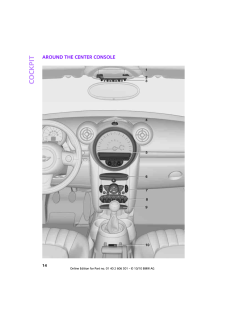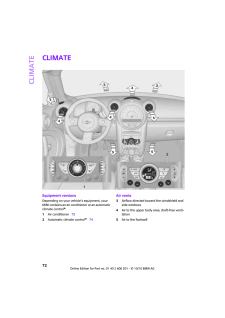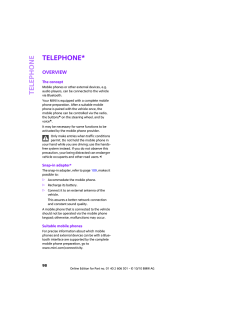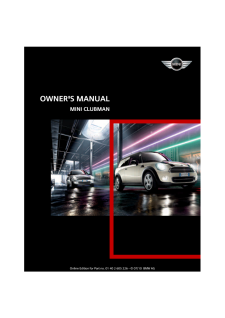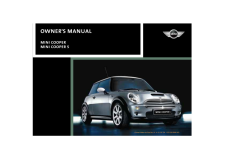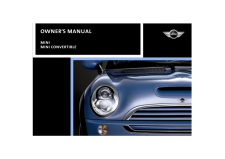MINIの取扱説明書・マニュアル [全176ページ 2.84MB]

6

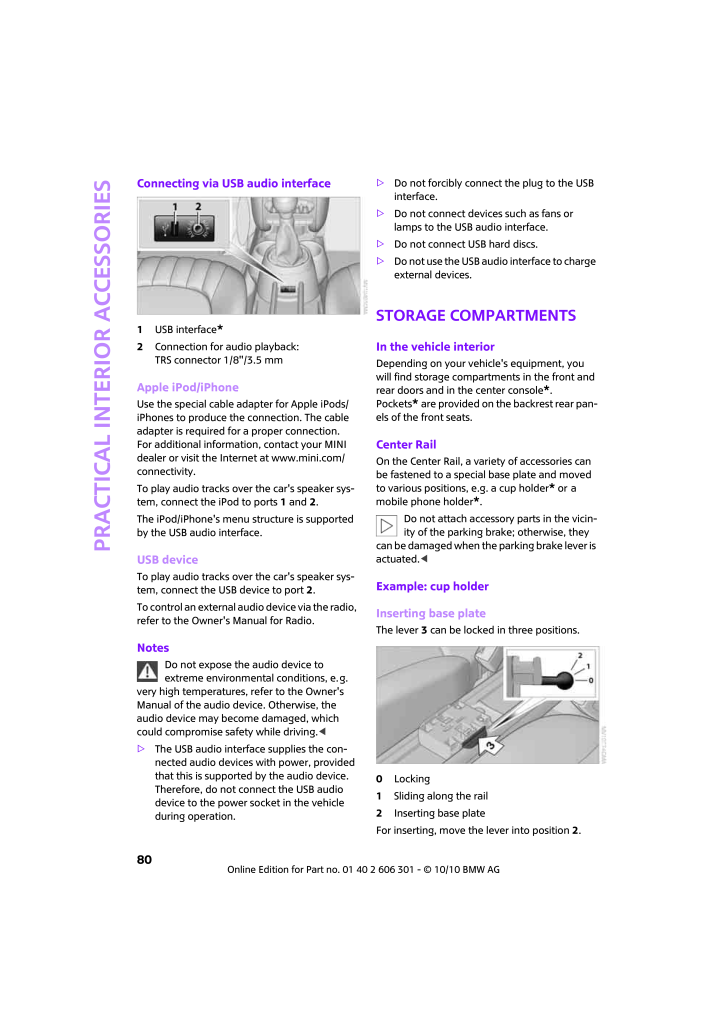
82 / 176 ページ
現在のページURL
Practical interior accessories80Connecting via USB audio interface1USB interface *2Connection for audio playback:TRS connector 1/8"/3.5 mmApple iPod/iPhoneUse the special cable adapter for Apple iPods/iPhones to produce the connection. The cable adapter is required for a proper connection.For additional informatio n, contact your MINI dealer or visit the Internet at www.mini.com/connectivity.To play audio tracks over the car's speaker sys-tem, connect the iPod to ports 1 and 2.The iPod/iPhone's menu structure is supported by the USB audio interface.USB deviceTo play audio tracks over the car's speaker sys-tem, connect the USB device to port 2.To control an external audio device via the radio, refer to the Owner' s Manual for Radio.NotesDo not expose the audio device to extreme environmental conditions, e.g. very high temperatures, refer to the Owner's Manual of the audio device. Otherwise, the audio device may become damaged, which could compromise safety while driving. <>The USB audio interface supplies the con-nected audio devices wi th power, provided that this is supported by the audio device. Therefore, do not connect the USB audio device to the power socket in the vehicle during operation.>Do not forcibly connect the plug to the USB interface.>Do not connect devices such as fans or lamps to the USB audio interface.>Do not connect USB hard discs.>Do not use the USB audio interface to charge external devices.Storage compartmentsIn the vehicle interiorDepending on your vehicle's equipment, you will find storage compartments in the front and rear doors and in the center console*.Pockets* are provided on the backrest rear pan-els of the front seats.Center RailOn the Center Rail, a variety of accessories can be fastened to a special base plate and moved to various positions, e.g. a cup holder* or a mobile phone holder*.Do not attach accessory parts in the vicin-ity of the parking brake; otherwise, they can be damaged when the parking brake lever is actuated.<Example: cup holderInserting base plateThe lever3 can be locked in three positions.0Locking1Sliding along the rail2Inserting base plateFor inserting, move the lever into position 2.
参考になったと評価  6人が参考になったと評価しています。
6人が参考になったと評価しています。
このマニュアルの目次
-
2 .2 ページ目のマニュアル
-
3 .CooperCooper SCooper S AL...CooperCooper SCooper S ALL4Congratulations on your new MINIThis Owner's Manual should be considered a permanent part of this vehicle. It should stay with the vehicle when sold to provide the next owner with important operating, safety and mainte-nance inf...
-
4 .(C) 2010 Bayerische Motor...(C) 2010 Bayerische Motoren WerkeAktiengesellschaft Munich, GermanyReprinting, including excerpts, only with thewritten consent of BMW AG, Munich.US English X/10Printed on environmentally friendly paper,bleached without chlorine , suitable for recycling.
-
5 .3AT A GLANCE Reference M...3AT A GLANCE Reference Mobility Controls Driving tips CommunicationsCONTENTSThe fastest way to find information on a particu-lar topic or item is by using the index, refer to page162.Using this Owner's Manual4Notes6Reporting safety defectsAT A GLANCE10Coc...
-
6 .Notes4NotesUsing this Own...Notes4NotesUsing this Owner's ManualWe have tried to make a ll the information in this Owner's Manual easy to find. The fastest way to find specific topics is to refer to the detailed index at the back of the manual. If you wish to gain an initial overview...
-
7 .5AT A GLANCE Reference M...5AT A GLANCE Reference Mobility Controls Driving tips CommunicationsFor your safetyMaintenance and repairAdvanced technology, e.g. the use of modern materials and high-performance electronics, requires sp ecially adapted mainte-nance and repair methods. T...
-
8 .Notes6>Federal Emissions ...Notes6>Federal Emissions Syst em Defect Warranty>Federal Emissions Performance Warranty>California Emission Control System Limited WarrantyDetailed information about these warranties is listed in the Service and Warranty Information Booklet for US models ...
-
9 .7AT A GLANCE Reference M...7AT A GLANCE Reference Mobility Controls Driving tips Communications
-
10 .10 ページ目のマニュアル
-
11 .AT A GLANCEControlsDrivin...AT A GLANCEControlsDriving tipsCommunicationsMobilityReferenceAT A GLANCE
-
12 .Cockpit10CockpitAround th...Cockpit10CockpitAround the steering wheel : Controls and displays1Adjusting the exterior mirrors, folding them in and out* 342Parking lamps67Low beams67Automatic headlamp control* 67Adaptive Light Control* 69Turn signals43High beams69Headlamp flasher 43Roa...
-
13 .11AT A GLANCE Reference ...11AT A GLANCE Reference Mobility Controls Driving tips Communications6Ignition lock397Buttons* on steering wheel8Horn: the entire surface9Adjusting the steering wheel 3510Releasing the hood 1213Tachometer12Instrument lighting 70Resetting the trip odometer...
-
14 .Cockpit12Displays1Tachome...Cockpit12Displays1Tachometer48with indicator and warning lamps 132Display for>Current vehicle speed 48>Indicator and warning lamps 133Resetting the trip odometer 484Display for>Outside temperature 48>Position of automatic transmission* 41>Computer* 49>Date...
-
15 .13AT A GLANCE Reference ...13AT A GLANCE Reference Mobility Controls Driving tips CommunicationsIndicator and warning lampsThe conceptIndicator and warning lamps can light up in var-ious combinations and colors in indicator area 1 or2.Some lamps are checked for proper functioning ...
-
17 .15AT A GLANCE Reference ...15AT A GLANCE Reference Mobility Controls Driving tips Communications1Microphone for voice activation system * and for telephone in hands-free mode *2Indicator/warning lamp * for front passen-ger airbags654Hazard warning flashers5Speedometer126Radio/CD, r...
-
18 .18 ページ目のマニュアル
-
19 .ControlsAT A GLANCEDrivin...ControlsAT A GLANCEDriving tipsCommunicationsMobilityReferenceControls
-
20 .Opening and closing18Open...Opening and closing18Opening and closingKeys/remote controlsRemote controlEach remote control co ntains a rechargeable battery that is recharged when it is in the igni-tion lock while the car is being driven. You should therefore use each remote control a...
-
21 .19AT A GLANCE Reference ...19AT A GLANCE Reference Mobility Controls Driving tips Communications>Settings for the displays in the speedometer and tachometer:>12h/24h mode of the clock, refer to For-mats and units of measure 51>Date format, refer to Formats and units of measure51>U...
-
22 .Opening and closing204.Br...Opening and closing204.Briefly press the button repeatedly until the symbol and "SET" are displayed.5.Press and hold the button until the display changes.6.Briefly press the button repeatedly until the display shows the illu strated symbol, arrow.7.Press a...
-
23 .21AT A GLANCE Reference ...21AT A GLANCE Reference Mobility Controls Driving tips Communications7.Press and hold the button until the display changes.8.Briefly press the button to select:>The hazard warning flashers light up dur-ing unlocking/locking.>An acoustic signal sounds duri...
-
24 .Opening and closing22Do n...Opening and closing22Do not lock the vehicle from the outside if there is any person inside, because the vehicle cannot be unlocked from inside without special knowledge.25 .23AT A GLANCE Reference ...23AT A GLANCE Reference Mobility Controls Driving tips Communications1.Switch on the ignition, refer to page 39.2.Briefly press the button in the turn signal lever repeatedly until "SET/INFO" is dis-played.3.Press and hold the button until the display cha...26 .Opening and closing24Clos...Opening and closing24ClosingMake sure that the closing path of the lift-gate is clear; otherwise, injuries may occur.27 .25AT A GLANCE Reference ...25AT A GLANCE Reference Mobility Controls Driving tips Communicationsthan approx. 5 minutes: an attempt was made to tamper with the car.Tilt alarm sensorThe vehicle's inclination is monitored. The alarm is triggered, for instance , if an attempt is made ...28 .Opening and closing26Unlo...Opening and closing26UnlockingPress button 1.Depending on the setting, refer to Unlocking mode on page19, only the driver's door or the entire vehicle is unlocked.Press the button again to lock the vehicle again.29 .27AT A GLANCE Reference ...27AT A GLANCE Reference Mobility Controls Driving tips Communicationstioning. Take the remote control with you inside the vehicle or have it checked. If necessary, insert another remote co ntrol into the ignition lock.The warning lamp lights up when the e...30 .Opening and closing28your...Opening and closing28your MINI recommends that you have this work done by your MINI dealer.WindowsTo prevent injuries, exercise care when closing the windows. Take the remote control with you when you leave the car; otherwise, children could operate the el...31 .29AT A GLANCE Reference ...29AT A GLANCE Reference Mobility Controls Driving tips CommunicationsClosing without pinch protectionIf there is an external danger, or if ice on the win-dows, etc., prevents you from closing the win-dows normally, the window can be closed man-ually.1.Pre...32 .Adjustments30AdjustmentsS...Adjustments30AdjustmentsSitting safelyThe ideal sitting position can make a vital contri-bution to relaxed, fatigue-free driving. In con-junction with the safety belts, the head restraints and the airbags, the seated position has a major influence on your...33 .31AT A GLANCE Reference ...31AT A GLANCE Reference Mobility Controls Driving tips Communicationsaccident.On the front passenger seat as well, do not incline the backrest too far to the rear while the vehicle is being driven; otherwise, there is a dan-ger in the event of an acciden...34 .Adjustments32Longitudinal...Adjustments32Longitudinal adjustment1.Pull the lever and slide the seat into the desired position.2.Release the lever and move the seat slightly forward or back so that it engages properly.BackrestAdjusting backrest an gle, refer to page88.Head restraintsC...35 .33AT A GLANCE Reference ...33AT A GLANCE Reference Mobility Controls Driving tips CommunicationsSeat heating*Switching onPress once for each temperature level. Three LEDs indicate the highest temperature.If you continue driving within the next 15 min-utes, the seat heating is autom...36 .Adjustments34MirrorsExter...Adjustments34MirrorsExterior mirrorsThe mirror on the passenger's side is more curved than the driver's mirror. The objects seen in the mirror are closer than they appear. Do not gauge your distance from traffic behind you on the basis of what you see in ...37 .35AT A GLANCE Reference ...35AT A GLANCE Reference Mobility Controls Driving tips CommunicationsSteering wheelAdjustmentsDo not adjust the steering wheel position while the car is in motion; otherwise, there is a risk of accident due to an unexpected move-ment.<1.Fold the lever dow...38 .Transporting children saf...Transporting children safely36Transporting children safelyThe right place for childrenDo not leave children unattended in the vehicle; otherwise, they could endanger themselves and/or other persons by opening the doors, for example.39 .37AT A GLANCE Reference ...37AT A GLANCE Reference Mobility Controls Driving tips Communicationspulled out in order to se cure child restraint sys-tems.To lock the safety belt1.Secure the child restra int system with the belt.2.Pull the belt strap all the way out.3.Allow the belt s...40 .Transporting children saf...Transporting children safely38Attaching upper retaining strap to the attachment point1.Slide the head restraint upward.2.Guide the tether strap between the head restraint holders.3.Attach the tether strap to the anchor using the hook.4.Push the head restra...41 .39AT A GLANCE Reference ...39AT A GLANCE Reference Mobility Controls Driving tips CommunicationsDrivingIgnition lockInserting the key into the ignition lockInsert the key all the way into the ignition lock.Radio readinessIndividual electrical consumers can operate.Removing the key ...42 .Driving40Starting the eng...Driving40Starting the engineDo not allow the engine to run in enclosed areas; otherwise, inhalation of the noxious exhaust gases can lead to loss of consciousness and death. Exhaust gases contain carbon mon-oxide, an odorless and colo rless, but highly to...43 .41AT A GLANCE Reference ...41AT A GLANCE Reference Mobility Controls Driving tips CommunicationsReleasingPull upward slightly, press the button, arrow, and guide the lever down.In exceptional cases, if the parking brake has to be used to slow or stop the car, do not pull the lever ...44 .Driving42To prevent the v...Driving42To prevent the vehicle from creeping after you select a driving position, depress the brake until you are ready to start.45 .43AT A GLANCE Reference ...43AT A GLANCE Reference Mobility Controls Driving tips CommunicationsIf you do not shift gears with the shift paddles or accelerate for a certain amount of time, the transmission automatically returns to D, auto-matic drive.>Pull one of the shift paddle...46 .Driving441.Switch on the ...Driving441.Switch on the ignition, refer to page 39.2.Briefly press the button in the turn signal lever repeatedly until "SET/INFO" is dis-played.3.Press and hold the button until the display changes.4.Briefly press the button repeatedly until the symbol a...47 .45AT A GLANCE Reference ...45AT A GLANCE Reference Mobility Controls Driving tips CommunicationsIf the car is equipped with a rain sensor, the time between wipes is controlled automatically and depends on the intensity of the rainfall. The rain sensor is mounted on the windshield,...48 .Driving46Window washer no...Driving46Window washer nozzlesThe window washer nozzles are heated auto-matically* while the engine is running or the ignition is switched on.Rear window wiper0Rear wipers parked1To switch on intermittent wipe :Turn the cap to level 1.Operation is continuo...49 .47AT A GLANCE Reference ...47AT A GLANCE Reference Mobility Controls Driving tips CommunicationsActivating1Resuming cruise control2Activating/deactivati ng cruise control3Maintaining, storing and increasing speed4Maintaining, storing and decreasing speedIndicator lamp in the speedo...50 .Controls overview48Contro...Controls overview48Controls overviewTachometerNever operate the engine with the needle in the red overspeed zone of the gauge. In this range, the fuel supply is interrupted to protect the engine.Displays in tachometer1Current vehicle speed2Odometer, trip o...51 .49AT A GLANCE Reference ...49AT A GLANCE Reference Mobility Controls Driving tips CommunicationsReserveOnce the fuel level has fallen to the reserve zone of approx. 2.1 gallons/8 liters, the remaining LEDs change from orange to red, arrow. The tachometer displays the remaining cru...52 .Controls overview50Settin...Controls overview50Settings and informationOperating principleCertain settings and information are only avail-able when the ignition is switched on, the vehi-cle is at a standstill and the doors are closed.1Button for:>Selecting display>Setting values>Con...53 .51AT A GLANCE Reference ...51AT A GLANCE Reference Mobility Controls Driving tips CommunicationsThe outside temperature is once again dis-played.Displays are also exited if no entries are made for approx. 8 seconds.Next setting or item of information1.While in a setting or informat...54 .Controls overview521.Brie...Controls overview521.Briefly press the button in the turn signal lever repeatedly until "SET/INFO" is dis-played.2.Press and hold the button until the display changes.3.Briefly press the button repeatedly until the symbol and "SET" are displayed.4.Press an...55 .53AT A GLANCE Reference ...53AT A GLANCE Reference Mobility Controls Driving tips Communications4.Briefly press the button repeatedly until the corresponding symbol and "SERVICE INFO" are displayed.5.Press and hold the button until the display changes.6.Briefly press the button to ...56 .Controls overview54More i...Controls overview54More information on the MINI Maintenance Sys-tem can be found on page 125.ClockSetting the timeSetting time, refer to Ow ner's Manual for Radio Boost CD.DateSetting dateSetting date, refer to Ow ner's Manual for Radio Boost CD.Check Cont...57 .55AT A GLANCE Reference ...55AT A GLANCE Reference Mobility Controls Driving tips Communications This symbol indicate s that Check Control messages have been stor ed. Check Control mes-sages can be viewed whenever it is convenient.Viewing stored Check Control messagesStored Check C...58 .Technology for driving co...Technology for driving comfort and safety56Technology for driving comfort and safetyPark Distance Control PDC*The conceptPDC assists you with parking in reverse. Acoustic signals warn you of the presence of an object behind the vehicle. The measurement is ...59 .57AT A GLANCE Reference ...57AT A GLANCE Reference Mobility Controls Driving tips Communicationsin hazardous driving thereby running the risk of an accident.60 .Technology for driving co...Technology for driving comfort and safety58propulsion though with re stricted driving stabil-ity. You therefore need to drive with suitable caution.In the following exceptiona l situations, it can be useful to briefly activate DTC:>when driving on snow-cov...61 .59AT A GLANCE Reference ...59AT A GLANCE Reference Mobility Controls Driving tips Communicationsably distributes the driv e force to the front and rear axle depending on the driving situation and prevailing road conditions.Sport button*Pressing the button causes your MINI to respon...62 .Technology for driving co...Technology for driving comfort and safety60Using the button in the turn signal lever1.Start the engine, but do not start driving.2.Briefly press the button in the turn signal lever repeatedly until "SET/INFO" is dis-played.3.Press and hold the button until...63 .61AT A GLANCE Reference ...61AT A GLANCE Reference Mobility Controls Driving tips CommunicationsIf the inflation pressure in all four tires is cor-rect, the Flat Tire Monitor might not have been initialized. The system must then be initialized.Possible driving distance with complet...64 .Technology for driving co...Technology for driving comfort and safety624.Briefly press the button repeatedly until the symbol for Tire Pressure Monitor and "ACTIVE" are displayed.The Tire Pressure Monitor can be reset by selecting "RESET".5.Press and hold the button until "RESETTING"...65 .63AT A GLANCE Reference ...63AT A GLANCE Reference Mobility Controls Driving tips CommunicationsContinued driving with a flat tireWhen driving with a damaged tire:1.Avoid sudden braking and steering maneu-vers.2.Do not exceed a speed of 50 mph or 80 km/h.3.At the next opportunity, ...66 .Technology for driving co...Technology for driving comfort and safety64may affect the vehicle's handling and stopping ability. Please note that the TPMS is not a substi-tute for proper tire maintenance, and it is the driver's responsibility to maintain correct tire pressure, even if...67 .65AT A GLANCE Reference ...65AT A GLANCE Reference Mobility Controls Driving tips Communicationssystem or its wiring in an y way. This includes the upholstery in the center of the steering wheel, on the instrument cluste r, the doors, and the roof pillars as well as th e sides of t...68 .Technology for driving co...Technology for driving comfort and safety66been detected and that the front passenger airbags are deactivated. <>The indicator lamp does not come on as long as a person of sufficient size and in a correct sitting position is detected on the seat.The front,...69 .67AT A GLANCE Reference ...67AT A GLANCE Reference Mobility Controls Driving tips CommunicationsLampsParking lamps/low beams0Lamps off and daytime running lights1Parking lamps and daytime running lights2Low-beam headlamps and welcome lamps3Automatic headlamp control*, daytime run-n...70 .Lamps68Setting the durati...Lamps68Setting the duration or deactivating the function1.Switch on the ignition, refer to page 39.2.Briefly press the button in the turn signal lever repeatedly until "SET/INFO" is dis-played.3.Press and hold the button until the display changes.4.Briefly...71 .69AT A GLANCE Reference ...69AT A GLANCE Reference Mobility Controls Driving tips Communications4.Briefly press the button repeatedly until the symbol and "SET" are displayed.5.Press and hold the button until the display changes.6.Briefly press the button repeatedly until the displ...72 .Lamps70tery might not hav...Lamps70tery might not have enough power to start the engine.73 .71AT A GLANCE Reference ...71AT A GLANCE Reference Mobility Controls Driving tips CommunicationsReading lamps*Reading lamps are provided in the front and rear* adjacent to the interior lamps.To switch the reading lamps on and off.In the front: press the switch.In the rear: press th...74 .Climate72ClimateEquipment...Climate72ClimateEquipment versionsDepending on your vehicle's equipment, your MINI contains an air conditioner or an automatic climate control*.1Air conditioner732Automatic climate control* 74Air vents3Airflow directed toward the windshield and side window...75 .73AT A GLANCE Reference ...73AT A GLANCE Reference Mobility Controls Driving tips CommunicationsAir conditioner1Air flow rate2Cooling function3Recirculated-air mode4Temperature5Rear window defroster6Air distribution7Windshield heating*Air flow rateAdjust the air flow rate. The high...76 .Climate74Air distribution...Climate74Air distributionDirect the flow of air to the windows , to the upper body area or to the footwell . Intermediate settings are possible.Windshield heating*The windshield heating is switched off automatically after a short time.The front window hea...77 .75AT A GLANCE Reference ...75AT A GLANCE Reference Mobility Controls Driving tips CommunicationsAir flow rate, manualPress the - button to re duce air flow. Press the + button to increase it.You can reactivate the automatic mode for the air flow rate with the AUTO button.The air fl...78 .Climate76Windshield heati...Climate76Windshield heating*The windshield heating is switched off automatically after a certain time.Cooling functionThe passenger compartment can only be cooled while the engine is running.When the cooling function is on, the air is cooled, dried, then r...79 .77AT A GLANCE Reference ...77AT A GLANCE Reference Mobility Controls Driving tips CommunicationsPractical interior accessoriesIntegrated universal remote control*The conceptThe integrated universal remote control can replace as many as three hand-held transmitters for various remot...80 .Practical interior access...Practical interior accessories78The corresponding memory button 1 is now programmed with the signal of the original hand-held transmitter.You can operate the system with the engine running or with the ignition switched on.If the system fails to function e...81 .79AT A GLANCE Reference ...79AT A GLANCE Reference Mobility Controls Driving tips CommunicationsGlove compartmentOpeningPull the handle to open the cover. The light in the glove compartment comes on.ClosingFold cover up.To prevent injury in the event of an acci-dent, close the glov...82 .Practical interior access...Practical interior accessories80Connecting via USB audio interface1USB interface *2Connection for audio playback:TRS connector 1/8"/3.5 mmApple iPod/iPhoneUse the special cable adapter for Apple iPods/iPhones to produce the connection. The cable adapter is...83 .81AT A GLANCE Reference ...81AT A GLANCE Reference Mobility Controls Driving tips CommunicationsSliding and locking1.Push lever3 into position1.2.Slide the base plate.3.Push the lever3 down, into position 0, and lock the base plate in place.Lock the base plate in place before driv...84 .Practical interior access...Practical interior accessories82Connecting electrical appliancesIn your MINI, when the engine is running or the ignition is switched on, you can use electrical devices such as a flashlight, car vacuum cleaner, etc., up to approx. 200 watts at 12 volts, as ...85 .83AT A GLANCE Reference ...83AT A GLANCE Reference Mobility Controls Driving tips Communications86 .86 ページ目のマニュアル87 .AT A GLANCEControlsDrivin...AT A GLANCEControlsDriving tipsCommunicationsMobilityReferenceDriving tips88 .Things to remember when d...Things to remember when driving86Things to remember when drivingBreak-in periodMoving parts need breaking-in time to adjust to each other. Please follo w the instructions below in order to achieve the optimal service life and economy of operation for your...89 .87AT A GLANCE Reference ...87AT A GLANCE Reference Mobility Controls Driving tips Communicationsface. This situation, known as hydroplaning, can cause partial or complete loss of tire contact with the road surface, so that the car cannot be steered or braked properly.90 .Things to remember when d...Things to remember when driving88effect that even extended application will fail to cure.When the vehicle is parkedCondensation forms while the automatic climate control is in operation, and then exits under the vehicle. Traces of condensed water under th...91 .89AT A GLANCE Reference ...89AT A GLANCE Reference Mobility Controls Driving tips CommunicationsTo adjust them to the desired backrest angle or to the comfort position, pull the loop forward.If the rear seat backre sts are positioned at a steeper angle, do not install child restrai...92 .Things to remember when d...Things to remember when driving90Installing behind the front seats1.If necessary, remove the cargo area cover.2.Fold down the rear seat backrests, refer to Expanding cargo area.3.Insert each partition net mounting pin all the way into its respective front...93 .91AT A GLANCE Reference ...91AT A GLANCE Reference Mobility Controls Driving tips CommunicationsFor example, if the XXX amount equals 1,400 lbs. and there will be four 150 lbs. pas-sengers in your vehicle, the amount of avail-able cargo and luggage load capacity is 650 lbs: 1,400 l...94 .Things to remember when d...Things to remember when driving92the construction and use regulations. Heavy or hard objects should not be carried loose inside the car, since they could be thrown around, for example as a result of heavy braking, sudden swerves, etc., and endanger the occ...95 .93AT A GLANCE Reference ...93AT A GLANCE Reference Mobility Controls Driving tips CommunicationsLow inflation pressure increases rolling resis-tance and thus leads to greater fuel consump-tion and tire wear.Drive off immediatelyDo not wait for the engine to warm up while the vehicl...96 .Things to remember when d...Things to remember when driving94dry the brakes and to prevent the braking effect from being reduced by wetness.>Depending on the condition of the surface, it may be practical to briefly activate DTC, refer to DTC Dynamic Traction Control on page57.>If the...97 .95AT A GLANCE Reference ...95AT A GLANCE Reference Mobility Controls Driving tips Communications98 .98 ページ目のマニュアル99 .AT A GLANCEControlsCommun...AT A GLANCEControlsCommunicationsDriving tipsMobilityReferenceCommunications100 .Telephone98TelephoneOverv...Telephone98TelephoneOverviewThe conceptMobile phones or other external devices, e.g. audio players, can be connected to the vehicle via Bluetooth.Your MINI is equipped with a complete mobile phone preparation. After a suitable mobile phone is paired with t...ファイルをアップロードしています。
しばらくお待ちください。



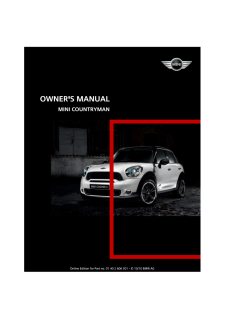


![前ページ カーソルキー[←]でも移動](http://gizport.jp/static/images/arrow_left2.png)