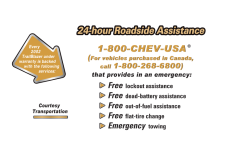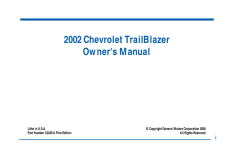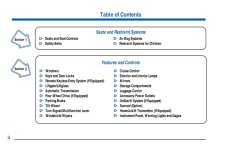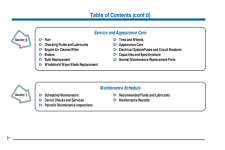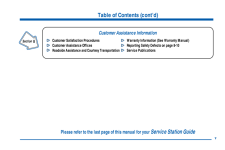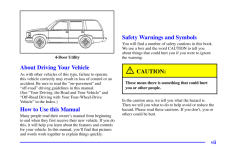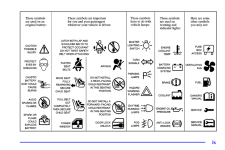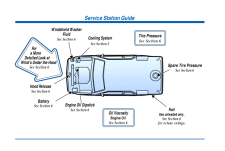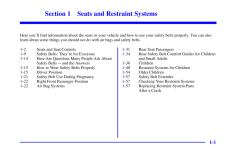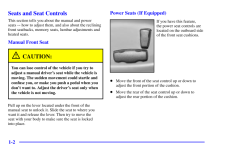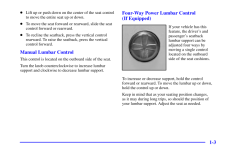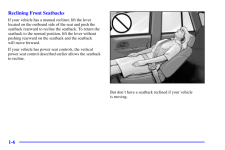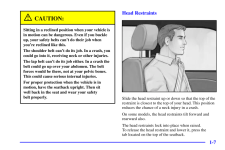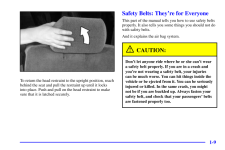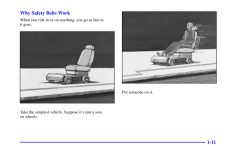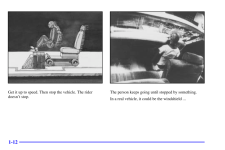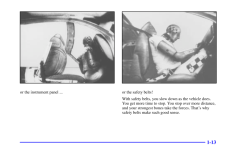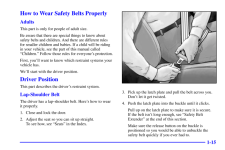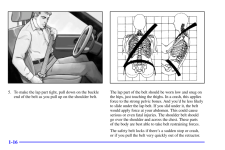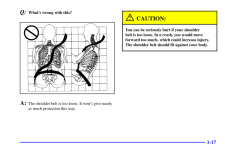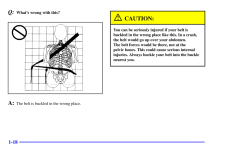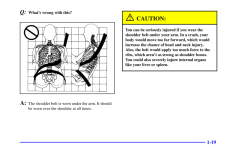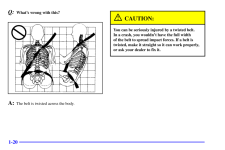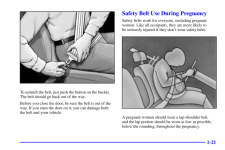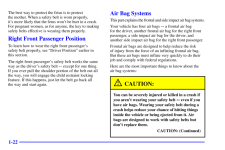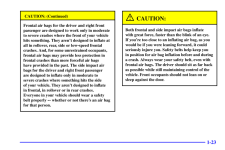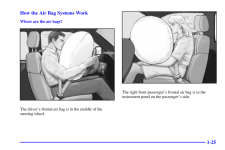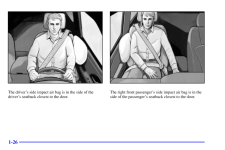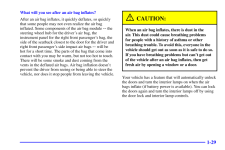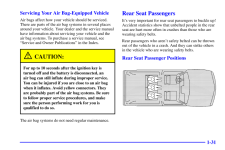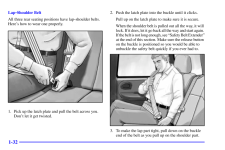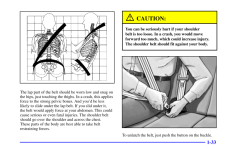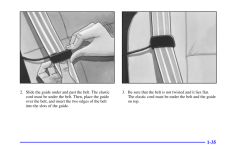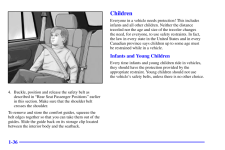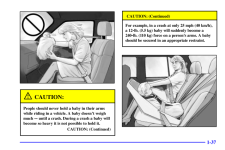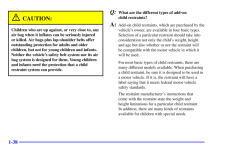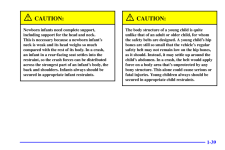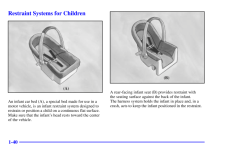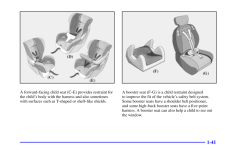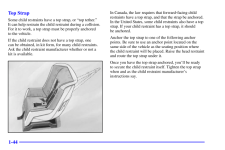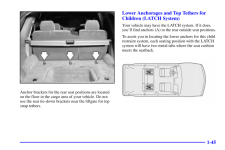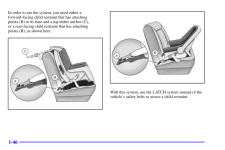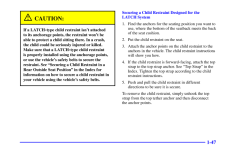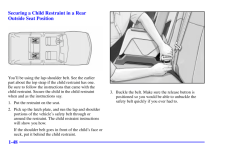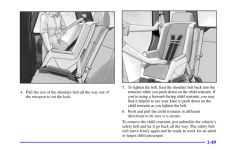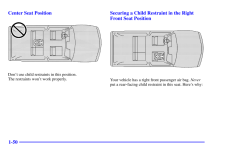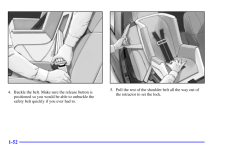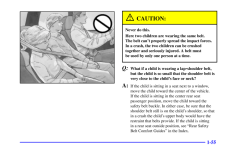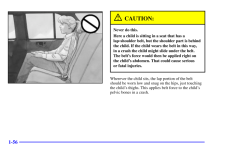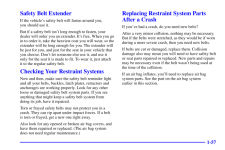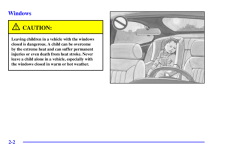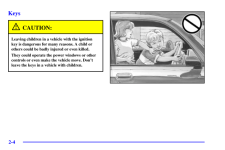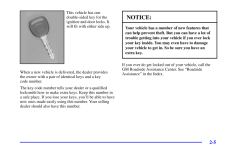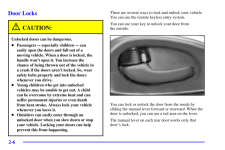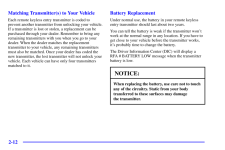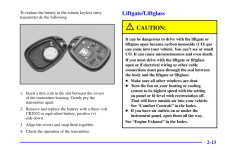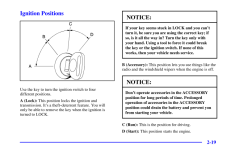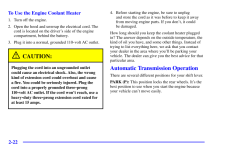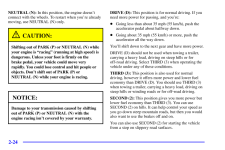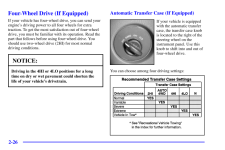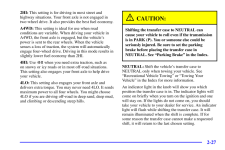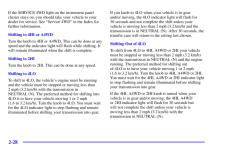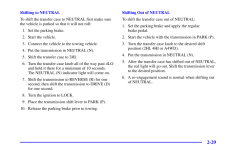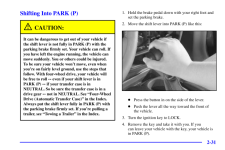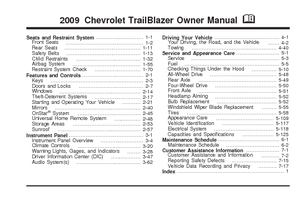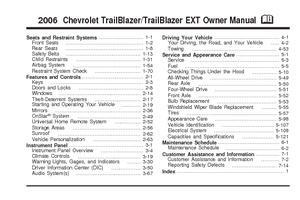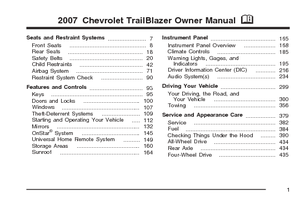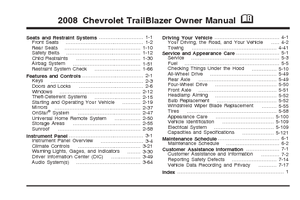シボレートレイルブレイザーの取扱説明書・マニュアル [全432ページ 2.90MB]

2

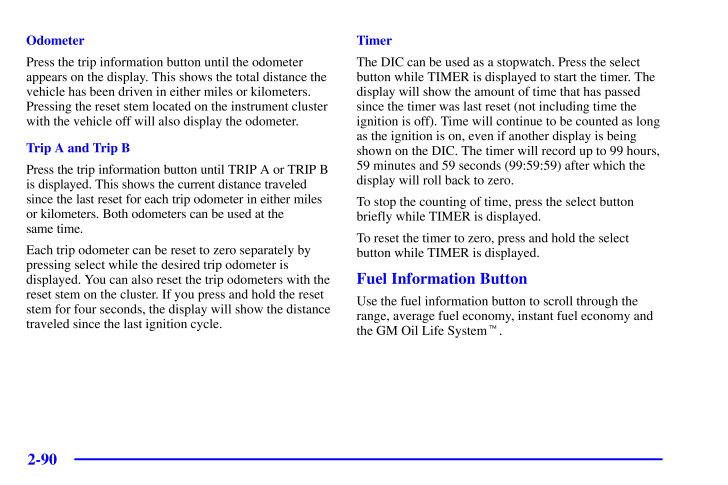
159 / 432 ページ
現在のページURL
2-90OdometerPress the trip information button until the odometerappears on the display. This shows the total distance thevehicle has been driven in either miles or kilometers.Pressing the reset stem located on the instrument clusterwith the vehicle off will also display the odometer.Trip A and Trip BPress the trip information button until TRIP A or TRIP Bis displayed. This shows the current distance traveledsince the last reset for each trip odometer in either milesor kilometers. Both odometers can be used at the same time.Each trip odometer can be reset to zero separately bypressing select while the desired trip odometer isdisplayed. You can also reset the trip odometers with thereset stem on the cluster. If you press and hold the resetstem for four seconds, the display will show the distancetraveled since the last ignition cycle.TimerThe DIC can be used as a stopwatch. Press the selectbutton while TIMER is displayed to start the timer. Thedisplay will show the amount of time that has passedsince the timer was last reset (not including time theignition is off). Time will continue to be counted as longas the ignition is on, even if another display is beingshown on the DIC. The timer will record up to 99 hours,59 minutes and 59 seconds (99:59:59) after which thedisplay will roll back to zero.To stop the counting of time, press the select buttonbriefly while TIMER is displayed.To reset the timer to zero, press and hold the selectbutton while TIMER is displayed.Fuel Information ButtonUse the fuel information button to scroll through therange, average fuel economy, instant fuel economy andthe GM Oil Life System.
参考になったと評価  15人が参考になったと評価しています。
15人が参考になったと評価しています。
このマニュアルの目次
-
1 .1 ページ目のマニュアル
-
2 .2 ページ目のマニュアル
-
3 .2002 Chevrolet TrailBlaze...2002 Chevrolet TrailBlazerOwner's ManualLitho in U.S.A.Part Number C2238 A First Edition(C) Copyright General Motors Corporation 2000All Rights Reservedi
-
4 .Table of ContentsWindowsK...Table of ContentsWindowsKeys and Door LocksRemote Keyless Entry System (If Equipped) Liftgate/LiftglassAutomatic TransmissionFour-Wheel Drive (If Equipped)Parking BrakeTilt WheelTurn Signal/Multifunction LeverWindshield WipersCruise ControlExterior and Int...
-
5 .Comfort Controls and Audi...Comfort Controls and Audio SystemsYour Driving and the RoadTable of Contents (cont'd)Defensive DrivingDrunken DrivingControl of a VehicleBrakingSteeringDriving Tips for Various Road ConditionsOff-Road DrivingRecreational Vehicle TowingLoading Your VehicleT...
-
6 .ivTable of Contents (cont...ivTable of Contents (cont'd)Maintenance ScheduleService and Appearance CareSection 7Section 6Scheduled MaintenanceOwner Checks and ServicesPeriodic Maintenance InspectionsRecommended Fluids and LubricantsMaintenance RecordsTires and WheelsAppearance Care...
-
7 .Table of Contents (cont'd...Table of Contents (cont'd)Customer Assistance InformationIn the Index you will find an alphabetical listing of almost every subject in this manual. You can use it to quickly find something you want to read.Section 8Customer Satisfaction ProceduresCustome...
-
8 .viGENERAL MOTORS, GM, the...viGENERAL MOTORS, GM, the GM Emblem,CHEVROLET, the CHEVROLET Emblem and thename TRAILBLAZER are registered trademarks ofGeneral Motors Corporation.This manual includes the latest information at the time it was printed. We reserve the right to make changesa...
-
9 .vii4-Door UtilityAbout Dr...vii4-Door UtilityAbout Driving Your VehicleAs with other vehicles of this type, failure to operate this vehicle correctly may result in loss of control or anaccident. Be sure to read the "on-pavement" and"of-road" driving guidelines in this manual. (See "Y...
-
10 .viiiYou will also find a ...viiiYou will also find a circlewith a slash through it inthis book. This safetysymbol means "Don't,""Don't do this" or "Don'tlet this happen."Vehicle Damage WarningsAlso, in this book you will find these notices:NOTICE:These mean there is something that co...
-
11 .11 ページ目のマニュアル
-
12 .Fo...Fora More Detailed Look at What's Under the HoodSee Section 6Service Station GuideOil ViscosityEngine OilSee Section 6Engine Oil DipstickSee Section 6FuelUse unleaded only.See Section 6for octane ratings.Cooling SystemSee Section 5Ho...
-
13 .1-1-1Section 1 Seats and ...1-1-1Section 1 Seats and Restraint SystemsHere you'll find information about the seats in your vehicle and how to use your safety belts properly. You can alsolearn about some things you should not do with air bags and safety belts.1-2 Seats and Seat Contr...
-
14 .1-2Seats and Seat Control...1-2Seats and Seat ControlsThis section tells you about the manual and power seats -- how to adjust them, and also about the recliningfront seatbacks, memory seats, lumbar adjustments andheated seats.Manual Front SeatCAUTION:You can lose control of the vehi...
-
15 .1-3Lift up or push down o...1-3Lift up or push down on the center of the seat controlto move the entire seat up or down.To move the seat forward or rearward, slide the seatcontrol forward or rearward.To recline the seatback, press the vertical controlrearward. To raise the seatback, ...
-
16 .1-4Memory Seat (If Equipp...1-4Memory Seat (If Equipped)If your vehicle has thisfeature the controls arelocated on the driver's door,and are used to program andrecall memory settings forthe driver's seating andoutside mirror positions.Adjust the driver's seat (including the seatback ...
-
17 .1-5Two personalized exit ...1-5Two personalized exit positions can be set by firstrecalling the driver's position (by pressing 1 or 2), thenpositioning the seat in the desired exit position for thatdriver. Then press and hold the button with the exitsymbol for three seconds. A chime ...
-
18 .1-6Reclining Front Seatba...1-6Reclining Front SeatbacksIf your vehicle has a manual recliner, lift the leverlocated on the outboard side of the seat and push theseatback rearward to recline the seatback. To return theseatback to the normal position, lift the lever withoutpushing rea...
-
19 .1-7CAUTION:Sitting in a r...1-7CAUTION:Sitting in a reclined position when your vehicle isin motion can be dangerous. Even if you buckleup, your safety belts can't do their job whenyou're reclined like this.The shoulder belt can't do its job. In a crash, youcould go into it, receivin...
-
20 .1-8Rear SeatsYour vehicle...1-8Rear SeatsYour vehicle has a folding rear seat which lets you foldthe seatbacks down for more cargo space.Pull up on the tab located where the seat cushion meetsthe seatback to fold the seat cushion up and out of the way. This will allow the seatback to...
-
21 .1-9To return the head res...1-9To return the head restraint to the upright position, reachbehind the seat and pull the restraint up until it locksinto place. Push and pull on the head restraint to makesure that it is latched securely.Safety Belts: They're for EveryoneThis part of the...
-
22 .1-10CAUTION:It is extreme...1-10CAUTION:It is extremely dangerous to ride in a cargo area,inside or outside of a vehicle. In a collision,people riding in these areas are more likely to be seriously injured or killed. Do not allow peopleto ride in any area of your vehicle that is note...
-
23 .1-11Why Safety Belts Work...1-11Why Safety Belts WorkWhen you ride in or on anything, you go as fast as it goes.Take the simplest vehicle. Suppose it's just a seat on wheels.Put someone on it.
-
24 .1-12Get it up to speed. T...1-12Get it up to speed. Then stop the vehicle. The riderdoesn't stop.The person keeps going until stopped by something.In a real vehicle, it could be the windshield ...
-
25 .1-13or the instrument pan...1-13or the instrument panel ... or the safety belts!With safety belts, you slow down as the vehicle does.You get more time to stop. You stop over more distance,and your strongest bones take the forces. That's whysafety belts make such good sense.
-
26 .1-14Here Are Questions Ma...1-14Here Are Questions Many People AskAbout Safety Belts -- and the AnswersQ:Won't I be trapped in the vehicle after anaccident if I'm wearing a safety belt?A: You could be -- whether you're wearing a safetybelt or not. But you can unbuckle a safety belt,...
-
27 .1-15How to Wear Safety Be...1-15How to Wear Safety Belts ProperlyAdultsThis part is only for people of adult size.Be aware that there are special things to know aboutsafety belts and children. And there are different rules for smaller children and babies. If a child will be riding in...
-
28 .1-165. To make the lap pa...1-165. To make the lap part tight, pull down on the buckleend of the belt as you pull up on the shoulder belt.The lap part of the belt should be worn low and snug onthe hips, just touching the thighs. In a crash, this appliesforce to the strong pelvic bone...
-
29 .1-17Q: What's wrong with ...1-17Q: What's wrong with this?A: The shoulder belt is too loose. It won't give nearlyas much protection this way.CAUTION:You can be seriously hurt if your shoulder belt is too loose. In a crash, you would moveforward too much, which could increase injury.T...
-
30 .1-18Q: What's wrong with ...1-18Q: What's wrong with this?A: The belt is buckled in the wrong place.CAUTION:You can be seriously injured if your belt isbuckled in the wrong place like this. In a crash,the belt would go up over your abdomen. The belt forces would be there, not at the ...
-
31 .1-19Q: What's wrong with ...1-19Q: What's wrong with this?A: The shoulder belt is worn under the arm. It shouldbe worn over the shoulder at all times.CAUTION:You can be seriously injured if you wear theshoulder belt under your arm. In a crash, yourbody would move too far forward, whi...
-
32 .1-20Q: What's wrong with ...1-20Q: What's wrong with this?A: The belt is twisted across the body.CAUTION:You can be seriously injured by a twisted belt. In a crash, you wouldn't have the full width of the belt to spread impact forces. If a belt istwisted, make it straight so it can w...
-
33 .1-21To unlatch the belt, ...1-21To unlatch the belt, just push the button on the buckle.The belt should go back out of the way.Before you close the door, be sure the belt is out of theway. If you slam the door on it, you can damage both the belt and your vehicle.Safety Belt Use Durin...
-
34 .1-22The best way to prote...1-22The best way to protect the fetus is to protect the mother. When a safety belt is worn properly, it's more likely that the fetus won't be hurt in a crash.For pregnant women, as for anyone, the key to makingsafety belts effective is wearing them properl...
-
35 .1-23CAUTION: (Continued)F...1-23CAUTION: (Continued)Frontal air bags for the driver and right frontpassenger are designed to work only in moderateto severe crashes where the front of your vehiclehits something. They aren't designed to inflate atall in rollover, rear, side or low-spee...
-
36 .1-24CAUTION:Anyone who is...1-24CAUTION:Anyone who is up against, or very close to, anyair bag when it inflates can be seriously injuredor killed. Air bags plus lap-shoulder belts offerthe best protection for adults, but not for youngchildren and infants. Neither the vehicle's safety...
-
37 .1-25How the Air Bag Syste...1-25How the Air Bag Systems WorkWhere are the air bags?The driver's frontal air bag is in the middle of thesteering wheel.The right front passenger's frontal air bag is in theinstrument panel on the passenger's side.
-
38 .1-26The driver's side imp...1-26The driver's side impact air bag is in the side of thedriver's seatback closest to the door.The right front passenger's side impact air bag is in theside of the passenger's seatback closest to the door.
-
39 .1-27CAUTION:If something ...1-27CAUTION:If something is between an occupant and an air bag, the bag might not inflate properly or it might force the object into that person causingsevere injury or even death. The path of aninflating air bag must be kept clear. Don't putanything betwe...
-
40 .1-28In any particular cra...1-28In any particular crash, no one can say whether an airbag should have inflated simply because of the damageto a vehicle or because of what the repair costs were. For frontal air bags, inflation is determined by the angleof the impact and how quickly th...
-
41 .1-29What will you see aft...1-29What will you see after an air bag inflates?After an air bag inflates, it quickly deflates, so quicklythat some people may not even realize the air baginflated. Some components of the air bag module -- thesteering wheel hub for the driver's air bag, th...
-
42 .1-30In many crashes sever...1-30In many crashes severe enough to inflate an air bag,windshields are broken by vehicle deformation.Additional windshield breakage may also occur from the right front passenger air bag.Air bags are designed to inflate only once. After anair bag inflates,...
-
43 .1-31Servicing Your Air Ba...1-31Servicing Your Air Bag-Equipped VehicleAir bags affect how your vehicle should be serviced.There are parts of the air bag systems in several placesaround your vehicle. Your dealer and the service manualhave information about servicing your vehicle and ...
-
44 .1-32Lap -Shoulder BeltAll...1-32Lap -Shoulder BeltAll three rear seating positions have lap-shoulder belts.Here's how to wear one properly.1. Pick up the latch plate and pull the belt across you.Don't let it get twisted.2. Push the latch plate into the buckle until it clicks.Pull up ...
-
45 .1-33The lap part of the b...1-33The lap part of the belt should be worn low and snug onthe hips, just touching the thighs. In a crash, this appliesforce to the strong pelvic bones. And you'd be lesslikely to slide under the lap belt. If you slid under it, the belt would apply force a...
-
46 .1-34Rear Safety Belt Comf...1-34Rear Safety Belt Comfort Guides forChildren and Small AdultsRear shoulder belt comfort guides will provide addedsafety belt comfort for older children who haveoutgrown booster seats and for small adults. Wheninstalled on a shoulder belt, the comfort gu...
-
47 .1-352. Slide the guide un...1-352. Slide the guide under and past the belt. The elasticcord must be under the belt. Then, place the guideover the belt, and insert the two edges of the belt into the slots of the guide.3. Be sure that the belt is not twisted and it lies flat. The elast...
-
48 .1-364. Buckle, position a...1-364. Buckle, position and release the safety belt asdescribed in "Rear Seat Passenger Positions" earlierin this section. Make sure that the shoulder beltcrosses the shoulder.To remove and store the comfort guides, squeeze thebelt edges together so that y...
-
49 .1-37CAUTION:People should...1-37CAUTION:People should never hold a baby in their armswhile riding in a vehicle. A baby doesn't weighmuch -- until a crash. During a crash a baby willbecome so heavy it is not possible to hold it.CAUTION: (Continued)CAUTION: (Continued)For example, in a...
-
50 .1-38CAUTION:Children who ...1-38CAUTION:Children who are up against, or very close to, anyair bag when it inflates can be seriously injuredor killed. Air bags plus lap-shoulder belts offeroutstanding protection for adults and olderchildren, but not for young children and infants.Neit...
-
51 .1-39CAUTION:Newborn infan...1-39CAUTION:Newborn infants need complete support,including support for the head and neck. This is necessary because a newborn infant'sneck is weak and its head weighs so muchcompared with the rest of its body. In a crash, an infant in a rear-facing seat s...
-
52 .1-40Restraint Systems for...1-40Restraint Systems for ChildrenAn infant car bed (A), a special bed made for use in amotor vehicle, is an infant restraint system designed torestrain or position a child on a continuous flat surface.Make sure that the infant's head rests toward the cent...
-
53 .1-41A forward -facing chi...1-41A forward -facing child seat (C -E) provides restraint forthe child's body with the harness and also sometimeswith surfaces such as T-shaped or shelf -like shields.A booster seat (F -G) is a child restraint designed to improve the fit of the vehicle's ...
-
54 .1-42Q: How do child restr...1-42Q: How do child restraints work?A: A child restraint system is any device designed foruse in a motor vehicle to restrain, seat, or positionchildren. A built-in child restraint system is apermanent part of the motor vehicle. An add-onchild restraint sys...
-
55 .1-43Where to Put the Rest...1-43Where to Put the RestraintAccident statistics show that children are safer if theyare restrained in the rear rather than the front seat.General Motors, therefore, recommends that childrestraints be secured in a rear seat outside positionincluding an in...
-
56 .1-44Top StrapSome child r...1-44Top StrapSome child restraints have a top strap, or "top tether." It can help restrain the child restraint during a collision.For it to work, a top strap must be properly anchored to the vehicle.If the child restraint does not have a top strap, one can...
-
57 .1-45Anchor brackets for t...1-45Anchor brackets for the rear seat positions are locatedon the floor in the cargo area of your vehicle. Do not use the rear tie-down brackets near the liftgate for topstrap tethers.Lower Anchorages and Top Tethers forChildren (LATCH System)Your vehicle ...
-
58 .1-46In order to use the s...1-46In order to use the system, you need either aforward-facing child restraint that has attaching points (B) at its base and a top tether anchor (C), or a rear-facing child restraint that has attaching points (B), as shown here.With this system, use the L...
-
59 .1-47CAUTION:If a LATCH -t...1-47CAUTION:If a LATCH -type child restraint isn't attached to its anchorage points, the restraint won't beable to protect a child sitting there. In a crash,the child could be seriously injured or killed.Make sure that a LATCH-type child restraint is prope...
-
60 .1-48Securing a Child Rest...1-48Securing a Child Restraint in a RearOutside Seat PositionYou'll be using the lap -shoulder belt. See the earlier part about the top strap if the child restraint has one. Be sure to follow the instructions that came with thechild restraint. Secure the c...
-
61 .1-494. Pull the rest of t...1-494. Pull the rest of the shoulder belt all the way out ofthe retractor to set the lock.5. To tighten the belt, feed the shoulder belt back into theretractor while you push down on the child restraint. Ifyou're using a forward-facing child restraint, you...
-
62 .1-50Center Seat PositionD...1-50Center Seat PositionDon't use child restraints in this position. The restraints won't work properly.Securing a Child Restraint in the RightFront Seat PositionYour vehicle has a right front passenger air bag. Neverput a rear-facing child restraint in t...
-
63 .1-51CAUTION:A child in a ...1-51CAUTION:A child in a rear -facing child restraint can beseriously injured or killed if the right frontpassenger's air bag inflates. This is because theback of the rear-facing child restraint would bevery close to the inflating air bag. Always securea r...
-
64 .1-524. Buckle the belt. M...1-524. Buckle the belt. Make sure the release button ispositioned so you would be able to unbuckle thesafety belt quickly if you ever had to.5. Pull the rest of the shoulder belt all the way out ofthe retractor to set the lock.
-
65 .1-536. To tighten the bel...1-536. To tighten the belt, feed the shoulder belt back into theretractor while you push down on the child restraint.You may find it helpful to use your knee to push down on the child restraint as you tighten the belt.7. Push and pull the child restraint i...
-
66 .1-54Older ChildrenOlder c...1-54Older ChildrenOlder children who have outgrown booster seats shouldwear the vehicle's safety belts.Q: What is the proper way to wear safety belts?A: If possible, an older child should wear a lap -shoulderbelt and get the additional restraint a shoulder...
-
67 .1-55CAUTION:Never do this...1-55CAUTION:Never do this.Here two children are wearing the same belt. The belt can't properly spread the impact forces.In a crash, the two children can be crushedtogether and seriously injured. A belt must be used by only one person at a time.Q: What if a...
-
68 .1-56CAUTION:Never do this...1-56CAUTION:Never do this.Here a child is sitting in a seat that has alap-shoulder belt, but the shoulder part is behindthe child. If the child wears the belt in this way, in a crash the child might slide under the belt.The belt's force would then be appli...
-
69 .1-57Safety Belt ExtenderI...1-57Safety Belt ExtenderIf the vehicle's safety belt will fasten around you, you should use it.But if a safety belt isn't long enough to fasten, yourdealer will order you an extender. It's free. When you goin to order it, take the heaviest coat you will we...
-
70 .2-2-1Section 2 Features a...2-2-1Section 2 Features and ControlsHere you can learn about the many standard and optional features on your vehicle, and information on starting,shifting and braking. Also explained are the instrument panel and the warning systems that tell you if everyth...
-
71 .2-2WindowsCAUTION:Leaving...2-2WindowsCAUTION:Leaving children in a vehicle with the windowsclosed is dangerous. A child can be overcome by the extreme heat and can suffer permanentinjuries or even death from heat stroke. Neverleave a child alone in a vehicle, especially with the win...
-
72 .2-3Power WindowsThe contr...2-3Power WindowsThe controls for the power windows are located on thearmrest on each of the side doors. With power windows,the switches operate the windows when the ignition is in RUN, ACCESSORY or when Retained AccessoryPower (RAP) is active. (See "Retain...
-
73 .2-4KeysCAUTION:Leaving ch...2-4KeysCAUTION:Leaving children in a vehicle with the ignitionkey is dangerous for many reasons. A child orothers could be badly injured or even killed.They could operate the power windows or othercontrols or even make the vehicle move. Don'tleave the keys...
-
74 .2-5This vehicle has onedo...2-5This vehicle has onedouble-sided key for theignition and door locks. Itwill fit with either side up.When a new vehicle is delivered, the dealer provides the owner with a pair of identical keys and a key code number.The key code number tells your dealer ...
-
75 .2-6Door LocksCAUTION:Unlo...2-6Door LocksCAUTION:Unlocked doors can be dangerous.Passengers -- especially children -- caneasily open the doors and fall out of amoving vehicle. When a door is locked, thehandle won't open it. You increase thechance of being thrown out of the vehicle ...
-
76 .2-7Power Door LocksThe po...2-7Power Door LocksThe power door lockswitches are located on the driver's and frontpassenger's armrests.Remove the ignition key and press the lock symbol tolock all of the doors at once. To unlock the doors, pressthe other side of the switch.Programmable ...
-
77 .2-82. Turn the key to RUN...2-82. Turn the key to RUN and LOCK twice. Then, with the key in LOCK, release the turnsignal/multifunction lever. Once you do this, youwill hear the lock switch lock and unlock, the hornwill chirp twice, and a 30 second program timer will begin.3. You are ...
-
78 .2-9To enter the program m...2-9To enter the program mode you need to do the following:1. Begin with the ignition off. Then pull the turnsignal/multifunction lever toward you and hold it there while you perform the next step.2. Turn the key to RUN and LOCK twice. Then, with the key in...
-
79 .2-102. You will find a se...2-102. You will find a securitylock lever located on theinside edge of each reardoor. Move the leverdown to engage thesafety lock. Move thelever up to disengage the safety lock.3. Close the door.4. Do the same thing to the other rear door.The rear doors of...
-
80 .2-11This device complies ...2-11This device complies with RSS -210 of Industry Canada.Operation is subject to the following two conditions: (1) this device may not cause interference, and (2) thisdevice must accept any interference received, includinginterference that may cause undes...
-
81 .2-12Matching Transmitter(...2-12Matching Transmitter(s) to Your VehicleEach remote keyless entry transmitter is coded toprevent another transmitter from unlocking your vehicle.If a transmitter is lost or stolen, a replacement can bepurchased through your dealer. Remember to bring any...
-
82 .2-13To replace the batter...2-13To replace the battery in the remote keyless entrytransmitter do the following:1. Insert a thin coin in the slot between the covers of the transmitter housing. Gently pry the transmitter apart.2. Remove and replace the battery with a three-voltCR2032 o...
-
83 .2-14Liftgate ReleaseTo un...2-14Liftgate ReleaseTo unlock the liftgate, you may use the power doorlocks or the keyless entry system described earlier.On some vehicles the liftglass will also unlock when theliftgate is unlocked. Use the pushbutton on the liftglassto open it.If the lif...
-
84 .2-15Key in the IgnitionIf...2-15Key in the IgnitionIf you leave your vehicle with the keys inside, it's aneasy target for joy riders or professional thieves -- sodon't do it.When you park your vehicle and open the driver's door,you'll hear a chime reminding you to remove your keyfrom...
-
85 .2-16Content Theft -Deterr...2-16Content Theft -Deterrent (If Equipped)Your vehicle may be equipped with a contenttheft-deterrent alarm system.United States CanadaWith this system, the SECURITY light will flash as youopen the door (if your ignition is off).This light reminds you to ac...
-
86 .2-17Testing the AlarmThe ...2-17Testing the AlarmThe alarm can be tested by following these steps:1. From inside the vehicle, lower the driver's windowand open the driver's door.2. Activate the system by locking the doors with thepower door lock switch while the door is open, orwith ...
-
87 .2-18If the engine does no...2-18If the engine does not start after three tries, the vehicleneeds service.If the engine is running and the SECURITY light comeson, you will be able to restart the engine if you turn theengine off. However, your Passlock system is notworking properly and...
-
88 .2-19Ignition PositionsUse...2-19Ignition PositionsUse the key to turn the ignition switch to four different positions.A (Lock): This position locks the ignition andtransmission. It's a theft-deterrent feature. You will only be able to remove the key when the ignition isturned to LOCK...
-
89 .2-20Retained Accessory Po...2-20Retained Accessory Power (RAP)Your vehicle is equipped with a Retained AccessoryPower (RAP) feature which will allow certain featuresof your vehicle to continue to work up to 20 minutesafter the ignition key is turned to LOCK.Your radio, power windows,...
-
90 .2-21When starting your en...2-21When starting your engine in very cold weather (below 0F or -18C), do this:1. With your foot off the accelerator pedal, turn theignition key to START and hold it there. When theengine starts, let go of the key.2. If your engine still won't start (or st...
-
91 .2-22To Use the Engine Coo...2-22To Use the Engine Coolant Heater1. Turn off the engine.2. Open the hood and unwrap the electrical cord. Thecord is located on the driver's side of the enginecompartment, behind the battery.3. Plug it into a normal, grounded 110-volt AC outlet.CAUTION:P...
-
92 .2-23CAUTION:It is dangero...2-23CAUTION:It is dangerous to get out of your vehicle if theshift lever is not fully in PARK (P) with theparking brake firmly set. Your vehicle can roll.Don't leave your vehicle when the engine isrunning unless you have to. If you have left theengine runn...
-
93 .2-24NEUTRAL (N): In this ...2-24NEUTRAL (N): In this position, the engine doesn'tconnect with the wheels. To restart when you're alreadymoving, use NEUTRAL (N) only.CAUTION:Shifting out of PARK (P) or NEUTRAL (N) whileyour engine is "racing" (running at high speed) isdangerous. Unles...
-
94 .2-25FIRST (1): This posit...2-25FIRST (1): This position gives you even more powerbut lower fuel economy than SECOND (2). You can useit on very steep hills, or in deep snow or mud. If theselector lever is put in FIRST (1) while the vehicle ismoving forward, the transmission won't shi...
-
95 .2-26Four -Wheel Drive (If...2-26Four -Wheel Drive (If Equipped)If your vehicle has four -wheel drive, you can send yourengine's driving power to all four wheels for extratraction. To get the most satisfaction out of four-wheeldrive, you must be familiar with its operation. Read thepa...
-
96 .2-272HI: This setting is ...2-272HI: This setting is for driving in most street andhighway situations. Your front axle is not engaged intwo-wheel drive. It also provides the best fuel economy.A4WD: This setting is ideal for use when roadconditions are variable. When driving your vehi...
-
97 .2-28If the SERVICE 4WD li...2-28If the SERVICE 4WD light on the instrument panelcluster stays on, you should take your vehicle to yourdealer for service. See "Service 4WD" in the Index forfurther information.Shifting to 4HI or A4WDTurn the knob to 4HI or A4WD. This can be done at any...
-
98 .2-29Shifting to NEUTRALTo...2-29Shifting to NEUTRALTo shift the transfer case to NEUTRAL first make surethe vehicle is parked so that it will not roll:1. Set the parking brake.2. Start the vehicle.3. Connect the vehicle to the towing vehicle.4. Put the transmission in NEUTRAL (N).5. ...
-
99 .2-30Parking BrakeTo set t...2-30Parking BrakeTo set the parking brake, hold the regular brake pedaldown with your right foot and pull up on the parkingbrake lever. If the ignition is on, the brake systemwarning light will come on.To release the parking brake, hold the regular brakepe...
-
100 .2-31Shifting Into PARK (P...2-31Shifting Into PARK (P)CAUTION:It can be dangerous to get out of your vehicle ifthe shift lever is not fully in PARK (P) with theparking brake firmly set. Your vehicle can roll. Ifyou have left the engine running, the vehicle canmove suddenly. You or ot...







![前ページ カーソルキー[←]でも移動](http://gizport.jp/static/images/arrow_left2.png)