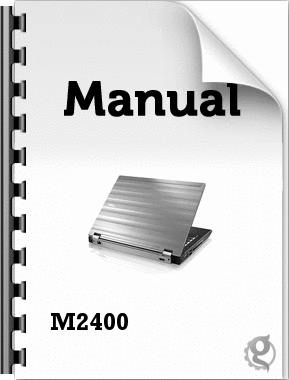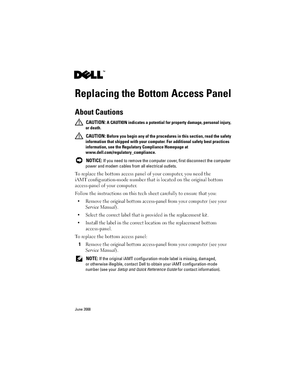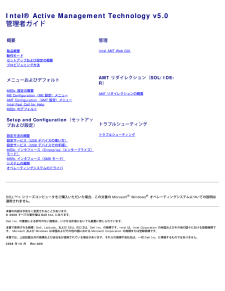9件のマニュアルが登録されています。
689view
ftp://ftp.dell.com/.../latitude-e4200_%E7%AE%A1%E7%90%86%E8%80%85%E3%82%A...
432view
ftp://ftp.dell.com/.../precision-m2400_Service%20Manual_ja-jp.pdf
104 ページ3.64 MB
258view
ftp://ftp.dell.com/.../precision-m2400_Service%20Manual_en-us.pdf
100 ページ3.12 MB
203view
ftp://ftp.dell.com/.../precision-m2400_Setup%20Guide_ja-jp.pdf
68 ページ1.82 MB
187view
ftp://ftp.dell.com/.../precision-m2400_Setup%20Guide_en-us.pdf
70 ページ2.83 MB
172view
ftp://ftp.dell.com/.../latitude-e6400_administrator%27s%20guide4_en-us.pd...
143 ページ7.04 MB
163view
ftp://ftp.dell.com/.../precision-m2400_User%27s%20Guide_en-us.pdf
2 ページ0.11 MB
53view
ftp://ftp.dell.com/.../latitude-e6400_administrator%27s%20guide4_ja-jp.pd...
144 ページ7.22 MB
- 1 .Intel(R) Active Managemen...
- 2 .目次に戻る概要Intel(R) Active Ma...
- 3 .目次に戻る動作モードIntel(R) AMT は、...
- 4 .目次に戻るセットアップおよび設定の概要Intel(...
- 5 .目次に戻るプロビジョニング方法Intel(R) A...
- 6 .Enterprise TLS-PSK (エンタープ...
- 7 .目次に戻るMEBx 設定の概要Intel(R) M...
- 8 .Intel ME Configuration (I...
- 9 .目次に戻るME Configuration(ME ...
- 10 .ME State Control (ME 状態の...
- 11 .Intel ME Features Control...
- 12 .このオプションを使用して、どの管理可能機能が有効に...
- 13 .ションを選択すると、 ME in Host Sle...
- 14 .目次に戻るAMT Configuration(AM...
- 15 .Host Name (ホスト名)Intel AMT...
- 16 .Current Provisioning Mode...
- 17 .入力されていない場合は、エラーメッセージが表示され...
- 18 .Set FQDN(FQDN の設定)Set PKI...
- 19 .Manage Certificate Hash (...
- 20 .Manage Certificate Hash (...
- 21 .SOL/IDE-RUsername and Pas...
- 22 .Password Policy(パスワードポリシー...
- 23 .Secure Firmware Update (セ...
- 24 .Set PRTC(PRTC の設定)PRTC を ...
- 25 .Idle Timeout(アイドルタイムアウト)こ...
- 26 .DHCP モードでの Intel AMT の設定例...
- 27 .トアップデート)Enabled(有効)MEBx を...
- 28 .目次に戻るIntel(R) Fast CallIn...
- 29 .目次に戻るセットアップおよび設定方法の概要セットア...
- 30 .目次に戻る設定サービス(USB デバイスの使い方)...
- 31 .目次に戻るUSB デバイスでの手順デフォルトで提供...
- 32 .1<+> をクリックして、Intel AMT Ge...
- 33 .1<+> をクリックして、Section 1.Pr...
- 34 .1<+> をクリックして、Basic Provis...
- 35 .1Step 1. Configure DNS (手...
- 36 .1DNS Configuration (DNS 設...
- 37 .以上により、ProvisionServer と I...
- 38 .1Step 2. Discovery Capabi...
- 39 .1 11設定が Enabled(有効)になっている...
- 40 .11 11Step 3. View Intel A...
- 41 .ネットワーク上の Intel AMT 対応コンピュ...
- 42 .1 11Step 4. Create Profil...
- 43 .1 11プラス記号をクリックして新しいプロファイル...
- 44 .General(全般)タブで、管理者はプロファイル...
- 45 .Network(ネットワーク)タブには、Ping ...
- 46 .Power Policy(電源ポリシー)タブには、...
- 47 .1 11Export Security Keys ...
- 48 .1 11Generate keys before ...
- 49 .1 11生成するキーの数を入力します(キーの数は設...
- 50 .11 11あらかじめフォーマットした USB デバ...
- 51 .1File Download (ファイルのダウンロ...
- 52 .11 11Export Security Keys...
- 53 .11 11完了後、コンピュータの電源を切って、管理...
- 54 .11 11設定が有効になっていることを確認します。...
- 55 .11 11Step 7. Monitor Prov...
- 56 .キーが適用されたコンピュータがシステムリストに表示...
- 57 .11 11Step 8. Monitor Prof...
- 58 .プロファイルが割り当てられたコンピュータがリストに...
- 59 .コンピュータのプロビジョニングが行われると、All...
- 60 .目次に戻る
- 61 .目次に戻るMEBx インタフェース(Enterpr...
- 62 .(パスワードの変更)を選択します。を押します。新し...
- 63 .1次のメッセージが表示されたら、
を押しま... - 64 .次のオプションは Intel ME State C...
- 65 .1Intel ME Firmware Local ...
- 66 .1Intel ME Features Contr...
- 67 .次のオプションは Manageability Fe...
- 68 .1 11Return to Previous M...
- 69 .11 11Intel ME Power Cont...
- 70 .次のオプションは Intel ME ON in H...
- 71 .1 11Return to Previous M...
- 72 .1 11Return to Previous M...
- 73 .1 11MEBx Setup(MEBx セットア...
- 74 .1Host Name(ホスト名)を選択して、
- 75 .1TCP/IP を選択し、
を押し... - 76 .1Domain name (ドメイン名)フィール...
- 77 .1メニューから Provision Model(プ...
- 78 .11 11メニューからSetup and Conf...
- 79 .1 11Current Provisioning ...
- 80 .1 11メニューからProvisioning Re...
- 81 .1 11メニューからProvisioning Se...
- 82 .1 11Provisioning server a...
- 83 .1 11Port number(ポート番号)フィー...
- 84 .1 11メニューから Provisioning S...
- 85 .1 11プロビジョニングサーバーの完全修飾ドメイン...
- 86 .1 11メニューから TLS PSK を選択し、<...
- 87 .11 11次のオプションは Set PID and...
- 88 .Delete PID and PPS (PID お...
- 89 .11 11メニューから TLS PKI を選択し、...
- 90 .11 11メニューから Remote Config...
- 91 .次のオプションは Manage Certifica...
- 92 .11 11メニューから Set PKI DNS S...
- 93 .11 11Return to Previous M...
- 94 .11 11Return to Previous M...
- 95 .Un-Provision(プロビジョン解除)オプシ...
- 96 .11 11SOL/IDE-R を選択し、
- 97 .11 11次のメッセージが表示されたら、
を... - 98 .User Name & Password (ユー...
- 99 .Serial Over LAN(シリアルオーバー...
- 100 .IDE Redirection (IDE リダイ...
- 101 .次のオプションは Password Policy...
- 102 .次のオプションは Secure Firmware ...
- 103 .Set PRTC(PRTC の設定)は省略してくだ...
- 104 .次のオプションは Idle Timeout(アイド...
- 105 .11 11Return to Previous ...
- 106 .1 11Exit(終了)を選択し、
... - 107 .11 11次のメッセージが表示されたら、
を... - 108 .コンピュータが再起動します。11 11コンピュータ...
- 109 .目次に戻るMEBx インタフェース(SMB モード...
- 110 .大文字 1 文字小文字 1 文字数字 1 文字特殊...
- 111 .1次のメッセージが表示されたら、
を押します... - 112 .次のオプションは Intel ME State C...
- 113 .1Intel ME Firmware Local ...
- 114 .1 11Intel ME Features Con...
- 115 .次のオプションは Manageability Fe...
- 116 .11 11Return to Previous M...
- 117 .1 11Intel ME Power Contro...
- 118 .次のオプションは Intel ME ON in H...
- 119 .1 11Return to Previous Me...
- 120 .1 11Return to Previous Me...
- 121 .1 11MEBx Setup(MEBx セットアッ...
- 122 .1Host Name(ホスト名)を選択して、
- 123 .1TCP/IP を選択し、
を押しま... - 124 .1フィールドにドメイン名を入力します。
- 125 .1メニューから Provision Model(プ...
- 126 .11 11Un-Provision(プロビジョン解...
- 127 .1 11次のメッセージが表示されたら、
を押... - 128 .1 11Username & Password (...
- 129 .1 11Serial Over LAN(シリアルオ...
- 130 .1 11IDE Redirection (IDE ...
- 131 .1 11Password Policy (パスワー...
- 132 .次のオプションは Secure Firmware...
- 133 .1 11Set PRTC(PRTC の設定)は省略...
- 134 .次のオプションは Idle Timeout(アイド...
- 135 .1 11Return to Previous Me...
- 136 .11 11Exit(終了)を選択し、
... - 137 .1 11次のメッセージが表示されたら、
を押... - 138 .11 11コンピュータの再起動後、コンピュータの電...
- 139 .目次に戻るシステムの展開コンピュータをユーザーに展...
- 140 .目次に戻るオペレーティングシステムのドライバデバイ...
- 141 .目次に戻るIntel AMT WebGUIInte...
- 142 .目次に戻るAMT リダイレクションの概要Intel...
- 143 .目次に戻るトラブルシューティングここでは、Inte...
- 144 .144 ページ目のマニュアル
22view
ftp://ftp.dell.com/.../latitude-e6400_Administrator%20Guide_en-us.pdf
143 ページ7.49 MB
- 1 .Intel(R) Active Managemen...
- 2 .Back to Contents PageOver...
- 3 .Back to Contents PageOper...
- 4 .Back to Contents PageSetu...
- 5 .Back to Contents PageThe ...
- 6 .Back to Contents PageMEBx...
- 7 .Intel AMT ConfigurationCh...
- 8 .Back to Contents PageME C...
- 9 .When enabled, the ME Sta...
- 10 .Intel ME Features Control...
- 11 .You can use this option t...
- 12 .menu loads.The power pack...
- 13 .Back to Contents PageAMT ...
- 14 .TCP/IPAllows you to chang...
- 15 .Current Provisioning Mode...
- 16 .change the active status ...
- 17 .Remote Configuration Enab...
- 18 .The Manage Certificate Ha...
- 19 .Change the active state o...
- 20 .Un-provisionThe Un-Provis...
- 21 .SOL/IDE-RUsername and Pas...
- 22 .Password PolicyThere are ...
- 23 .Secure Firmware UpdateThi...
- 24 .Set PRTCEnter PRTC in GMT...
- 25 .Idle TimeoutUse this sett...
- 26 .Intel AMT in DHCP Mode Se...
- 27 .The table below shows a b...
- 28 .Back to Contents PageMEBx...
- 29 .Anytime Secure Firmwa...
- 30 .Back to Contents PageSetu...
- 31 .Back to Contents PageConf...
- 32 .Back to Contents PageMEBx...
- 33 .One uppercase letterOne l...
- 34 .6. Press
when the fol... - 35 .Intel ME State Control i...
- 36 .7. Select Intel ME Firmwa...
- 37 .9. Select Intel ME Featur...
- 38 .Manageability Feature Sel...
- 39 .10. Select Return to Prev...
- 40 .11. Select Intel ME Power...
- 41 .Intel ME ON in Host Sleep...
- 42 .12. Select Return to Prev...
- 43 .13. Select Return to Prev...
- 44 .14. Exit the MEBx Setup a...
- 45 .4. Select Host Name, and ...
- 46 .6. Select TCP/IP. Press <...
- 47 .8. Type the domain name i...
- 48 .9. Select Provision Model...
- 49 .11. Select Setup and Conf...
- 50 .12. Select Current Provis...
- 51 .13. Select Provisioning R...
- 52 .14. Select Provisioning S...
- 53 .15. Type the provisioning...
- 54 .16. Type the port in the ...
- 55 .17. Select TLS PSK from t...
- 56 .18. Set PID and PPS is t...
- 57 .Skip the Delete PID and P...
- 58 .20. Select TLS PKI from t...
- 59 .21. Select Remote Configu...
- 60 .22. If Enabled, refer to ...
- 61 .Manage Certificate Hashes...
- 62 .23. Select Set FQDN from ...
- 63 .25. Select Set PKI DNS Su...
- 64 .27. Select Return to Prev...
- 65 .28. Select Return to Prev...
- 66 .Skip the Un-Provision opt...
- 67 .29. Select SOL/IDE-R, and...
- 68 .30. Press
when the fo... - 69 .User name & Password31. S...
- 70 .32. For Serial Over LAN (...
- 71 .33. For IDE Redirection<,...
- 72 .Secure Firmware Update i...
- 73 .Skip Set PRTC.
- 74 .Idle Timeout is the next ...
- 75 .34. Select Return to Prev...
- 76 .35. Select Exit, and then...
- 77 .36. Press
when the fo... - 78 .The computer restarts. Tu...
- 79 .Back to Contents PageMEBx...
- 80 .A numberA special (nonalp...
- 81 .7. Press
when the fol... - 82 .Intel ME State Control i...
- 83 .8. Select Intel ME Firmwa...
- 84 .10. Select Intel ME Featu...
- 85 .Manageability Feature Sel...
- 86 .11. Select Return to Prev...
- 87 .12. Select Intel ME Power...
- 88 .Intel ME ON in Host Sleep...
- 89 .13. Select Return to Prev...
- 90 .14. Select Return to Prev...
- 91 .15. Exit the MEBx Setup a...
- 92 .4. Select Host Name, and ...
- 93 .6. Select TCP/IP, and the...
- 94 .8. Type the domain name i...
- 95 .9. Select Provision Model...
- 96 .11. Skip the Un-Provision...
- 97 .13. Press
when The fo... - 98 .14. Select Enabled for Us...
- 99 .15. For Serial Over LAN, ...
- 100 .16. For IDE Redirection ,...
- 101 .Secure Firmware Update i...
- 102 .17. Skip Set PRTC.
- 103 .Idle Timeout is the next ...
- 104 .18. Select Return to Prev...
- 105 .19. Select Exit, and then...
- 106 .20. Press
when the fo... - 107 .21. After the computer re...
- 108 .Back to Contents PageSyst...
- 109 .Back to Contents PageOper...
- 110 .Back to Contents PageInte...
- 111 .Back to Contents PageAMT ...
- 112 .Back to Contents PageTrou...
- 113 .Bad ME memory configurati...
- 114 .Back to Contents PageUSB ...
- 115 .Click the <+> to expand t...
- 116 .Click the <+> to expand t...
- 117 .Click the <+> to expand t...
- 118 .Select Step 1. Configure ...
- 119 .Click Test on the DNS Con...
- 120 .The IP address for the Pr...
- 121 .Select Step 2. Discovery ...
- 122 .Verify that the setting i...
- 123 .Select Step 3. View Intel...
- 124 .Any Intel AMT capable com...
- 125 .Select Step 4. Create Pro...
- 126 .Click the plus symbol to ...
- 127 .On the General tab the ad...
- 128 .The Network tab provides ...
- 129 .The Power Policy tab has ...
- 130 .Select the icon with the ...
- 131 .Select the Generate keys ...
- 132 .Enter the number of keys ...
- 133 .Insert the previously for...
- 134 .a. Click Save in the File...
- 135 .Close the Export Security...
- 136 .Once complete, turn off ...
- 137 .Verify that the setting i...
- 138 .Select Step 7. Monitor Pr...
- 139 .The computers for which t...
- 140 .Select Step 8. Monitor Pr...
- 141 .The computers for which p...
- 142 .Once the computers are pr...
- 143 .Back to Contents Page
最新のマニュアル投稿する
URLを指定 [PDF]|ファイルをアップロード [PDF]|電子マニュアル [HTML]

お知らせいただいたURLはGizport のアップデートリストに追加されました。ただし、すべてのURLが必ずインデックスに登録されるわけではありませんのでご了承ください。
URLが正しくないか対応していないリンク形式です。
ファイルを選択してアップロード (PDFファイル)


お知らせいただいたURLはGizport のアップデートリストに追加されました。ただし、すべてのURLが必ずインデックスに登録されるわけではありませんのでご了承ください。
URLが正しくないか対応していないリンク形式です。