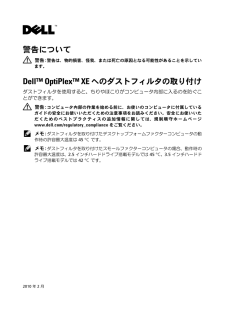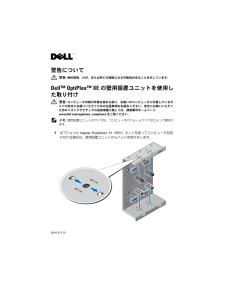2

参考になったと評価  2人が参考になったと評価しています。
2人が参考になったと評価しています。
このマニュアルの目次
-
1 .DellTM OptiPlexTM XE - Wa...DellTM OptiPlexTM XE - Watchdog TimerDell OptiPlex Watchdog Timer allows you to:* monitor your computer's status.* track programs listed in the Microsoft(R) Windows(R) Task Manager.* define the actions to be taken when a tracked program stops within a def...
-
2 .Accessing Watchdog TimerT...Accessing Watchdog TimerTo access Watchdog Timer:*Click the Dell OptiPlex XE Watchdog Timer icon on your desktop. The Watchdog Timer's application interface window appears.*Click Start Programs Dell Dell OptiPlex XE Watchdog Timer . The Watchdog ...
-
3 .Changing the Refresh Inte...Changing the Refresh IntervalWatchdog timer tracks the programs list ed in the windows task manager over a defined interval of time.To configure the refresh interval in Watchdog Timer:1Click the System Monitor tab on the Watchdog Time r's application int...
-
4 .a Click Reboot system to...a Click Reboot system to restart your computer. *Click Software Reboot to restart your computer under software control.*Click Hardware Reboot to restart your computer without performing any shut-down procedure. CAUTION: A Hardware Reboot causes data ...
-
5 .Setting the Auto run Feat...Setting the Auto run FeatureTo set the Auto run feature:1Click the Configuration tab on the Watchdog Timer's application interface.2 Select Auto run when system starts up check box to automatically start Watchdog Timer when your computer starts.Enablin...







![前ページ カーソルキー[←]でも移動](http://gizport.jp/static/images/arrow_left2.png)