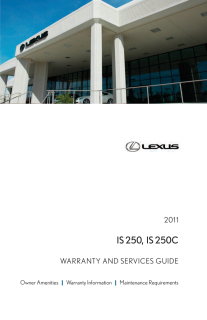LEXUS PARKING ASSIST- SENSOR291(b) Changing display and alert set-tingsTouch "Distance" to change the distancefor the back sensors display and tone indi-cation.Touch "Rear" to switch the distance for theback sensors display and tone indication,from long distance to short distance, orfrom short distance to long distance.To return to the previous screen, touch.(c) Display off settingVehicles with rear view monitor system -Although "Display OFF" is turned on, if theobstacle is detected during the rear viewmonitoring, the warning appears on theright top of the screen.For vehicles sold in U.S.A.This device complies with Part 15 of theFCC Rules.Operation is subject to the following twoconditions: (1) This device may notcause harmful interference, and (2) thisdevice must accept any interference re-ceived, including interference that maycause undesired operation.For vehicles sold in Canada.This ISM device complies with Cana-dian ICES-001.Cet appareil ISM est conforme a lanorme NMB-001 du Canada.










![前ページ カーソルキー[←]でも移動](http://gizport.jp/static/images/arrow_left2.png)