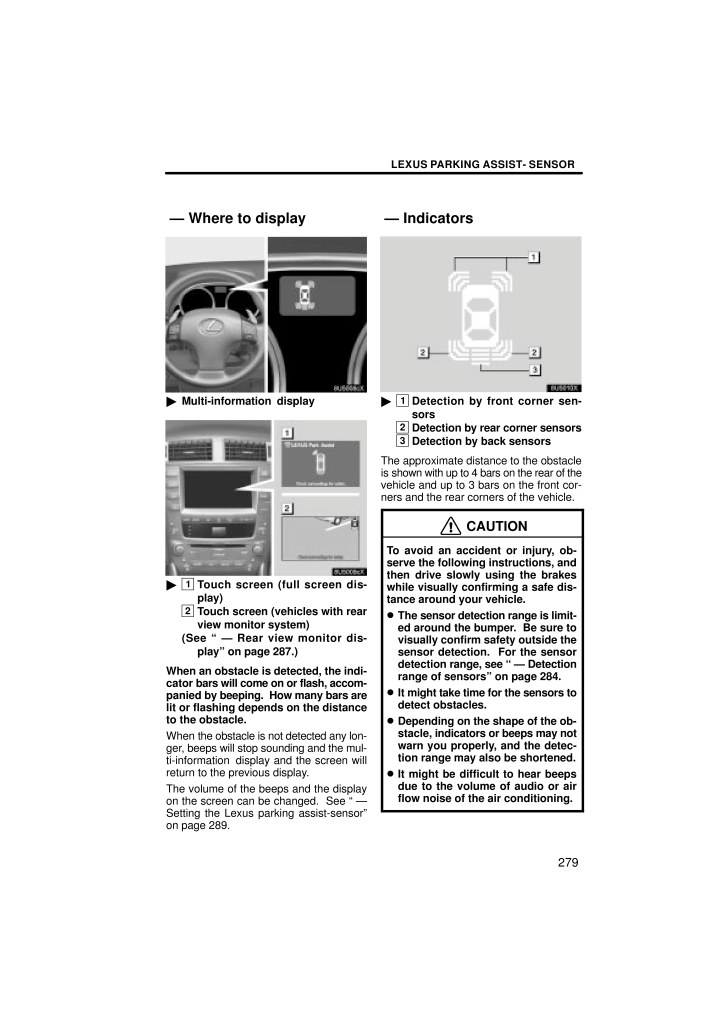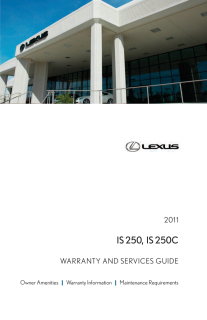LEXUS PARKING ASSIST- SENSOR279Multi-information display1Touch screen (full screen dis-play)2Touch screen (vehicles with rearview monitor system)(See " - Rear view monitor dis-play" on page 287.)When an obstacle is detected, the indi-cator bars will come on or flash, accom-panied by beeping. How many bars arelit or flashing depends on the distanceto the obstacle.When the obstacle is not detected any lon-ger, beeps will stop sounding and the mul-ti-information display and the screen willreturn to the previous display.The volume of the beeps and the displayon the screen can be changed. See " -Setting the Lexus parking assist-sensor"on page 289.1Detection by front corner sen-sors2Detection by rear corner sensors3Detection by back sensorsThe approximate distance to the obstacleis shown with up to 4 bars on the rear of thevehicle and up to 3 bars on the front cor-ners and the rear corners of the vehicle.CAUTIONTo avoid an accident or injury, ob-serve the following instructions, andthen drive slowly using the brakeswhile visually confirming a safe dis-tance around your vehicle. The sensor detection range is limit-ed around the bumper. Be sure tovisually confirm safety outside thesensor detection. For the sensordetection range, see " - Detectionrange of sensors" on page 284. It might take time for the sensors todetect obstacles. Depending on the shape of the ob-stacle, indicators or beeps may notwarn you properly, and the detec-tion range may also be shortened. It might be difficult to hear beepsdue to the volume of audio or airflow noise of the air conditioning.- Where to display - Indicators










![前ページ カーソルキー[←]でも移動](http://gizport.jp/static/images/arrow_left2.png)