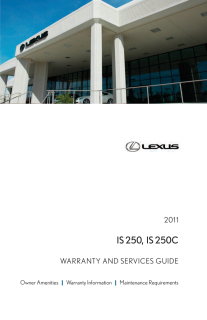10BASIC FUNCTIONSIS350/250_Navi_U(L/O 0607) To see information about the iconwhere the cursor is setTo display information about an icon, setthe cursor on it.POI INFORMATIONWhen the cursor is set on a POI icon, thename and "Info." are displayed on the topof the screen.Touch "Info.".Information such as the name, address,and phone number are displayed.If "Enter " is touched, the position of thecursor is set as a destination.If there is already a set destination, "Addto " and "Replace " are displayed."Add to ": To add a destination."Replace ": To delete the existing des-tinations and set a new one.To register this POI as a memory point,touch "Mark". (See page 71.)If is touched, the registered telephonenumber can be called.INFORMATIONThe desired Point of Interest can bedisplayed on the map screen. (See "- Display POI icons" on page 56.)










![前ページ カーソルキー[←]でも移動](http://gizport.jp/static/images/arrow_left2.png)