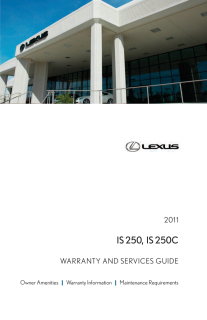9IS350/250_Navi_U(L/O 0607)BASIC FUNCTIONS To set the cursor position as a des-tinationA specific point on the map can be set asa destination using the one-touch scrollfunction.Touch "Enter ".The screen changes and displays the maplocation of the selected destination and theroute preference. (See "Starting routeguidance" on page 38.) To register the cursor position as amemory pointMemory point registration enables easyaccess to a specific point.Touch "Mark".When you touch "Mark", the followingscreen appears for a few seconds, andthen the map screen returns.The registered point is shown by on themap.To change the icon or name, etc., see " -Editing memory points" on page 72.Up to 106 memory points can be regis-tered. If there is an attempt to registermore than 106, a message appears forconfirmation.










![前ページ カーソルキー[←]でも移動](http://gizport.jp/static/images/arrow_left2.png)