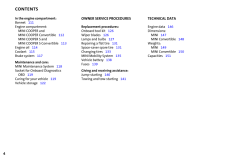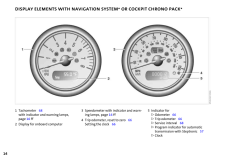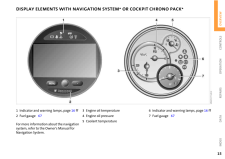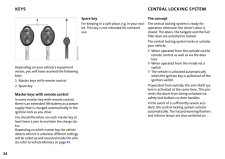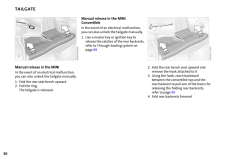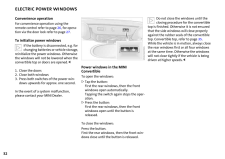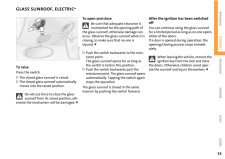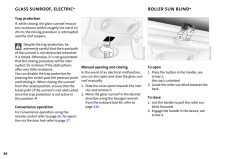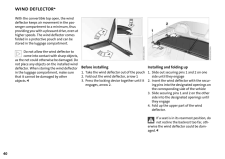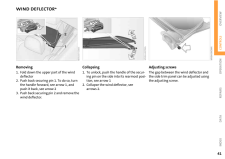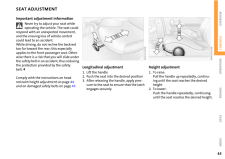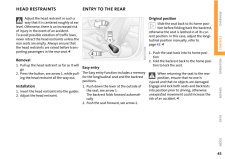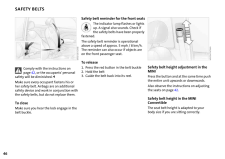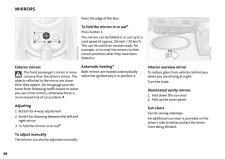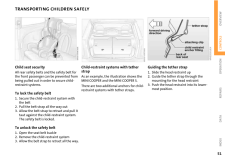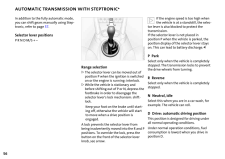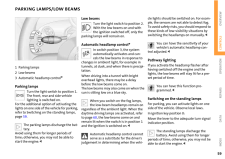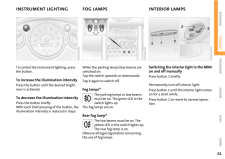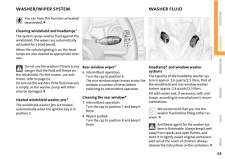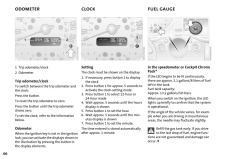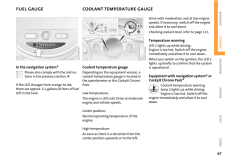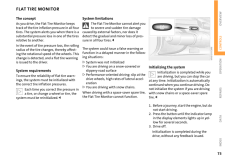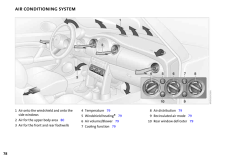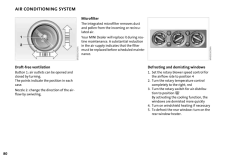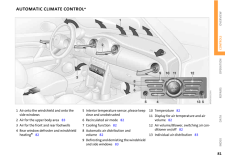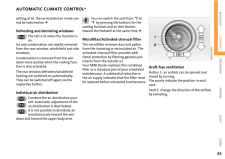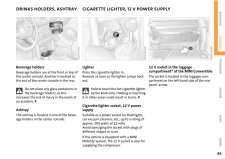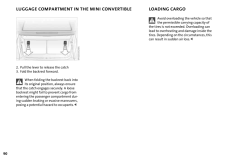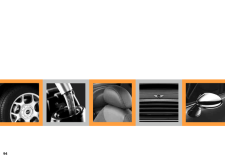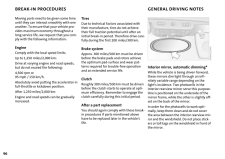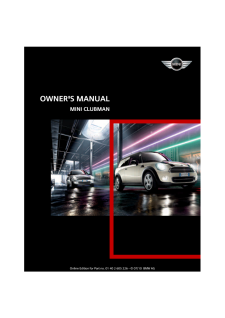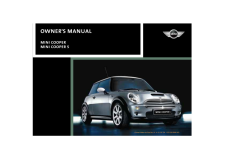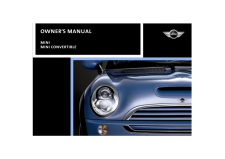MINIの取扱説明書・マニュアル [全168ページ 2.15MB]

6

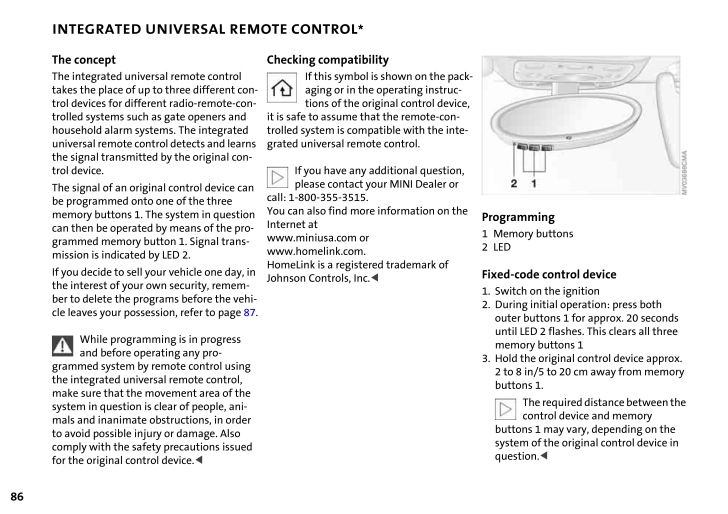
88 / 168 ページ
現在のページURL
86INTEGRATED UNIVERSAL REMOTE CONTROL *The conceptThe integrated universal remote control takes the place of up to three different con-trol devices for different radio-remote-con-trolled systems such as gate openers and household alarm systems. The integrated universal remote control detects and learns the signal transmitted by the original con-trol device.The signal of an original control device can be programmed onto one of the three memory buttons1. The system in question can then be operated by means of the pro-grammed memory button1. Signal trans-mission is indicated by LED 2.If you decide to sell your vehicle one day, in the interest of your own security, remem-ber to delete the programs before the vehi-cle leaves your possession, refer to page 87.While programming is in progress and before operating any pro-grammed system by remote control using the integrated universal remote control, make sure that the movement area of the system in question is clear of people, ani-mals and inanimate ob structions, in order to avoid possible injury or damage. Also comply with the safety precautions issued for the original control device. <Checking compatibilityIf this symbol is shown on the pack-aging or in the operating instruc-tions of the original control device, it is safe to assume that the remote-con-trolled system is compatible with the inte-grated universal remote control.If you have any additional question, please contact your MINI Dealer or call: 1-800-355-3515.You can also find more information on the Internet atwww.miniusa.com orwww.homelink.com.HomeLink is a registered trademark of Johnson Controls, Inc. <Programming1 Memory buttons2LEDFixed-code control device1. Switch on the ignition2. During initial operation: press both outer buttons 1 for approx. 20 seconds until LED 2 flashes. This clears all three memory buttons13. Hold the original co ntrol device approx. 2 to 8in/5 to 20cm away from memory buttons1.The required distance between the control device and memory buttons1 may vary, depending on the system of the original control device in question.<
参考になったと評価  7人が参考になったと評価しています。
7人が参考になったと評価しています。
このマニュアルの目次
-
2 .2 ページ目のマニュアル
-
3 .CONGRATULATIONS ON YOUR N...CONGRATULATIONS ON YOUR NEW MINIThis Owner's Manual should be co nsidered a permanent part of this vehicle. It should stay with the vehicle when sold to provide the next owner with important operating, safety and maintenance information.We wish you an en...
-
4 .CONTENTS2(C) 2005 Bayeris...CONTENTS2(C) 2005 Bayerische Motoren Werke AktiengesellschaftMunich, GermanyReprinting, including excerpts, only with the written consent of BMW AG, Munich. Order No. 01 41 0 159 801US-English VIII/05Printed in GermanyPrinted on environmentally friendly pa...
-
5 .3OVERVIEW REPAIRS OPERATI...3OVERVIEW REPAIRS OPERATION CONTROLS DATA INDEXDriving:Ignition lock53Starting the engine 53Switching off the engine 54Parking brake54Manual transmission 55Automatic transmission with Steptronic56Parking lamps/Low beams 59Turn signal indicator/Headlamp fla...
-
6 .CONTENTS4In the engine co...CONTENTS4In the engine compartment:Bonnet111Engine compartment: MINI COOPER and MINICOOPERConvertible 112 MINICOOPER S and MINI COOPERSConvertible 113Engine oil114Coolant115Brake system117Maintenance and care:MINI Maintenance System 118Socket for Onboard D...
-
7 .5OVERVIEW REPAIRS OPERATI...5OVERVIEW REPAIRS OPERATION CONTROLS DATA INDEXINDEXEverything from A to Z 154
-
8 .6About this Owner's Manua...6About this Owner's ManualIn compiling this Owner's Manual we have made every effort to furnish you with a convenient reference source affording quick access to all th e essentials. The fast-est way to find detailed information on any specific subject is t...
-
9 .7OVERVIEW REPAIRS OPERATI...7OVERVIEW REPAIRS OPERATION CONTROLS DATA INDEXEditorial noticeThe manufacturer pursues a policy of con-tinuous, ongoing development that is con-ceived to ensure that MINI vehicles con-tinue to embody the highest quality and safety standards combined with ...
-
10 .8NOTESParts and accessori...8NOTESParts and accessories:For your own safety, use genuine parts and accessories approved by the manufacturer of the MINI.When you purchase accessories tested andapproved by the manufacturer of the MINI and Original MINI Parts, you simulta-neously acqui...
-
11 .9OVERVIEW REPAIRS OPERATI...9OVERVIEW REPAIRS OPERATION CONTROLS DATA INDEXReporting safety defectsFor US customers:The following only applies to vehicles owned and operated in the US.If you believe that your vehicle has a defect which could cause a crash or could cause injury or dea...
-
12 .12 ページ目のマニュアル
-
13 .OVERVIEWCONTROLSOPERATION...OVERVIEWCONTROLSOPERATION, CARE, MAINTENANCEOWNER SERVICE PROCEDURESINDEXTECHNICAL DATA11OVERVIEW REPAIRS OPERATION CONTROLS DATA INDEXOverview
-
14 .121>Parking lamps/Low bea...121>Parking lamps/Low beams 59>Turn signal indicators 60>Standing lamps59>High beams60>Headlamp flasher60>Onboard computer 692 Washer/wiper system 623 Instrument lighting 614 Outside mirror adjustment 485 Hazard warning flashers6 Bonnet release1117 Adjusti...
-
15 .13OVERVIEW REPAIRS OPERAT...13OVERVIEW REPAIRS OPERATION CONTROLS DATA INDEX1 Tachometer68with indicator and warning lamps, page16ff2 Display for onboard computer 69 without onboard computer: Display of outside temperature and cur-rent vehicle speed3 Speedometer with indicator and wa...
-
16 .141Tachometer 68 with ind...141Tachometer 68 with indicator and warning lamps, page16ff2 Display for onboard computer3 Speedometer with indicator and warn-ing lamps, page16 ff4 Trip odometer, reset to zero 66Setting the clock665 Indicator for>Odometer66>Trip odometer66>Service interv...
-
17 .15OVERVIEW REPAIRS OPERAT...15OVERVIEW REPAIRS OPERATION CONTROLS DATA INDEXDISPLAY ELEMENTS WITH NAVIGATION SYSTEM * OR COCKPIT CHRONO PACK *1 Indicator and warning lamps, page 16 ff2 Fuel gauge67For more information about the navigation system, refer to the Owner's Manual for Navig...
-
18 .16INDICATOR AND WARNING L...16INDICATOR AND WARNING LAMPSTechnology that monitors itselfThe system runs a check on the indicator and warning lamps marked by + when you turn the key in the ignition lock. They each light up once for different periods of time.If a malfunction should occ...
-
19 .17OVERVIEW REPAIRS OPERAT...17OVERVIEW REPAIRS OPERATION CONTROLS DATA INDEXINDICATOR AND WARNING LAMPSYellow: stop immediatelyFlat Tire Monitor + The warning lamp indicates a flat tire or a system malfunction. In the event of a flat tire, an acoustic signal also sounds. Reduce spee...
-
20 .18INDICATOR AND WARNING L...18INDICATOR AND WARNING LAMPSRed: check as soon as possibleAirbags + There is a malfunction in the airbag system. Have the system checked as soon as possible. More information on page 76.Brake padsThe brake pads have reached the minimum safe limit for lin...
-
21 .19OVERVIEW REPAIRS OPERAT...19OVERVIEW REPAIRS OPERATION CONTROLS DATA INDEXINDICATOR AND WARNING LAMPSYellow: for your informationThe warning lamp * comes on.The gas cap is not correctly closed or missing. Check if the gas cap is correctly closed.Green: for your informationTurn sign...
-
22 .20MULTIFUNCTION STEERING ...20MULTIFUNCTION STEERING WHEEL *Multifunction sports steering wheelThe multifunction sports steering wheel comes with integrated control buttons enabling you to operate the following func-tions quickly and safely, without having to take your eyes from the ...
-
24 .24 ページ目のマニュアル
-
25 .OVERVIEWCONTROLSOPERATION...OVERVIEWCONTROLSOPERATION, CARE, MAINTENANCEOWNER SERVICE PROCEDURESINDEXTECHNICAL DATA23OVERVIEW REPAIRS OPERATION CONTROLS DATA INDEXControls
-
26 .24KEYS CENTRAL LOCKING SY...24KEYS CENTRAL LOCKING SYSTEMDepending on your vehicle's equipment vesion, you will have received the following keys:1 Master keys with remote control2 Spare keyMaster keys with remote controlIn every master key with remote control, there is an extended-li...
-
27 .25OVERVIEW REPAIRS OPERAT...25OVERVIEW REPAIRS OPERATION CONTROLS DATA INDEXOPENING AND CLOSING: FROM OUTSIDEVia remote controlWhen the vehicle is unlocked or locked, the anti-theft system is also deactivated/acti-vated and the interior lamp is switched on/off.People or animals could...
-
28 .26OPENING AND CLOSING: FR...26OPENING AND CLOSING: FROM OUTSIDE1 Unlocking and convenience opening2 Locking and securing3 Unlocking the tailgateTo unlock1. Press button . The driver's door is unlocked. The interior lamps are switched on and the hazard warning flashers flash twice*2. ...
-
29 .27OVERVIEW REPAIRS OPERAT...27OVERVIEW REPAIRS OPERATION CONTROLS DATA INDEXOPENING AND CLOSING: FROM OUTSIDEMalfunctionLocal radio waves can interfere with func-tions of the remote control.If this occurs, lock and unlock the vehicle via a door lock.In the event of a system malfuncti...
-
30 .28OPENING AND CLOSING: FR...28OPENING AND CLOSING: FROM INSIDEThis switch locks or unlocks the doors and tailgate when the front doors are closed, but the anti-theft system is not activated. The fuel filler door remains unlocked.To lock>Briefly press the switch downward or>push down ...
-
31 .29OVERVIEW REPAIRS OPERAT...29OVERVIEW REPAIRS OPERATION CONTROLS DATA INDEXTAILGATE To open from the outsidePress the button in the handle strip or the button on the remote control, refer to page26. The tailgate is unlocked and can be opened.Tailgate on the MINI ConvertibleThe maxim...
-
32 .30TAILGATEManual release ...30TAILGATEManual release in the MINI In the event of an electrical malfunction, you can also unlock the tailgate manually.1. Fold the rear seat bench upward2. Pull the ring.The tailgate is released.Manual release in the MINI ConvertibleIn the event of an e...
-
33 .31OVERVIEW REPAIRS OPERAT...31OVERVIEW REPAIRS OPERATION CONTROLS DATA INDEXTAILGATE ELECTRIC POWER WINDOWS5. Pull the handle, see arrow.The tailgate is released.To open the windows >Press the switch downwards.The window opens until you release the switch or>Tap the switch downwards....
-
34 .32ELECTRIC POWER WINDOWSC...32ELECTRIC POWER WINDOWSConvenience operationFor convenience operation using the remote control refer to page 26, for opera-tion via the door lock refer to page 27.To initialize power windows If the battery is disconnected, e.g. for changing batteries or v...
-
35 .33OVERVIEW REPAIRS OPERAT...33OVERVIEW REPAIRS OPERATION CONTROLS DATA INDEXGLASS SUNROOF, ELECTRIC *To raisePress the switch.>The closed glass sunroof is raised.>The closed glass sunroof automatically moves into the raised position.Do not use force to close the glass sunroof from it...
-
36 .34GLASS SUNROOF, ELECTRIC...34GLASS SUNROOF, ELECTRIC * ROLLER SUN BLIND *Trap protectionIf, while closing, the glass sunroof encoun-ters resistance within roughly the last 8in/20cm, the closing procedure is interrupted and the roof reopens.Despite the trap protection, be extremely ...
-
37 .35OVERVIEW REPAIRS OPERAT...35OVERVIEW REPAIRS OPERATION CONTROLS DATA INDEXCONVERTIBLE TOP WITH INTEGRATED SLIDING SUNROOFOpening and closing the sliding sunroofTo close:Press button1The LED in the button flashes if the sliding sunroof is not completely closed and the driver's door ...
-
38 .36CONVERTIBLE TOP WITH IN...36CONVERTIBLE TOP WITH INTEGRATED SLIDING SUNROOFOpening and closing the convertible topObserve the instructions and safety precau-tions described above.To open:While the vehicle is stationary, press but-ton 2 to open the sliding sunroof. Pressing the butt...
-
39 .37OVERVIEW REPAIRS OPERAT...37OVERVIEW REPAIRS OPERATION CONTROLS DATA INDEXCONVERTIBLE TOP WITH INTEGRATED SLIDING SUNROOFChecking>The LED lights up during convertible top operation until the opening or closing procedure is completely finished>The LED flashes after the button has be...
-
40 .38CONVERTIBLE TOP WITH IN...38CONVERTIBLE TOP WITH INTEGRATED SLIDING SUNROOFManual closing in the event of an electrical malfunctionOnly close the convertible top manu-ally if it is absolutely necessary. Never open it manually. Improper handling of the convertible top can result in ...
-
41 .39OVERVIEW REPAIRS OPERAT...39OVERVIEW REPAIRS OPERATION CONTROLS DATA INDEXCONVERTIBLE TOP WITH INTEGRATED SLIDING SUNROOFReleasing the convertible topDepending on the vehicle model, it may also be necessary to release the convertible top in order to close it. <1. Press the lever wi...
-
42 .40WIND DEFLECTOR *With th...40WIND DEFLECTOR *With the convertible top open, the wind deflector keeps air movement in the pas-senger compartment to a minimum, thus providing you with a pleasant drive, even at higher speeds. The wind deflector comes folded in a protective pouch and ca...
-
43 .41OVERVIEW REPAIRS OPERAT...41OVERVIEW REPAIRS OPERATION CONTROLS DATA INDEXWIND DEFLECTOR *Removing1. Fold down the upper part of the wind deflector2. Push back securing pin 1. To do so, turn the handle forward, see arrow1, and push it back, see arrow 23. Push back securing pin2 and...
-
44 .42SAFE SEATING POSITIONTh...42SAFE SEATING POSITIONThe ideal seating position can make a vital contribution to relaxed, relatively fatigue-free driving. Together with the safety belts and airbags, the seating position also plays an important role in providing occupants with maximum l...
-
45 .43OVERVIEW REPAIRS OPERAT...43OVERVIEW REPAIRS OPERATION CONTROLS DATA INDEXSEAT ADJUSTMENTImportant adjustment informationNever try to adjust your seat while operating the vehicle. The seat could respond with an unexpected movement, and the ensuing loss of vehicle control could lead...
-
46 .44SEAT ADJUSTMENT HEAD RE...44SEAT ADJUSTMENT HEAD RESTRAINTS Lumbar support*You can adjust the contour of the backrest for additional support in the curvature of your spine's lumbar region. The upper hips and spinal column receive supplementary support to help you maintain a relaxed...
-
47 .45OVERVIEW REPAIRS OPERAT...45OVERVIEW REPAIRS OPERATION CONTROLS DATA INDEXHEAD RESTRAINTS ENTRY TO THE REARAdjust the head restraint in such a way that it is centered roughly at ear level. Otherwise, there is an increased risk of injury in the event of an accident.To avoid possible...
-
48 .46SAFETY BELTS Comply wit...46SAFETY BELTS Comply with the instructions on page42, or the occupants' personal safety will be diminished.49 .47OVERVIEW REPAIRS OPERAT...47OVERVIEW REPAIRS OPERATION CONTROLS DATA INDEXSAFETY BELTS SEAT HEATING * STEERING WHEELDamaged safety beltsIf the safety belts are damaged or stretched in an accident: have the safety belts including the seat-belt tension-ers and the belt anchors checke...50 .48MIRRORSExterior mirrors...48MIRRORSExterior mirrorsThe front passenger's mirror is more concave than the driver's mirror. The objects reflected in the mirror are closer than they appear. Do not gauge your dis-tance from following traffic based on what you see in the mirrors; otherw...51 .49OVERVIEW REPAIRS OPERAT...49OVERVIEW REPAIRS OPERATION CONTROLS DATA INDEXVEHICLE MEMORYHow the system functionsNo doubt you have often reflected on how great it would be if you could configure your vehicle's various adjustment settings to meet your own personal requirements. In de...52 .50TRANSPORTING CHILDREN S...50TRANSPORTING CHILDREN SAFELY The proper place for childrenDo not leave children unattended in the vehicle; otherwise they could endanger themselves and others by open-ing the doors, for example.53 .51OVERVIEW REPAIRS OPERAT...51OVERVIEW REPAIRS OPERATION CONTROLS DATA INDEXTRANSPORTING CHILDREN SAFELYChild seat securityAll rear safety belts and the safety belt for the front passenger can be prevented from being pulled out in order to secure child-restraint systems.To lock the s...54 .52TRANSPORTING CHILDREN S...52TRANSPORTING CHILDREN SAFELYLATCH child-restraint fixing systemLATCH: Lower Anchor and Tethers for CHil-dren.The anchor points for the LATCH child-restraint fixing system are behind the marked cover caps. Flip up the correspond-ing cover caps.To mount a ...55 .53OVERVIEW REPAIRS OPERAT...53OVERVIEW REPAIRS OPERATION CONTROLS DATA INDEXIGNITION LOCK STARTING THE ENGINE0 Steering locked1 Steering unlocked2 Ignition switched on3 Starting the engineSteering lockedThe key can be inserted or removed in this position only.To lock the steering:1. ...56 .54STARTING THE ENGINE SWI...54STARTING THE ENGINE SWITCHING OFF THE ENGINE PARKING BRAKEManual transmission1. Engage the parking brake2. Gearshift lever in idle position3. Depress the clutch4. Start the engine.Automatic transmission with Steptronic1. Press the footbrake2. Put the sel...57 .55OVERVIEW REPAIRS OPERAT...55OVERVIEW REPAIRS OPERATION CONTROLS DATA INDEXPARKING BRAKE MANUAL TRANSMISSIONforce. Keep your thumb pressed against the release button while pulling the lever up carefully.Otherwise, excessive force could lead to overbraking and loss of traction, i.e....58 .56AUTOMATIC TRANSMISSION ...56AUTOMATIC TRANSMISSION WITH STEPTRONIC *In addition to the fully automatic mode, you can shift gears manually using Step-tronic, refer to page 57.Selector lever positionsP R N D M/S+–Range selection>The selector lever can be moved out of position P when ...59 .57OVERVIEW REPAIRS OPERAT...57OVERVIEW REPAIRS OPERATION CONTROLS DATA INDEXAUTOMATIC TRANSMISSION WITH STEPTRONIC *Kickdown Kickdown can be used to achieve maxi-mum vehicle performance.Press the accelerator pedal past the increased resistance point at the full-throt-tle position.Ava...60 .58AUTOMATIC TRANSMISSION ...58AUTOMATIC TRANSMISSION WITH STEPTRONIC *Switching from M/S+– Manual mode into the selector lever positions P, R and N is only possible via D.Shifting with the selector lever>Press selector lever briefly towards +:Transmission shifts upwards>Press selecto...61 .59OVERVIEW REPAIRS OPERAT...59OVERVIEW REPAIRS OPERATION CONTROLS DATA INDEXPARKING LAMPS/LOW BEAMS1 Parking lamps2 Low beams3 Automatic headlamp control*Parking lampsTurn the light switch to position 1. The front, rear and side vehicle lighting is switched on. For the additional opt...62 .60PARKING LAMPS/LOW BEAMS...60PARKING LAMPS/LOW BEAMS TURN SIGNAL INDICATOR/HEADLAMP FLASHER'Lights on' warning If the lights have not been switched off and the ignition key is in position0, an acoustic signal sounds for a few seconds when you open the driver's door to remind you tha...63 .61OVERVIEW REPAIRS OPERAT...61OVERVIEW REPAIRS OPERATION CONTROLS DATA INDEXINSTRUMENT LIGHTING FOG LAMPS INTERIOR LAMPSTo control the instrument lighting, press the button.To increase the illumination intensityPress the button until the desired bright-ness is achieved.To decrease th...64 .62INTERIOR LAMPS WASHER/W...62INTERIOR LAMPS WASHER/WIPER SYSTEMSwitching the interior light in the MINI Convertible on and off manuallyPress button 1 briefly.Permanently turn off interior light:Press button 1 until the interior light comes on for a short while.Press button 1 to rev...65 .63OVERVIEW REPAIRS OPERAT...63OVERVIEW REPAIRS OPERATION CONTROLS DATA INDEXWASHER/WIPER SYSTEM WASHER FLUIDYou can have this function activated/deactivated.66 .64WASHER FLUID CRUISE CON...64WASHER FLUID CRUISE CONTROL *Washer fluid levelThe yellow LED in the wiper control lever lights up when the washer fluid level is too low.In the following situations, the LED flashes for approx. 10 seconds when the washer fluid level has dropped to a min...67 .65OVERVIEW REPAIRS OPERAT...65OVERVIEW REPAIRS OPERATION CONTROLS DATA INDEXCRUISE CONTROL *To deactivatePress button2 repeatedly until the indica-tor lamp goes out.The cruise control is deactivated when the ignition key is turned to position0.The stored speed is cleared.To maintain,...68 .66ODOMETER CLOCK FUEL GAU...66ODOMETER CLOCK FUEL GAUGE 1 Trip odometer/clock2OdometerTrip odometer/clockTo switch between the trip odometer and the clock:Press the button.To reset the trip odometer to zero:Press the button until the trip odometer shows zero.To set the clock, refer t...69 .67OVERVIEW REPAIRS OPERAT...67OVERVIEW REPAIRS OPERATION CONTROLS DATA INDEXFUEL GAUGE COOLANT TEMPERATURE GAUGE In the navigation system *Please also comply with the instruc-tions in the previous section.70 .68TACHOMETER SERVICE INTE...68TACHOMETER SERVICE INTERVAL DISPLAYDo not operate the engine with the needle in the red overspeed zone of the gauge.To protect the engine, the power is reduced when you approach a certain engine speed in this sector.Remaining distance for serviceWith the...71 .69OVERVIEW REPAIRS OPERAT...69OVERVIEW REPAIRS OPERATION CONTROLS DATA INDEXONBOARD COMPUTER *Mode selectionYou can use the button in the turn signal indicator lever to retrieve information from the onboard computer for display in the tachometer. By pressing the button briefly, you c...72 .70ONBOARD COMPUTER *other...70ONBOARD COMPUTER *otherwise engine functions are not guaran-teed and damage could occur.73 .71OVERVIEW REPAIRS OPERAT...71OVERVIEW REPAIRS OPERATION CONTROLS DATA INDEXDRIVING STABILITY CONTROL SYSTEMSYour MINI or MINI Convertible is equipped with a series of systems that help maintain driving stability even in adverse driving sit-uations.Antilock Brake System (ABS)ABS kee...74 .72DRIVING STABILITY CONTR...72DRIVING STABILITY CONTROL SYSTEMSSwitching off the ASC or DSCBriefly press the switch.The indicator lamp stays lit.When driving with snow chains or to 'rock free' in snow, it can be helpful to switch off the ASC/DSC for a brief period.To maintain vehicl...75 .73OVERVIEW REPAIRS OPERAT...73OVERVIEW REPAIRS OPERATION CONTROLS DATA INDEXFLAT TIRE MONITOR The conceptAs you drive, the Flat Tire Monitor keeps track of the tire inflation pressure in all four tires. The system alerts you when there is a substantial pressure loss in one of the tir...76 .74FLAT TIRE MONITORFlat t...74FLAT TIRE MONITORFlat tire warningThe warning lamp lights up in yel-low. An acoustic signal also sounds. There is a flat tire or a significant loss of pressure in a tire.1. Reduce speed and stop the vehicle with caution. Avoid hard brake applications and...77 .75OVERVIEW REPAIRS OPERAT...75OVERVIEW REPAIRS OPERATION CONTROLS DATA INDEXAIRBAGSThe following airbags are located under the marked covers:MINI1 Side airbags in the backrests2 Head airbags 3 Front airbags MINI Convertible1 Side/head airbags in the backrests3 Front airbags Protectiv...78 .76AIRBAGStivated or activ...76AIRBAGStivated or activated, refer to Functional sta-tus of the front passenger airbags below.79 .77OVERVIEW REPAIRS OPERAT...77OVERVIEW REPAIRS OPERATION CONTROLS DATA INDEXPARK DISTANCE CONTROL (PDC) * The conceptThe PDC assists you when you back into a parking space. A signal tone tells you the current distance to an object behind your vehicle. To do this, four ultrasonic sens...80 .781 Air onto the windshie...781 Air onto the windshield and onto the side windows2 Air for the upper body area 803 Air for the front and rear footwells4 Temperature795 Windshield heating* 796 Air volume/Blower 797 Cooling function798Air distribution 799 Recirculated air mode 7910 Rea...81 .79OVERVIEW REPAIRS OPERAT...79OVERVIEW REPAIRS OPERATION CONTROLS DATA INDEXAIR CONDITIONING SYSTEMAir volume/Blower You can select blower speeds from 1 to 4. Position0: fan is off.The heating, ventilation and air conditioning operate in position 1 or higher.TemperatureTurn to the ri...82 .80AIR CONDITIONING SYSTEM...80AIR CONDITIONING SYSTEMDraft-free ventilationButton1: air outlets can be opened and closed by turning. The points indicate the position in each case.Nozzle2: change the direction of the air-flow by swiveling.MicrofilterThe integrated microfilter removes ...83 .81OVERVIEW REPAIRS OPERAT...81OVERVIEW REPAIRS OPERATION CONTROLS DATA INDEX1Air onto the windsh ield and onto the side windows2 Air for the upper body area 833 Air for the front and rear footwells4 Rear window defroster and windshield heating* 825 Interior temperature sensor, please...84 .82AUTOMATIC CLIMATE CONTR...82AUTOMATIC CLIMATE CONTROL *Automatic air distribution and volumeThe LED is lit when the AUTO pro-gram is on.Automatic adjustment of the air distribu-tion and volume, and adaptation of the specified temperature s to external influ-ences, e.g. outside temp...85 .83OVERVIEW REPAIRS OPERAT...83OVERVIEW REPAIRS OPERATION CONTROLS DATA INDEXAUTOMATIC CLIMATE CONTROL *setting at HI, the recirculated air mode can-not be switched on.86 .84GLOVE COMPARTMENT CENT...84GLOVE COMPARTMENT CENTER ARMREST *To openPull the handle. The light goes on.To closeFold the door up.To prevent injury in the event of an accident, close the glove compart-ment immediately after use.87 .85OVERVIEW REPAIRS OPERAT...85OVERVIEW REPAIRS OPERATION CONTROLS DATA INDEXDRINKS HOLDERS, ASHTRAY CIGARETTE LIGHTER, 12 V POWER SUPPLYBeverage holdersBeverage holders are at the front or top of the center console. Another is located at the end of the center console in the rear.Do n...88 .86INTEGRATED UNIVERSAL RE...86INTEGRATED UNIVERSAL REMOTE CONTROL *The conceptThe integrated universal remote control takes the place of up to three different con-trol devices for different radio-remote-con-trolled systems such as gate openers and household alarm systems. The integra...89 .87OVERVIEW REPAIRS OPERAT...87OVERVIEW REPAIRS OPERATION CONTROLS DATA INDEXINTEGRATED UNIVERSAL REMOTE CONTROL *4. Simultaneously press the command but-ton of the original control device and the desired memory button1 on the inte-grated universal remote control. The LED 2 begins to ...90 .88LUGGAGE COMPARTMENT IN ...88LUGGAGE COMPARTMENT IN THE MINILuggage compartment coverWhen the tailgate is opened, the luggage compartment cover is also raised.Never place any heavy or hard objects on the luggage compartment cover; otherwise occupants could be injured dur-ing brakin...91 .89OVERVIEW REPAIRS OPERAT...89OVERVIEW REPAIRS OPERATION CONTROLS DATA INDEXLUGGAGE COMPARTMENT IN THE MINI CONVERTIBLELoading aidWhen the convertible top is closed, you can load the vehicle more easily by releasing the convertible top and folding it up.1. Release the convertible top...92 .90LUGGAGE COMPARTMENT IN ...90LUGGAGE COMPARTMENT IN THE MINI CONVERTIBLE LOADING CARGO2. Pull the lever to release the catch3. Fold the backrest forward.When folding the backrest back into its original position, always ensure that the catch engages securely. A loose backrest might f...93 .91OVERVIEW REPAIRS OPERAT...91OVERVIEW REPAIRS OPERATION CONTROLS DATA INDEXLOADING CARGODetermining cargo limit1. Locate the following statement on your vehicle's placard:The combined weight of occu-pants and cargo should never exceed XXXkg or YYYlbs, as this could otherwise result ...94 .92LOADING CARGOStowing ca...92LOADING CARGOStowing cargo >Place heavy cargo as far forward as possi-ble, directly behind the backrests, and as low as possible>Cover sharp edges and corners>Do not pile objects higher than the top edges of the backrests.For very heavy cargo when the re...95 .93OVERVIEW REPAIRS OPERAT...93OVERVIEW REPAIRS OPERATION CONTROLS DATA INDEXLOADING CARGO ROOF-MOUNTED LUGGAGE RACK *Always position and secure the load as described above. If you do not, it can pose a danger to the passengers during braking and evasive maneuvers, for exam-ple.Do not...96 .96 ページ目のマニュアル97 .OVERVIEWCONTROLSOPERATION...OVERVIEWCONTROLSOPERATION, CARE, MAINTENANCEOWNER SERVICE PROCEDURESINDEXTECHNICAL DATA95OVERVIEW REPAIRS OPERATION CONTROLS DATA INDEXOperation98 .96BREAK-IN PROCEDURES GE...96BREAK-IN PROCEDURES GENERAL DRIVING NOTESMoving parts need to be given some time until they can interact smoothly with one another. To ensure that your vehicle pro-vides maximum economy throughout a long service life, we request that you com-ply with th...99 .97OVERVIEW REPAIRS OPERAT...97OVERVIEW REPAIRS OPERATION CONTROLS DATA INDEXGENERAL DRIVING NOTESSafe braking Your vehicle is equipped with ABS as a stan-dard feature. If you are in a situation which requires full braking, it is best to brake using maximum brake pressure. Since the v...100 .98GENERAL DRIVING NOTESMo...98GENERAL DRIVING NOTESMobile communications in the vehicleThe manufacturer of your MINI rec-ommends that you do not use mobile devices, e.g. mobile phones, inside the vehi-cle without directly connecting them to an outside antenna. Otherwise, interferenc...Copyright © 2013 Gizport.jp All Rights Reserved.ファイルをアップロードしています。
しばらくお待ちください。



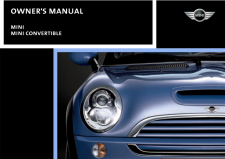


![前ページ カーソルキー[←]でも移動](http://gizport.jp/static/images/arrow_left2.png)