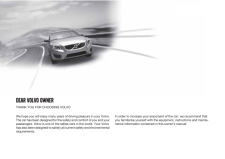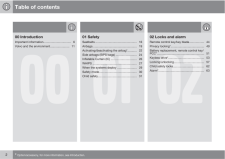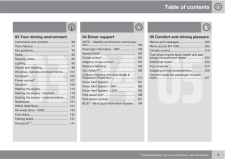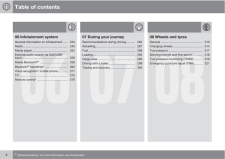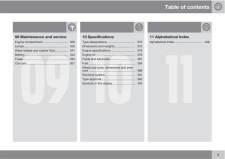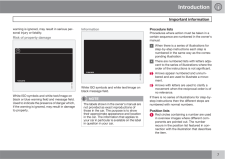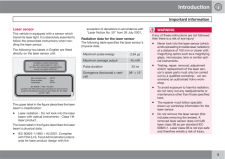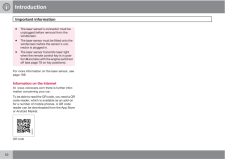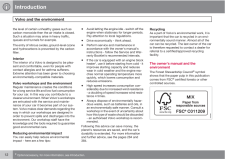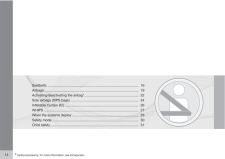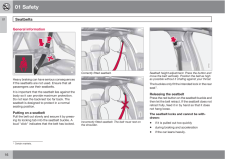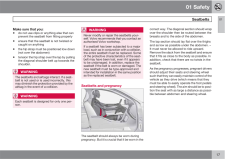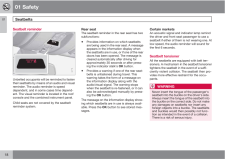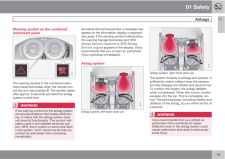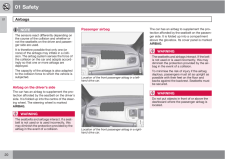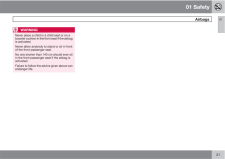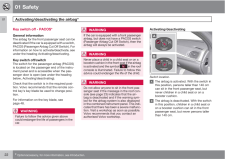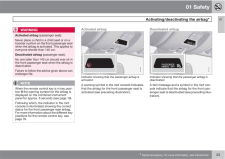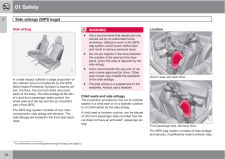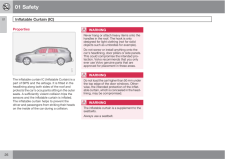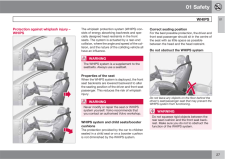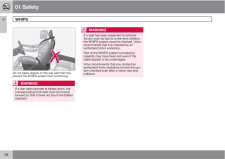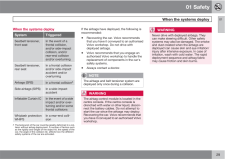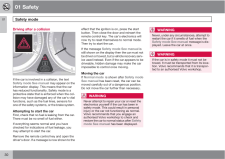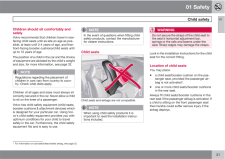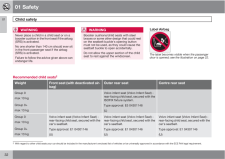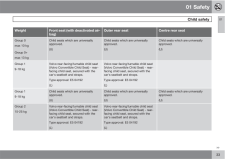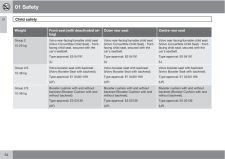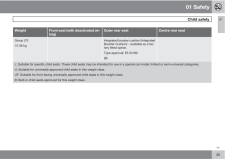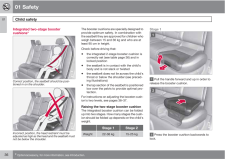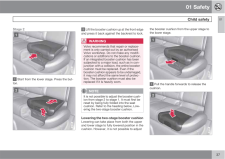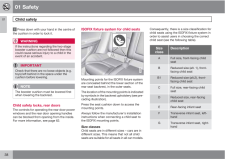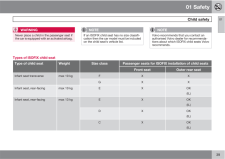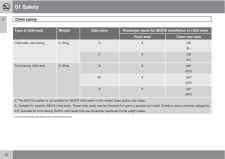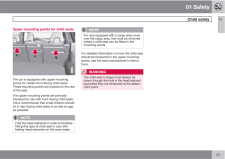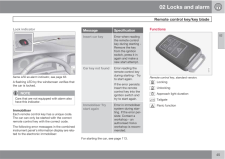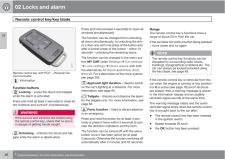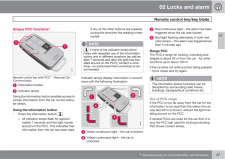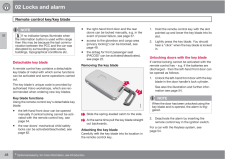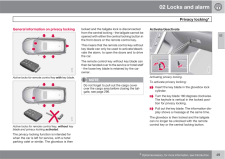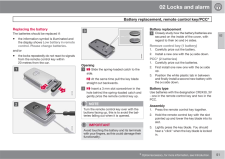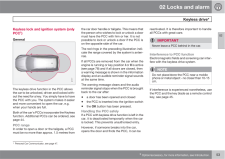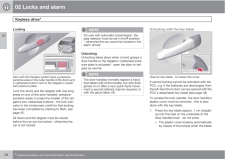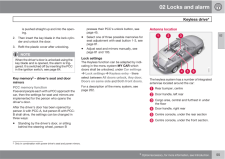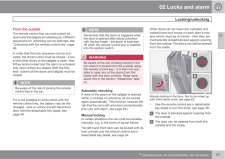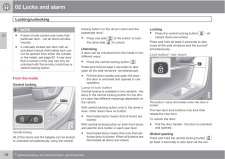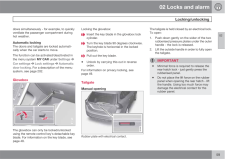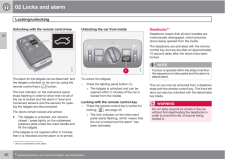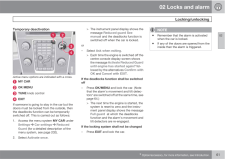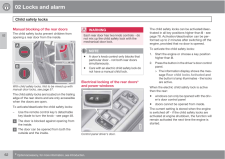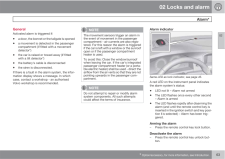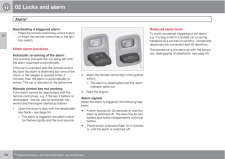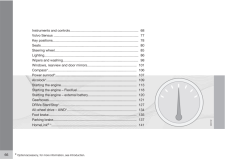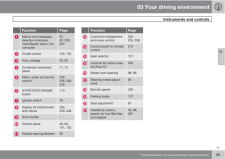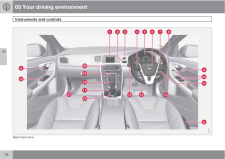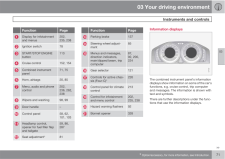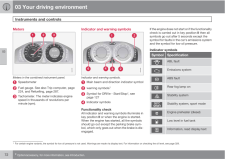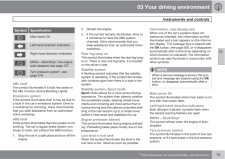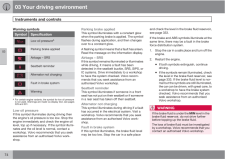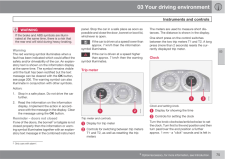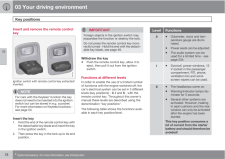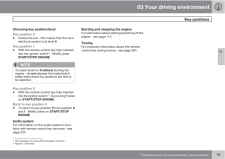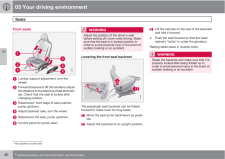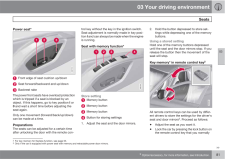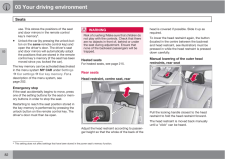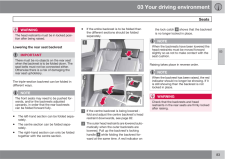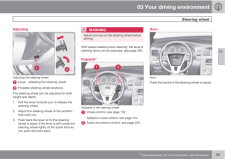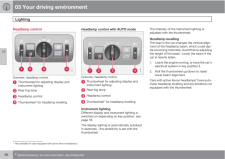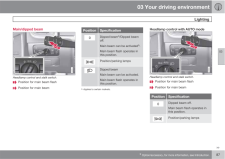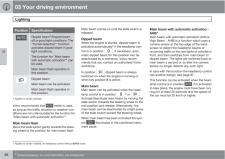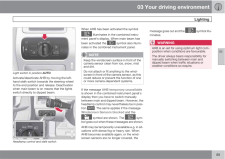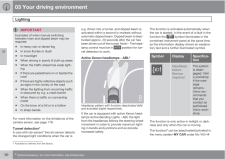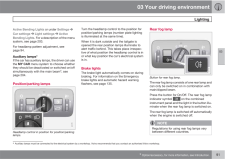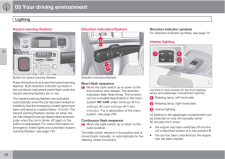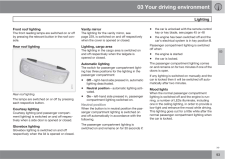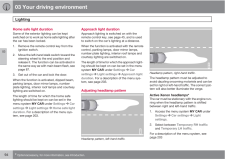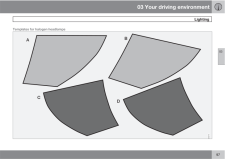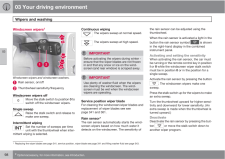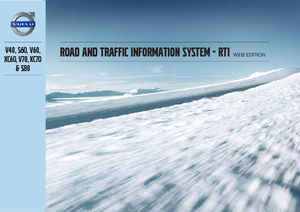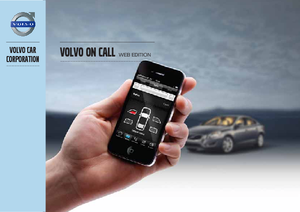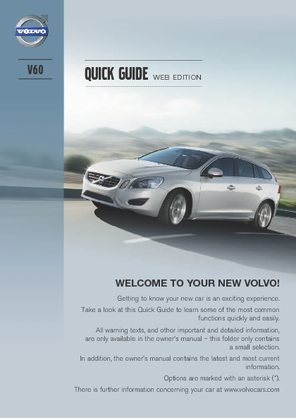V60の取扱説明書・マニュアル [全422ページ 8.97MB]

-2

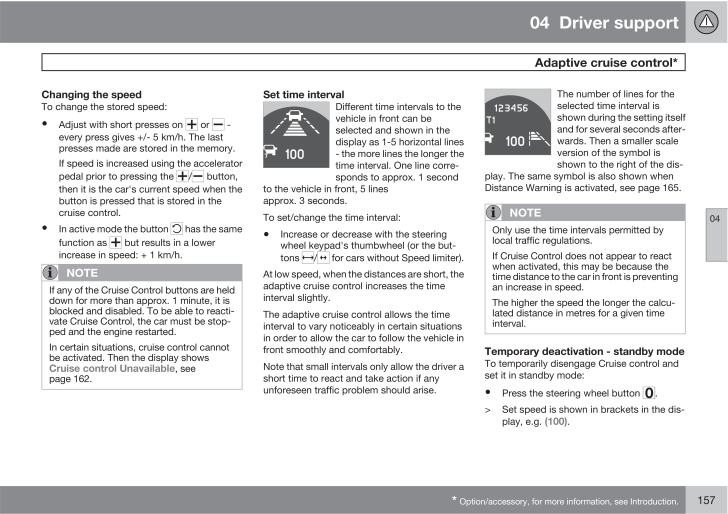
159 / 422 ページ
現在のページURL
04 Driver support Adaptive cruise control*04* Option/accessory, for more information, see Introduction.157Changing the speedTo change the stored speed:•Adjust with short presses on or -every press gives +/- 5 km/h. The lastpresses made are stored in the memory.If speed is increased using the acceleratorpedal prior to pressing the / button,then it is the car's current speed when thebutton is pressed that is stored in thecruise control.•In active mode the button has the samefunction as but results in a lowerincrease in speed: + 1 km/h.NOTEIf any of the Cruise Control buttons are helddown for more than approx. 1 minute, it isblocked and disabled. To be able to reacti-vate Cruise Control, the car must be stop-ped and the engine restarted.In certain situations, cruise control cannotbe activated. Then the display showsCruise control Unavailable , seepage 162.Set time intervalDifferent time intervals to thevehicle in front can beselected and shown in thedisplay as 1-5 horizontal lines- the more lines the longer thetime interval. One line corre-sponds to approx. 1 secondto the vehicle in front, 5 linesapprox. 3 seconds.To set/change the time interval:•Increase or decrease with the steeringwheel keypad's thumbwheel (or the but-tons / for cars without Speed limiter).At low speed, when the distances are short, theadaptive cruise control increases the timeinterval slightly.The adaptive cruise control allows the timeinterval to vary noticeably in certain situationsin order to allow the car to follow the vehicle infront smoothly and comfortably.Note that small intervals only allow the driver ashort time to react and take action if anyunforeseen traffic problem should arise.The number of lines for theselected time interval isshown during the setting itselfand for several seconds after-wards. Then a smaller scaleversion of the symbol isshown to the right of the dis-play. The same symbol is also shown whenDistance Warning is activated, see page 165.NOTEOnly use the time intervals permitted bylocal traffic regulations.If Cruise Control does not appear to reactwhen activated, this may be because thetime distance to the car in front is preventingan increase in speed.The higher the speed the longer the calcu-lated distance in metres for a given timeinterval.Temporary deactivation - standby modeTo temporarily disengage Cruise control andset it in standby mode:•Press the steering wheel button .> Set speed is shown in brackets in the dis-play, e.g. (100) .
参考になったと評価  23人が参考になったと評価しています。
23人が参考になったと評価しています。
このマニュアルの目次
-
2 .2 ページ目のマニュアル
-
3 .DEAR VOLVO OWNERTHANK YOU...DEAR VOLVO OWNERTHANK YOU FOR CHOOSING VOLVOWe hope you will enjoy many years of driving pleasure in your Volvo.The car has been designed for the safety and comfort of you and yourpassengers. Volvo is one of the safest cars in the world. Your Volvohas also...
-
4 .Table of contents2* Optio...Table of contents2* Option/accessory, for more information, see Introduction.0000 IntroductionImportant information ................................. 6Volvo and the environment. ...................... 110101 SafetySeatbelts ...................................
-
5 .Table of contents* Option...Table of contents* Option/accessory, for more information, see Introduction.30303 Your driving environmentInstruments and controls .......................... 68Volvo Sensus ........................................... 77Key positions...........................
-
6 .Table of contents4* Optio...Table of contents4* Option/accessory, for more information, see Introduction.0606 Infotainment systemGeneral information on infotainment ...... 234Radio....................................................... 245Media player....................................
-
7 .Table of contents50909 Ma...Table of contents50909 Maintenance and serviceEngine compartment............................... 328Lamps..................................................... 335Wiper blades and washer fluid................ 341Battery..........................................
-
8 .IntroductionImportant inf...IntroductionImportant information 6* Option/accessory, for more information, see Introduction.Reading the Owner's ManualIntroductionA good way of getting to know your new car isto read the owner's manual, ideally before yourfirst journey. This will give yo...
-
9 .Introduction Important in...Introduction Important information7warning is ignored, may result in serious per-sonal injury or fatality.Risk of property damageG031592White ISO symbols and white text/image onblack or blue warning field and message field.Used to indicate the presence of ...
-
10 .IntroductionImportant inf...IntroductionImportant information 8* Option/accessory, for more information, see Introduction.Bulleted listsA bulleted list is used when there is a list ofpoints in the owner's manual.Example:•Coolant•Engine oilTo be continued This symbol is located furth...
-
11 .Introduction Important in...Introduction Important information9Laser sensorThis vehicle is equipped with a sensor whichtransmits laser light. It is absolutely essential tofollow the prescribed instructions when han-dling the laser sensor.The following two labels in English are fitted...
-
12 .IntroductionImportant inf...IntroductionImportant information 10•The laser sensor's connector must beunplugged before removal from thewindscreen.•The laser sensor must be fitted onto thewindscreen before the sensor's con-nector is plugged in.•The laser sensor transmits laser lightwhe...
-
13 .Introduction Volvo and th...Introduction Volvo and the environment* Option/accessory, for more information, see Introduction.11Volvo Cars' environmental philosophyG000000Environmental care is one of Volvo Car Corpo-ration's core values which influence all opera-tions. We also believe...
-
14 .IntroductionVolvo and the...IntroductionVolvo and the environment 12* Option/accessory, for more information, see Introduction.the level of certain unhealthy gases such ascarbon monoxide then the air intake is closed.Such a situation may arise in heavy traffic,queues and tunnels for ...
-
16 .14* Option/accessory, for...14* Option/accessory, for more information, see Introduction.Seatbelts ................................................................................................ 16Airbags..................................................................................
-
18 .01 SafetySeatbelts 0116G...01 SafetySeatbelts 0116General informationHeavy braking can have serious consequencesif the seatbelts are not used. Ensure that allpassengers use their seatbelts.It is important that the seatbelt lies against thebody so it can provide maximum protection.D...
-
19 .01 Safety Seatbelts0117Ma...01 Safety Seatbelts0117Make sure that you:•do not use clips or anything else that canprevent the seatbelt from fitting properly•ensure that the seatbelt is not twisted orcaught on anything•the hip strap must be positioned low down(not over the abdomen)•ten...
-
20 .01 SafetySeatbelts 0118S...01 SafetySeatbelts 0118Seatbelt reminderG017726Unbelted occupants will be reminded to fastentheir seatbelts by means of an audio and visualreminder. The audio reminder is speeddependent, and in some cases time depend-ent. The visual reminder is located in...
-
21 .01 Safety Airbags0119War...01 Safety Airbags0119Warning symbol on the combinedinstrument panelThe warning symbol in the combined instru-ment panel illuminates when the remote con-trol key is in key position II. The symbol clearsafter approx. 6 seconds provided the airbagsystem is ...
-
22 .01 SafetyAirbags 0120NOTE...01 SafetyAirbags 0120NOTEThe sensors react differently depending onthe course of the collision and whether ornot the seatbelts on the driver and passen-ger side are used.It is therefore possible that only one (ornone) of the airbags may inflate in a colli-...
-
23 .01 Safety Airbags0121WARN...01 Safety Airbags0121WARNINGNever place a child in a child seat or on abooster cushion in the front seat if the airbagis activated.Never allow anybody to stand or sit in frontof the front passenger seat.No one shorter than 140 cm should ever sitin the fron...
-
24 .01 SafetyActivating/deact...01 SafetyActivating/deactivating the airbag* 0122* Option/accessory, for more information, see Introduction.Key switch off - PACOS*General informationThe airbag for the front passenger seat can bedeactivated if the car is equipped with a switch,PACOS (Pass...
-
25 .01 Safety Activating/deac...01 Safety Activating/deactivating the airbag*01* Option/accessory, for more information, see Introduction.23WARNINGActivated airbag (passenger seat):Never place a child in a child seat or on abooster cushion on the front passenger seatwhen the airbag is ac...
-
26 .01 SafetySide airbags (SI...01 SafetySide airbags (SIPS bags) 0124Side airbagG032949In a side impact collision a large proportion ofthe collision force is transferred by the SIPS(Side Impact Protection System) to beams, pil-lars, the floor, the roof and other structuralparts of the ...
-
27 .01 Safety Side airbags (S...01 Safety Side airbags (SIPS bags)0125the sensors and the side airbags are inflated.The airbag inflates between the occupant andthe door panel and thereby cushions the initialimpact. The airbag deflates when compressedby the collision. The side airbag is n...
-
28 .01 SafetyInflatable Curta...01 SafetyInflatable Curtain (IC) 0126PropertiesThe inflatable curtain IC (Inflatable Curtain) is apart of SIPS and the airbags. It is fitted in theheadlining along both sides of the roof andprotects the car's occupants sitting in the outerseats. A suffici...
-
29 .01 Safety WHIPS0127Prote...01 Safety WHIPS0127Protection against whiplash injury –WHIPSThe whiplash protection system (WHIPS) con-sists of energy absorbing backrests and spe-cially designed head restraints in the frontseats. The system is actuated by a rear-endcollision, where the ...
-
30 .01 SafetyWHIPS 0128Do no...01 SafetyWHIPS 0128Do not place objects on the rear seat that mayprevent the WHIPS system from functioning.WARNINGIf a rear seat backrest is folded down, thecorresponding front seat must be movedforward so that it does not touch the foldedbackrest.WARNING...
-
31 .01 Safety When the syste...01 Safety When the systems deploy0129When the systems deploySystem TriggeredSeatbelt tensioner,front seatIn the event of afrontal collision,and/or side-impactcollision, and/orrear-end collisionand/or overturningSeatbelt tensioner,rear seatIn a frontal col...
-
32 .01 SafetySafety mode 0130...01 SafetySafety mode 0130Driving after a collisionIf the car is involved in a collision, the textSafety mode See manual may appear on theinformation display. This means that the carhas reduced functionality. Safety mode is aprotective state that is enforc...
-
33 .01 Safety Child safety01...01 Safety Child safety0131Children should sit comfortably andsafelyVolvo recommends that children travel in rear-facing child seats until as late an age as pos-sible, at least until 3-4 years of age, and thenfront-facing booster cushions/child seats until...
-
34 .01 SafetyChild safety 013...01 SafetyChild safety 0132WARNINGNever place a child in a child seat or on abooster cushion in the front seat if the airbag(SRS) is activated.No one shorter than 140 cm should ever sitin the front passenger seat if the airbag(SRS) is activated.Failure to f...
-
35 .01 Safety Child safety013...01 Safety Child safety0133Weight Front seat (with deactivated air-bag)Outer rear seat Centre rear seatGroup 0max 10 kgGroup 0+max 13 kgChild seats which are universallyapproved.(U)Child seats which are universallyapproved.(U)Child seats which are universal...
-
36 .01 SafetyChild safety 013...01 SafetyChild safety 0134Weight Front seat (with deactivated air-bag)Outer rear seat Centre rear seatGroup 215-25 kgVolvo rear-facing/turnable child seat(Volvo Convertible Child Seat) - front-facing child seat, secured with thecar's seatbelt.Type approval...
-
37 .01 Safety Child safety013...01 Safety Child safety0135Weight Front seat (with deactivated air-bag)Outer rear seat Centre rear seatGroup 2/315-36 kgIntegrated booster cushion (IntegratedBooster Cushion) - available as a fac-tory fitted option.Type approval: E5 04189(B)L: Suitable for ...
-
38 .01 SafetyChild safety 013...01 SafetyChild safety 0136* Option/accessory, for more information, see Introduction.Integrated two-stage boostercushions*Correct position, the seatbelt should be posi-tioned in on the shoulder.Incorrect position, the head restraint must beadjusted as high...
-
39 .01 Safety Child safety013...01 Safety Child safety0137Stage 2 Start from the lower stage. Press the but-ton. Lift the booster cushion up at the front edgeand press it back against the backrest to lock.WARNINGVolvo recommends that repair or replace-ment is only carried out by an autho...
-
40 .01 SafetyChild safety 013...01 SafetyChild safety 0138 Press down with your hand in the centre ofthe cushion in order to lock it.WARNINGIf the instructions regarding the two-stagebooster cushion are not followed then thiscould cause serious injury to a child in theevent of an acciden...
-
41 .01 Safety Child safety013...01 Safety Child safety0139WARNINGNever place a child in the passenger seat ifthe car is equipped with an activated airbag.NOTEIf an ISOFIX child seat has no size classifi-cation then the car model must be includedon the child seat's vehicle list.NOTEVolvo ...
-
42 .01 SafetyChild safety 01401 SafetyChild safety 0140Type of child seat Weight Size class Passenger seats for ISOFIX installation of child seatsFront seat Outer rear seatChild seat, rear-facing 9-18 kg D X OK(IL)C X OK(IL)Front-facing child seat 9-18 kg B XOKA(IUF)B1 XOKA(IUF)A XOKA...
-
43 .01 Safety Child safety014...01 Safety Child safety0141Upper mounting points for child seatsThe car is equipped with upper mountingpoints for certain front-facing child seats.These mounting points are located on the rearof the seat.The upper mounting points are primarilyintended for u...
-
44 .42* Option/accessory, for...42* Option/accessory, for more information, see Introduction.Remote control key/key blade................................................................ 44Privacy locking*......................................................................................
-
46 .02 Locks and alarmRemote ...02 Locks and alarmRemote control key/key blade 0244GeneralThe car is supplied with 2 remote control keysor PCCs (Personal Car Communicator). Theyare used to start the car and for locking andunlocking.Additional remote control keys can be ordered- up to 6 c...
-
47 .02 Locks and alarm Remote...02 Locks and alarm Remote control key/key blade0245Lock indicatorSame LED as alarm indicator, see page 63.A flashing LED by the windscreen verifies thatthe car is locked.NOTECars that are not equipped with alarm alsohave this indicator.ImmobiliserEach remo...
-
48 .02 Locks and alarmRemote ...02 Locks and alarmRemote control key/key blade 0246* Option/accessory, for more information, see Introduction.Remote control key with PCC* - Personal CarCommunicator. InformationFunction buttons Locking – Locks the doors and tailgatewhile the alarm is act...
-
49 .02 Locks and alarm Remote...02 Locks and alarm Remote control key/key blade02* Option/accessory, for more information, see Introduction.47Unique PCC functions*Remote control key with PCC* - Personal CarCommunicator.Information buttonIndicator lampsUsing the information button enables...
-
50 .02 Locks and alarmRemote ...02 Locks and alarmRemote control key/key blade 0248* Option/accessory, for more information, see Introduction.NOTE If no indicator lamps illuminate whenthe information button is used within rangethen this may be because the last commu-nication between the ...
-
51 .02 Locks and alarm Privac...02 Locks and alarm Privacy locking*02* Option/accessory, for more information, see Introduction.49General information on privacy lockingG017869Active locks for remote control key with key blade.G017870Active locks for remote control key, without keyblade...
-
52 .02 Locks and alarmPrivacy...02 Locks and alarmPrivacy locking* 0250* Option/accessory, for more information, see Introduction.NOTEDo not reinsert the key blade into the remotecontrol key but keep it in a safe placeinstead.•Deactivation takes place in reverse order.For information on ...
-
53 .02 Locks and alarm Batter...02 Locks and alarm Battery replacement, remote control key/PCC*02* Option/accessory, for more information, see Introduction.51Replacing the batteryThe batteries should be replaced if:•the information symbol is illuminated andthe display shows Low battery i...
-
54 .02 Locks and alarmBattery...02 Locks and alarmBattery replacement, remote control key/PCC* 0252* Option/accessory, for more information, see Introduction.IMPORTANTMake sure that you dispose of old batteriesin an environmentally-friendly way.
-
55 .02 Locks and alarm Keyles...02 Locks and alarm Keyless drive*02* Option/accessory, for more information, see Introduction.53Keyless lock and ignition system (onlyPCC1)GeneralThe keyless drive function in the PCC allowsthe car to be unlocked, driven and locked with-out the need for a ...
-
56 .02 Locks and alarmKeyless...02 Locks and alarmKeyless drive* 0254* Option/accessory, for more information, see Introduction.LockingCars with the Keyless system have a pressure-sensitive area on the outer handle of the doors anda rubberised button next to the tailgate's rubber-ised pr...
-
57 .02 Locks and alarm Keyles...02 Locks and alarm Keyless drive*02* Option/accessory, for more information, see Introduction.55is pushed straight up and into the open-ing.2. Then insert the key blade in the lock cylin-der and unlock the door.3. Refit the plastic cover after unlocking.NO...
-
58 .02 Locks and alarmKeyless...02 Locks and alarmKeyless drive* 0256* Option/accessory, for more information, see Introduction.WARNINGPeople with pacemaker operations shouldnot come closer than 22 cm to the keylesssystem's antennae with their pacemaker.This is to prevent interference be...
-
59 .02 Locks and alarm Lockin...02 Locks and alarm Locking/unlocking02* Option/accessory, for more information, see Introduction.57From the outsideThe remote control key can lock/unlock alldoors and the tailgate simultaneously. Differentsequences for unlocking can be selected, see"Unlock...
-
60 .02 Locks and alarmLocking...02 Locks and alarmLocking/unlocking 0258* Option/accessory, for more information, see Introduction.NOTE•A door's knob control only locks thatparticular door - not all doors simulta-neously.•A manually locked rear door with anactivated manual child safety l...
-
61 .02 Locks and alarm Lockin...02 Locks and alarm Locking/unlocking0259dows simultaneously - for example, to quicklyventilate the passenger compartment duringhot weather.Automatic lockingThe doors and tailgate are locked automati-cally when the car starts to move.The function can be act...
-
62 .02 Locks and alarmLocking...02 Locks and alarmLocking/unlocking 0260* Option/accessory, for more information, see Introduction.Unlocking with the remote control keyThe alarm for the tailgate can be disarmed* andthe tailgate unlocked on its own by using theremote control key's button...
-
63 .02 Locks and alarm Lockin...02 Locks and alarm Locking/unlocking02* Option/accessory, for more information, see Introduction.61Temporary deactivationActive menu options are indicated with a cross.MY CAROK MENUTUNE knob controlEXITIf someone is going to stay in the car but thedoors mu...
-
64 .02 Locks and alarmChild s...02 Locks and alarmChild safety locks 0262* Option/accessory, for more information, see Introduction.Manual blocking of the rear doorsThe child safety locks prevent children fromopening a rear door from the inside.With child safety locks. Not to be mixed up...
-
65 .02 Locks and alarm Alarm*02 Locks and alarm Alarm*02* Option/accessory, for more information, see Introduction.63GeneralActivated alarm is triggered if:•a door, the bonnet or the tailgate is opened•a movement is detected in the passengercompartment (if fitted with a movementdetect...
-
66 .02 Locks and alarmAlarm*02 Locks and alarmAlarm* 0264* Option/accessory, for more information, see Introduction.Deactivating a triggered alarm–Press the remote control key unlock buttonor insert the remote control key in the igni-tion switch.Other alarm functionsAutomatic re-armi...
-
68 .66* Option/accessory, for...66* Option/accessory, for more information, see Introduction.Instruments and controls ........................................................................ 68Volvo Sensus .....................................................................................
-
70 .03 Your driving environme...03 Your driving environmentInstruments and controls 0368Instrument overviewLeft-hand drive.
-
71 .03 Your driving environme...03 Your driving environment Instruments and controls03* Option/accessory, for more information, see Introduction.69Function PageMenus and messages,direction indicators,main/dipped beam, tripcomputer87,92, 200,224Cruise control 152, 154Horn, airbags 20, 85C...
-
72 .03 Your driving environme...03 Your driving environmentInstruments and controls 0370Right-hand drive.
-
73 .03 Your driving environme...03 Your driving environment Instruments and controls03* Option/accessory, for more information, see Introduction.71Function PageDisplay for infotainmentand menus202,235, 238Ignition switch 78START/STOP ENGINEbutton113Cruise control 152, 154Combined instrum...
-
74 .03 Your driving environme...03 Your driving environmentInstruments and controls 0372* Option/accessory, for more information, see Introduction.MetersMeters in the combined instrument panel.SpeedometerFuel gauge. See also Trip computer, page224, and Refuelling, page 287.Tachometer. Th...
-
75 .03 Your driving environme...03 Your driving environment Instruments and controls03* Option/accessory, for more information, see Introduction.73Symbol SpecificationMain beam OnLeft-hand direction indicatorsRight-hand direction indicatorsDRIVe - Start/Stop*, the engineauto-stopped, see...
-
76 .03 Your driving environme...03 Your driving environmentInstruments and controls 0374Warning symbolsSymbol SpecificationLow oil pressureAParking brake appliedAirbags – SRSSeatbelt reminderAlternator not chargingFault in brake systemWarningAFor certain engine variants, the symbol for l...
-
77 .03 Your driving environme...03 Your driving environment Instruments and controls03* Option/accessory, for more information, see Introduction.75WARNINGIf the brake and ABS symbols are illumi-nated at the same time, there is a risk thatthe rear end will skid during heavy braking.Warnin...
-
78 .03 Your driving environme...03 Your driving environmentInstruments and controls 0376* Option/accessory, for more information, see Introduction.the button. Each "click" scrolls 1 minute. Inorder to change quickly - hold in the "clickposition".In connection with a message the clock can...
-
79 .03 Your driving environme...03 Your driving environment Volvo Sensus03* Option/accessory, for more information, see Introduction.77GeneralControl panel in centre consoleNavigation* - NAV, see separate owner'smanual (Road and Traffic Information Sys-tem - RTI).Infotainment (RADIO, ME...
-
80 .03 Your driving environme...03 Your driving environmentKey positions 0378* Option/accessory, for more information, see Introduction.Insert and remove the remote controlkeyIgnition switch with remote control key extracted/inserted.NOTEFor cars with the Keyless* function the keydoes no...
-
81 .03 Your driving environme...03 Your driving environment Key positions03* Option/accessory, for more information, see Introduction.79Choosing key position/levelKey position 0•Unlock the car - this means that the car'selectrical system is at level 0.Key position I•With the remote cont...
-
82 .03 Your driving environme...03 Your driving environmentSeats 0380* Option/accessory, for more information, see Introduction.Front seatsLumbar support adjustment, turn thewheel1.Forward/backward: lift the handle to adjustthe distance to the steering wheel and ped-als. Check that the s...
-
83 .03 Your driving environme...03 Your driving environment Seats03* Option/accessory, for more information, see Introduction.81Power seat*Front edge of seat cushion up/downSeat forward/backward and up/downBackrest rakeThe power front seats have overload protectionwhich is tripped if a s...
-
84 .03 Your driving environme...03 Your driving environmentSeats 0382use. This stores the positions of the seatand door mirrors in the remote controlkey's memory4.•Unlock the car (by pressing the unlock but-ton on the same remote control key) andopen the driver's door. The driver's seata...
-
85 .03 Your driving environme...03 Your driving environment Seats0383WARNINGThe head restraints must be in locked posi-tion after being raised.Lowering the rear seat backrestIMPORTANTThere must be no objects on the rear seatwhen the backrest is to be folded down. Theseat belts must not b...
-
86 .03 Your driving environme...03 Your driving environmentSeats 0384* Option/accessory, for more information, see Introduction.Electrical lowering of the rear seat'souter head restraints*1. The remote control key must be in positionI or II.2. Press the button to lower the rear outerhead...
-
87 .03 Your driving environme...03 Your driving environment Steering wheel03* Option/accessory, for more information, see Introduction.85AdjustingG021138Adjusting the steering wheel.Lever - releasing the steering wheelPossible steering wheel positionsThe steering wheel can be adjusted fo...
-
88 .03 Your driving environme...03 Your driving environmentLighting 0386* Option/accessory, for more information, see Introduction.Headlamp controlOverview, headlamp control.Thumbwheel for adjusting display andinstrument lightingRear fog lampHeadlamp controlThumbwheel1 for headlamp level...
-
89 .03 Your driving environme...03 Your driving environment Lighting03* Option/accessory, for more information, see Introduction.87Main/dipped beamHeadlamp control and stalk switch.Position for main beam flashPosition for main beamPosition SpecificationDipped beamA/Dipped beamoff.Main be...
-
90 .03 Your driving environme...03 Your driving environmentLighting 0388* Option/accessory, for more information, see Introduction.Position SpecificationDipped beamA/Dipped beamoff in good light conditions. The"Tunnel detection*" functionactivates dipped beam in poorlight conditions.The ...
-
91 .03 Your driving environme...03 Your driving environment Lighting0389Light switch in position AUTO.Activate/deactivate AHB by moving the left-hand stalk switch towards the steering wheelto the end position and release. Deactivationwhen main beam is on means that the lightsswitch dire...
-
92 .03 Your driving environme...03 Your driving environmentLighting 0390* Option/accessory, for more information, see Introduction.IMPORTANTExamples of when manual switchingbetween main and dipped beam may berequired:•In heavy rain or dense fog•In snow flurries or slush•In moonlight•When...
-
93 .03 Your driving environme...03 Your driving environment Lighting03* Option/accessory, for more information, see Introduction.91Active Bending Lights or under SettingsCar settings Light settings ActiveBending Lights. For a description of the menusystem, see page 203.For headlamp patt...
-
94 .03 Your driving environme...03 Your driving environmentLighting 0392Hazard warning flashersButton for hazard warning flashers.Press the button to activate the hazard warningflashers. Both direction indicator symbols inthe combined instrument panel flash when thehazard warning flasher...
-
95 .03 Your driving environme...03 Your driving environment Lighting0393Front roof lightingThe front reading lamps are switched on or offby pressing the relevant button in the roof con-sole.Rear roof lightingG021150Rear roof lighting.The lamps are switched on or off by pressingeach respe...
-
96 .03 Your driving environme...03 Your driving environmentLighting 0394* Option/accessory, for more information, see Introduction.Home safe light durationSome of the exterior lighting can be keptswitched on to work as home safe lighting afterthe car has been locked.1. Remove the remote ...
-
97 .03 Your driving environme...03 Your driving environment Lighting0395Halogen headlampsThe headlamp pattern for halogen headlampsis readjusted by masking the headlamp lens.The headlamp pattern may not be as good.Masking the headlamps1. Copy the A and B templates for left-handdrive cars...
-
98 .03 Your driving environme...03 Your driving environmentLighting 0396Aligning the templatesUpper row: left-hand drive cars, templates A and B. Lower row: right-hand drive cars, templates C and D.
-
99 .03 Your driving environme...03 Your driving environment Lighting0397Templates for halogen headlamps
-
100 .03 Your driving environme...03 Your driving environmentWipers and washing 0398* Option/accessory, for more information, see Introduction.Windscreen wipers1Windscreen wipers and windscreen washers.Rain sensor, on/offThumbwheel sensitivity/frequencyWindscreen wipers offMove the stalk s...




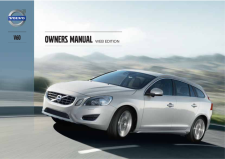


![前ページ カーソルキー[←]でも移動](http://gizport.jp/static/images/arrow_left2.png)