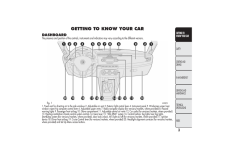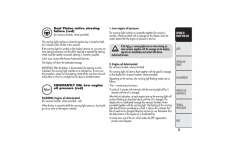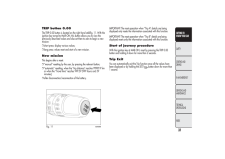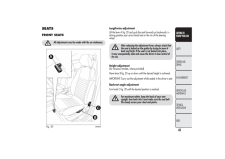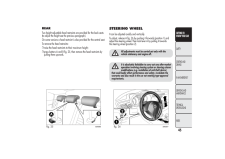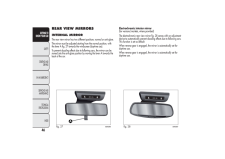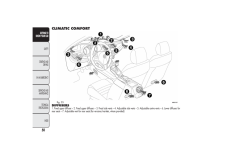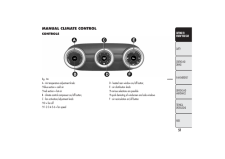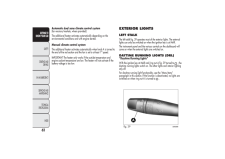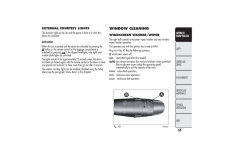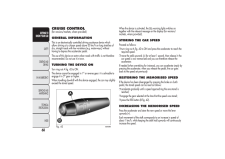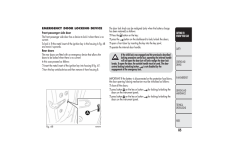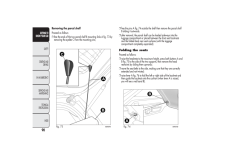ジュリエッタの取扱説明書・マニュアル [全292ページ 13.06MB]

10

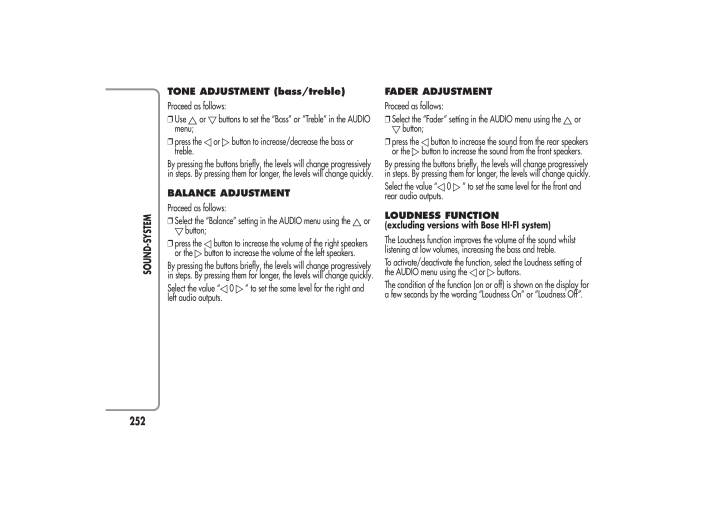
256 / 292 ページ
現在のページURL
TONE ADJUSTMENT (bass/treble) Proceed as follows:❒ Useorbuttons to set the “Bass” or “Treble” in the AUDIOmenu;❒ press theorbutton to increase/decrease the bass ortreble.By pressing the buttons briefly, the levels will change progressivelyin steps. By pressing them for longer, the levels will change quickly.BALANCE ADJUSTMENT Proceed as follows:❒ Select the “Balance” setting in the AUDIO menu using theorbutton;❒ press thebutton to increase the volume of the right speakersor thebutton to increase the volume of the left speakers.By pressing the buttons briefly, the levels will change progressivelyin steps. By pressing them for longer, the levels will change quickly.Select the value “0” to set the same level for the right andleft audio outputs.FADER ADJUSTMENT Proceed as follows:❒ Select the “Fader” setting in the AUDIO menu using theorbutton;❒ press thebutton to increase the sound from the rear speakersor thebutton to increase the sound from the front speakers.By pressing the buttons briefly, the levels will change progressivelyin steps. By pressing them for longer, the levels will change quickly.Select the value “0” to set the same level for the front andrear audio outputs.LOUDNESS FUNCTION (excluding versions with Bose HI-FI system)The Loudness function improves the volume of the sound whilstlistening at low volumes, increasing the bass and treble.To activate/deactivate the function, select the Loudness setting ofthe AUDIO menu using theorbuttons.The condition of the function (on or off) is shown on the display fora few seconds by the wording “Loudness On” or “Loudness Off”.252SOUND-SYSTEM
参考になったと評価  67人が参考になったと評価しています。
67人が参考になったと評価しています。
このマニュアルの目次
-
1 .OWNER HANDBOOKENGLISHAlfa...OWNER HANDBOOKENGLISHAlfa ServicesCop Alfa Giulietta GB:Alfa 159 cop. LUM GB 11-01-2012 16:41 Pagina 1
-
2 .We really know your car b...We really know your car because we invented, designed and built it: we really know every single detail. At you can find technicians directly trained by us, offering quality and professionalism for all service operations. Alfa Romeo workshops are always cl...
-
3 .3 ページ目のマニュアル
-
4 .4 ページ目のマニュアル
-
5 .Dear Customer,we would li...Dear Customer,we would like to congratulate and thank you for choosing Alfa Romeo.We have written this handbook to help you get to know all the features of your car and use it in the best possible way. Please read it all the waythrough before taking your c...
-
6 .VERY IMPORTANT REFUELLING...VERY IMPORTANT REFUELLINGPetrol engines : only refuel with unleaded petrol withoctane rating (RON) not less than 95 in compliance with theEuropean Standard EN228.Diesel engines : refuel only with diesel fuel conforming tothe European specification EN590. T...
-
7 .GETTING TO KNOW YOUR CARD...GETTING TO KNOW YOUR CARDASHBOARD The presence and position of the controls, instruments and indicators may vary according to the different versions. 1. Fixed vent for directing air to the side windows 2. Adjustable air vent 3. Exterior light control lever...
-
8 .CONTROL PANEL ANDINSTRUME...CONTROL PANEL ANDINSTRUMENTSVERSIONS WITH MULTIFUNCTION DISPLAY A. Speedometer (speed indicator) B. Multifunction display C. Rev counter D. Fuel level gauge with reserve warning light E. Engine coolanttemperature gauge with overheating warning lightWarning...
-
9 .VERSIONS WITH RECONFIGURA...VERSIONS WITH RECONFIGURABLE MULTIFUNCTIONAL DISPLAY A. Speedometer (speed indicator) B. Reconfigurable multifunction display C. Rev counter D. Fuel level gauge with reserve warning light E. Enginecoolant temperature gauge with overheating warning lightWar...
-
10 .SPEEDOMETER (SPEED INDICA...SPEEDOMETER (SPEED INDICATOR) This shows the speed of the car. REV COUNTER This indicates the engine rpm. FUEL LEVEL GAUGE This shows the amount of fuel left in the tank.0 - tank empty.1 - tank fullThe warning light in the gauge lights up when there are on...
-
11 .EBD failureThe simultaneo...EBD failureThe simultaneous switching on of the(red) and(amber)warning lights with the engine on, indicates either a failure of the EBDsystem or that the system is not available. In this case, the rear wheelsmay suddenly lock and the vehicle may swerve whe...
-
12 .The failure of thewarning...The failure of thewarning light is indicated by theflashing, for more than the normal 4 seconds, of the.In addition, the airbag system automatically disables the airbagson the passenger’s side (front airbag and side bags forversions/markets, where provided...
-
13 .Dual Pinion active steeri...Dual Pinion active steeringfailure (red)(for versions/markets, where provided)This warning light switches on when the ignition key is turned to MAR,but it should switch off after a few seconds.If the warning light (or symbol on the display) remains on, you...
-
14 .❒ use of the car for shor...❒ use of the car for short drives, in which the engine does not havetime to reach its regular operating temperature;❒ repeated interruption of the regeneration process, signalled by theDPF warning light coming on.If the warning light switches on, the deter...
-
15 .If the warning light rema...If the warning light remains on or comes on whilst driving, it meansthat the injection system is not working properly; in particular, if thewarning light comes on constantly, this indicates a malfunction in thesupply/ignition system that could cause excess...
-
16 .Alfa Romeo CODE systemfai...Alfa Romeo CODE systemfailure/Alarm failure (amber)(for versions/markets, where provided)The warning light (or symbol on the display) will come on (on someversions, with a message on the display) to indicate an Alfa RomeoCODE system or alarm failure (for v...
-
17 .When the remaining range ...When the remaining range is lower than approx. 50 km (or equivalentvalue in miles), on some versions, the display will show a warningmessage.If the warning light flashes with the car in motion,contact Alfa Romeo Authorized Services.Cruise control (green)(f...
-
18 .General failure (amber)(f...General failure (amber)(for versions/markets, where provided)The warning light switches on in the circumstances indicated below.In these circumstances, contact Alfa Romeo Authorized Services assoon as possible to eliminate the fault.Exterior lights failure...
-
19 .Rear fog lights (amber)Th...Rear fog lights (amber)The warning light switches on when the rear fog lights are switched on.The LED above thebutton will also light up when the lights are on.Front fog lights (green)The warning light switches on when the fog lights are switched on.The LE...
-
20 .Start&Stop systemactivati...Start&Stop systemactivation/deactivation(for versions/markets, where provided)Start&Stop system faultStart&Stop system activationA message will appear on the display when the Start&Stop system isactivated.The LED on thebutton (on the dashboard control trim...
-
21 .Exterior lights failureOn...Exterior lights failureOn some versions, the display will show a message + symbol if a faultis detected in one of the following lights:❒ daytime running lights (DRL)❒ side lights❒ direction indicators❒ rear fog lights❒ number plate lights.The failure relat...
-
22 .DISPLAY The car may be pr...DISPLAY The car may be provided with a multifunction/reconfigurablemultifunction display that shows useful information to the user,according to the previous settings, when driving.With the ignition key removed, the display activates and shows thetime and t...
-
23 .RECONFIGURABLE MULTIFUNCT...RECONFIGURABLE MULTIFUNCTIONDISPLAY “STANDARD” SCREENThe following information appears on the display fig. 5: ATimeBTrip mileage (in km or miles)CMilometer (distance covered in km or miles)DCar status indications (e.g. doors open, possible ice on road,etc....
-
24 .GEAR SHIFT INDICATOR The ...GEAR SHIFT INDICATOR The “GSI” (Gear Shift Indicator) system advises the driver to changegear through a specific indication on the control panel fig. 7.Through the GSI, the driver is notified that changing gear will allow areduction in fuel consumption.The...
-
25 .CONTROL BUTTONS: To scrol...CONTROL BUTTONS: To scroll the displayed menu and the related options upwardsor to increase the value displayed fig. 8.SET/: press briefly to access the menu and/or go to next screen orconfirm the selection. Hold down to go back to the standard screen.: to...
-
26 .Selecting an option from ...Selecting an option from the mainmenu without a submenu:❒ press the SET/button briefly to select the main menu setting youwish to change;❒ press buttons ""or"" (by single presses) to select thenew setting;❒ press the SET/button briefly to save the new sett...
-
27 .To cancel the setting, pr...To cancel the setting, proceed as follows:❒ briefly press the SET/button, "On" will flash in the display;❒ press button, "Off" will flash on the display;❒ briefly press the SET/button to go back to the menu screen orhold the button down to go back to the s...
-
28 .Time adjustment (Clock ad...Time adjustment (Clock adjustment) This function enables the clock to be set through two sub-menus:“Time” and “Format”.To carry out the adjustment, proceed as follows:❒ briefly press the SET/button and two submenus ("Time" and"Format") will be displayed;❒ ...
-
29 .❒ press ""or"" to select ...❒ press ""or"" to select the information you wish to seeon the main page of the display;❒ briefly press the SET/button to go back to the menu screen orhold the button down to go back to the standard screen withoutsaving.When the key is turned to MAR-ON and...
-
30 .If the set distance unit ...If the set distance unit is "km", the fuel consumption unit will bedisplayed in km/l or l/100 km.If the distance unit set is “mi” the fuel consumption unit will bedisplayed in “mpg”.❒ press the ""or"" button to select;❒ when you select “Temperature”, press...
-
31 .Belt reminder (Reactivati...Belt reminder (Reactivation of SBRbuzzer)(for versions/markets, where provided)This function can only be displayed after Alfa Romeo AuthorizedServices have deactivated the SBR system (see "SBR system" in the"Safety" chapter).Service (Scheduled servicing) W...
-
32 .Daytime running lights (D...Daytime running lights (DRL) With this function is possible to turn the daytime running lights on andoff.Proceed as follows to activate or deactivate this function:❒ press the SET/button briefly to display a submenu;❒ press the SET/button briefly to make t...
-
33 .TRIP COMPUTER GENERAL INF...TRIP COMPUTER GENERAL INFORMATION The Trip computer is used to display information on car operationwhen the key is turned to MAR.This function allows you to define two separate trips called “Trip A”and “Trip B” for monitoring the car's "complete journey" i...
-
34 .Average speedThis shows t...Average speedThis shows the average car speed as a function of the overall timeelapsed since the start of the new journey.Trip timeThe time elapsed since the start of a new journey.Indications on display Each time a value is displayed, the following inform...
-
35 .TRIP button 0.00 The TRIP...TRIP button 0.00 The TRIP 0.00 button is located on the right hand stalkfig. 11. With theignition key turned to MAR-ON, this button allows you to view thepreviously described values and also set them to zero to begin a newmission:❒ short press: display var...
-
36 .SYMBOLS Some car componen...SYMBOLS Some car components have coloured labels whose symbols indicateprecautions to be observed when using this component. Under thebonnet there is also a label that summarises all the symbols.ALFA ROMEO CODE SYSTEM To further protect your car from theft...
-
37 .Activation of warning lig...Activation of warning light while driving❒ If thewarning light switches on, this means that the system isrunning a self-diagnosis (for example due to a voltage drop).❒ If thewarning light remains on, contact Alfa Romeo AuthorizedServices.The electronic com...
-
38 .KEY WITHOUT REMOTE CONTRO...KEY WITHOUT REMOTE CONTROL The metal insert A fig. 13 operates:❒ the ignition switch;❒ the door lock.KEY WITH REMOTE CONTROL (for versions/markets, where provided)The metal insert A fig. 14 operates:❒ the ignition switch;❒ the door lock.Press button B to o...
-
39 .When a speed of over 20 k...When a speed of over 20 km/h is reached, the doors areautomatically locked if this specific function has been set (only onversions with multifunction reconfigurable display).When the doors are locked from outside the car (using the remotecontrol), LED A fi...
-
40 .Used batteries are harmfu...Used batteries are harmful to the environment. They mustbe disposed of as specified by law in special containersor taken to Alfa Romeo Authorized Services, which willtake care of their disposal.SAFE LOCK DEVICE (for versions/markets, where provided)This sa...
-
41 .The main functions that c...The main functions that can be activated with the keys (with or without remote control) are the following: Type of keyUnlocking thedoorsLocking thedoors from theoutsideSafe Lockactivation(*)Unlocking thetailgateLoweringwindows(*)Raisingwindows(*)Key withou...
-
42 .ALARM (for versions/marke...ALARM (for versions/markets, where provided) ALARM ACTIVATION The alarm activates in the following cases:❒ wrongful opening of a door/bonnet/luggage compartment(perimeter protection);❒ wrongful operation of the ignition switch (key turned to MAR);❒ cutting...
-
43 .SWITCHING OFF THE ALARM P...SWITCHING OFF THE ALARM Press thebutton. The following operations are performed (excludingspecific markets):❒ the direction indicators flash briefly twice;❒ there are two brief acoustic signals;❒ unlocking of the doors.IMPORTANT The alarm does not switch o...
-
44 .IGNITION DEVICE The key c...IGNITION DEVICE The key can be turned to three different positions fig. 19:❒ STOP: engine off, key can be removed, steering column locked.Some electrical devices (e.g. car radio, central door locking system,alarm, etc.) are enabled;❒ MAR: driving position....
-
45 .SEATS FRONT SEATSAll adju...SEATS FRONT SEATSAll adjustments must be made with the car stationary.Lengthwise adjustmentLift the lever A fig. 20 and push the seat forwards or backwards: indriving position your arms should rest on the rim of the steeringwheel.After releasing the adjust...
-
46 .Electric seat heating(for...Electric seat heating(for versions/markets, where provided)With the key turned to MAR, press button A fig. 21 to switch thefunction on/off.When the function is enabled, the LED on the button switches on.Electric lumbar adjustment(for versions/markets, wher...
-
47 .Memorising driver’s seat ...Memorising driver’s seat positions The buttons C allow three different driver’s seat positions to bememorised and recalled.Memorisation and recall are possible with the ignition key in MARposition and for 3 minutes after opening the driver's side door or u...
-
48 .HEAD RESTRAINTS FRONT Hea...HEAD RESTRAINTS FRONT Head restraints are adjustable in height and they lock automaticallyinto the desired position:❒ upwards adjustment: raise the head restraint until it clicks into place;❒ downwards adjustment: press button A fig. 24 and lower the headr...
-
49 .REAR Two height-adjustabl...REAR Two height-adjustable head restraints are provided for the back seats(to adjust the height see the previous paragraph).On some versions a head restraint is also provided for the central seat.To remove the head restraints:❒ raise the head restraints to...
-
50 .REAR VIEW MIRRORS INTERNA...REAR VIEW MIRRORS INTERNAL MIRROR The rear view mirror has two different positions: normal or anti-glare.The mirror must be adjusted starting from the normal position, withthe lever A fig. 27 towards the windscreen (daytime use).To prevent dazzling effects...
-
51 .DOOR MIRRORSAs the driver...DOOR MIRRORSAs the driver's door mirror is curved, it may slightlyalter the perception of distance.Mirror adjustmentThe mirrors can only be adjusted/folded with the ignition in the MARposition.Choose the desired mirror using device A fig. 29:❒ device in po...
-
52 .CLIMATE CONTROL SIDE AIR ...CLIMATE CONTROL SIDE AIR DIFFUSERS A - Adjustable and directable side air diffusers:❒ use device B to adjust the diffuser to the required position fig. 31;❒ turn wheel C left to adjust the air flow.D - Fixed side air diffuser.CENTRAL AIR DIFFUSERS Use devi...
-
53 .REAR AIR DIFFUSER (for ve...REAR AIR DIFFUSER (for versions/markets, where provided)Use device A fig. 34 to adjust the diffuser to the desired position.Turn wheel B right to adjust the air flow:= Completely closed= Completely openfig. 34A0K010649GETTING TOKNOW YOUR CARSAFETYSTARTING ...
-
54 .CLIMATIC COMFORT DIFFUSER...CLIMATIC COMFORT DIFFUSERS 1. Fixed upper diffuser – 2. Fixed upper diffusers – 3. Fixed side vents – 4. Adjustable side vents – 5. Adjustable centre vents – 6. Lower diffusers forrear seats – 7. Adjustable vent for rear seats (for versions/markets, where ...
-
55 .MANUAL CLIMATE CONTROL CO...MANUAL CLIMATE CONTROL CONTROLS A - Air temperature adjustment knob:❒ blue section = cold air❒ red section = hot airB - climate control compressor on/off button;C - fan activation/adjustment knob:❒ 0 = fan off❒ 1-2-3-4-5-6 = fan speedD - heated rear window...
-
56 .CLIMATE CONTROL (cooling)...CLIMATE CONTROL (cooling) Proceed as follows to cool the passenger compartment:❒ turn knob A to blue section;❒ press button F to turn air recirculation on (circular LED around thebutton on);❒ turn knob E to;❒ press button B to turn the climate control syst...
-
57 .Window demistingThe clima...Window demistingThe climate control system is very useful in preventing the windowsfrom misting up in the event of high levels of humidity.In the event of considerable outside moisture and/or rain and/orconsiderable differences in temperature inside and ou...
-
58 .There are also another 4 ...There are also another 4 positions (see diagram below fig. 37):(Position A) Air flow distribution between centre/side dashboardvents, rear diffuser and windscreen and front side windowdemisting/defrosting diffusers. This distribution setting ventilatesthe ...
-
59 .AUTOMATIC DUAL ZONECLIMAT...AUTOMATIC DUAL ZONECLIMATE CONTROL(for versions/markets, where provided) CONTROLS A - driver side temperature adjustment knob;B - internal air recirculation on/off button;C - climate control system compressor on/off button;D - heated rear window on/off but...
-
60 .DESCRIPTION The automatic...DESCRIPTION The automatic dual zone climate control system regulates the airtemperatures in the passenger compartment in two areas: driver sideand passenger side.The system maintains comfort inside the passenger compartment andcompensates for possible vari...
-
61 .During automatic operatio...During automatic operation, you can change the set temperatures, airdistribution and fan speed at any time by using the relevant buttonsor knobs: the system will automatically change the settings to adjust tothe new requirements.During fully automatic oper...
-
62 .In combined function mode...In combined function mode, functions are enabled together with thosealready set when the relevant button is pressed. If a button whosefunction is already active is pressed, the operation is cancelled and thecorresponding LED switches off. To restore automa...
-
63 .AIR RECIRCULATION ANDENAB...AIR RECIRCULATION ANDENABLEMENT OF AQS FUNCTION(Air Quality System)The air recirculation is managed according to the following operatinglogics:❒ automatic activation: text A on button B lit;❒ forced activation (inside air recirculation always on): indicate...
-
64 .❒ if the outside temperat...❒ if the outside temperature is higher than the set one, the system willnot be able to satisfy the request. The temperature values will thenflash on the display for a few seconds to indicate this;❒ the fan speed can be reset manually.With the compressor on...
-
65 .When the outside temperat...When the outside temperature is low, the system could automaticallyturn the compressor on and turn air recirculation off for safer driving.TURNING THE CLIMATE CONTROLSYSTEM OFFPress thebutton (LED on button off).With climate control off:❒ air recirculation...
-
66 .Automatic dual zone clima...Automatic dual zone climate control system(for versions/markets, where provided)The additional heater activates automatically depending on theenvironmental conditions and with engine started.Manual climate control systemThe additional heater activates auto...
-
67 .SIDE LIGHTS/DIPPED BEAMHE...SIDE LIGHTS/DIPPED BEAMHEADLIGHTSWith the ignition key turned to MAR, turn ring nut A fig. 39 to.The daytime running lights are switched off and the side lights anddipped headlights are switched on. The warning lightswitcheson on the instrument panel.PARKI...
-
68 .MAIN BEAM HEADLIGHTS With...MAIN BEAM HEADLIGHTS With ring nut A atpull the stalk towards the steering wheel (stableposition). The warning lightswitches on on the instrument panel.To turn the lights off, pull the stalk towards the steering wheel (dippedheadlights will stay on). It is...
-
69 .EXTERNAL COURTESY LIGHTS ...EXTERNAL COURTESY LIGHTS This function lights up the car and the space in front of it when thedoors are unlocked.ActivationWhen the car is parked and the doors are unlocked by pressing thebutton on the remote control (or the luggage compartment isunlocked ...
-
70 .Move the stalk upwards (u...Move the stalk upwards (unstable position) to limit operation to thetime for which the stalk is held in this position. When released, thestalk will return to its default position and the wiper will beautomatically stopped.Do not use the windscreen wiper to...
-
71 .If the engine is stopped ...If the engine is stopped with the lever in “automatic” position, when itis next started no wiping cycle will take place even if it is raining.This prevents accidental activation of the rain sensor when the engineis started (e.g. when the windscreen is bein...
-
72 .CRUISE CONTROL (for versi...CRUISE CONTROL (for versions/markets, where provided) GENERAL INFORMATION This is an electronically controlled driving assistance device whichallows driving at a chosen speed above 30 km/h on long stretches ofdry, straight roads with few variations (e.g. m...
-
73 .REDUCING THE MEMORISED SP...REDUCING THE MEMORISED SPEED Deactivate the device and store the new speed or move the leverdownwards (–) until the new speed is reached. It will then be storedautomatically.Each movement of the lever corresponds to a slight reduction in speedof about 1 km...
-
74 .ROOF LIGHTS FRONT ROOF LI...ROOF LIGHTS FRONT ROOF LIGHT Switch A fig. 43 switches the roof lights on/off.A switch positions:❒ central position (position 1): lights C and D switch on/off when thedoors are opened/closed.❒ pressed to the left (position 0): lights C and D are always swi...
-
75 .REAR ROOF LIGHT Press the...REAR ROOF LIGHT Press the cover A fig. 44 to switch the light on/off.The light will stay on for a few seconds after the doors are closed andwill then switch off automatically. The light switches off in any caseIMPORTANT The light switches off automatically...
-
76 .LUGGAGE COMPARTMENT ROOFL...LUGGAGE COMPARTMENT ROOFLIGHTThis is located on the left side of the luggage compartment fig. 46.This switches on automatically when the luggage compartment isopened and switches off when it is closed.The light switches on/off regardless of the ignition ke...
-
77 .CONTROLS HAZARD WARNING L...CONTROLS HAZARD WARNING LIGHTS Press switch A fig. 48 to switch on/off the lights.Warning lightsandon the instrument panel switch on andswitch A flashes when the lights are on.The use of hazard lights is governed by the HighwayCode of the country you are i...
-
78 .AFS ADAPTIVE LIGHTS (Adap...AFS ADAPTIVE LIGHTS (Adaptive Frontlight System)(for versions/markets, where provided)This is a system combined with Xenon headlamps which directs themain light beam and adapts it to the driving conditions roundbends/when cornering, continuously and automa...
-
79 .FUEL CUT-OFF SYSTEM This ...FUEL CUT-OFF SYSTEM This intervenes in the case of an impact causing:❒ the interruption of the fuel supply with the engine consequentlycutting out;❒ the automatic unlocking of the doors;❒ the interior lights being switched on.The intervention of the system...
-
80 .INTERIOR FITTINGS STORAGE...INTERIOR FITTINGS STORAGE COMPARTMENTS Upper compartmentOperate in the point shown by the arrow to open the compartment Afig. 52.Passenger side compartmentOperate handle A fig. 53 to open the compartment.When the compartment is opened a courtesy light swit...
-
81 .There is space to hol d1×...There is space to hol d1×50clbottleand2×slim canssimultaneously. The handbook can be inserted under the bottle holderwith the longest side facing the front of the car.Do not travel with the glove compartments open: theymay injure the front seat occupants i...
-
82 .REAR ARMREST (for version...REAR ARMREST (for versions/markets, where provided)To use armrest A fig. 56, lower it as shown in the figure.There are two cup and/or can holders B in the armrest. To use these,pull tab C in the direction shown by the arrow.A storage compartment is availab...
-
83 .POWER SOCKET This is loca...POWER SOCKET This is located on the left side of the luggage compartment fig. 58. Itonly operates with the ignition key at MAR.IMPORTANT Do not connect devices with power higher than 180 W tothe socket. Do not damage the socket by using unsuitable adaptors...
-
84 .ASHTRAY The ashtray is a ...ASHTRAY The ashtray is a removable spring-loaded plastic box that can be fittedinto the cup/can holders on the central tunnel fig. 60Do not use the ashtray as a waste paper basket: itmay catch fire in contact with cigarette stubs.SUN VISORS These are locat...
-
85 .ELECTRIC SUN ROOF (for ve...ELECTRIC SUN ROOF (for versions/markets, where provided)The sun roof comprises two glass panels; the front one is mobile andthe rear one fixed. These feature two sun blinds (front and rear) thatcan be moved manually.With the roof closed, the blinds can be ...
-
86 .ANTI-PINCH SAFETY DEVICE ...ANTI-PINCH SAFETY DEVICE The sun roof has an anti-pinch safety system capable of detecting thepresence of an obstacle whilst the roof is closing; when this happens,the system stops and the movement of the front glass is immediatelyreversed.SUN BLINDS To op...
-
87 .DOORS DOOR CENTRAL LOCKIN...DOORS DOOR CENTRAL LOCKING/UNLOCKINGLocking from the outsideWith the doors closed, press thebutton on the key or turn the metalinsert (located inside the key) in the driver side door lock.The LED above thefig. 66 button switches on to indicate that thedoor...
-
88 .CHILD SAFETY DEVICE This ...CHILD SAFETY DEVICE This prevents the rear doors from being opened from the inside.Device A fig. 67 can only be engaged with the doors open:❒ position 1 - device engaged (door locked);❒ position 2 - device not engaged (door may be opened from theinside).Th...
-
89 .EMERGENCY DOOR LOCKING DE...EMERGENCY DOOR LOCKING DEVICE Front passenger side doorThe front passenger side door has a device to lock it when there is nocurrent.To lock it, fit the metal insert of the ignition key in the housing A fig. 68and move it upwards.Rear doorsThe rear doors a...
-
90 .ELECTRIC WINDOWS These op...ELECTRIC WINDOWS These operate when the ignition key is turned to MAR and for aboutthree minutes after turning the key to STOP or removing it if one of thefront doors is open.The buttons are located in the door panel trim (the driver side doorpanel can be ...
-
91 .Anti-crush safety deviceT...Anti-crush safety deviceThe car is equipped with an anti-crush function for the raising of thefront and rear windows.This safety system detects the presence of an obstacle during thewindow closing travel and intervenes by stopping and reversing theif the w...
-
92 .The restoration procedure...The restoration procedure must be performed as described below withthe doors closed:❒ completely open the driver's door window, holding the operatingbutton down for at least three seconds after the (lower) end of travelposition;❒ completely raise the drive...
-
93 .Emergency opening from th...Emergency opening from the insideProceed as follows:❒ remove the rear head restraints and completely fold back the seats(see the paragraph “Expanding the luggage compartment”);❒ push lever A fig. 71.CLOSING Lower the tailgate, pressing near the lock until ...
-
94 .Removing the parcel shelf...Removing the parcel shelfProceed as follows:❒ free the ends of the two parcel shelf B mounting links A fig. 73 byremoving the eyelets C from the mounting pins;❒ free the pins A fig. 74 outside the shelf then remove the parcel shelfB sliding it outwards.❒ a...
-
95 .Repositioning the rear se...Repositioning the rear seatMove the seat belts to the side making sure that they are correctlyextended and not twisted.Raise the previously folded backrest until you hear the click of thelocking mechanism, visually checking that the red band on lever A fig...
-
96 .SECURING YOUR LOAD The lu...SECURING YOUR LOAD The luggage compartment contains two attachments A fig. 77 for thecables that secure the load transported and another two attachmentsare located on the rear crossmember B.IMPORTANT Every attachment has a maximum load capacity of100 kg.A ...
-
97 .BONNET OPENING Proceed as...BONNET OPENING Proceed as follows:❒ pull lever A fig. 78 in the direction indicated by the arrow;❒ operate lever B, in the direction indicated by the arrow, and raisethe bonnet.IMPORTANT Two side gas shock absorbers are provided to assist inopening the bon...
-
98 .ROOF RACK/SKI RACK The at...ROOF RACK/SKI RACK The attachments A fig. 80 are located in the areas illustrated in thefigure and can only be accessed with the doors open.Lineaccessori Alfa Romeo includes a dedicated roof rack/ski rack forthis car.After travelling for a short distance, ...
-
99 .HEADLIGHTS LIGHT BEAM DIR...HEADLIGHTS LIGHT BEAM DIRECTION The correct orientation of the headlights is important for the driver'scomfort and safety as well as for all other road users. This is alsocovered by a specific rule of the highway code.The headlights must be correctly align...
-
100 .ABS SYSTEM The car is fit...ABS SYSTEM The car is fitted with an ABS braking system, which prevents the wheelsfrom locking when braking, makes the most of road grip and givesthe best control when performing emergency braking under difficultroad conditions.The EBD system (Electronic B...







![前ページ カーソルキー[←]でも移動](http://gizport.jp/static/images/arrow_left2.png)