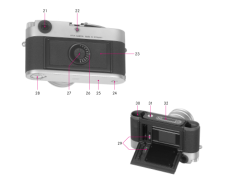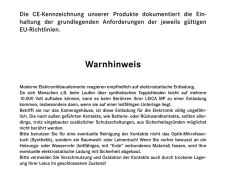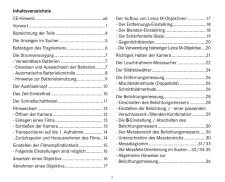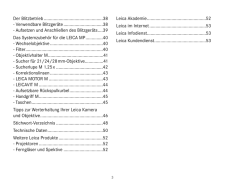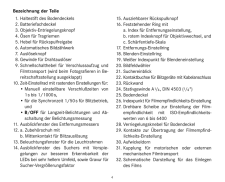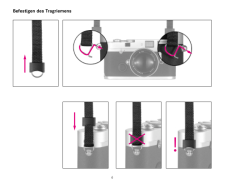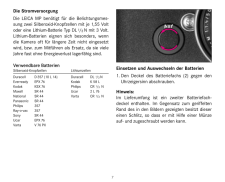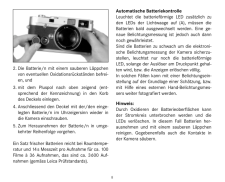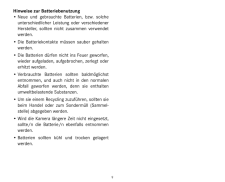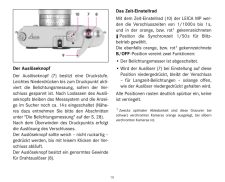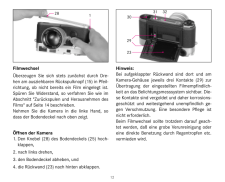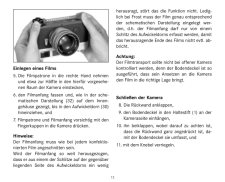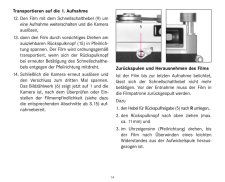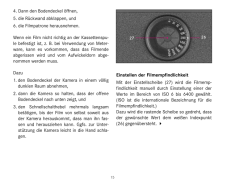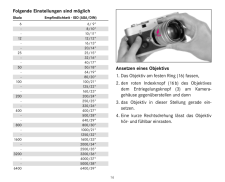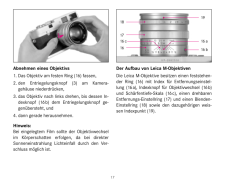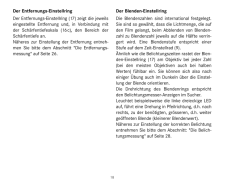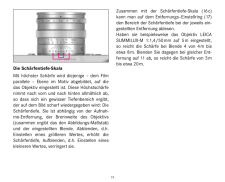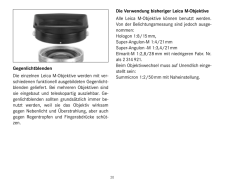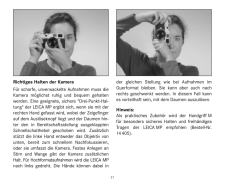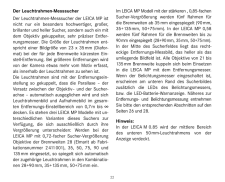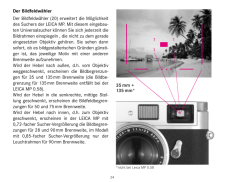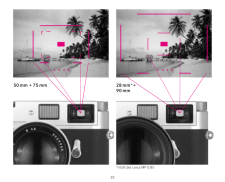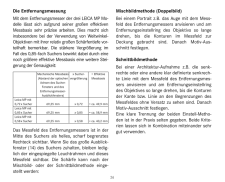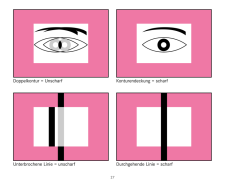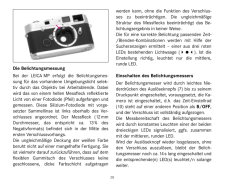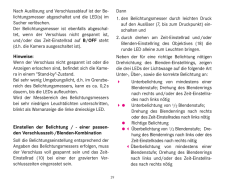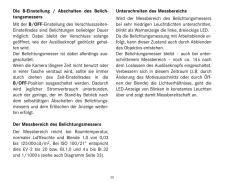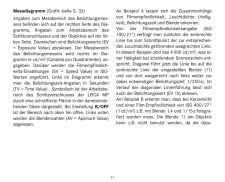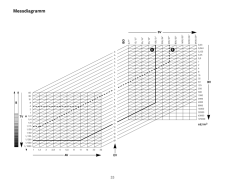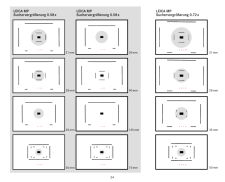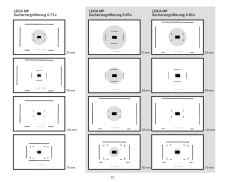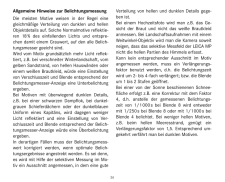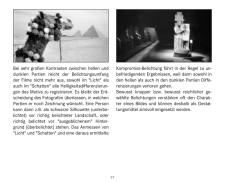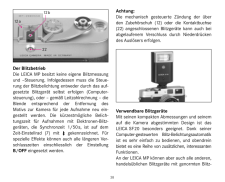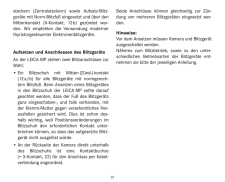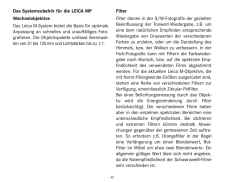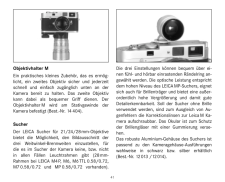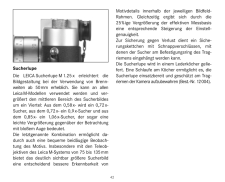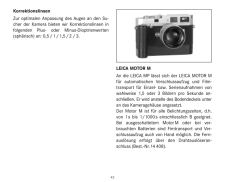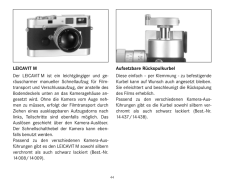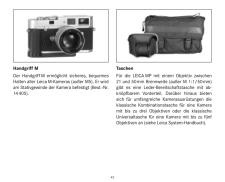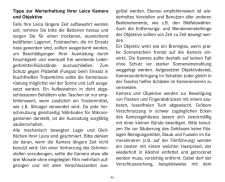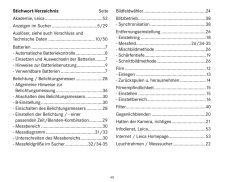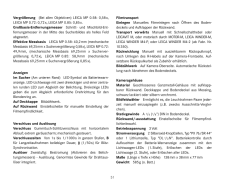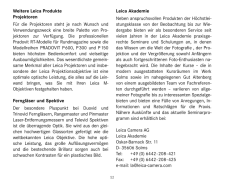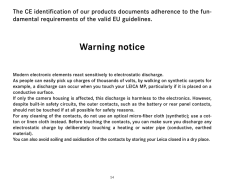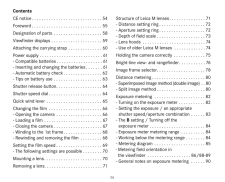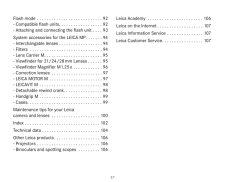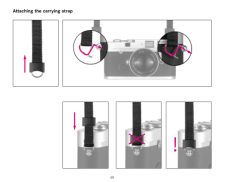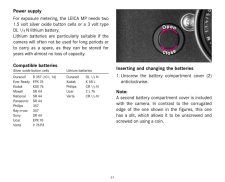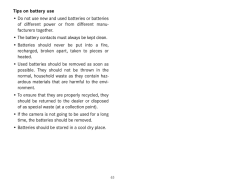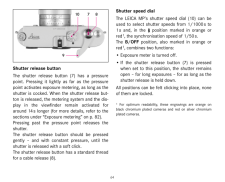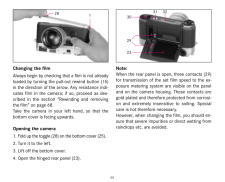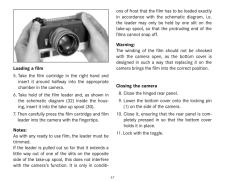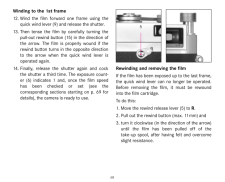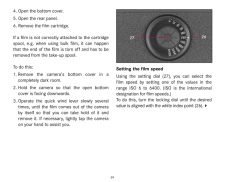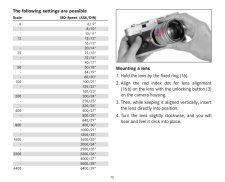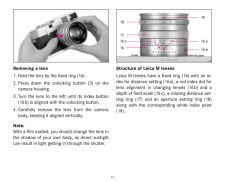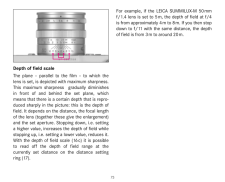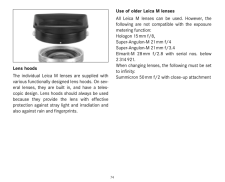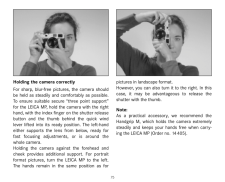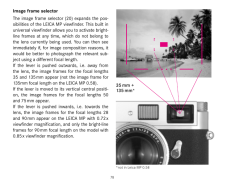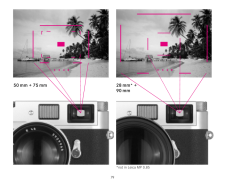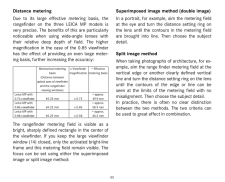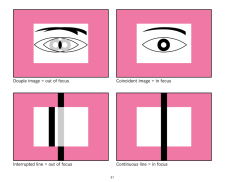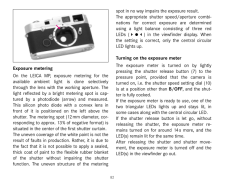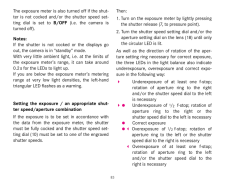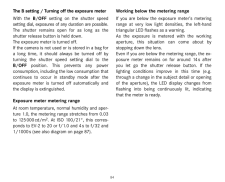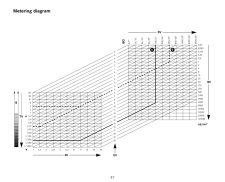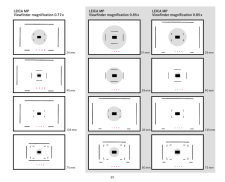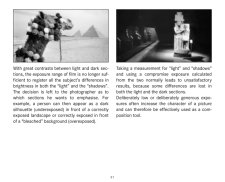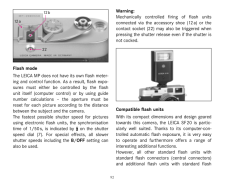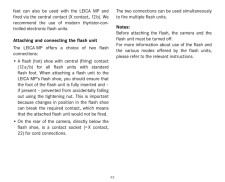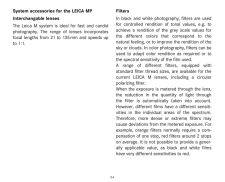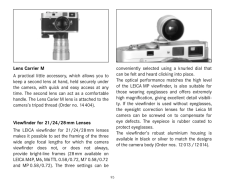6

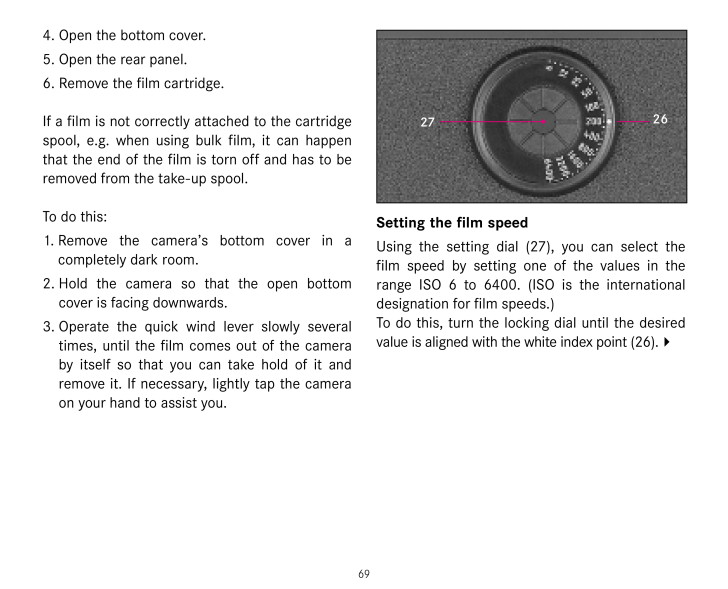
74 / 114 ページ
現在のページURL
694. Open the bottom cover.5. Open the rear panel.6. Remove the film cartridge.If a film is not correctly attached to the cartridgespool, e.g. when using bulk film, it can happenthat the end of the film is torn off and has to beremoved from the take-up spool.To do this:1. Remove the camera’s bottom cover in a completely dark room.2. Hold the camera so that the open bottom cover is facing downwards.3. Operate the quick wind lever slowly several times, until the film comes out of the cameraby itself so that you can take hold of it and remove it. If necessary, lightly tap the cameraon your hand to assist you.Setting the film speedUsing the setting dial (27), you can select thefilm speed by setting one of the values in therange ISO 6 to 6400. (ISO is the internationaldesignation for film speeds.)To do this, turn the locking dial until the desiredvalue is aligned with the white index point (26). 2726
参考になったと評価  6人が参考になったと評価しています。
6人が参考になったと評価しています。
このマニュアルの目次
-
2 .2 ページ目のマニュアル
-
5 .Die CE-Kennzeichnung un...Die CE-Kennzeichnung unserer Produkte dokumentiert die Ein-haltung der grundlegenden Anforderungen der jeweils gültigen EU-Richtlinien.WarnhinweisModerne Elektronikbauelemente reagieren empfindlich auf elektrostatische Entladung.Da sich Mensc...
-
6 .1VorwortSehr geehrte Kund...1VorwortSehr geehrte Kundin, sehr geehrter Kunde,Leica möchte sich bei Ihnen für den Erwerb derLEICA MP bedanken und Sie zu Ihrer Entschei-dung beglückwünschen. Sie haben mit diesereinzigartigen Messsucher Kamera eine hervorra-gende Wahl getroffen.Wir...
-
7 .InhaltsverzeichnisCE-Hinw...InhaltsverzeichnisCE-Hinweis.......................................................u6Vorwort..............................................................1Bezeichnung der Teile ........................................4Die Anzeigen im Sucher...................
-
8 .Der Blitzbetrieb............Der Blitzbetrieb................................................38- Verwendbare Blitzgeräte................................38- Aufsetzen und Anschließen des Blitzgeräts....39Das Systemzubehör für die LEICA MP..............40- Wechselobjektive.................
-
9 .Bezeichnung der Teile112....Bezeichnung der Teile112. Batteriefachdeckel13. Objektiv-Entriegelungsknopf14. Ösen für Tragriemen15. Hebel für Rückspulfreigabe16. Automatisches Bildzählwerk17. Auslöseknopf18. Gewinde für Drahtauslöser19. Schnellschalthebel für Verschlussaufzug undFilmtr...
-
10 .Die Anzeigen im SucherA. ...Die Anzeigen im SucherA. Durch LEDs (Light Emitting Diodes – Leuchtdioden)Zwei dreieckige und eine runde LED:• Gemeinsam als Lichtwaage für denBelichtungsabgleich, und• die linke dreieckige für Warnung vor Unterschreitung des Messbereichs.Batt...
-
12 .Die StromversorgungDie LE...Die StromversorgungDie LEICA MP benötigt für die Belichtungsmes-sung zwei Silberoxid-Knopfzellen mit je 1,55 Voltoder eine Lithium-Batterie Typ DL1/3N mit 3 Volt.Lithium-Batterien eignen sich besonders, wenndie Kamera oft für längere Zeit nicht eingese...
-
13 .82. Die Batterie/n mit ei...82. Die Batterie/n mit einem sauberen Läppchenvon eventuellen Oxidationsrückständen befrei-en, und3. mit dem Pluspol nach oben zeigend (ent-sprechend der Kennzeichnung) in den Korbdes Deckels einlegen.4. Anschliessend den Deckel mit der/den eing...
-
14 .9Hinweise zur Batterieben...9Hinweise zur Batteriebenutzung• Neue und gebrauchte Batterien, bzw. solcheunterschiedlicher Leistung oder verschiedenerHersteller, sollten nicht zusammen verwendetwerden.• Die Batteriekontakte müssen sauber gehaltenwerden.• Die Batterien dürfen nicht...
-
15 .Der AuslöseknopfDer Ausl...Der AuslöseknopfDer Auslöseknopf (7) besitzt eine Druckstufe.Leichtes Niederdrücken bis zum Druckpunkt akti-viert die Belichtungsmessung, sofern der Ver-schluss gespannt ist. Nach Loslassen des Auslö-seknopfs bleiben das Messsystem und die Anzei-...
-
16 .11Hinweise:Zwischenwerte ...11Hinweise:Zwischenwerte dürfen nicht verwendet werden. Zwischen den Positionen 1000und B/OFFbefindet sich ein Anschlag, so dass andere Einstellungen aus der Position 1000nur durchDrehen gegen den Uhrzeigersinn-, bzw. aus derPosition B/OFFnur dur...
-
17 .12FilmwechselÜberzeugen S...12FilmwechselÜberzeugen Sie sich stets zunächst durch Dre-hen am ausziehbaren Rückspulknopf (15) in Pfeil-richtung, ob nicht bereits ein Film eingelegt ist.Spüren Sie Widerstand, so verfahren Sie wie imAbschnitt "Zurückspulen und Herausnehmen desFilms" auf...
-
18 .13Einlegen eines Films5. ...13Einlegen eines Films5. Die Filmpatrone in die rechte Hand nehmenund etwa zur Hälfte in den hierfür vorgesehe-nen Raum der Kamera einstecken,6. den Filmanfang fassen und, wie in der sche-matischen Darstellung (32) auf dem Innen-gehäuse gezeigt, bis i...
-
19 .14Transportieren auf die ...14Transportieren auf die 1. Aufnahme12. Den Film mit dem Schnellschalthebel (9) umeine Aufnahme weiterschalten und die Kameraauslösen,13. dann den Film durch vorsichtiges Drehen amausziehbaren Rückspulknopf (15) in Pfeilrich-tung spannen. Der Film wird ord...
-
20 .154. Dann den Bodendeckel...154. Dann den Bodendeckel öffnen,5. die Rückwand abklappen, und 6. die Filmpatrone herausnehmen.Wenn ein Film nicht richtig an der Kassettenspu-le befestigt ist, z. B. bei Verwendung von Meter-ware, kann es vorkommen, dass das Filmendeabgerissen wir...
-
21 .16Folgende Einstellungen ...16Folgende Einstellungen sind möglichSkala Empfindlichkeit - ISO (ASA/DIN)6 6/ 9°- 8/10°- 10/11°12 12/12°- 16/13°- 20/14°25 25/15°- 32/16°- 40/17°50 50/18°- 64/19°- 80/20°100 100/21°- 125/22°- 160/23°200 200/24°- 250/25°- 320/26°400 400/27°...
-
22 .17Abnehmen eines Objektiv...17Abnehmen eines Objektivs1. Das Objektiv am festen Ring (16) fassen,2. den Entriegelungsknopf (3) am Kamera-gehäuse niederdrücken,3. das Objektiv nach links drehen, bis dessen In-dexknopf (16b) dem Entriegelungsknopf ge-genübersteht, und 4. dann g...
-
23 .18Der Entfernungs-Einstel...18Der Entfernungs-EinstellringDer Entfernungs-Einstellring (17) zeigt die jeweilseingestellte Entfernung und, in Verbindung mitder Schärfentiefeskala (16c), den Bereich derSchärfentiefe an.Näheres zur Einstellung der Entfernung entneh-men Sie bit...
-
24 .19Die Schärfentiefe-Skala...19Die Schärfentiefe-SkalaMit höchster Schärfe wird diejenige – dem Filmparallele – Ebene im Motiv abgebildet, auf diedas Objektiv eingestellt ist. Diese Höchstschärfenimmt nach vorn und nach hinten allmählich ab,so dass sich ein gewisser Tiefenberei...
-
25 .20GegenlichtblendenDie ei...20GegenlichtblendenDie einzelnen Leica M-Objektive werden mit ver-schiedenen funktionell ausgebildeten Gegenlicht-blenden geliefert. Bei mehreren Objektiven sindsie eingebaut und teleskopartig ausziehbar. Ge-genlichtblenden sollten grundsätzlich immer be-n...
-
26 .21Richtiges Halten der Ka...21Richtiges Halten der KameraFür scharfe, unverwackelte Aufnahmen muss dieKamera möglichst ruhig und bequem gehaltenwerden. Eine geeignete, sichere "Drei-Punkt-Hal-tung" der LEICA MP ergibt sich, wenn sie mit derrechten Hand gefasst wird, wobei der Ze...
-
27 .22Der Leuchtrahmen-Messsu...22Der Leuchtrahmen-MesssucherDer Leuchtrahmen-Messsucher der LEICA MP istnicht nur ein besonders hochwertiger, großer,brillanter und heller Sucher, sondern auch ein mitdem Objektiv gekuppelter, sehr präziser Entfer-nungsmesser. Die Größe der Leuchtrah...
-
28 .23Leucht-rahmen35mmLeucht...23Leucht-rahmen35mmLeucht-rahmen135 mmLED für Batterie-WarnanzeigeLED’s des BelichtungsmessersMessfeld desEntfernungsmessers
-
29 .24Der BildfeldwählerDer B...24Der BildfeldwählerDer Bildfeldwähler (20) erweitert die Möglichkeitdes Suchers der LEICA MP. Mit diesem eingebau-ten Universalsucher können Sie sich jederzeit dieBildrahmen einspiegeln , die nicht zu dem geradeeingesetzten Objektiv gehören. Sie sehen dan...
-
31 .26Die EntfernungsmessungM...26Die EntfernungsmessungMit dem Entfernungsmesser der drei LEICA MP Mo-delle lässt sich aufgrund seiner großen effektivenMessbasis sehr präzise arbeiten. Dies macht sichinsbesondere bei der Verwendung von Weitwinkel-Objektiven mit ihrer relativ große...
-
32 .27Doppelkontur = Unscharf...27Doppelkontur = Unscharf Konturendeckung = scharfUnterbrochene Linie = unscharf Durchgehende Linie = scharf
-
33 .28Die BelichtungsmessungB...28Die BelichtungsmessungBei der LEICA MP erfolgt die Belichtungsmes-sung für das vorhandene Umgebungslicht selek-tiv durch das Objektiv bei Arbeitsblende. Dabeiwird das von einem hellen Messfleck reflektierteLicht von einer Fotodiode (Pfeil) aufgefang...
-
34 .29Nach Auslösung und Vers...29Nach Auslösung und Verschlussablauf ist der Be-lichtungsmesser abgeschaltet und die LED(s) imSucher verlöschen.Der Belichtungsmesser ist ebenfalls abgeschal-tet, wenn der Verschluss nicht gespannt ist,und/oder das Zeit-Einstellrad auf B/OFFsteh...
-
35 .30Die B-Einstellung / ...30Die B-Einstellung / Abschalten des Belich-tungsmessersMit der B/OFF-Einstellung des Verschlusszeiten-Einstellrades sind Belichtungen beliebiger Dauermöglich. Dabei bleibt der Verschluss solangegeöffnet, wie der Auslöseknopf gedrückt gehal-ten w...
-
36 .31Messdiagramm (Grafik si...31Messdiagramm (Grafik siehe S. 33)Angaben zum Messbereich des Belichtungsmes-sers befinden sich auf der rechten Seite des Dia-gramms, Angaben zum Arbeitsbereich desSchlitzverschlusses und der Objektive auf der lin-ken Seite. Dazwischen sind Belichtung...
-
37 .32gehörige Belichtungszei...32gehörige Belichtungszeit von 4s am Zeit-Einstell-rad nicht zur Verfügung steht. Weil mit dem Zeit-Einstellrad als längste Belichtungszeit nur 1s eingestellt werden kann, ist auch ein direktesMessen nicht mehr möglich. Ein Umrechnen oderdas Ab...
-
38 .330,030,0630,1250,250,512...330,030,0630,1250,250,512481632631252505001000200040008000160003200063000125000BVcd/m26/9°12/12°25/15°50/18°100/21°200/24°400/27°800/30°1600/33°3200/36°6400/39°SVISO60301584211/21/41/81/151/301/601/1251/2501/5001/10001 1,4 2 2,8 4 5,6 8 11 16 22 32-5-6-4-3...
-
39 .24mm 21 mmLEICA MPSucherv...24mm 21 mmLEICA MPSuchervergrößerung 0.72xLEICA MPSuchervergrößerung 0.58x21 mm75mm 50mm90mm 28mm135mm 35mmLEICA MPSuchervergrößerung 0.58x28mm35mm50mm34
-
40 .28mm35mm50mm24mm 24mm 21 ...28mm35mm50mm24mm 24mm 21 mm90mm135mm75mm90mm135mm75mmLEICA MPSuchervergrößerung 0.72xLEICA MPSuchervergrößerung 0.85xLEICA MPSuchervergrößerung 0.85x35
-
41 .36Allgemeine Hinweise zur...36Allgemeine Hinweise zur BelichtungsmessungDie meisten Motive weisen in der Regel einegleichmäßige Verteilung von dunklen und hellenObjektdetails auf. Solche Normalmotive reflektie-ren 18% des einfallenden Lichts und entspre-chen damit einem ...
-
42 .37Bei sehr großen Kontras...37Bei sehr großen Kontrasten zwischen hellen unddunklen Partien reicht der Belichtungsumfangder Filme nicht mehr aus, sowohl im "Licht" alsauch im "Schatten" alle Helligkeitsdifferenzierun-gen des Motivs zu registrieren. Es bleibt der Ent-scheidung des...
-
43 .38Der BlitzbetriebDie LEI...38Der BlitzbetriebDie LEICA MP besitzt keine eigene Blitzmessungund –Steuerung. Infolgedessen muss die Steue-rung der Blitzbelichtung entweder durch das auf-gesetzte Blitzgerät selbst erfolgen (Computer-steuerung), oder – gemäß Leitzahlrechnung – dieBl...
-
44 .39steckern (Zentralsteck...39steckern (Zentralsteckern) sowie Aufsatz-Blitz-geräte mit Norm-Blitzfuß eingesetzt und über denMittenkontakt (X-Kontakt, 12b) gezündet wer-den. Wir empfehlen die Verwendung modernerthyristorgesteuerter Elektronenblitzgeräte.Aufsetzen und Ansc...
-
45 .40Das Systemzubehör für d...40Das Systemzubehör für die LEICA MPWechselobjektiveDas Leica M-System bietet die Basis für optimaleAnpassung an schnelles und unauffälliges Foto-grafieren. Die Objektivpalette umfasst Brennwei-ten von 21 bis 135mm und Lichtstärken bis zu 1:1.FilterFilter ...
-
46 .41Objektivhalter MEin pra...41Objektivhalter MEin praktisches kleines Zubehör, das es ermög-licht, ein zweites Objektiv sicher und jederzeitschnell und einfach zugänglich unten an der Kamera bereit zu halten. Das zweite Objektivkann dabei als bequemer Griff die...
-
47 .42SucherlupeDie LEICASuc...42SucherlupeDie LEICASucherlupeM1.25x erleichtert dieBildgestaltung bei der Verwendung von Brenn-weiten ab 50mm erheblich. Sie kann an allen LeicaM-Modellen verwendet werden und ver-größert den mittleren Bereich des Sucherbildesum ein Vi...
-
48 .43KorrektionslinsenZur op...43KorrektionslinsenZur optimalen Anpassung des Auges an den Su-cher der Kamera bieten wir Korrektionslinsen infolgenden Plus- oder Minus-Dioptrienwerten(sphärisch) an: 0,5/1/1,5/2/3.LEICA MOTOR M An die LEICA MP lässt sich der LEICA MOTOR Mfür automati...
-
49 .44LEICAVIT M Der LEICAVI...44LEICAVIT M Der LEICAVITM ist ein leichtgängiger und ge-räuscharmer manueller Schnellaufzug für Film-transport und Verschlussaufzug, der anstelle desBodendeckels unten an das Kameragehäuse an-gesetzt wird. Ohne die Kamera vom Auge neh-men zu müs...
-
50 .45Handgriff MDer Handgrif...45Handgriff MDer HandgriffM ermöglicht sicheres, bequemesHalten aller LeicaM-Kameras (außer M5). Er wirdam Stativgewinde der Kamera befestigt (Best.-Nr.14405).TaschenFür die LEICAMP mit einem Objektiv zwischen21 und 50mm Brennweite (außer M 1:1/50mm)gibt ...
-
51 .46Tipps zur Werterhaltung...46Tipps zur Werterhaltung Ihrer Leica Kameraund ObjektiveFalls Ihre Leica längere Zeit aufbewahrt werdensoll, nehmen Sie bitte die Batterien heraus undsorgen Sie für einen trockenen, ausreichendbelüfteten Lagerort. Fototaschen, die im Einsatznass gewo...
-
52 .47Schaft des Pinsels, nic...47Schaft des Pinsels, nicht beschädigt werden.Auf den Objektivaußenlinsen sollte Staubbeseiti-gung mit dem weichen Haarpinsel normalerweisevöllig ausreichen. Falls sie jedoch stärker ver-schmutzt sind, können sie mit einem sehr saube-ren, garantiert ...
-
53 .48Stichwort-Verzeichnis S...48Stichwort-Verzeichnis SeiteAkademie, Leica...............................................52Anzeigen im Sucher.....................................5/29Auslöser, siehe auch Verschluss undTechnische Daten ......................................10/50Batterien...
-
54 .49Objektive, Leica M........49Objektive, Leica M............................................17- Ansetzen und Abnehmen.........................16/17- Aufbau.......................................................17-19- Verwendung bisheriger Objektive..................20Pflege-Tipps für...
-
55 .50Technische DatenKamera-...50Technische DatenKamera-TypKompakte Kleinbild-Messsucher-Systemkameramit mechanisch gesteuertem Verschluss.Objektiv-Anschluss Leica M-Bajonett.Objektivsystem Leica M-Objektive von 21–135mm.Belichtungsmessung Belichtungsmessung durch das Objek-tiv (TTL), s...
-
56 .51Vergrößerung(Bei allen ...51Vergrößerung(Bei allen Objektiven) LEICA MP 0.58: 0,58x,LEICA MP 0.72: 0,72x, LEICA MP 0.85: 0,85x.Großbasis-Entfernungsmesser Schnitt- und Mischbild-Ent-fernungsmesser in der Mitte des Sucherbildes als helles Feldabgesetzt.Effektive Messbasis LEICA MP...
-
57 .52Weitere Leica ProdukteP...52Weitere Leica ProdukteProjektorenFür die Projektoren steht je nach Wunsch undVerwendungszweck eine breite Palette von Pro-jektoren zur Verfügung. Die professionellen Pradovit RT-Modelle für Rundmagazine sowie dieModellreihen PRADOVIT P600, P300 und P...
-
58 .53Leica im InternetAktuel...53Leica im InternetAktuelle Informationen zu Produkten, Neuheiten,Veranstaltungen und dem Unternehmen Leica erhal-ten Sie auf unserer Homepage im Internet unter:http://www.leica-camera.comLeica InfodienstAnwendungstechnische Fragen zum Leica Pro-gr...
-
59 .54The CE identification o...54The CE identification of our products documents adherence to the fun-damental requirements of the valid EU guidelines.Warning noticeModern electronic elements react sensitively to electrostatic discharge.As people can easily pick up charges of thousands ...
-
60 .55ForewordDear customerLe...55ForewordDear customerLeica would like to thank you for purchasing theLEICA MP and congratulate you on your choice.With this unique view and rangefinder camera,you have made an excellent selection.We wish you a great deal of pleasure and success u...
-
61 .56ContentsCE notice. . . ...56ContentsCE notice. . . . . . . . . . . . . . . . . . . . . . . . . . . . . 54Foreword. . . . . . . . . . . . . . . . . . . . . . . . . . . . . 55Designation of parts . . . . . . . . . . . . . . . . . . . . 58Viewfinder displays . . . . . . . . . . . . . ...
-
62 .57Flash mode . . . . . . ...57Flash mode . . . . . . . . . . . . . . . . . . . . . . . . . . . 92- Compatible flash units. . . . . . . . . . . . . . . . . . 92- Attaching and connecting the flash unit . . . . 93System accessories for the LEICA MP. . . . . . . 94- Interchangable lense...
-
63 .58Designation of parts112...58Designation of parts112. Battery compartment cover13. Lens release button14. Eyelets for carrying strap15. Rewind release lever16. Automatic exposure counter17. Shutter release button18. Cable release thread19. Quick wind lever for cocking the shutter an...
-
64 .59Viewfinder displaysA. L...59Viewfinder displaysA. LEDS (Light Emitting Diodes)Two triangular and one circular LED:• Jointly used as light balance for exposurecompensation, • Left triangular LED used as a warning if below the metering range.Battery-shaped LED:• for battery warning d...
-
66 .61Power supplyFor exposur...61Power supplyFor exposure metering, the LEICA MP needs two1.5 volt silver oxide button cells or a 3 volt typeDL1/3 N lithium battery.Lithium batteries are particularly suitable if thecamera will often not be used for long periods orto carry as a spare, as...
-
67 .622. Remove any residual ...622. Remove any residual oxidation from the bat-tery/ies with a clean cloth and3. Insert the battery/ies into the holder on thecover with the positive pole pointing upwards(as indicated).4. Then screw the cover with the inserted batter-ies back into the ca...
-
68 .63Tips on battery use• Do...63Tips on battery use• Do not use new and used batteries or batteriesof different power or from different manu-facturers together.• The battery contacts must always be kept clean.• Batteries should never be put into a fire,recharged, broken ...
-
69 .64Shutter release buttonT...64Shutter release buttonThe shutter release button (7) has a pressurepoint. Pressing it lightly as far as the pressurepoint activates exposure metering, as long as theshutter is cocked. When the shutter release but-ton is released, the metering syst...
-
70 .65Notes:Intermediate valu...65Notes:Intermediate values may not be used.Between the 1000and B/OFFpositions there isa stop, so that other settings are only possible byturning the dial anticlockwise from the 1000position or clockwise from the B/OFFposition.When transporting the ...
-
71 .66Changing the filmAlways...66Changing the filmAlways begin by checking that a film is not alreadyloaded by turning the pull-out rewind button (15)in the direction of the arrow. Any resistance indi-cates film in the camera; if so, proceed as des-cribed in the section "Rewinding and r...
-
72 .67Loading a film5. Take t...67Loading a film5. Take the film cartridge in the right hand andinsert it around halfway into the appropriatechamber in the camera.6. Take hold of the film leader and, as shown inthe schematic diagram (32) inside the hous-ing, insert it into the take up sp...
-
73 .68Winding to the 1st fram...68Winding to the 1st frame12. Wind the film forward one frame using thequick wind lever (9) and release the shutter.13. Then tense the film by carefully turning thepull-out rewind button (15) in the direction ofthe arrow. The film is properly wound if ther...
-
74 .694. Open the bottom cove...694. Open the bottom cover.5. Open the rear panel.6. Remove the film cartridge.If a film is not correctly attached to the cartridgespool, e.g. when using bulk film, it can happenthat the end of the film is torn off and has to beremoved from the take-up spo...
-
75 .70The following settings ...70The following settings are possibleScale ISO-Speed (ASA/DIN)6 6/ 9°- 8/10°- 10/11°12 12/12°- 16/13°- 20/14°25 25/15°- 32/16°- 40/17°50 50/18°- 64/19°- 80/20°100 100/21°- 125/22°- 160/23°200 200/24°- 250/25°- 320/26°400 400/27°- 500/28°- 640/29°800 800/3
-
76 .71Removing a lens1. Hold ...71Removing a lens1. Hold the lens by the fixed ring (16).2. Press down the unlocking button (3) on the camera housing.3. Turn the lens to the left until its index button(16b) is aligned with the unlocking button.4. Carefully remove the lens from the ...
-
77 .72Distance setting ringTh...72Distance setting ringThe distance setting ring (17) indicates the dis-tance currently set and, in conjunction with the depth of field scale (16c), the depth of fieldrange.For more details about setting the distance, referto the section "Distance me...
-
78 .73Depth of field scaleThe...73Depth of field scaleThe plane – parallel to the film – to which thelens is set, is depicted with maximum sharpness.This maximum sharpness gradually diminishesin front of and behind the set plane, which means that there is a certain depth that is...
-
79 .74Lens hoodsThe individua...74Lens hoodsThe individual Leica M lenses are supplied withvarious functionally designed lens hoods. On sev-eral lenses, they are built in, and have a teles-copic design. Lens hoods should always be usedbecause they provide the lens with effective pr...
-
80 .75Holding the camera corr...75Holding the camera correctlyFor sharp, blur-free pictures, the camera shouldbe held as steadily and comfortably as possible.To ensure suitable secure "three point support”for the LEICA MP, hold the camera with the righthand, with the index finger on the ...
-
81 .76Bright-line view- and r...76Bright-line view- and rangefinderThe LEICA MP’s bright-line view- and rangefinderis not only a very high-quality, large, brilliant and bright viewfinder, it is also a highly accuraterangefinder coupled to the lens.The size of the bright-lines ...
-
82 .77Bright-lineframe 35mmBr...77Bright-lineframe 35mmBright-lineframe 135 mmLED for battery warningLEDs for shutter/aperture balanceMetering fieldfor focusing
-
83 .78Image frame selectorThe...78Image frame selectorThe image frame selector (20) expands the pos-sibilities of the LEICA MP viewfinder. This built inuniversal viewfinder allows you to activate bright-line frames at any time, which do not belong tothe lens currently being used. You can...
-
85 .80Distance meteringDue t...80Distance meteringDue to its large effective metering basis, the rangefinder on the three LEICA MP models isvery precise. The benefits of this are particularlynoticeable when using wide-angle lenses withtheir relative deep depth of ...
-
86 .81Douple image = out of f...81Douple image = out of focus Coincident image = in focusInterrupted line = out of focus Continuous line = in focus
-
87 .82Exposure meteringOn th...82Exposure meteringOn the LEICA MP, exposure metering for theavailable ambient light is done selectivelythrough the lens with the working aperture. Thelight reflected by a bright metering spot is cap-tured by a photodiode (arrow) and meas...
-
88 .83The exposure meter is a...83The exposure meter is also turned off if the shut-ter is not cocked and/or the shutter speed set-ting dial is set to B/OFF (i.e. the camera is turned off).Notes:If the shutter is not cocked or the displays goout, the camera is in "standby” mode.Wi...
-
89 .84The B setting / Turning...84The B setting / Turning off the exposure meterWith the B/OFFsetting on the shutter speed setting dial, exposures of any duration are possible.The shutter remains open for as long as the shutter release button is held down.The exposure meter ...
-
90 .85Metering diagram (Diagr...85Metering diagram (Diagram see p. 87)Information on the metering range of the expo-sure meter can be found on the right-hand sideof the diagram, while information on the workingrange of the slotted shutter and the lenses areon the left. Between them, the ...
-
91 .86Because only 1s can be ...86Because only 1s can be set as the highest shut-ter speed using the dial, direct metering is nolonger possible. Conversion or reading the cor-rect shutter speed from this diagram is thereforeessential.Metering field orientation in the viewfinder(Diagram s...
-
92 .87Metering diagram0,030,0...87Metering diagram0,030,0630,1250,250,512481632631252505001000200040008000160003200063000125000BVcd/m26/9°12/12°25/15°50/18°100/21°200/24°400/27°800/30°1600/33°3200/36°6400/39°SVISO60301584211/21/41/81/151/301/601/1251/2501/5001/10001 1,4 2 2,8 4 5,6 8 11 ...
-
93 .24mm 21 mmLEICA MPViewfin...24mm 21 mmLEICA MPViewfinder magnification 0.72xLEICA MPViewfinder magnification 0.58x21 mm75mm 50mm90mm 28mm135mm 35mmLEICA MPViewfinder magnification 0.58x28mm35mm50mm88
-
94 .28mm35mm50mm24mm 24mm 21 ...28mm35mm50mm24mm 24mm 21 mm90mm135mm75mm90mm135mm75mmLEICA MPViewfinder magnification 0.72xLEICA MPViewfinder magnification 0.85xLEICA MPViewfinder magnification 0.85x89
-
95 .90General notes on exposu...90General notes on exposure meteringMost subjects normally have even distribution of dark and light subject details. This kind of normal subjects reflect 18% of the incident light,corresponding to a grey scale value to which allexposure meters...
-
96 .91With great contrasts be...91With great contrasts between light and dark sec-tions, the exposure range of film is no longer suf-ficient to register all the subject’s differences inbrightness in both the "light” and the "shadows”.The decision is left to the photographer as to...
-
97 .92Flash modeThe LEICA MP ...92Flash modeThe LEICA MP does not have its own flash meter-ing and control function. As a result, flash expo-sures must either be controlled by the flash unit itself (computer control) or by using guidenumber calculations – the aperture must b...
-
98 .93feet can also be used w...93feet can also be used with the LEICA MP and fired via the central contact (X contact, 12b). Werecommend the use of modern thyristor-con-trolled electronic flash units.Attaching and connecting the flash unitThe LEICA MP offers a choice of two ...
-
99 .94System accessories for ...94System accessories for the LEICA MPInterchangable lensesThe Leica M system is ideal for fast and candidphotography. The range of lenses incorporatesfocal lengths from 21 to 135mm and speeds upto 1:1.FiltersIn black and white photography, filters are...
-
100 .95Lens Carrier MA practic...95Lens Carrier MA practical little accessory, which allows you tokeep a second lens at hand, held securely underthe camera, with quick and easy access at any time. The second lens can act as a comfortablehandle. The LensCarierM lens is attached to thecamer...





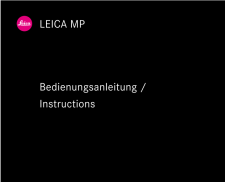


![前ページ カーソルキー[←]でも移動](http://gizport.jp/static/images/arrow_left2.png)