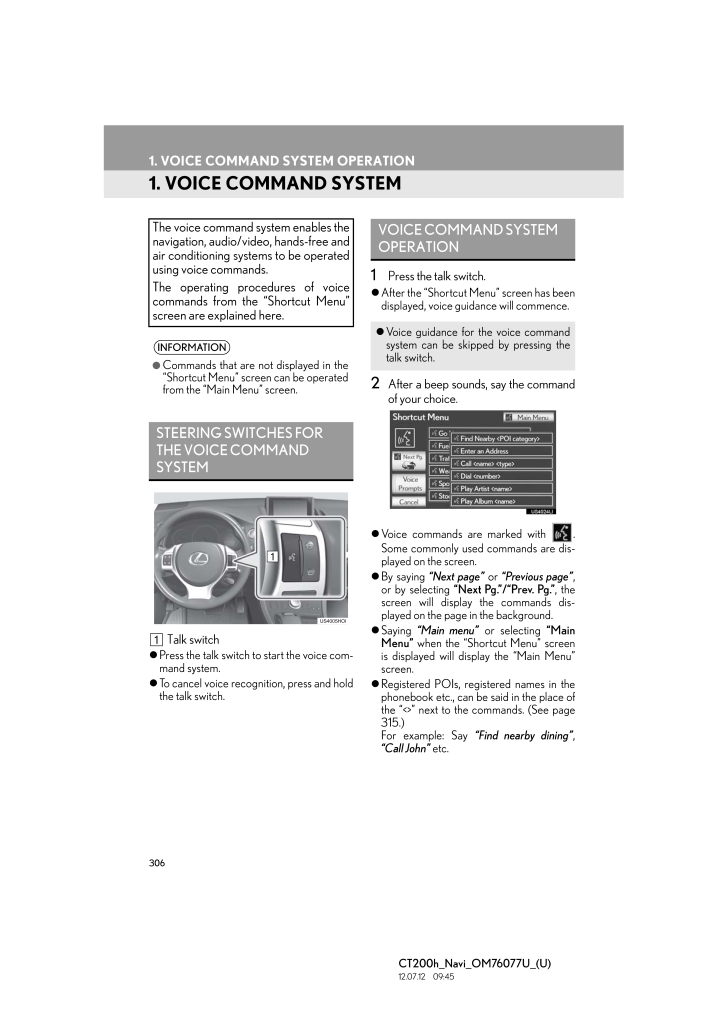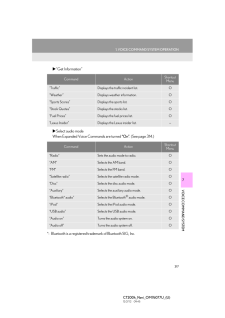306CT200h_Navi_OM76077U_(U)12.07.12 09:451. VOICE COMMAND SYSTEM OPERATION1. VOICE COMMAND SYSTEM Talk switch Press the talk switch to start the voice com-mand system. To cancel voice recognition, press and holdthe talk switch.1 Press the talk switch. After the "Shortcut Menu" screen has beendisplayed, voice guidance will commence.2 After a beep sounds, say the commandof your choice. Voice commands are marked with .Some commonly used commands are dis-played on the screen. By saying "Next page" or "Previous page",or by selecting "Next Pg."/"Prev. Pg.", thescreen will display the commands dis-played on the page in the background. Saying "Main menu" or selecting "MainMenu" when the "Shortcut Menu" screenis displayed will display the "Main Menu"screen. Registered POIs, registered names in thephonebook etc., can be said in the place ofthe "<>" next to the commands. (See page315.)For example: Say "Find nearby dining","Call John" etc.The voice command system enables thenavigation, audio/video, hands-free andair conditioning systems to be operatedusing voice commands.The operating procedures of voicecommands from the "Shortcut Menu"screen are explained here.INFORMATION●Commands that are not displayed in the"Shortcut Menu" screen can be operatedfrom the "Main Menu" screen.STEERING SWITCHES FOR THE VOICE COMMAND SYSTEMVOICE COMMAND SYSTEM OPERATION Voice guidance for the voice commandsystem can be skipped by pressing thetalk switch.