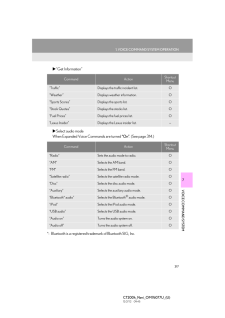3161. VOICE COMMAND SYSTEM OPERATIONCT200h_Navi_OM76077U_(U)12.07.12 09:45w"Use the Phone" (See "BY VOICE RECOGNITION" on page 162.)*1: To use this function, say "Main menu" and then "Use the phone" while the "ShortcutMenu" screen is being displayed.w"Play Music"*1: Say the desired artist name or al bum name in the place of the "<>".*2: To use this function, say "Main menu" and then "Play music" while the "Shortcut menu"screen is being displayed.Command ActionShortcut Menu"Call <name> <type>"Calls made by saying a name from the phone-book.For example: Say "Call John Smith", "Call JohnSmith, mobile" etc.O"Dial <number>"Calls made by saying the phone number.For example: Say "Dial 911", "Dial5556667777" etc.O"International Call" *1Calls international numbers by saying thephone number.-Command ActionShortcut Menu"Play Artist <name>"Plays tracks by the selected artist.For example: Say "Play artist <XXXXX>"*1O"Play Album <name>"Plays tracks from the selected album.For example: Say "Play album <XXXXX>"*1O"Play Song <name>" *2Plays the selected track.For example: Say "Play song Summertime" ,"Play song Concerto in A Major" etc.-"Play Playlist <name>" *2Plays tracks from the selected playlist.For example: Say "Play playlist My FavoriteSongs", "Play Playlist Classic Hits" etc.-










![前ページ カーソルキー[←]でも移動](http://gizport.jp/static/images/arrow_left2.png)