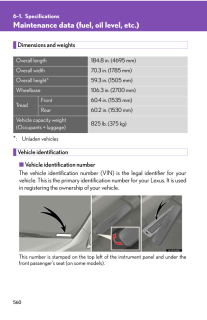2


14 / 38 ページ
現在のページURL
NAVIGATION SYSTEM: BASIC FUNCTIONS422010 HS250h Navigation from July.09 Prod.(OM75015U) To see information about the iconwhere the cursor is setU1023LCTo display information about an icon, setthe cursor on it.POI INFORMATIONWhen the cursor is set on a POI icon, thename and Info. are displayed at the topof the screen.U1024LCSelect Info..U1025LCInformation such as the name, address,and phone number are displayed.If Enter is selected, the position of thecursor is set as a destination.If there is already a set destination, Go to and Add to Route are displayed.Go to : To delete the existing destina-tions and set a new one.Add to Route: To add a destination.To register this POI as an address bookentry, select Mark. (See page 123.)If is selected, the registered tele-phone number can be called.
参考になったと評価  3人が参考になったと評価しています。
3人が参考になったと評価しています。
このマニュアルの目次
-
1 .SECTION 1NAVIGATION SY...SECTION 1NAVIGATION SYSTEM: BASIC FUNCTIONS292010 HS250h Navigation from July.09 Prod.(OM75015U)NAVIGATION SYSTEM: BASIC FUNCTIONSBasic information before operationInitial screen 30How to use the Remote Touch 31Inputting letters and numbers/List screen...
-
2 .NAVIGATION SYSTEM: BASIC ...NAVIGATION SYSTEM: BASIC FUNCTIONS302010 HS250h Navigation from July.09 Prod.(OM75015U)U1001LSWhen the POWER switch is in ACCES-SORY or ON mode, the initial screen willbe displayed and the system will beginoperating.CAUTIONWhen the vehicle is stopped with...
-
3 .NAVIGATION SYSTEM: BASIC ...NAVIGATION SYSTEM: BASIC FUNCTIONS312010 HS250h Navigation from July.09 Prod.(OM75015U) Maintenance informationThis system informs about when to replacecertain parts or components and showsdealer information (if registered) on thescreen.When the vehicle r...
-
4 .NAVIGATION SYSTEM: BASIC ...NAVIGATION SYSTEM: BASIC FUNCTIONS322010 HS250h Navigation from July.09 Prod.(OM75015U)Pointer shape can be changed. (See page314.): Change to an arrow.: Change to a left hand.: Change to a right hand.: Display of the pointer can beturned off. (Even if d...
-
5 .NAVIGATION SYSTEM: BASIC ...NAVIGATION SYSTEM: BASIC FUNCTIONS332010 HS250h Navigation from July.09 Prod.(OM75015U)When searching for an address or a name,or entering, letters and numbers can be in-put via the screen.INFORMATIONKeyboard layout can be changed.(See page 312.) To input...
-
6 .NAVIGATION SYSTEM: BASIC ...NAVIGATION SYSTEM: BASIC FUNCTIONS342010 HS250h Navigation from July.09 Prod.(OM75015U) To input symbolsTo display symbol keys, select Other.U1006LCEnter symbols by selecting the symbolkeys directly.:Selecting this button erases oneletter. By holding th...
-
7 .NAVIGATION SYSTEM: BASIC ...NAVIGATION SYSTEM: BASIC FUNCTIONS352010 HS250h Navigation from July.09 Prod.(OM75015U) List screen operationWhen a list is displayed, use the appropri-ate button to scroll through the list.U1009LCTo shift to the next or previouspage.Select or to scro...
-
8 .NAVIGATION SYSTEM: BASIC ...NAVIGATION SYSTEM: BASIC FUNCTIONS362010 HS250h Navigation from July.09 Prod.(OM75015U)You can adjust the contrast, brightness,color and tone of the screen. You can alsoturn the display off, and change the screento either day or night mode. Contrast, bri...
-
9 .NAVIGATION SYSTEM: BASIC ...NAVIGATION SYSTEM: BASIC FUNCTIONS372010 HS250h Navigation from July.09 Prod.(OM75015U)U1003LSColor and tone adjustment1. Select the desired button to adjustcolor and tone.You can adjust the color and the tone whilethe DVD video, DVD audio and video CDare...
-
10 .NAVIGATION SYSTEM: BASIC ...NAVIGATION SYSTEM: BASIC FUNCTIONS382010 HS250h Navigation from July.09 Prod.(OM75015U)U1004AASLYPush the OPEN/CLOSE button toopen or close the display.While you are using the navigation system,turning the POWER switch off will turn offthe system. The dis...
-
11 .NAVIGATION SYSTEM: BASIC ...NAVIGATION SYSTEM: BASIC FUNCTIONS392010 HS250h Navigation from July.09 Prod.(OM75015U)When appears on the screen, an ex-planation of the function can be displayed.1. Select .U1007LS2. Select the button of the desiredfunction.U1006LSWhen starting the na...
-
12 .NAVIGATION SYSTEM: BASIC ...NAVIGATION SYSTEM: BASIC FUNCTIONS402010 HS250h Navigation from July.09 Prod.(OM75015U)When any point on the map is selected,that point moves to the center of the screenand is shown by the cursor mark (1).U1054LCUse the scroll feature to move the desiredp...
-
13 .NAVIGATION SYSTEM: BASIC ...NAVIGATION SYSTEM: BASIC FUNCTIONS412010 HS250h Navigation from July.09 Prod.(OM75015U) To register the cursor position as anaddress book entryAddress book entry registration enableseasy access to a specific point.U1056LCSelect Mark.When you select Mark, ...
-
14 .NAVIGATION SYSTEM: BASIC ...NAVIGATION SYSTEM: BASIC FUNCTIONS422010 HS250h Navigation from July.09 Prod.(OM75015U) To see information about the iconwhere the cursor is setU1023LCTo display information about an icon, setthe cursor on it.POI INFORMATIONWhen the cursor is set on a POI...
-
15 .NAVIGATION SYSTEM: BASIC ...NAVIGATION SYSTEM: BASIC FUNCTIONS432010 HS250h Navigation from July.09 Prod.(OM75015U)INFORMATIONThe desired Point of Interest can bedisplayed on the map screen. (See Display POI icons on page 108.)ADDRESS BOOK ENTRYINFORMATIONWhen the cursor is set on...
-
16 .NAVIGATION SYSTEM: BASIC ...NAVIGATION SYSTEM: BASIC FUNCTIONS442010 HS250h Navigation from July.09 Prod.(OM75015U)U1027LCInformation such as the name, address,and phone number are displayed.If Enter is selected, the position of thecursor is set as a destination.If there is already...
-
17 .NAVIGATION SYSTEM: BASIC ...NAVIGATION SYSTEM: BASIC FUNCTIONS452010 HS250h Navigation from July.09 Prod.(OM75015U)XM NavTraffic TEXT INFORMATIONWhen you select the XM NavTraffic iconon the map, the XM NavTraffic info. barwill appear on the upper part of the screen.U1059LCSelect I...
-
18 .NAVIGATION SYSTEM: BASIC ...NAVIGATION SYSTEM: BASIC FUNCTIONS462010 HS250h Navigation from July.09 Prod.(OM75015U)Depending on the conditions, certainscreen configuration buttons cannot beselected.:To display the single map screen.(See page 46.):To display the dual map screen.(See ...
-
19 .NAVIGATION SYSTEM: BASIC ...NAVIGATION SYSTEM: BASIC FUNCTIONS472010 HS250h Navigation from July.09 Prod.(OM75015U)DUAL MAPA map can be displayed split in two. While on a different screen, selecting will display the dual mapscreen.U1033LCThe screen shows the dual map. The mapon the...
-
20 .NAVIGATION SYSTEM: BASIC ...NAVIGATION SYSTEM: BASIC FUNCTIONS482010 HS250h Navigation from July.09 Prod.(OM75015U)U1036LCSelect or to change the scaleof the map display. The scale bar and indi-cator at the bottom of the screen indicatesthe map scale menu. The scale range is15
-
21 .NAVIGATION SYSTEM: BASIC ...NAVIGATION SYSTEM: BASIC FUNCTIONS492010 HS250h Navigation from July.09 Prod.(OM75015U) To display building informationInformation is available only for buildingsfor which information is recorded on themap disc.U1038LCSelect Info. while the foot print ma...
-
22 .NAVIGATION SYSTEM: BASIC ...NAVIGATION SYSTEM: BASIC FUNCTIONS502010 HS250h Navigation from July.09 Prod.(OM75015U)IconNameIslandParkIndustryBusiness facilityAirportMilitaryUniversityHospitalStadiumShopping mallGolfThe voice command system enables youto operate the navigation system...
-
23 .NAVIGATION SYSTEM: BASIC ...NAVIGATION SYSTEM: BASIC FUNCTIONS512010 HS250h Navigation from July.09 Prod.(OM75015U)U1042LC2. After a beep sounds, say the com-mand of your choice.Voice commands are marked with .Some commonly used commands are dis-played on the screen. Speak the com-...
-
24 .NAVIGATION SYSTEM: BASIC ...NAVIGATION SYSTEM: BASIC FUNCTIONS522010 HS250h Navigation from July.09 Prod.(OM75015U)U1003AASLYMicrophoneIt is unnecessary to speak directly intothe microphone when giving a com-mand.INFORMATIONWait for the confirmation beep be-fore speaking a command.V...
-
25 .NAVIGATION SYSTEM: BASIC ...NAVIGATION SYSTEM: BASIC FUNCTIONS532010 HS250h Navigation from July.09 Prod.(OM75015U)Due to natural language speech recogni-tion technology, this system enables rec-ognition of a command when spoken natu-rally. However, the system cannotrecognize every ...
-
26 .NAVIGATION SYSTEM: BASIC ...NAVIGATION SYSTEM: BASIC FUNCTIONS542010 HS250h Navigation from July.09 Prod.(OM75015U)EXPRESSION EXAMPLES WITH THEPhone Menu SCREEN (when makinga call using a phonebook)Normal command recognition Phone>Dial by Name>Bob>mobile> Thephone number will be di...
-
27 .NAVIGATION SYSTEM: BASIC ...NAVIGATION SYSTEM: BASIC FUNCTIONS552010 HS250h Navigation from July.09 Prod.(OM75015U)The system has a voice recognition com-mand list. You can operate the voicerecognition system by saying any com-mand from the displayed command list.1. Push the talk s...
-
28 .NAVIGATION SYSTEM: BASIC ...NAVIGATION SYSTEM: BASIC FUNCTIONS562010 HS250h Navigation from July.09 Prod.(OM75015U) Voice command example: Changingmap screen1. Push the talk switch.2. Say Command list.U1048LC3. Say Dual map.To confirm commands on the screen, se-lect or to scroll ...
-
29 .NAVIGATION SYSTEM: BASIC ...NAVIGATION SYSTEM: BASIC FUNCTIONS572010 HS250h Navigation from July.09 Prod.(OM75015U)COMMAND LISTChange map modeCommand ActionMap Shows current potion map.Dual map Changes map to dual mode.Single map Changes map to single mode.Compass mode Changes map t...
-
30 .NAVIGATION SYSTEM: BASIC ...NAVIGATION SYSTEM: BASIC FUNCTIONS582010 HS250h Navigation from July.09 Prod.(OM75015U)Change guidance modeCommand ActionFreeway mode Changes guidance screen to freewaymode.Intersection mode Changes guidance screen to Intersec-tion mode.Set a destinationC...
-
31 .NAVIGATION SYSTEM: BASIC ...NAVIGATION SYSTEM: BASIC FUNCTIONS592010 HS250h Navigation from July.09 Prod.(OM75015U)Delete destinationCommand ActionDelete next destination Deletes position of next destination.Delete final destination Deletes position of final destination.Delete all d...
-
32 .NAVIGATION SYSTEM: BASIC ...NAVIGATION SYSTEM: BASIC FUNCTIONS602010 HS250h Navigation from July.09 Prod.(OM75015U)Show POI iconsCommand ActionSHOW AMERICAN DINING Displays AMERICAN RESTAURUNTicons.SHOW BAKERIES AND DELIS Displays BAKERY & DELI icons.SHOW BARBECUE AND GRILLDININGDis...
-
33 .NAVIGATION SYSTEM: BASIC ...NAVIGATION SYSTEM: BASIC FUNCTIONS612010 HS250h Navigation from July.09 Prod.(OM75015U)Show POI iconsCommand ActionSHOW VIETNAMESE DINING Displays VIETNAMESE RESTAURANTicons.SHOW OTHER DINING Displays OTHER RESTAURANT icons.SHOW GROCERIES Displays GROCERY...
-
34 .NAVIGATION SYSTEM: BASIC ...NAVIGATION SYSTEM: BASIC FUNCTIONS622010 HS250h Navigation from July.09 Prod.(OM75015U)Show POI iconsCommand ActionSHOW TRAIN STATIONS Displays TRAIN STATION icons.SHOW PORTS AND FERRIES Displays PORTS & FERRY icons.SHOW TAXIS AND SHUTTLES Displays TAXIS ...
-
35 .NAVIGATION SYSTEM: BASIC ...NAVIGATION SYSTEM: BASIC FUNCTIONS632010 HS250h Navigation from July.09 Prod.(OM75015U)Show POI iconsSHOW POST OFFICES Displays POST OFFICE icons.SHOW OTHER SERVICES Displays OTHER SERVICE icons.Delete POI iconsCommand ActionClear all icons Deletes all PO...
-
36 .NAVIGATION SYSTEM: BASIC ...NAVIGATION SYSTEM: BASIC FUNCTIONS642010 HS250h Navigation from July.09 Prod.(OM75015U)Radio operationCommand ActionSeek up Seeks up for a radio station.Seek down Seeks down for a radio station.Type up Seeks up for program type.Type down Seeks down for pr...
-
37 .NAVIGATION SYSTEM: BASIC ...NAVIGATION SYSTEM: BASIC FUNCTIONS652010 HS250h Navigation from July.09 Prod.(OM75015U)INFORMATIONThe function that cannot be usedaccording to the vehicle is pro-vided.Voice recognition language can bechanged. (See Selecting a lan-guage on page 311.)
-
38 .NAVIGATION SYSTEM: BASIC ...NAVIGATION SYSTEM: BASIC FUNCTIONS662010 HS250h Navigation from July.09 Prod.(OM75015U)








![前ページ カーソルキー[←]でも移動](http://gizport.jp/static/images/arrow_left2.png)