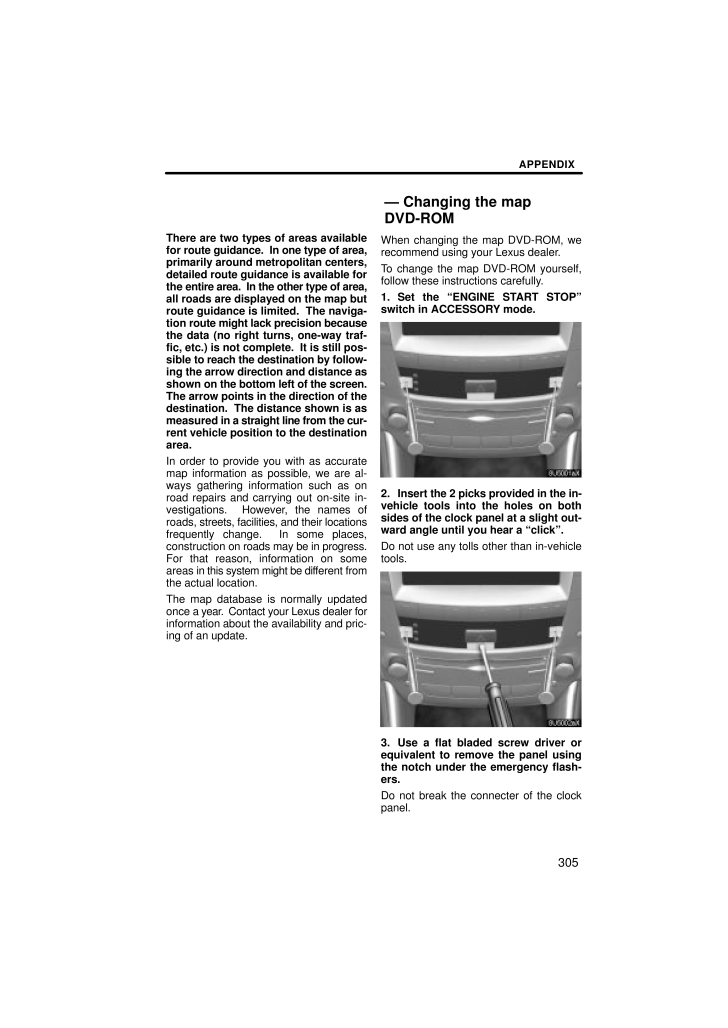APPENDIX305There are two types of areas availablefor route guidance. In one type of area,primarily around metropolitan centers,detailed route guidance is available forthe entire area. In the other type of area,all roads are displayed on the map butroute guidance is limited. The naviga-tion route might lack precision becausethe data (no right turns, one-way traf-fic, etc.) is not complete. It is still pos-sible to reach the destination by follow-ing the arrow direction and distance asshown on the bottom left of the screen.The arrow points in the direction of thedestination. The distance shown is asmeasured in a straight line from the cur-rent vehicle position to the destinationarea.In order to provide you with as accuratemap information as possible, we are al-ways gathering information such as onroad repairs and carrying out on-site in-vestigations. However, the names ofroads, streets, facilities, and their locationsfrequently change. In some places,construction on roads may be in progress.For that reason, information on someareas in this system might be dif ferent fromthe actual location.The map database is normally updatedonce a year. Contact your Lexus dealer forinformation about the availability and pric-ing of an update.When changing the map DVD-ROM, werecommend using your Lexus dealer.To change the map DVD-ROM yourself,follow these instructions carefully.1. Set the "ENGINE START STOP"switch in ACCESSORY mode.2. Insert the 2 picks provided in the in-vehicle tools into the holes on bothsides of the clock panel at a slight out-ward angle until you hear a "click".Do not use any tolls other than in-vehicletools.3. Use a flat bladed screw driver orequivalent to remove the panel usingthe notch under the emergency flash-ers.Do not break the connecter of the clockpanel.- Changing the mapDVD-ROM










![前ページ カーソルキー[←]でも移動](http://gizport.jp/static/images/arrow_left2.png)