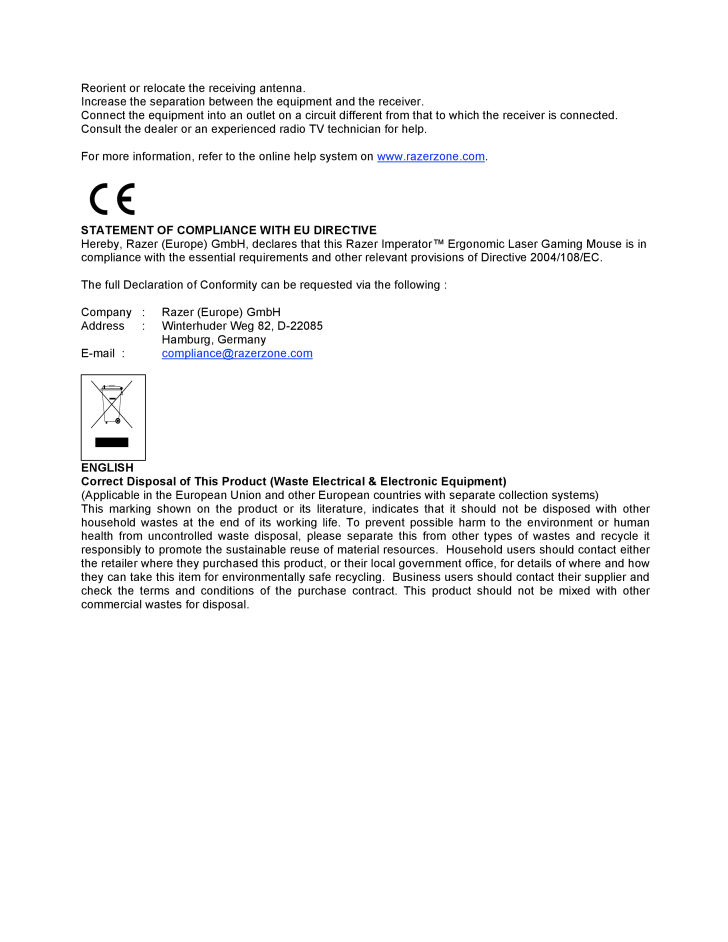5

Reorient or relocate the receiving antenna. Increase the separation between the equipment and the receiver . Connect the equipment into an outlet on a circuit different from that to which the receiver is connected. Consult the dealer or an experienced radio TV technician for help. For more information, refer to the online help system on www.razerzone.com . STATEMENT OF COMPLIANCE WITH EU DIRECTIVE Hereby, Razer (Europe) GmbH, declares that this Razer Imperator TM Ergonomic Laser Gaming Mouse is in compliance with the essential requirements and other relevant provisions of Directive 2004/108/EC. The full Declaration of Conformity can be requested via the following : Company : Razer (Europe) GmbH Address : Wi nterhuder Weg 82, D -22085 Hamburg, Germany E-mail : compliance@razerzone.com ENGLISH Correct Disposal of This Product (Waste Electrical & Electronic Equipment) (Applicable in the European U nion and other European countries with separate collection systems) This marking shown on the product or its literature, indicates that it should not be disposed with other household wastes at the end of its working life. To prevent possible harm to the en vironment or human health from uncontrolled waste disposal, please separate this from other types of wastes and recycle it responsibly to promote the sustainable reuse of material resources. Household users should contact either the retailer where they pu rchased this product, or their local government office, for details of where and how they can take this item for environmentally safe recycling. Business users should contact their supplier and check the terms and conditions of the purchase contract. This product should not be mixed with other commercial wastes for disposal.





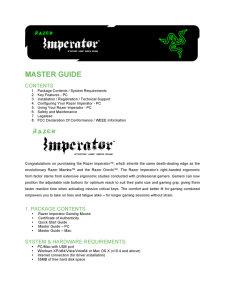

![前ページ カーソルキー[←]でも移動](http://gizport.jp/static/images/arrow_left2.png)