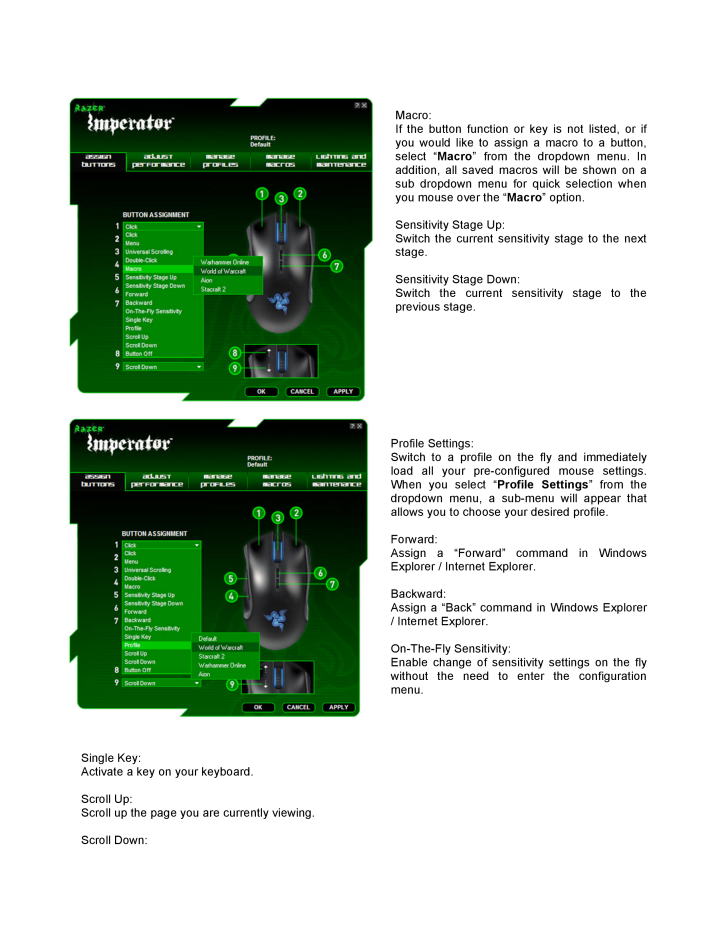5

Macro: If the button function or key i s not listed, or if you would like to assign a macro to a button, select " Macro " from the dropdown menu. In addition, all saved macros will be shown on a sub dropdown menu for quick selection when you mouse over the " Macro " option. Sensitivity Stage Up: Switch the current sensitivity stage to the next stage. Sensitivity Stage Down: Switch the current sensitivity stage to the previous stage. Profile Settings: Switch to a profile on the fly and immediately load all your pre -configured mouse settin gs. When you select " Profile Settings " from the dropdown menu, a sub -menu will appear that allows you to choose your desired profile. Forward: Assign a "Forward" command in Windows Explorer / Internet Explorer. Backward: Assign a "Back" command in Window s Explorer / Internet Explorer. On -The -Fly Sensitivity: Enable change of sensitivity settings on the fly without the need to enter the configuration menu. Single Key: Activate a key on your keyboard. Scroll Up: Scroll up the page you are currently v iewing. Scroll Down:





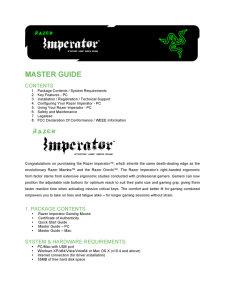


![前ページ カーソルキー[←]でも移動](http://gizport.jp/static/images/arrow_left2.png)