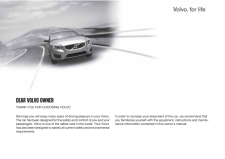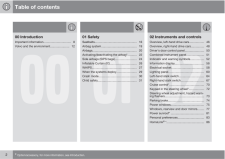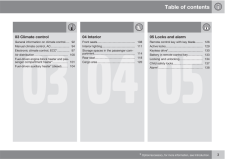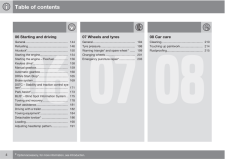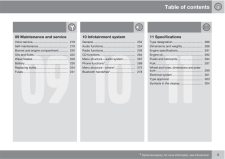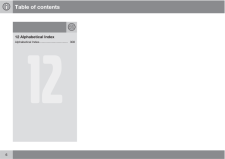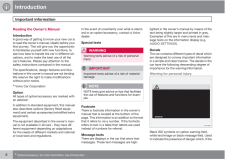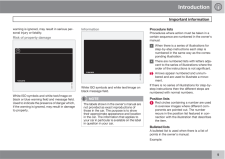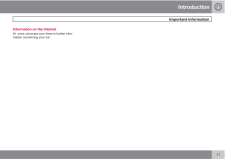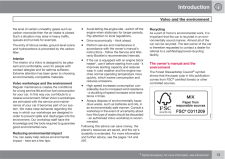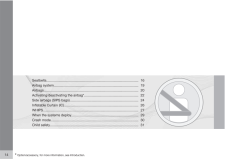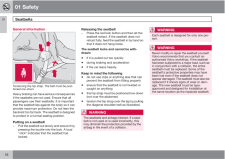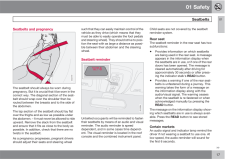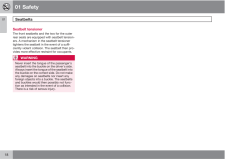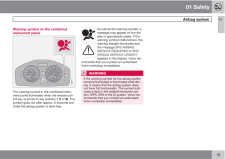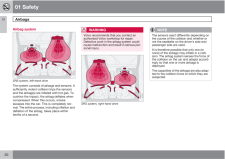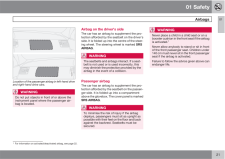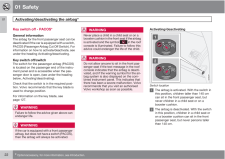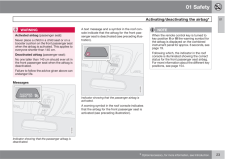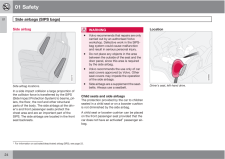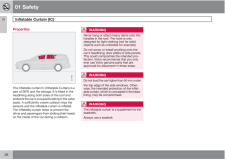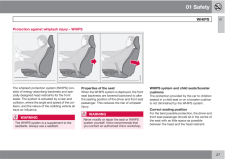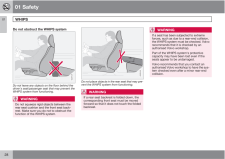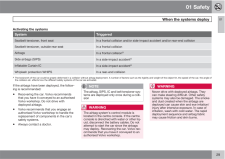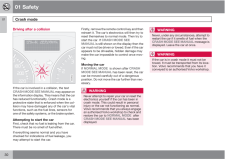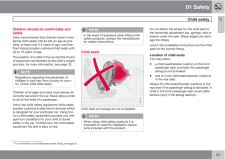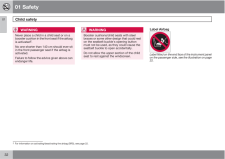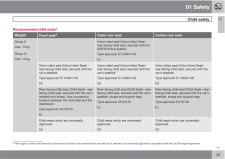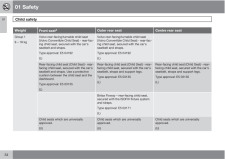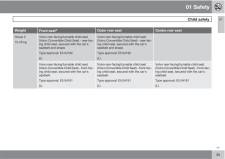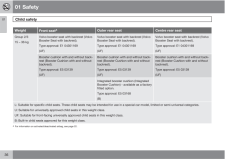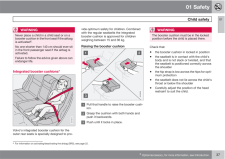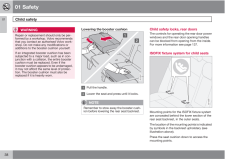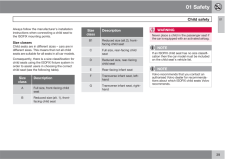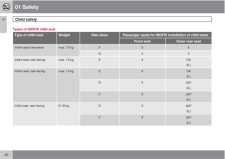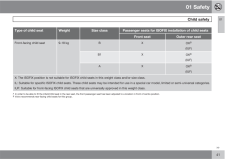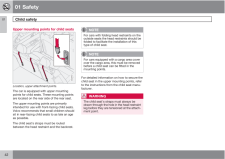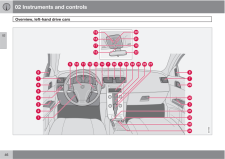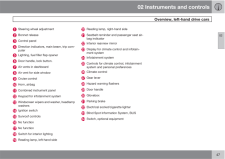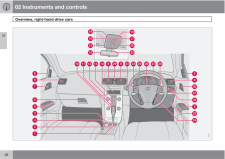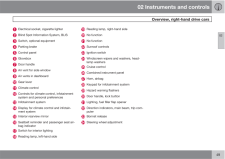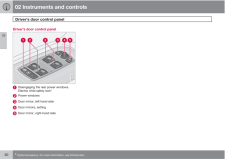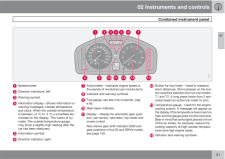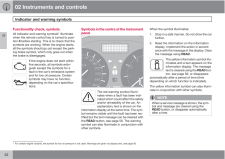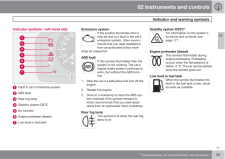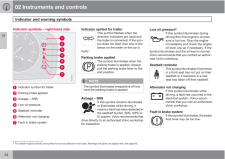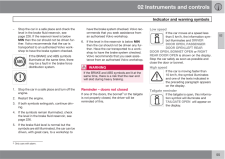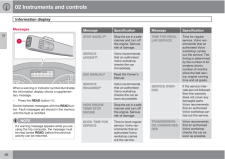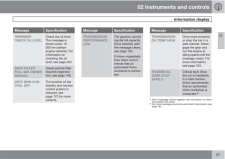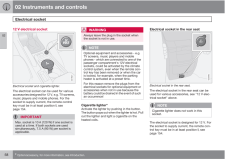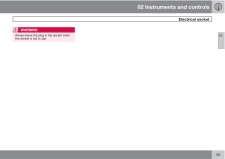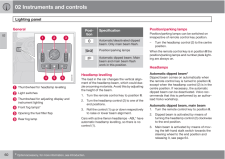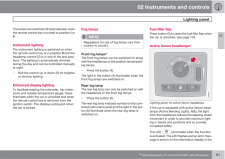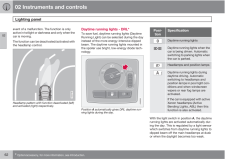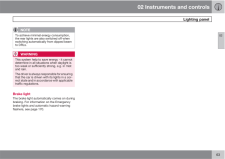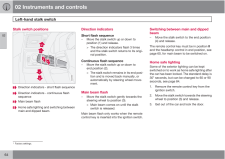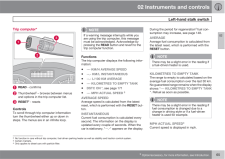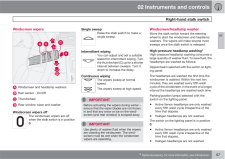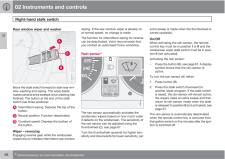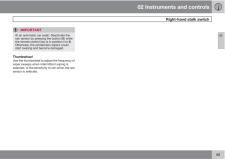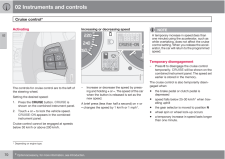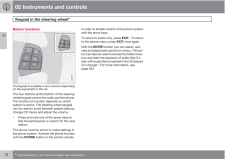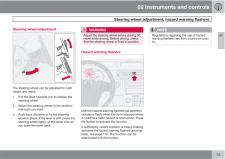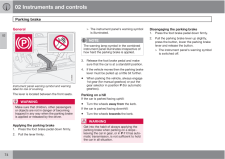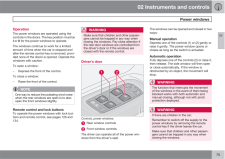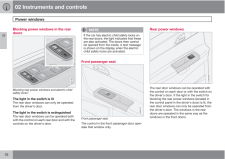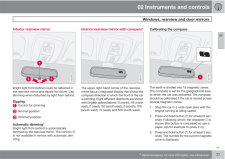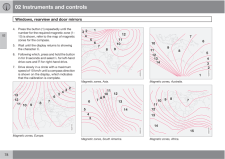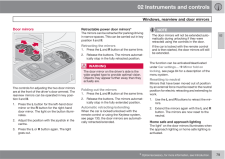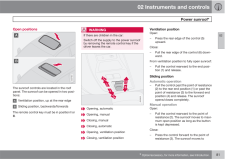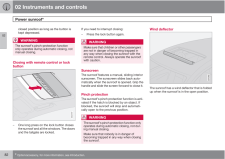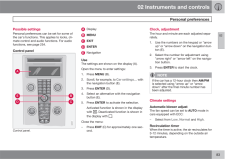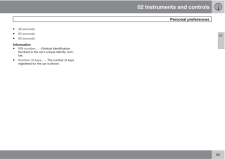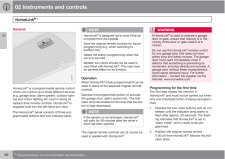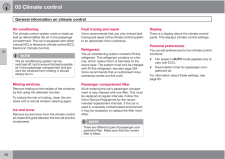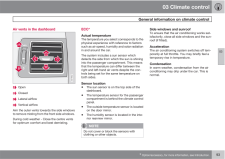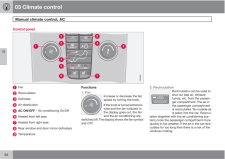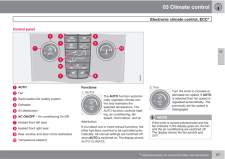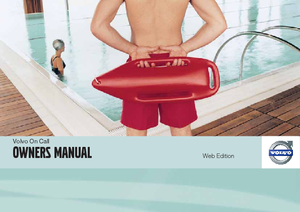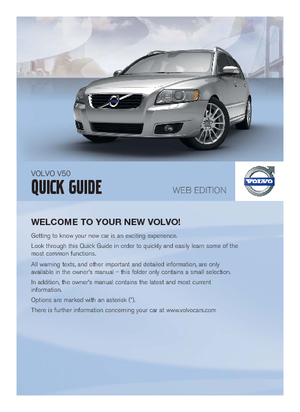V50の取扱説明書・マニュアル [全322ページ 8.57MB]

15

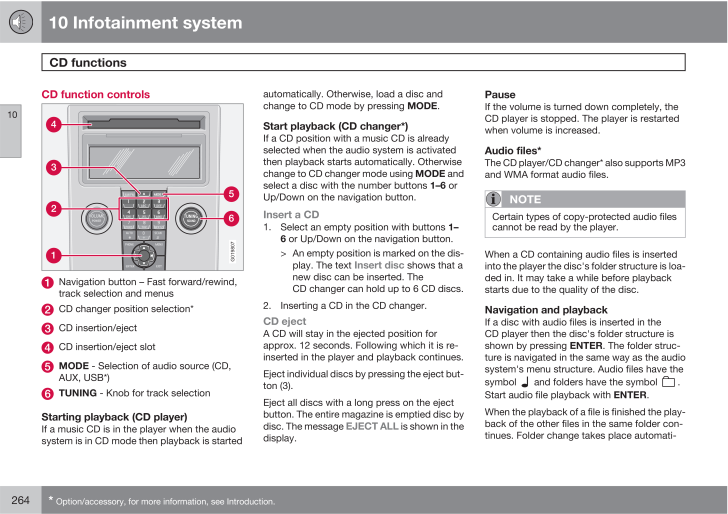
266 / 322 ページ
現在のページURL
10 Infotainment systemCD functions 10264* Option/accessory, for more information, see Introduction.CD function controlsG019807Navigation button – Fast forward/rewind,track selection and menusCD changer position selection*CD insertion/ejectCD insertion/eject slotMODE - Selection of audio source (CD,AUX, USB*)TUNING - Knob for track selectionStarting playback (CD player)If a music CD is in the player when the audiosystem is in CD mode then playback is startedautomatically. Otherwise, load a disc andchange to CD mode by pressing MODE.Start playback (CD changer*)If a CD position with a music CD is alreadyselected when the audio system is activatedthen playback starts automatically. Otherwisechange to CD changer mode using MODE andselect a disc with the number buttons 1–6 orUp/Down on the navigation button.Insert a CD1.Select an empty position with buttons 1–6 or Up/Down on the navigation button.> An empty position is marked on the dis-play. The text Insert disc shows that anew disc can be inserted. TheCD changer can hold up to 6 CD discs.2. Inserting a CD in the CD changer.CD ejectA CD will stay in the ejected position forapprox. 12 seconds. Following which it is re-inserted in the player and playback continues.Eject individual discs by pressing the eject but-ton (3).Eject all discs with a long press on the ejectbutton. The entire magazine is emptied disc bydisc. The message EJECT ALL is shown in thedisplay.PauseIf the volume is turned down completely, theCD player is stopped. The player is restartedwhen volume is increased.Audio files*The CD player/CD changer* also supports MP3and WMA format audio files.NOTECertain types of copy-protected audio filescannot be read by the player.When a CD containing audio files is insertedinto the player the disc's folder structure is loa-ded in. It may take a while before playbackstarts due to the quality of the disc.Navigation and playbackIf a disc with audio files is inserted in theCD player then the disc's folder structure isshown by pressing ENTER. The folder struc-ture is navigated in the same way as the audiosystem's menu structure. Audio files have thesymbol and folders have the symbol .Start audio file playback with ENTER.When the playback of a file is finished the play-back of the other files in the same folder con-tinues. Folder change takes place automati-
参考になったと評価  64人が参考になったと評価しています。
64人が参考になったと評価しています。
このマニュアルの目次
-
2 .2 ページ目のマニュアル
-
3 .DEAR VOLVO OWNERTHANK YOU...DEAR VOLVO OWNERTHANK YOU FOR CHOOSING VOLVOWe hope you will enjoy many years of driving pleasure in your Volvo.The car has been designed for the safety and comfort of you and yourpassengers. Volvo is one of the safest cars in the world. Your Volvohas also...
-
4 .Table of contents2* Optio...Table of contents2* Option/accessory, for more information, see Introduction.0000 IntroductionImportant information ................................. 8Volvo and the environment.. ..................... 120101 SafetySeatbelts....................................
-
5 .Table of contents* Option...Table of contents* Option/accessory, for more information, see Introduction.30303 Climate controlGeneral information on climate control..... 92Manual climate control, AC....................... 94Electronic climate control, ECC*............... 97Air distrib...
-
6 .Table of contents4* Optio...Table of contents4* Option/accessory, for more information, see Introduction.0606 Starting and drivingGeneral.................................................... 144Refuelling................................................ 146Alcolock*.......................
-
7 .Table of contents* Option...Table of contents* Option/accessory, for more information, see Introduction.50909 Maintenance and serviceVolvo service........................................... 218Self-maintenance .................................... 219Bonnet and engine compartment .......
-
8 .Table of contents61212 Al...Table of contents61212 Alphabetical IndexAlphabetical Index .................................. 308
-
10 .IntroductionImportant inf...IntroductionImportant information 8* Option/accessory, for more information, see Introduction.Reading the Owner's ManualIntroductionA good way of getting to know your new car isto read the owner's manual, ideally before yourfirst journey. This will give yo...
-
11 .Introduction Important in...Introduction Important information9warning is ignored, may result in serious per-sonal injury or fatality.Risk of property damageG031592White ISO symbols and white text/image onblack or blue warning field and message field.Used to indicate the presence of ...
-
12 .IntroductionImportant inf...IntroductionImportant information 10* Option/accessory, for more information, see Introduction.•Coolant•Engine oilTo be continued This symbol is located furthest down to theright when a section continues on the followingpage.Recording dataYour vehicle con...
-
13 .Introduction Important in...Introduction Important information11Information on the InternetAt www.volvocars.com there is further infor-mation concerning your car.
-
14 .IntroductionVolvo and the...IntroductionVolvo and the environment 12* Option/accessory, for more information, see Introduction.Volvo Cars' environmental philosophyG000000Environmental care is one of Volvo Car Corpo-ration's core values which influence all opera-tions. We also believe...
-
15 .Introduction Volvo and th...Introduction Volvo and the environment* Option/accessory, for more information, see Introduction.13the level of certain unhealthy gases such ascarbon monoxide then the air intake is closed.Such a situation may arise in heavy traffic,queues and tunnels for ...
-
16 .14* Option/accessory, for...14* Option/accessory, for more information, see Introduction.Seatbelts................................................................................................. 16Airbag system............................................................................
-
18 .01 SafetySeatbelts 0116Ge...01 SafetySeatbelts 0116General informationG020104Tensioning the hip strap. The belt must be posi-tioned low down.Heavy braking can have serious consequencesif the seatbelts are not used. Ensure that allpassengers use their seatbelts. It is importantthat th...
-
19 .01 Safety Seatbelts0117Se...01 Safety Seatbelts0117Seatbelts and pregnancyG020105The seatbelt should always be worn duringpregnancy. But it is crucial that it be worn in thecorrect way. The diagonal section of the seat-belt should wrap over the shoulder then berouted between the brea...
-
20 .01 SafetySeatbelts 0118Se...01 SafetySeatbelts 0118Seatbelt tensionerThe front seatbelts and the two for the outerrear seats are equipped with seatbelt tension-ers. A mechanism in the seatbelt tensionertightens the seatbelt in the event of a suffi-ciently violent collision. The seatb...
-
21 .01 Safety Airbag system01...01 Safety Airbag system0119Warning symbol on the combinedinstrument panelThe warning symbol in the combined instru-ment panel illuminates when the remote con-trol key is turned to key position I, II or III. Thesymbol goes out after approx. 6 seconds pro-v...
-
22 .01 SafetyAirbags 0120Airb...01 SafetyAirbags 0120Airbag systemG020111SRS system, left-hand driveThe system consists of airbags and sensors. Asufficiently violent collision trips the sensorsand the airbag(s) are inflated with hot gas. Tocushion the impact, the airbag deflates whencomp...
-
23 .01 Safety Airbags0121G020...01 Safety Airbags0121G020113Location of the passenger airbag in left-hand driveand right-hand drive cars.WARNINGDo not put objects in front of or above theinstrument panel where the passenger air-bag is located.Airbag on the driver's sideThe car has an air...
-
24 .01 SafetyActivating/deact...01 SafetyActivating/deactivating the airbag* 0122* Option/accessory, for more information, see Introduction.Key switch off - PACOS*General informationThe airbag for the front passenger seat can bedeactivated if the car is equipped with a switch,PACOS (Pass...
-
25 .01 Safety Activating/deac...01 Safety Activating/deactivating the airbag*01* Option/accessory, for more information, see Introduction.23WARNINGActivated airbag (passenger seat):Never place a child in a child seat or on abooster cushion on the front passenger seatwhen the airbag is ac...
-
26 .01 SafetySide airbags (SI...01 SafetySide airbags (SIPS bags) 0124Side airbagG020118Side airbag locations.In a side impact collision a large proportion ofthe collision force is transferred by the SIPS(Side Impact Protection System) to beams, pil-lars, the floor, the roof and other st...
-
27 .01 Safety Side airbags (S...01 Safety Side airbags (SIPS bags)0125Front passenger seat, left-hand drive.The SIPS bag system consists of side airbagsand sensors. A sufficiently violent collision tripsthe sensors and the side airbags are inflated.The airbag inflates between the occupan...
-
28 .01 SafetyInflatable Curta...01 SafetyInflatable Curtain (IC) 0126PropertiesG019985The inflatable curtain IC (Inflatable Curtain) is apart of SIPS and the airbags. It is fitted in theheadlining along both sides of the roof andprotects the car's occupants sitting in the outerseats. A s...
-
29 .01 Safety WHIPS0127Protec...01 Safety WHIPS0127Protection against whiplash injury – WHIPSG020347The whiplash protection system (WHIPS) con-sists of energy absorbing backrests and spe-cially designed head restraints for the frontseats. The system is actuated by a rear-endcollision, wh...
-
30 .01 SafetyWHIPS 0128Do not...01 SafetyWHIPS 0128Do not obstruct the WHIPS systemG020125Do not leave any objects on the floor behind thedriver's seat/passenger seat that may prevent theWHIPS system from functioning.WARNINGDo not squeeze rigid objects between therear seat cushion and th...
-
31 .01 Safety When the system...01 Safety When the systems deploy0129Activating the systemsSystem TriggeredSeatbelt tensioner, front seat In a frontal collision and/or side-impact accident and/or rear-end collisionSeatbelt tensioner, outside rear seat In a frontal collisionAirbagsIn a fr...
-
32 .01 SafetyCrash mode 0130D...01 SafetyCrash mode 0130Driving after a collisionG029042If the car is involved in a collision, the textCRASH MODE SEE MANUAL may appear onthe information display. This means that the carhas reduced functionality. Crash mode is aprotective state that is en...
-
33 .01 Safety Child safety013...01 Safety Child safety0131Children should sit comfortably andsafelyVolvo recommends that children travel in rear-facing child seats until as late an age as pos-sible, at least until 3-4 years of age, and thenfront-facing booster cushions/child seats untilu...
-
34 .01 SafetyChild safety 013...01 SafetyChild safety 0132WARNINGNever place a child in a child seat or on abooster cushion in the front seat if the airbagis activated2.No one shorter than 140 cm should ever sitin the front passenger seat if the airbag isactivated.Failure to follow the a...
-
35 .01 Safety Child safety013...01 Safety Child safety0133Recommended child seats3WeightFront seatAOuter rear seat Centre rear seatGroup 0max. 10 kgGroup 0+max. 13 kgVolvo infant seat (Volvo Infant Seat) -rear-facing child seat, secured with theISOFIX fixture system.Type approval: E1 043
-
36 .01 SafetyChild safety 013...01 SafetyChild safety 0134WeightFront seatAOuter rear seat Centre rear seatGroup 19 – 18 kgVolvo rear-facing/turnable child seat(Volvo Convertible Child Seat) - rear-fac-ing child seat, secured with the car'sseatbelt and straps.Type approval: E5 04192(L)Vo...
-
37 .01 Safety Child safety013...01 Safety Child safety0135WeightFront seatAOuter rear seat Centre rear seatGroup 215-25 kgVolvo rear-facing/turnable child seat(Volvo Convertible Child Seat) - rear-fac-ing child seat, secured with the car'sseatbelt and strapsType approval: E5 04192(L)Volv...
-
38 .01 SafetyChild safety 013...01 SafetyChild safety 0136WeightFront seatAOuter rear seat Centre rear seatGroup 2/315 – 36 kgVolvo booster seat with backrest (VolvoBooster Seat with backrest).Type approval: E1 04301169(UF)Volvo booster seat with backrest (VolvoBooster Seat with backrest...
-
39 .01 Safety Child safety01*...01 Safety Child safety01* Option/accessory, for more information, see Introduction.37WARNINGNever place a child in a child seat or on abooster cushion in the front seat if the airbagis activated4.No one shorter than 140 cm should ever sitin the front passe...
-
40 .01 SafetyChild safety 013...01 SafetyChild safety 0138WARNINGRepair or replacement should only be per-formed by a workshop. Volvo recommendsthat you contact an authorised Volvo work-shop. Do not make any modifications oradditions to the booster cushion yourself.If an integrated boost...
-
41 .01 Safety Child safety013...01 Safety Child safety0139Always follow the manufacturer's installationinstructions when connecting a child seat tothe ISOFIX mounting points.Size classesChild seats are in different sizes – cars are indifferent sizes. This means that not all childseats ar...
-
42 .01 SafetyChild safety 01401 SafetyChild safety 0140Types of ISOFIX child seatType of child seat Weight Size class Passenger seats for ISOFIX installation of child seatsFront seat Outer rear seatInfant seat transverse max. 10 kg F X XG X XInfant seat, rear-facing max. 10 kg E X OK(...
-
43 .01 Safety Child safety014...01 Safety Child safety0141Type of child seat Weight Size class Passenger seats for ISOFIX installation of child seatsFront seat Outer rear seatFront-facing child seat 9-18 kg B XOKB(IUF)B1 XOKB(IUF)A XOKB(IUF)X: The ISOFIX position is not suitable for ISOF...
-
44 .01 SafetyChild safety 014...01 SafetyChild safety 0142Upper mounting points for child seatsG029703Location, upper attachment points.The car is equipped with upper mountingpoints for child seats. These mounting pointsare located on the rear side of the rear seat.The upper mounting poi...
-
46 .44* Option/accessory, for...44* Option/accessory, for more information, see Introduction.Overview, left-hand drive cars................................................................ 46Overview, right-hand drive cars.............................................................. 48...
-
49 .02 Instruments and contro...02 Instruments and controls Overview, left-hand drive cars0247Steering wheel adjustmentBonnet releaseControl panelDirection indicators, main beam, trip com-puterLighting, fuel filler flap openerDoor handle, lock button.Air vents in dashboardAir vent for si...
-
50 .02 Instruments and contro...02 Instruments and controlsOverview, right-hand drive cars 0248G028204
-
51 .02 Instruments and contro...02 Instruments and controls Overview, right-hand drive cars0249Electrical socket, cigarette lighterBlind Spot Information System, BLISSwitch, optional equipmentParking brakeControl panelGloveboxDoor handleAir vent for side windowAir vents in dashboardGear ...
-
52 .02 Instruments and contro...02 Instruments and controlsDriver's door control panel 0250* Option/accessory, for more information, see Introduction.Driver's door control panelDisengaging the rear power windows.Electric child safety lock*Power windowsDoor mirror, left-hand sideDoor mirr...
-
53 .02 Instruments and contro...02 Instruments and controls Combined instrument panel0251G029046Speedometer.Direction indicators, left.Warning symbol.Information display – Shows information orwarning messages, outside temperatureand clock. When the outside temperatureis between +2 °C to ...
-
54 .02 Instruments and contro...02 Instruments and controlsIndicator and warning symbols 0252Functionality check, symbolsAll indicator and warning symbols1 illuminatewhen the remote control key is turned to posi-tion II before starting. This is to check that thesymbols are working. When ...
-
55 .02 Instruments and contro...02 Instruments and controls Indicator and warning symbols02* Option/accessory, for more information, see Introduction.53Indicator symbols – left-hand sideG029048Fault in car's emissions systemABS faultRear fog lampStability system DSTCNo functionEngine pre...
-
56 .02 Instruments and contro...02 Instruments and controlsIndicator and warning symbols 0254Indicator symbols – right-hand sideG029049Indicator symbol for trailerParking brake appliedAirbags – SRSLow oil pressureSeatbelt reminderAlternator not chargingFault in brake systemIndicator symb...
-
57 .02 Instruments and contro...02 Instruments and controls Indicator and warning symbols0255–Stop the car in a safe place and check thelevel in the brake fluid reservoir, seepage 226. If the reservoir level is belowMIN then the car should not be driven fur-ther. Volvo recommends that th...
-
58 .02 Instruments and contro...02 Instruments and controlsInformation display 0256MessagesG029050When a warning or indicator symbol illuminatesthe information display shows a supplemen-tary message.–Press the READ button (1).Switch between messages with the READ but-ton. Fault messages...
-
59 .02 Instruments and contro...02 Instruments and controls Information display0257Message SpecificationREMINDERCHECK OIL LEVELCheck the oil level.The message isshown every 10000 km (certainengine variants). Forinformation onchecking the oillevel, see page 222.SOOT FILTERFULL SEE OWNERMA...
-
60 .02 Instruments and contro...02 Instruments and controlsElectrical socket 0258* Option/accessory, for more information, see Introduction.12 V electrical socketG019621Electrical socket and cigarette lighter.The electrical socket can be used for variousaccessories designed for 12 V, e.g...
-
61 .02 Instruments and contro...02 Instruments and controls Electrical socket0259WARNINGAlways leave the plug in the socket whenthe socket is not in use.
-
62 .02 Instruments and contro...02 Instruments and controlsLighting panel 0260* Option/accessory, for more information, see Introduction.GeneralG020139Thumbwheel for headlamp levellingLight switchesThumbwheel for adjusting display andinstrument lightingFront fog lamps*Opening the fuel fi...
-
63 .02 Instruments and contro...02 Instruments and controls Lighting panel02* Option/accessory, for more information, see Introduction.61The lamps are switched off automatically whenthe remote control key is turned to position I or0.Instrument lightingThe instrument lighting is switched...
-
64 .02 Instruments and contro...02 Instruments and controlsLighting panel 0262* Option/accessory, for more information, see Introduction.event of a malfunction. The function is onlyactive in twilight or darkness and only when thecar is moving.The function can be deactivated/activated wit...
-
65 .02 Instruments and contro...02 Instruments and controls Lighting panel0263NOTETo achieve minimal energy consumption,the rear lights are also switched off whenswitching automatically from dipped beamto DRLs.WARNINGThis system help to save energy - it cannotdetermine in all situations ...
-
66 .02 Instruments and contro...02 Instruments and controlsLeft-hand stalk switch 0264Stalk switch positions341212G026380Direction indicators - short flash sequenceDirection indicators - continuous flashsequenceMain beam flashHome safe lighting and switching betweenmain and dipped beam.D...
-
67 .02 Instruments and contro...02 Instruments and controls Left-hand stalk switch02* Option/accessory, for more information, see Introduction.65Trip computer*G029052READ - confirmsThumbwheel2 – browse between menusand options in the trip computer list.RESET2 - resetsControlsTo scroll th...
-
68 .02 Instruments and contro...02 Instruments and controlsLeft-hand stalk switch 0266Resetting1.Select --- KM/H AVERAGE SPEED or--.- L/100 KM AVERAGE2.Reset with one press of the RESET button.3.One long press of the RESET button (atleast 5 seconds) resets both averagespeed and avera...
-
69 .02 Instruments and contro...02 Instruments and controls Right-hand stalk switch02* Option/accessory, for more information, see Introduction.67Windscreen wipersWindscreen and headlamp washersRain sensor - On/OffThumbwheelRear window wiper and washerWindscreen wipers offThe windscreen ...
-
70 .02 Instruments and contro...02 Instruments and controlsRight-hand stalk switch 0268* Option/accessory, for more information, see Introduction.Rear window wiper and washer0G021418Move the stalk switch forward to start rear win-dow washing and wiping. The wiper blademakes several extra...
-
71 .02 Instruments and contro...02 Instruments and controls Right-hand stalk switch0269IMPORTANTAt an automatic car wash: Deactivate therain sensor by pressing the button (B) whilethe remote control key is in position I or II.Otherwise, the windscreen wipers couldstart swiping and becom...
-
72 .02 Instruments and contro...02 Instruments and controlsCruise control* 0270* Option/accessory, for more information, see Introduction.ActivatingG020141The controls for cruise control are to the left ofthe steering wheel.Setting the desired speed:1.Press the CRUISE button. CRUISE iss...
-
73 .02 Instruments and contro...02 Instruments and controls Cruise control*02* Option/accessory, for more information, see Introduction.71Return to the set speed– Press this button to resume thepreviously set speed. CRUISEON appears on the combinedinstrument panel.Disengaging–Press CRUIS...
-
74 .02 Instruments and contro...02 Instruments and controlsKeypad in the steering wheel* 0272* Option/accessory, for more information, see Introduction.Button functionsThe keypad is available in two versions dependingon the equipment in the car.The four buttons at the bottom of the steer...
-
75 .02 Instruments and contro...02 Instruments and controls Steering wheel adjustment, hazard warning flashers0273Steering wheel adjustmentG020143The steering wheel can be adjusted for bothheight and reach.1. Pull the lever towards you to release thesteering wheel.2. Adjust the steering ...
-
76 .02 Instruments and contro...02 Instruments and controlsParking brake 0274GeneralInstrument panel warning symbol and warninglabel for risk of crushing.The lever is located between the front seats.WARNINGMake sure that children, other passengersor objects are not in danger of becomingt...
-
77 .02 Instruments and contro...02 Instruments and controls Power windows0275OperationThe power windows are operated using thecontrols in the doors. The key position must beI or II for the power windows to operate.The windows continue to work for a limitedamount of time when the car is s...
-
78 .02 Instruments and contro...02 Instruments and controlsPower windows 0276Blocking power windows in the reardoorsBlocking rear power windows and electric childsafety locks*.The light in the switch is litThe rear door windows can only be operatedfrom the driver's door.The light in the ...
-
79 .02 Instruments and contro...02 Instruments and controls Windows, rearview and door mirrors02* Option/accessory, for more information, see Introduction.77Interior rearview mirrorBright light from behind could be reflected inthe rearview mirror and dazzle the driver. Usedimming when di...
-
80 .02 Instruments and contro...02 Instruments and controlsWindows, rearview and door mirrors 02784. Press the button (1) repeatedly until thenumber for the required magnetic zone (1–15) is shown, refer to the map of magneticzones for the compass.5. Wait until the display returns to show...
-
81 .02 Instruments and contro...02 Instruments and controls Windows, rearview and door mirrors02* Option/accessory, for more information, see Introduction.79Door mirrorsThe controls for adjusting the two door mirrorsare at the front of the driver's door armrest. Therearview mirrors can b...
-
82 .02 Instruments and contro...02 Instruments and controlsWindows, rearview and door mirrors 0280* Option/accessory, for more information, see Introduction.Blind Spot Information System, BLIS*BLIS is an information system that under cer-tain conditions can help to draw the driver'satten...
-
83 .02 Instruments and contro...02 Instruments and controls Power sunroof*02* Option/accessory, for more information, see Introduction.81Open positions G007503The sunroof controls are located in the roofpanel. The sunroof can be opened in two posi-tions:Ventilation position, up at the re...
-
84 .02 Instruments and contro...02 Instruments and controlsPower sunroof* 0282* Option/accessory, for more information, see Introduction.closed position as long as the button iskept depressed.WARNINGThe sunroof's pinch-protection functiononly operates during automatic closing, notmanual...
-
85 .02 Instruments and contro...02 Instruments and controls Personal preferences0283Possible settingsPersonal preferences can be set for some ofthe car's functions. This applies to locks, cli-mate control and audio functions. For audiofunctions, see page 254.Control panelControl panel.Di...
-
86 .02 Instruments and contro...02 Instruments and controlsPersonal preferences 0284* Option/accessory, for more information, see Introduction.–Select On/Off depending on whether or notyou wish the recirculation timer to beactive.Reset allResets the climate function options to the fac-to...
-
87 .02 Instruments and contro...02 Instruments and controls Personal preferences0285•30 seconds•60 seconds•90 secondsInformation•VIN number… - (Vehicle IdentificationNumber) is the car's unique identity num-ber.•Number of keys… - The number of keysregistered for the car is shown.
-
88 .02 Instruments and contro...02 Instruments and controlsHomeLinkµ * 0286* Option/accessory, for more information, see Introduction.GeneralG030070HomeLinkµ is a programmable remote controlwhich can control up to three different devices(e.g. garage door, alarm system, outdoor light-ing ...
-
89 .02 Instruments and contro...02 Instruments and controls HomeLinkµ *02* Option/accessory, for more information, see Introduction.87The particular distance that is requiredbetween the original remote control andHomeLinkµ depends on the programmingof the device in question. Perhaps seve...
-
90 .02 Instruments and contro...02 Instruments and controlsHomeLinkµ * 0288* Option/accessory, for more information, see Introduction.•Constant glow: The indicator lamp illu-minates with a constant glow when thebutton is kept depressed, this indicatesthat the programming is complete. The...
-
92 .90* Option/accessory, for...90* Option/accessory, for more information, see Introduction.General information on climate control................................................... 92Manual climate control, AC..................................................................... 94Elec...
-
94 .03 Climate controlGeneral...03 Climate controlGeneral information on climate control 0392Air conditioningThe climate control system cools or heats aswell as dehumidifies the air in the passengercompartment. The car is equipped with eithermanual (AC) or electronic climate control (ECC...
-
95 .03 Climate control Genera...03 Climate control General information on climate control03* Option/accessory, for more information, see Introduction.93Air vents in the dashboardG019942OpenClosedLateral airflowVertical airflowAim the outer vents towards the side windowsto remove misting ...
-
96 .03 Climate controlManual ...03 Climate controlManual climate control, AC 0394Control panelFanRecirculationDefrosterAir distributionAC ON/OFF – Air conditioning On/OffHeated front left seatHeated front right seatRear window and door mirror defrostersTemperatureFunctions1. FanIncrease ...
-
97 .03 Climate control Manual...03 Climate control Manual climate control, AC03* Option/accessory, for more information, see Introduction.95TimerThe timer function reduces the risk of icing,misting and bad air (if recirculation is selected).See page 83, for activating/deactivating thefun...
-
98 .03 Climate controlManual ...03 Climate controlManual climate control, AC 0396* Option/accessory, for more information, see Introduction.on the button. Automatic switching off discon-nects the rear window and door mirrors after12 – 20 minutes depending on outside tem-perature.During c...
-
99 .03 Climate control Electr...03 Climate control Electronic climate control, ECC*03* Option/accessory, for more information, see Introduction.97Control panelAUTOFanRecirculation/Air quality systemDefrosterAir distributionAC ON/OFF – Air conditioning On/OffHeated front left seatHeated f...
-
100 .03 Climate controlElectro...03 Climate controlElectronic climate control, ECC* 0398* Option/accessory, for more information, see Introduction.3. RecirculationThe function is selected toshut out bad air, exhaustgases etc. from the passen-ger compartment. The air inthe passenger compar...




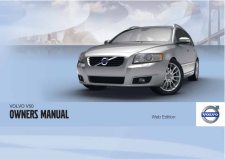


![前ページ カーソルキー[←]でも移動](http://gizport.jp/static/images/arrow_left2.png)