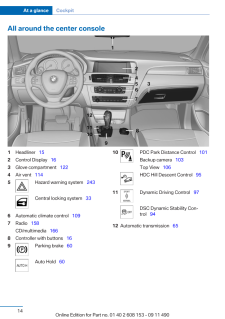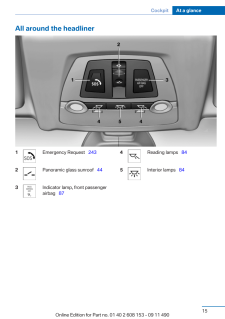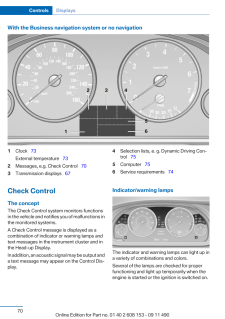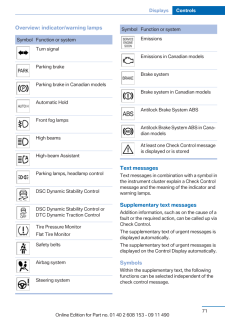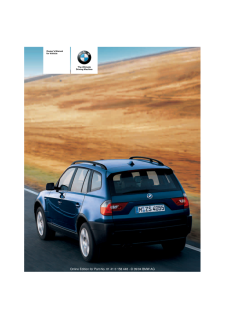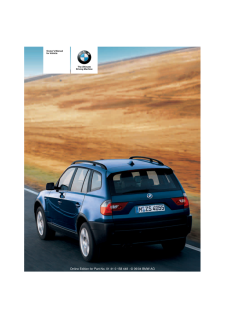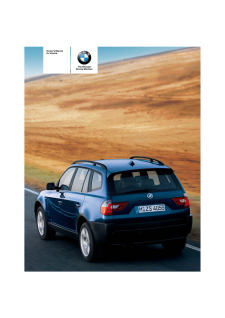X3の取扱説明書・マニュアル [全278ページ 10.85MB]

5

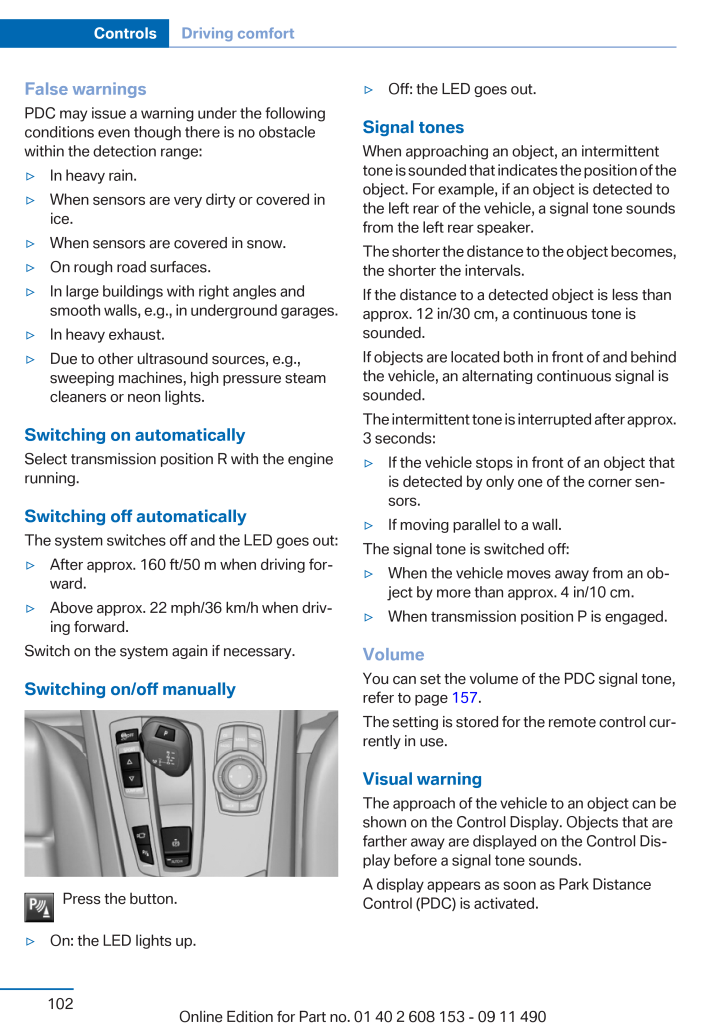
102 / 278 ページ
現在のページURL
False warningsPDC may issue a warning under the followingconditions even though there is no obstaclewithin the detection range:▷In heavy rain.▷When sensors are very dirty or covered inice.▷When sensors are covered in snow.▷On rough road surfaces.▷In large buildings with right angles andsmooth walls, e.g., in underground garages.▷In heavy exhaust.▷Due to other ultrasound sources, e.g.,sweeping machines, high pressure steamcleaners or neon lights.Switching on automaticallySelect transmission position R with the enginerunning.Switching off automaticallyThe system switches off and the LED goes out:▷After approx. 160 ft/50 m when driving for‐ward.▷Above approx. 22 mph/36 km/h when driv‐ing forward.Switch on the system again if necessary.Switching on/off manuallyPress the button.▷On: the LED lights up.▷Off: the LED goes out.Signal tonesWhen approaching an object, an intermittenttone is sounded that indicates the position of theobject. For example, if an object is detected tothe left rear of the vehicle, a signal tone soundsfrom the left rear speaker.The shorter the distance to the object becomes,the shorter the intervals.If the distance to a detected object is less thanapprox. 12 in/30 cm, a continuous tone issounded.If objects are located both in front of and behindthe vehicle, an alternating continuous signal issounded.The intermittent tone is interrupted after approx.3 seconds:▷If the vehicle stops in front of an object thatis detected by only one of the corner sen‐sors.▷If moving parallel to a wall.The signal tone is switched off:▷When the vehicle moves away from an ob‐ject by more than approx. 4 in/10 cm.▷When transmission position P is engaged.VolumeYou can set the volume of the PDC signal tone,refer to page 157 .The setting is stored for the remote control cur‐rently in use.Visual warningThe approach of the vehicle to an object can beshown on the Control Display. Objects that arefarther away are displayed on the Control Dis‐play before a signal tone sounds.A display appears as soon as Park DistanceControl (PDC) is activated.Seite 102Controls Driving comfort102Online Edition for Part no. 01 40 2 608 153 - 09 11 490
参考になったと評価  5人が参考になったと評価しています。
5人が参考になったと評価しています。
このマニュアルの目次
-
1 .Owner's Manual forVehicle...Owner's Manual forVehicleTHE BMW X3.OWNER'S MANUAL.The Ultimate DrivingMachineTHE BMW X3.OWNER'S MANUAL.ContentsA-ZOnline Edition for Part no. 01 40 2 608 153 - 09 11 490
-
2 .2 ページ目のマニュアル
-
3 .X3 xDrive28iX3 xDrive35iO...X3 xDrive28iX3 xDrive35iOwner's Manual for VehicleThank you for choosing a BMW.The more familiar you are with your vehicle, the better control youwill have on the road. We therefore strongly suggest:Read this Owner's Manual before starting off in your new ...
-
4 .© 2011 Bayerische Motoren...© 2011 Bayerische Motoren WerkeAktiengesellschaftMunich, GermanyReprinting, including excerpts, only with the writtenconsent of BMW AG, Munich.US English VIII/11, 09 11 490Printed on environmentally friendly paper, bleachedwithout chlorine, suitable for re...
-
5 .ContentsThe fastest way t...ContentsThe fastest way to find information on a partic‐ular topic or item is by using the index, refer topage 268 .6 NotesAt a glance12 Cockpit16 iDrive22 Voice activation system25 Integrated Owner's Manual in the vehicleControls30 Opening and closing46 ...
-
6 .NotesUsing this Owner's M...NotesUsing this Owner's ManualThe fastest way to find information on a partic‐ular topic is by using the index.An initial overview of the vehicle is provided inthe first chapter.Updates made after the editorialdeadlineAny updates made after the editorial d...
-
7 .quires suitable maintenan...quires suitable maintenance and repair meth‐ods.Therefore, have this work performed only by aBMW center or a workshop that works accord‐ing to BMW repair procedures with appropri‐ately trained personnel.If this work is not carried out properly, there isthe...
-
8 .you may be required to ad...you may be required to adapt your vehicle tomeet different prevailing operating conditionsand homologation requirements. You shouldalso be aware of any applicable warranty limita‐tions or exclusions for such country or region. Insuch case, please contact C...
-
9 .Seite 9Notes9Online Editi...Seite 9Notes9Online Edition for Part no. 01 40 2 608 153 - 09 11 490
-
11 .At a glanceThese overview...At a glanceThese overviews of buttons, switches anddisplays are intended to familiarize you with yourvehicle. You will also become quickly acquaintedwith the available control concepts and options.Online Edition for Part no. 01 40 2 608 153 - 09 11 490
-
12 .CockpitVehicle equipmentA...CockpitVehicle equipmentAll standard, country-specific and optionalequipment that is offered in the model series isdescribed in this chapter. Therefore, equipmentis also described that is not available in a vehicle,e. g., because of the selected optional e...
-
13 .High-beam Assistant 82R...High-beam Assistant 82Roadside parking lamps 82Computer 756 Steering wheel buttons, leftStore speed 100Resume speed 100Cruise control on/off, interrupt‐ing 997 Instrument cluster 688 Steering wheel buttons, rightEntertainment sourceVolumeVoic...
-
14 .All around the center con...All around the center console1 Headliner 152 Control Display 163 Glove compartment 1224 Air vent 1145 Hazard warning system 243Central locking system 336 Automatic climate control 1097 Radio 158CD/multimedia 1668 Controller with buttons ...
-
15 .All around the headliner1...All around the headliner1 Emergency Request 2432 Panoramic glass sunroof 443 Indicator lamp, front passengerairbag 874 Reading lamps 845 Interior lamps 84Seite 15Cockpit At a glance15Online Edition for Part no. 01 40 2 608 153 - 09 11 490
-
16 .iDriveVehicle equipmentAl...iDriveVehicle equipmentAll standard, country-specific and optionalequipment that is offered in the model series isdescribed in this chapter. Therefore, equipmentis also described that is not available in a vehicle,e. g., because of the selected optional eq...
-
17 .2. Press.3. Move in four ...2. Press.3. Move in four directions.Buttons on controllerPress the button FunctionMENU Open the main menu.RADIO Opens the Radio menu.CD Opens the CD/Multimediamenu.NAV Opens the Navigationmenu.TEL Opens the Telephonemenu.BACK Displays the previouspanel.OPT...
-
18 .The current panel is clos...The current panel is closed and the previouspanel is displayed.The previous panel is opened again bypressing the BACK button. In this case, thecurrent panel is not closed.▷Move the controller to the right.A new panel is opened on top of the previousdisplay...
-
19 .Example: setting the cloc...Example: setting the clockSetting the clock1. Press the button. The main menu isdisplayed.2. Turn the controller until "Settings" is high‐lighted, and then press the controller.3. If necessary, move the controller to the leftto display "Time/Date".4. Tur...
-
20 .Symbol Meaning Roaming i...Symbol Meaning Roaming is active. Text message was received. Check the SIM card. SIM card is blocked. SIM card is missing. Enter the PIN.Entertainment symbolsSymbol Meaning CD/DVD player. Music collection. Gracenote® database. AUX-IN port. USB a...
-
21 .Running a functionPress t...Running a functionPress the button.The function will run immediately. Thismeans, for example, that the number is dialedwhen a phone number is selected.Displaying the button assignmentUse a finger to touch the buttons. Do not weargloves or use objects.The k...
-
22 .Voice activation systemVe...Voice activation systemVehicle equipmentAll standard, country-specific and optionalequipment that is offered in the model series isdescribed in this chapter. Therefore, equipmentis also described that is not available in a vehicle,e. g., because of the sel...
-
23 .respective of which menu ...respective of which menu item is currently se‐lected, e.g., ›Vehicle status‹.List of short commands of the voice activationsystem, refer to page 258 .Help dialog for the voice activationsystemCalling up help dialog: ›Help‹Additional commands for the help ...
-
24 .›Station ...‹ e. g. Class...›Station ...‹ e. g. Classic Radio station▷Keep the doors, windows, and glass sun‐roof closed to prevent noise interference.▷Avoid making other noise in the vehiclewhile speaking.Seite 24At a glance Voice activation system24Online Edition for Part no. 01 40...
-
25 .Integrated Owner's Manual...Integrated Owner's Manual in the vehicleVehicle equipmentAll standard, country-specific and optionalequipment that is offered in the model series isdescribed in this chapter. Therefore, equipmentis also described that is not available in a vehicle,e. g., b...
-
26 .Opening during operation ...Opening during operation via iDriveTo move directly from the application on theControl Display to the options menu:1. Press the button or move the controllerto the right repeatedly until the "Options"menu is displayed.2. "Display Owner's Manual"Opening w...
-
27 .Seite 27Integrated Owner'...Seite 27Integrated Owner's Manual in the vehicle At a glance27Online Edition for Part no. 01 40 2 608 153 - 09 11 490
-
29 .ControlsThis chapter is i...ControlsThis chapter is intended to provide you withinformation that will give you complete control ofyour vehicle. All features and accessories that areuseful for driving and your safety, comfort andconvenience are described here.Online Edition for Part n...
-
30 .Opening and closingVehicl...Opening and closingVehicle equipmentAll standard, country-specific and optionalequipment that is offered in the model series isdescribed in this chapter. Therefore, equipmentis also described that is not available in a vehicle,e. g., because of the selecte...
-
31 .Take the used battery to ...Take the used battery to a recycling cen‐ter or to your service center.New remote controlsYou can obtain new remote controls from yourservice center.Loss of the remote controlsLost remote controls can be blocked by yourservice center.Emergency detection of...
-
32 .2. "Profiles"3. Select a ...2. "Profiles"3. Select a profile.The profile that is opened is assigned to the re‐mote control currently in use.Renaming profiles1. "Settings"2. "Profiles"The current profile is selected.3. "Options" Open.4. "Rename current profile"Resetting profilesThe se...
-
33 .Note: the guest profile c...Note: the guest profile cannot be renamed.Display profile list during startThe profile list can be displayed during eachstart for selecting the desired profile.1. "Settings"2. "Profiles"3. "Options" Open.4. "Display user list at startup"Personal Profile se...
-
34 .Operating from the inside...Operating from the insideVia the button for the central locking system.If the vehicle has been locked from inside, thefuel filler flap remains unlocked.If an accident of a certain severity occurs, thecentral locking system unlocks automatically.The hazard ...
-
35 .Switching on interior lam...Switching on interior lamps andcourtesy lampsPress the button on the remote controlwith the vehicle locked.Panic modeYou can trigger the alarm system if you findyourself in a dangerous situation.Press the button on the remote controlfor at least 3 seconds....
-
36 .3. "Last seat position au...3. "Last seat position auto."MalfunctionIf the vehicle can no longer be locked or un‐locked with the remote control, the battery maybe discharged or there may be interference fromexternal sources such as mobile phones, metalobjects, overhead power lines, t...
-
37 .Locking the doors and tai...Locking the doors and tailgate togetherTo lock all doors and the tailgate at once:1.With the doors closed, lock the vehicle usingthe button for the central locking system inthe interior.2. Unlock and open the driver's or front pas‐senger door.3. Lock the v...
-
38 .Provide edge protectionSh...Provide edge protectionSharp or angular objects can hit the rearwindow while driving and damage the heatingwires of the rear window. Provide edge protec‐tion.◀Opening from the outside▷Press the button next to the tailgate.▷ Press the button on the remoteco...
-
39 .▷Press the button on the ...▷Press the button on the exterior of the tail‐gate.▷ Press the button on the remotecontrol for approx. 1 second.▷ Push the button in the driver's foot‐well.Pressing the button again stops the motion.The opening process is interrupted as well:▷When starting...
-
40 .control is locked inside ...control is locked inside the vehicle when the tail‐gate is closed.◀Manual operationIn the event of an electrical malfunction, operatethe unlocked tailgate manually with a slow andsmooth motion.Comfort AccessThe conceptThe vehicle can be accessed without ac...
-
41 .Unlocking the tailgate se...Unlocking the tailgate separatelyPress the button on the exterior of the tailgate.This corresponds to pressing the button.Do not place the remote control in thecargo areaTake the remote control with you and do notleave it in the cargo area; otherwise, t...
-
42 .Indicator lamp on the int...Indicator lamp on the interior rearviewmirror▷The indicator lamp flashes briefly every2 seconds:The system is armed.▷The indicator lamp flashes after locking:The doors, hood or tailgate is not closedproperly, but the rest of the vehicle is se‐cured.After 1
-
43 .▷ Press the switch beyo...▷ Press the switch beyond the resist‐ance point.The window opens automatically.Pressing again stops the motion.Convenient opening, refer to page 34, via theremote control.ClosingDanger of pinchingMonitor the closing process and makesure that the closing...
-
44 .Roller sunblindsRoller su...Roller sunblindsRoller sunblinds for the rear sidewindowsPull out the roller sunblind at the loop and hookit onto the bracket.Do not open the window while the rollersunblind is raised.Do not open the window while the roller sunblindis raised; otherwise, th...
-
45 .Comfort positionIn the co...Comfort positionIn the comfort position, the roof is not fully open.This reduces wind noise in the passenger com‐partment.Every time the glass sunroof is opened or closedcompletely, it stops in the comfort position. Ifdesired, continue the movement by pres...
-
46 .AdjustingVehicle equipmen...AdjustingVehicle equipmentAll standard, country-specific and optionalequipment that is offered in the model series isdescribed in this chapter. Therefore, equipmentis also described that is not available in a vehicle,e. g., because of the selected optional...
-
47 .HeightPull the lever and ...HeightPull the lever and apply your weight to the seator lift it off, as necessary.Backrest tiltPull the lever and apply your weight to the back‐rest or lift it off, as necessary.Seat tiltPull the lever and move the seat to the desiredtilt. After releasing...
-
48 .2. Height.3. Seat tilt.4....2. Height.3. Seat tilt.4. Backrest tilt.Thigh supportPull the lever at the front of the seat and adjustthe thigh support.Lumbar supportThe curvature of the seat backrest can be ad‐justed in such a way that it supports the lumbarregion of the spine. The low...
-
49 .Switching offPress the bu...Switching offPress the button longer.The LEDs go out.Rear seat heatingSwitching onPress the button once for each temper‐ature level.The maximum temperature is reached whenthree LEDs are lit.If the drive is continued within approx. 15 mi‐nutes, the seat hea...
-
50 .Buckling the beltMake sur...Buckling the beltMake sure you hear the latch plate engage in thebelt buckle.Unbuckling the belt1. Hold the belt firmly.2. Press the red button in the belt buckle.3. Guide the belt back into its reel.Safety belt reminder for the driver's andfront passenger...
-
51 .Adjusting the height▷To r...Adjusting the height▷To raise: pull.▷To lower: press the button, arrow 1, andpush the head restraint down.RemovingThe head restraints cannot be removed.Rear head restraintsCorrectly adjusted head restraintA correctly adjusted head restraint reduces therisk...
-
52 .Seat and mirror memoryGen...Seat and mirror memoryGeneral informationTwo different driver's seat and exterior mirrorpositions can be stored and retrieved for eachremote control. Settings for the backrest widthand lumbar support are not stored in memory.Storing1. Switch on the ignitio...
-
53 .Estimating distances corr...Estimating distances correctlyObjects reflected in the mirror are closerthan they appear. Do not estimate the distanceto the traffic behind you based on what you seein the mirror, as this will increase your risk of anaccident.◀Depending on how the vehicle ...
-
54 .Interior rearview mirrorR...Interior rearview mirrorReducing the blinding effectFrom behind when driving at night: turn theknob.Interior rearview mirror, automaticdimming featureThe conceptPhotocells are used for control:▷In the mirror glass.▷On the back of the mirror.Functional requ...
-
55 .Transporting children saf...Transporting children safelyVehicle equipmentAll standard, country-specific and optionalequipment that is offered in the model series isdescribed in this chapter. Therefore, equipmentis also described that is not available in a vehicle,e. g., because of th...
-
56 .airbags are triggered, ev...airbags are triggered, even with a child restraintfixing system.◀Seat position and heightBefore installing a child restraint fixing system,move the front passenger seat as far back aspossible and adjust its height to the highest po‐sition to obtain the bes...
-
57 .Child restraint fixing sy...Child restraint fixing system with atether strapMounting pointsThere are three mounting points for the upperretaining strap of LATCH child restraint fixingsystems.LATCH mounting eyesOnly use the mounting eyes for the upperLATCH retaining strap to secure ch...
-
58 .DrivingVehicle equipmentA...DrivingVehicle equipmentAll standard, country-specific and optionalequipment that is offered in the model series isdescribed in this chapter. Therefore, equipmentis also described that is not available in a vehicle,e. g., because of the selected optional e...
-
59 .Radio ready stateActivate...Radio ready stateActivate radio ready state:▷When the ignition is switched off: press ON/OFF button on the radio.▷When the engine is running: press START/STOP button.Some electronic systems/power consumers re‐main ready for operation.Radio ready state swit...
-
60 .3. Set the parking brake....3. Set the parking brake.Parking brakeThe conceptThe parking brake is primarily intended to pre‐vent the vehicle from rolling while parked; itbrakes the rear wheels.SettingPull the switch.The LED lights up.The indicator lamp lights up in red. Theparking br...
-
61 .On inclines, the system p...On inclines, the system prevents the vehiclefrom rolling backward when driving away.For your safetyUnder the following conditions, Automatic Holdis automatically deactivated and the parkingbrake is set:▷The engine is switched off.▷A door is opened and driv...
-
62 .ing to a halt. Automatic ...ing to a halt. Automatic Hold is deactivated.Lower lamp: indicator lamp in Canadian modelsTake the remote control with youTake the remote control with you whenleaving the vehicle so that children, for example,cannot release the parking brake.◀MalfunctionIn...
-
63 .Switching onPress the wip...Switching onPress the wiper levers up.The lever automatically returns to its initial po‐sition when released.▷Normal wiping speed: press up once.The wipers switch to intermittent operationwhen the vehicle is stationary.▷Fast wiping speed: press up twice or...
-
64 .Clean the windshield, hea...Clean the windshield, headlampsPull the lever.The system sprays washer fluid on the wind‐shield and activates the wipers briefly.In addition, the headlamps are cleaned at regularintervals when the vehicle lights are switchedon.Do not use the washer system ...
-
65 .Washer fluid reservoirAdd...Washer fluid reservoirAdding washer fluidOnly add washer fluid when the engine iscool, and then close the cover completely toavoid contact between the washer fluid and hotengine parts.Otherwise, there is the danger of fire and a riskto personal safety if t...
-
66 .Engaging D, R and NBriefl...Engaging D, R and NBriefly push the selector lever in the desired di‐rection, beyond a resistance point if necessary.After releasing the selector lever, it returns to itscenter position.Press unlock button, in order to:▷Engage R.▷Shift out of P.Engaging PP...
-
67 .Shift paddles for Sport a...Shift paddles for Sport automatictransmissionThe shift paddles on the steering wheel allowyou to shift gears quickly while keeping bothhands on the steering wheel.If the shift paddles on the steering wheel areused to shift gears in automatic mode, the tran...
-
68 .DisplaysVehicle equipment...DisplaysVehicle equipmentAll standard, country-specific and optionalequipment that is offered in the model series isdescribed in this chapter. Therefore, equipmentis also described that is not available in a vehicle,e. g., because of the selected optional ...
-
69 .Electronic displaysWith t...Electronic displaysWith the Professional navigation system1 Selection list, e.g., radio 75Navigation display 138Computer 752 Transmission displays 673 Service requirements 74Messages, e.g. Check Control 70Seite 69Displays Controls69Online Editi...
-
70 .With the Business navigat...With the Business navigation system or no navigation1 Clock 73External temperature 732 Messages, e.g. Check Control 703 Transmission displays 674 Selection lists, e. g. Dynamic Driving Con‐trol 755 Computer 756 Service requirements 74Check Co...
-
71 .Overview: indicator/warni...Overview: indicator/warning lampsSymbol Function or systemTurn signalParking brakeParking brake in Canadian modelsAutomatic HoldFront fog lampsHigh beamsHigh-beam AssistantParking lamps, headlamp controlDSC Dynamic Stability ControlDSC Dynamic Stability Co...
-
72 .▷ Display additional in...▷ Display additional information about theCheck Control message in the integratedowner's manual.▷ "Service request"Contact the service partner.▷ "Roadside Assistance"Contact Roadside Assistance.Hiding Check Control messagesPress the computer button o...
-
73 .Resetting the trip odomet...Resetting the trip odometerPress the knob.▷The odometer is displayedwhen the ignition is switchedoff.▷When the ignition is switchedon, the trip odometer is reset.External temperatureExternal temperature warningIf the display drops to +37 ℉/+3 ℃, a signal s...
-
74 .Displaying the current fu...Displaying the current fuelconsumption1. "Settings"2. "Info display"3. "Additional indicators"The bar display for the current fuel consumptionis displayed in the instrument cluster.Energy recoveryThe energy of motion of the ve‐hicle is converted to electri...
-
75 .4. "§ Vehicle inspection"...4. "§ Vehicle inspection"5. "Date:"6. Create the settings.7. Confirm.The entered date is stored.Automatic Service RequestData regarding the maintenance status or legallymandated inspections of the vehicle are auto‐matically transmitted to your service cent...
-
76 .▷Average fuel consumption...▷Average fuel consumption.▷Average speed.▷Date.▷Time of arrivalWhen destination guidance is activated inthe navigation system.▷Distance to destinationWhen destination guidance is activated inthe navigation system.▷Arrow view of navigation systemWhen destin...
-
77 .3. "Warning at:"4. Turn t...3. "Warning at:"4. Turn the controller until the desired limit isdisplayed.5. Press the controller.The speed limit is stored.Activating/deactivating the limit1. "Settings"2. "Speed"3. "Warning"4. Press the controller.Applying your current speed as thelimit...
-
78 .Settings on the ControlDi...Settings on the ControlDisplayTimeSetting the time zone1. "Settings"2. "Time/Date"3. "Time zone"4. Select the desired time zone.The time zone is stored.Setting the time1. "Settings"2. "Time/Date"3. "Time:"4.Turn the controller until the desired hoursare di...
-
79 .3. "Language:"4. Select t...3. "Language:"4. Select the desired language.The setting is stored for the remote control cur‐rently in use.Setting the voice dialogVoice dialog for the voice activation system, re‐fer to page 23.Units of measureSetting the units of measureTo set the unit...
-
80 .LampsVehicle equipmentAll...LampsVehicle equipmentAll standard, country-specific and optionalequipment that is offered in the model series isdescribed in this chapter. Therefore, equipmentis also described that is not available in a vehicle,e. g., because of the selected optional equ...
-
81 .3. "Welcome light"The set...3. "Welcome light"The setting is stored for the remote control cur‐rently in use.Headlamp courtesy delay featureThe low beams stay lit for a short while after theignition is switched off, if the lamps are switchedoff and the headlamp flasher is switched on...
-
82 .Roadside parking lampsThe...Roadside parking lampsThe vehicle can be illuminated on one side.Switching onWith the ignition switched off, press the levereither up or down past the resistance point forapprox. 2 seconds.Switching offBriefly press the lever to the resistance point inthe ...
-
83 .2. Press the button on th...2. Press the button on the turn signal lever, ar‐row.The indicator lamp in the instrumentcluster lights up.When the lights are switched on, thehigh beams are switched on and off automati‐cally.The system responds to light from oncomingtraffic and traffic d...
-
84 .Instrument lightingAdjust...Instrument lightingAdjustingThe parking lamps or low beamsmust be switched on to adjust thebrightness.Adjust the brightness using thethumbwheel.Interior lampsGeneral informationThe interior lamps, footwell lamps, entry lampsand courtesy lamps are controlle...
-
85 .SafetyVehicle equipmentAl...SafetyVehicle equipmentAll standard, country-specific and optionalequipment that is offered in the model series isdescribed in this chapter. Therefore, equipmentis also described that is not available in a vehicle,e. g., because of the selected optional eq...
-
86 .Protective actionAirbags ...Protective actionAirbags are not triggered in every impact situa‐tion, e.g., in less severe accidents or rear-endcollisions.Information on how to ensure the optimalprotective effect of the airbags▷Keep at a distance from the airbags.▷Always grasp the steer...
-
87 .When there is a malfuncti...When there is a malfunction, have the air‐bag system checked immediatelyWhen there is a malfunction, have the airbagsystem checked immediately; otherwise, thereis a risk that the system does not function as ex‐pected in the event of an accident despite cor...
-
88 .senger airbags lights up....senger airbags lights up. This indicates that thechild seat has been detected and the front pas‐senger airbags are not activated.Strength of the driver's and frontpassenger airbagThe strength with which the driver's and frontpassenger airbags are triggered...
-
89 .A change in the tire infl...A change in the tire inflation pressure duringdriving is taken into account.A correction is only necessary if this is indicatedby the TPMWheels, greenThe tire inflation pressure is equal to the targetstate.One wheel is yellowA flat tire or major drop in in...
-
90 .Run-flat tires, refer to ...Run-flat tires, refer to page 227 , are labeledwith a circular symbol containing the lettersRSC marked on the tire sidewall.Do not continue driving without run-flattiresDo not continue driving if the vehicle is notequipped with run-flat tires; continued d...
-
91 .Message when the system w...Message when the system was notresetA Check Control message is displayed.The system detected a wheel change but wasnot reset.Warnings regarding the current tire inflationpressure are not reliable.Check the tire inflation pressure and reset thesystem.Malfun...
-
92 .In the event of a pressur...In the event of a pressure loss, the diameter andtherefore the rotational speed of the corre‐sponding wheel change. This is detected andreported as a flat tire.Functional requirementsThe system must have been initialized when thetire inflation pressure was...
-
93 .Do this by checking the a...Do this by checking the air pressure in allfour tires.If the tire inflation pressure in all four tires iscorrect, the Flat Tire Monitor may not havebeen initialized. In this case, initialize thesystem.If an identification is not possible, pleasecontact the...
-
94 .Driving stability control...Driving stability control systemsVehicle equipmentAll standard, country-specific and optionalequipment that is offered in the model series isdescribed in this chapter. Therefore, equipmentis also described that is not available in a vehicle,e. g., because ...
-
95 .Indicator/warning lampsWh...Indicator/warning lampsWhen DSC is deactivated, DSC OFF is dis‐played in the instrument cluster.The indicator lamp lights up: DSC is de‐activated.DTC Dynamic TractionControlThe conceptThe DTC system is a version of the DSC in whichforward momentum is optim...
-
96 .Use HDC in low gears or i...Use HDC in low gears or in transmission positionD or R only.Increasing or decreasing vehicle speedSpecify desired speed in the range from approx.4 mph/6 km/h to approx. 15 mph/25 km/h usingthe rocker switch of the cruise control on thesteering wheel. Vehic...
-
97 .Variable sport steeringTh...Variable sport steeringThe variable sport steering increases the steer‐ing angle of the front wheels at large steeringwheel angles, e.g., in tight curves or when park‐ing. Steering becomes more direct.It also varies the force required to turn thewheels in ...
-
98 .▷"Configure SPORT mode"▷C...▷"Configure SPORT mode"▷Configure the program.Optionally, the sport program can be configuredbefore it is activated:1. "Settings"2. "SPORT mode"3. Configure the program.This configuration is retrieved when the sportprogram is activated.NORMALFor a balanced...
-
99 .Driving comfortVehicle eq...Driving comfortVehicle equipmentAll standard, country-specific and optionalequipment that is offered in the model series isdescribed in this chapter. Therefore, equipmentis also described that is not available in a vehicle,e. g., because of the selected op...
-
100 .InterruptingWhen active, ...InterruptingWhen active, press the button.The system is automatically interrupted if:▷The brakes are applied.▷Transmission position D is disengaged.▷DTC Dynamic Traction Control is activatedor DSC is deactivated.▷DSC is actively controlling stability.▷HDC ...




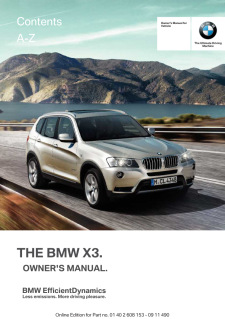


![前ページ カーソルキー[←]でも移動](http://gizport.jp/static/images/arrow_left2.png)