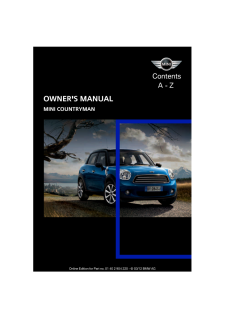1 回答
全般



MINI ONEのタイヤ空気圧警告灯が点滅しぱなっしになり、どうすれ...
MINI ONEのタイヤ空気圧警告灯が点滅しぱなっしになり、どうすれば消す事が出来るかわかる方、教えて下さい。 走行中に突然、タイヤ空気圧警告灯が点滅するようになりました。
しばらく走行し停車し、空気圧を点検したところ異常なし。
部品の不良か?それとも設定し直す事で消す事が出来るのか教えて下さい。
しばらく走行し停車し、空気圧を点検したところ異常なし。
部品の不良か?それとも設定し直す事で消す事が出来るのか教えて下さい。
Yahoo!知恵袋 5337日前
コメントする
お気に入り
お気に入り


1


質問者が選んだベストソリューション
1.エンジンスイッチ位置を2にする。
2.メーターパネル内の警告灯が点灯するまで、ボタンを押し続ける。(サイドブレーキの下あたり?)
3.エンジンを始動。
数分間走行した後、その時点のタイヤ空気圧を、基準となる目標値として学習で終了。
年式型式によってちょっと表示も違うかもだから取り説みてください。
リセット方法載ってましたよwそれでもダメならシステム以上ですな。
2.メーターパネル内の警告灯が点灯するまで、ボタンを押し続ける。(サイドブレーキの下あたり?)
3.エンジンを始動。
数分間走行した後、その時点のタイヤ空気圧を、基準となる目標値として学習で終了。
年式型式によってちょっと表示も違うかもだから取り説みてください。
リセット方法載ってましたよwそれでもダメならシステム以上ですな。
Yahoo!知恵袋 5337日前
コメントする
参考になったと評価  このQ&Aは参考になりましたか?
このQ&Aは参考になりましたか?
その他の解決方法を知っていますか?
回答する
取扱説明書・マニュアル
77672view
http://libraryofmotoring.info/.../ownersmanual2012countryman.pdf
254 ページ4.62 MB
- 1 .Everything from A to Z O...
- 2 .CooperCooper SCooper S AL...
- 3 .(C) 2012 Bayerische Motor...
- 4 .ContentsThe fastest way t...
- 5 .Notes4NotesUsing this O...
- 6 .Notes 5For your safetyM...
- 7 .Notes6Service and warra...
- 8 .Notes 7
- 9 .Watch Me.
- 10 .CONTROLSDRIVING TIPSNAVIG...
- 11 .AT A GLANCE Cockpit10Cock...
- 12 .Cockpit AT A GLANCE 111Ad...
- 13 .AT A GLANCE Cockpit12Disp...
- 14 .Cockpit AT A GLANCE 13Ind...
- 15 .AT A GLANCE Cockpit14Arou...
- 16 .Cockpit AT A GLANCE 155Sw...
- 17 .AT A GLANCE Onboard compu...
- 18 .Onboard computer AT A GLA...
- 19 .AT A GLANCE Onboard compu...
- 20 .Onboard computer AT A GLA...
- 21 .AT A GLANCE Letters and n...
- 22 .Voice activation system A...
- 23 .AT A GLANCE Voice activat...
- 24 .Voice activation system A...
- 25 .Handle Me.
- 26 .AT A GLANCEDRIVING TIPSNA...
- 27 .CONTROLS Opening and clos...
- 28 .Opening and closing CONTR...
- 29 .CONTROLS Opening and clos...
- 30 .Opening and closing CONTR...
- 31 .CONTROLS Opening and clos...
- 32 .Opening and closing CONTR...
- 33 .CONTROLS Opening and clos...
- 34 .Opening and closing CONTR...
- 35 .CONTROLS Opening and clos...
- 36 .Opening and closing CONTR...
- 37 .CONTROLS Opening and clos...
- 38 .Adjustments CONTROLS 37Ad...
- 39 .CONTROLS Adjustments38inj...
- 40 .Adjustments CONTROLS 39Se...
- 41 .CONTROLS Adjustments40Rea...
- 42 .Adjustments CONTROLS 41Ba...
- 43 .CONTROLS Adjustments42Sto...
- 44 .Adjustments CONTROLS 43In...
- 45 .CONTROLS Transporting chi...
- 46 .Transporting children saf...
- 47 .CONTROLS Transporting chi...
- 48 .Transporting children saf...
- 49 .CONTROLS Driving48Driving...
- 50 .Driving CONTROLS 49Radio ...
- 51 .CONTROLS Driving50Automat...
- 52 .Driving CONTROLS 51Select...
- 53 .CONTROLS Driving52Shiftin...
- 54 .Driving CONTROLS 53Turn s...
- 55 .CONTROLS Driving54Intermi...
- 56 .Driving CONTROLS 55In car...
- 57 .CONTROLS Driving56Cruise ...
- 58 .Driving CONTROLS 57Resumi...
- 59 .CONTROLS Controls overvie...
- 60 .Controls overview CONTROL...
- 61 .CONTROLS Controls overvie...
- 62 .Controls overview CONTROL...
- 63 .CONTROLS Controls overvie...
- 64 .Controls overview CONTROL...
- 65 .CONTROLS Controls overvie...
- 66 .Controls overview CONTROL...
- 67 .CONTROLS Controls overvie...
- 68 .Controls overview CONTROL...
- 69 .CONTROLS Controls overvie...
- 70 .Technology for driving co...
- 71 .CONTROLS Technology for d...
- 72 .Technology for driving co...
- 73 .CONTROLS Technology for d...
- 74 .Technology for driving co...
- 75 .CONTROLS Technology for d...
- 76 .Technology for driving co...
- 77 .CONTROLS Technology for d...
- 78 .Technology for driving co...
- 79 .CONTROLS Technology for d...
- 80 .Technology for driving co...
- 81 .CONTROLS Technology for d...
- 82 .Lamps CONTROLS 81LampsVeh...
- 83 .CONTROLS Lamps82Welcome l...
- 84 .Lamps CONTROLS 83Malfunct...
- 85 .CONTROLS Lamps84Adjusting...
- 86 .Climate CONTROLS 85Climat...
- 87 .CONTROLS Climate86Air con...
- 88 .Climate CONTROLS 87Rear w...
- 89 .CONTROLS Climate88Most se...
- 90 .Climate CONTROLS 89Defros...
- 91 .CONTROLS Practical interi...
- 92 .Practical interior access...
- 93 .CONTROLS Practical interi...
- 94 .Practical interior access...
- 95 .CONTROLS Practical interi...
- 96 .Practical interior access...
- 97 .CONTROLS Practical interi...
- 98 .Practical interior access...
- 99 .Drive Me.
- 100 .AT A GLANCECONTROLSNAVIGA...
- 101 .DRIVING TIPS Things to re...
- 102 .Things to remember when d...
- 103 .DRIVING TIPS Things to re...
- 104 .Things to remember when d...
- 105 .DRIVING TIPS Things to re...
- 106 .Things to remember when d...
- 107 .DRIVING TIPS Things to re...
- 108 .Things to remember when d...
- 109 .DRIVING TIPS Things to re...
- 110 .Things to remember when d...
- 111 .Follow Me.
- 112 .AT A GLANCECONTROLSDRIVIN...
- 113 .NAVIGATION Navigation sys...
- 114 .Navigation system NAVIGAT...
- 115 .NAVIGATION Destination en...
- 116 .Destination entry NAVIGAT...
- 117 .NAVIGATION Destination en...
- 118 .Destination entry NAVIGAT...
- 119 .NAVIGATION Destination en...
- 120 .Destination entry NAVIGAT...
- 121 .NAVIGATION Destination en...
- 122 .Destination entry NAVIGAT...
- 123 .NAVIGATION Destination en...
- 124 .Route guidance NAVIGATION...
- 125 .NAVIGATION Route guidance...
- 126 .Route guidance NAVIGATION...
- 127 .NAVIGATION Route guidance...
- 128 .Route guidance NAVIGATION...
- 129 .NAVIGATION Route guidance...
- 130 .Route guidance NAVIGATION...
- 131 .NAVIGATION Route guidance...
- 132 .What to do ifチc NAVIGATIO...
- 133 .Rock Me.
- 134 .AT A GLANCECONTROLSDRIVIN...
- 135 .ENTERTAINMENT On/off and ...
- 136 .On/off and tone ENTERTAIN...
- 137 .ENTERTAINMENT On/off and ...
- 138 .Radio ENTERTAINMENT 137Ra...
- 139 .ENTERTAINMENT Radio1384. ...
- 140 .Radio ENTERTAINMENT 139Wh...
- 141 .ENTERTAINMENT Radio140Man...
- 142 .Radio ENTERTAINMENT 141Us...
- 143 .ENTERTAINMENT Radio142Tim...
- 144 .Radio ENTERTAINMENT 143Th...
- 145 .ENTERTAINMENT CD player14...
- 146 .CD player ENTERTAINMENT 1...
- 147 .ENTERTAINMENT External de...
- 148 .External devices ENTERTAI...
- 149 .ENTERTAINMENT External de...
- 150 .External devices ENTERTAI...
- 151 .ENTERTAINMENT External de...
- 152 .External devices ENTERTAI...
- 153 .ENTERTAINMENT External de...
- 154 .External devices ENTERTAI...
- 155 .ENTERTAINMENT External de...
- 156 .External devices ENTERTAI...
- 157 .Connect Me.
- 158 .AT A GLANCECONTROLSDRIVIN...
- 159 .COMMUNICATIONS Hands-free...
- 160 .Hands-free device Bluetoo...
- 161 .COMMUNICATIONS Hands-free...
- 162 .Hands-free device Bluetoo...
- 163 .COMMUNICATIONS Hands-free...
- 164 .Hands-free device Bluetoo...
- 165 .COMMUNICATIONS Hands-free...
- 166 .Hands-free device Bluetoo...
- 167 .COMMUNICATIONS Hands-free...
- 168 .Mobile phone preparation ...
- 169 .COMMUNICATIONS Mobile pho...
- 170 .Mobile phone preparation ...
- 171 .COMMUNICATIONS Mobile pho...
- 172 .Mobile phone preparation ...
- 173 .COMMUNICATIONS Mobile pho...
- 174 .Mobile phone preparation ...
- 175 .COMMUNICATIONS Mobile pho...
- 176 .Mobile phone preparation ...
- 177 .COMMUNICATIONS Mobile pho...
- 178 .Mobile phone preparation ...
- 179 .COMMUNICATIONS Mobile pho...
- 180 .Mobile phone preparation ...
- 181 .COMMUNICATIONS Office180O...
- 182 .Office COMMUNICATIONS 181...
- 183 .COMMUNICATIONS Office182C...
- 184 .Office COMMUNICATIONS 183...
- 185 .COMMUNICATIONS Office184R...
- 186 .Office COMMUNICATIONS 185...
- 187 .COMMUNICATIONS Office186U...
- 188 .Office COMMUNICATIONS 187...
- 189 .COMMUNICATIONS MINI Conne...
- 190 .MINI Connected COMMUNICAT...
- 191 .Move Me.
- 192 .AT A GLANCECONTROLSDRIVIN...
- 193 .MOBILITY Refueling192Refu...
- 194 .Refueling MOBILITY 193The...
- 195 .MOBILITY Wheels and tires...
- 196 .Wheels and tires MOBILITY...
- 197 .MOBILITY Wheels and tires...
- 198 .Wheels and tires MOBILITY...
- 199 .MOBILITY Wheels and tires...
- 200 .Wheels and tires MOBILITY...
- 201 .MOBILITY Wheels and tires...
- 202 .Wheels and tires MOBILITY...
- 203 .MOBILITY Engine compartme...
- 204 .Engine compartment MOBILI...
- 205 .MOBILITY Engine compartme...
- 206 .Engine compartment MOBILI...
- 207 .MOBILITY Maintenance206Ma...
- 208 .Maintenance MOBILITY 207S...
- 209 .MOBILITY Care208CareVehic...
- 210 .Care MOBILITY 209Automati...
- 211 .MOBILITY Care210Preservat...
- 212 .Care MOBILITY 211Interior...
- 213 .MOBILITY Replacing compon...
- 214 .Replacing components MOBI...
- 215 .MOBILITY Replacing compon...
- 216 .Replacing components MOBI...
- 217 .MOBILITY Replacing compon...
- 218 .Replacing components MOBI...
- 219 .MOBILITY Replacing compon...
- 220 .Replacing components MOBI...
- 221 .MOBILITY Replacing compon...
- 222 .Replacing components MOBI...
- 223 .MOBILITY Giving and recei...
- 224 .Giving and receiving assi...
- 225 .MOBILITY Giving and recei...
- 226 .Giving and receiving assi...
- 227 .Find Me.
- 228 .AT A GLANCECONTROLSDRIVIN...
- 229 .REFERENCE Technical data2...
- 230 .Technical data REFERENCE ...
- 231 .REFERENCE Technical data2...
- 232 .Technical data REFERENCE ...
- 233 .REFERENCE Short commands ...
- 234 .Short commands for the vo...
- 235 .REFERENCE Short commands ...
- 236 .Short commands for the vo...
- 237 .REFERENCE Short commands ...
- 238 .Short commands for the vo...
- 239 .REFERENCE Short commands ...
- 240 .Short commands for the vo...
- 241 .240REFERENCE Everything f...
- 242 .Everything from A to Z RE...
- 243 .REFERENCE Everything from...
- 244 .Everything from A to Z RE...
- 245 .REFERENCE Everything from...
- 246 .Everything from A to Z RE...
- 247 .REFERENCE Everything from...
- 248 .Everything from A to Z RE...
- 249 .REFERENCE Everything from...
- 250 .Everything from A to Z RE...
- 251 .REFERENCE Everything from...
- 252 .Everything from A to Z RE...
- 253 .REFERENCE Everything from...
- 254 .01 40 2 904 220 ue*BL290...
もっと見る