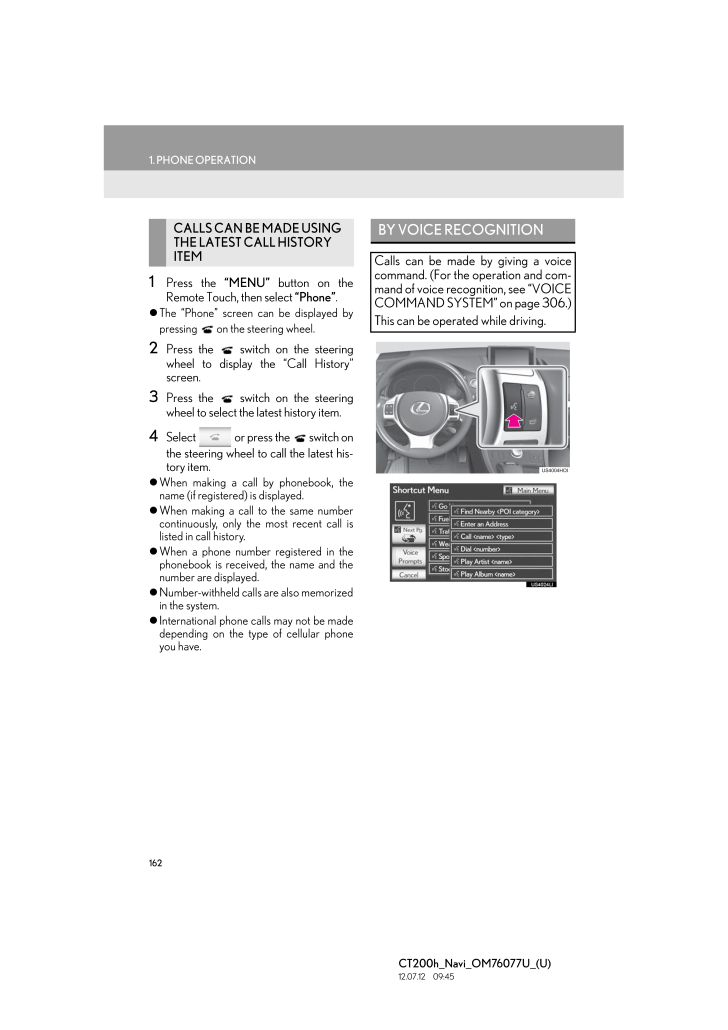3

現在のページURL
1621. PHONE OPERATIONCT200h_Navi_OM76077U_(U)12.07.12 09:451 Press the "MENU" button on theRemote Touch, then select "Phone". The "Phone" screen can be displayed bypressing on the steering wheel.2 Press the switch on the steeringwheel to display the "Call History"screen.3 Press the switch on the steeringwheel to select the latest history item.4 Select or press the switch onthe steering wheel to call the latest his-tory item. When making a call by phonebook, thename (if registered) is displayed. When making a call to the same numbercontinuously, only the most recent call islisted in call history. When a phone number registered in thephonebook is received, the name and thenumber are displayed. Number-withheld calls are also memorizedin the system. International phone calls may not be madedepending on the type of cellular phoneyou have.CALLS CAN BE MADE USING THE LATEST CALL HISTORY ITEMBY VOICE RECOGNITIONCalls can be made by giving a voicecommand. (For the operation and com-mand of voice recognition, see "VOICECOMMAND SYSTEM" on page 306.)This can be operated while driving.
参考になったと評価  4人が参考になったと評価しています。
4人が参考になったと評価しています。
このマニュアルの目次
-
1 .146CT200h_Navi_OM76077U_(...146CT200h_Navi_OM76077U_(U)12.07.12 09:451. PHONE OPERATION1. QUICK REFERENCEBluetooth(R) phones can be operated via the navigation system's screen. To display thehands-free operation screen, press the "MENU" button on the Remote Touch andthen select "...
-
2 .1471. PHONE OPERATION4PHO...1471. PHONE OPERATION4PHONECT200h_Navi_OM76077U_(U)12.07.12 09:45No. Name FunctionThe condition of Bluetooth(R) connectionNo connection GoodAn antenna for the Bluetooth(R) connection is built in the instrumentpanel. The condition of the Bluetooth(R) ...
-
3 .1481. PHONE OPERATIONCT201481. PHONE OPERATIONCT200h_Navi_OM76077U_(U)12.07.12 09:452. PHONE (HANDS-FREE SYSTEM FOR CELLULAR PHONE)*: This profile is necessary when usingApps. (See "APPS" on page 354.)The hands-free system enables calls tobe made and received without having to...
-
4 .1491. PHONE OPERATION4PHO...1491. PHONE OPERATION4PHONECT200h_Navi_OM76077U_(U)12.07.12 09:45Bluetooth is a registered trademark ofBluetooth SIG, Inc. The microphone can be used when talkingon the phone.INFORMATION●If your cellular phone does not supportHFP, registering the Bluet...
-
5 .1501. PHONE OPERATIONCT201501. PHONE OPERATIONCT200h_Navi_OM76077U_(U)12.07.12 09:45Volume control switch Press the "+" side to increase the volume. Press the "-" side to decrease the volume. The following data is stored for every regis-tered phone. When another phone is con-...
-
6 .1511. PHONE OPERATION4PHO...1511. PHONE OPERATION4PHONECT200h_Navi_OM76077U_(U)12.07.12 09:45 The following data in the system can be ini-tialized:*Phonebook data* Call history data* Speed dial data*Image data* All phone settings* Message settingswU.S.A.WHEN SELLING OR DISPOSING ...
-
7 .1521. PHONE OPERATIONCT201521. PHONE OPERATIONCT200h_Navi_OM76077U_(U)12.07.12 09:45wCanada IC: 2024B-FT0033C This device complies with IndustryCanada licence-exempt RSSstandard(s). Operation is subject to thefollowing two conditions: (1) this devicemay not cause interference,...
-
8 .1531. PHONE OPERATIONCT201531. PHONE OPERATIONCT200h_Navi_OM76077U_(U)12.07.12 09:454PHONE3. REGISTER A Bluetooth(R) PHONE1 Press the "MENU" button on theRemote Touch.2 Select "Phone". The "Phone" screen can be displayed bypressing on the steering wheel.3 Select "Yes" to regi...
-
9 .1541. PHONE OPERATIONCT201541. PHONE OPERATIONCT200h_Navi_OM76077U_(U)12.07.12 09:45 To cancel the registration, select "Cancel". If the Bluetooth(R) phone to be registeredhas a Bluetooth(R) audio function, this canbe registered at the same time.5 This screen will be displaye...
-
10 .1551. PHONE OPERATION4PHO...1551. PHONE OPERATION4PHONECT200h_Navi_OM76077U_(U)12.07.12 09:45 For automatic connection, see "CHANG-ING "Bluetooth* Power"" on page 203. When the "POWER" switch is in ACCES-SORY or ON mode, the system searchesfor a nearby registered cellular phone.*...
-
11 .1561. PHONE OPERATIONCT201561. PHONE OPERATIONCT200h_Navi_OM76077U_(U)12.07.12 09:451 Press the "MENU" button on theRemote Touch, then select "Phone". The "Phone" screen can be displayed bypressing on the steering wheel.2 Select "Connect Phone".3 Select the screen button corr...
-
12 .1571. PHONE OPERATION4PHO...1571. PHONE OPERATION4PHONECT200h_Navi_OM76077U_(U)12.07.12 09:45 If a Bluetooth(R) phone is disconnected onpurpose, such as turning it off, this does nothappen. Reconnect the Bluetooth(R) phonemanually.RECONNECTING THE Bluetooth(R) PHONEIf a Bluetooth...
-
13 .1581. PHONE OPERATIONCT201581. PHONE OPERATIONCT200h_Navi_OM76077U_(U)12.07.12 09:454. CALL ON THE Bluetooth(R) PHONE1 Press the "MENU" button on theRemote Touch. (See "Remote Touch"on page 10.)2 Select "Phone" on the "Menu" screen. The "Phone" screen can be displayed bypressi...
-
14 .1591. PHONE OPERATION4PHO...1591. PHONE OPERATION4PHONECT200h_Navi_OM76077U_(U)12.07.12 09:453 Select the desired number from the list.4 Select or press the switch onthe steering wheel.1 Select "Contacts".2 Select "Yes" or "Transfer" to automati-cally transfer the phonebook f...
-
15 .1601. PHONE OPERATIONCT201601. PHONE OPERATIONCT200h_Navi_OM76077U_(U)12.07.12 09:454 When the data transfer from a PBAP in-compatible but OPP compatible modelis complete, "Done" will appear on thescreen. Select "Done".1 Select "Speed Dials".2 Select the desired number to call...
-
16 .1611. PHONE OPERATION4PHO...1611. PHONE OPERATION4PHONECT200h_Navi_OM76077U_(U)12.07.12 09:451 Select "Call History".2 Select the desired data from the list. The list to be displayed can be changed byselecting the "All", "Missed", "Incoming" or"Outgoing" tab.3 Select or press t...
-
17 .1621. PHONE OPERATIONCT201621. PHONE OPERATIONCT200h_Navi_OM76077U_(U)12.07.12 09:451 Press the "MENU" button on theRemote Touch, then select "Phone". The "Phone" screen can be displayed bypressing on the steering wheel.2 Press the switch on the steeringwheel to display the...
-
18 .1631. PHONE OPERATION4PHO...1631. PHONE OPERATION4PHONECT200h_Navi_OM76077U_(U)12.07.12 09:451 Press the talk switch. "Call
" is displayed in the"Shortcut Menu" screen. When "Call " on the "Short-cut Menu" screen is dimmed, the phone-book's voice command... -
19 .1641. PHONE OPERATIONCT201641. PHONE OPERATIONCT200h_Navi_OM76077U_(U)12.07.12 09:45 The system can recognize the followingtypes of phone numbers:3 digit numbers (911, 411, 611)7 digit numbers (Local phone numbers)10 digit numbers (Area code + Localphone number)11 digit phone ...
-
20 .1651. PHONE OPERATION4PHO...1651. PHONE OPERATION4PHONECT200h_Navi_OM76077U_(U)12.07.12 09:451 Select "Messages". When "Message Transfer" is set to "Off", aconfirmation screen will be displayed.Select "Yes". (See page 188.)2 Select the "SMS/MMS" tab and thenselect the desired rec...
-
21 .1661. PHONE OPERATIONCT201661. PHONE OPERATIONCT200h_Navi_OM76077U_(U)12.07.12 09:455. RECEIVE ON THE Bluetooth(R) PHONE1 Select or press the switch onthe steering wheel to talk on the phone.When a call is received, this screen isdisplayed with a sound.To refuse to receive...
-
22 .1671. PHONE OPERATIONCT201671. PHONE OPERATIONCT200h_Navi_OM76077U_(U)12.07.12 09:454PHONE6. TALK ON THE Bluetooth(R) PHONE1 Select the desired number to input thekey.While talking on the phone, this screen isdisplayed. The operations outlined be-low can be performed on this s...
-
23 .1681. PHONE OPERATIONCT201681. PHONE OPERATIONCT200h_Navi_OM76077U_(U)12.07.12 09:451 Confirm the number displayed on thescreen and select "Send". The numberbefore marked sign will be sent. When "Clear" is selected, this function isfinished and the normal tone screenappears.TO...
-
24 .1691. PHONE OPERATION4PHO...1691. PHONE OPERATION4PHONECT200h_Navi_OM76077U_(U)12.07.12 09:451 Select or press the switchon the steering wheel to start talkingwith the other party.INCOMING CALL WAITINGWhen a call is interrupted by a third par-ty while talking, this screen is ...
-
25 .1701. PHONE OPERATIONCT201701. PHONE OPERATIONCT200h_Navi_OM76077U_(U)12.07.12 09:457. Bluetooth(R) PHONE MESSAGE FUNCTION1 Press the "MENU" button on theRemote Touch. (See "Remote Touch"on page 10.)2 Select "Phone" on the "Menu" screen. The "Phone" screen can be displayed byp...
-
26 .1711. PHONE OPERATION4PHO...1711. PHONE OPERATION4PHONECT200h_Navi_OM76077U_(U)12.07.12 09:456 Select "Play" to start reading out of themessage. Select "Stop" to stop the func-tion. Select "-" or "+", turn the "PWR.VOL"knob, or use the volume switch on thesteering wheel to adjust...
-
27 .1721. PHONE OPERATIONCT201721. PHONE OPERATIONCT200h_Navi_OM76077U_(U)12.07.12 09:451 Reply messages can be edited while thevehicle is parked. Select "Edit".2 Select the screen button correspondingto the desired message.3 Select "OK" when editing is completed.4 Select .1 Selec...








![前ページ カーソルキー[←]でも移動](http://gizport.jp/static/images/arrow_left2.png)