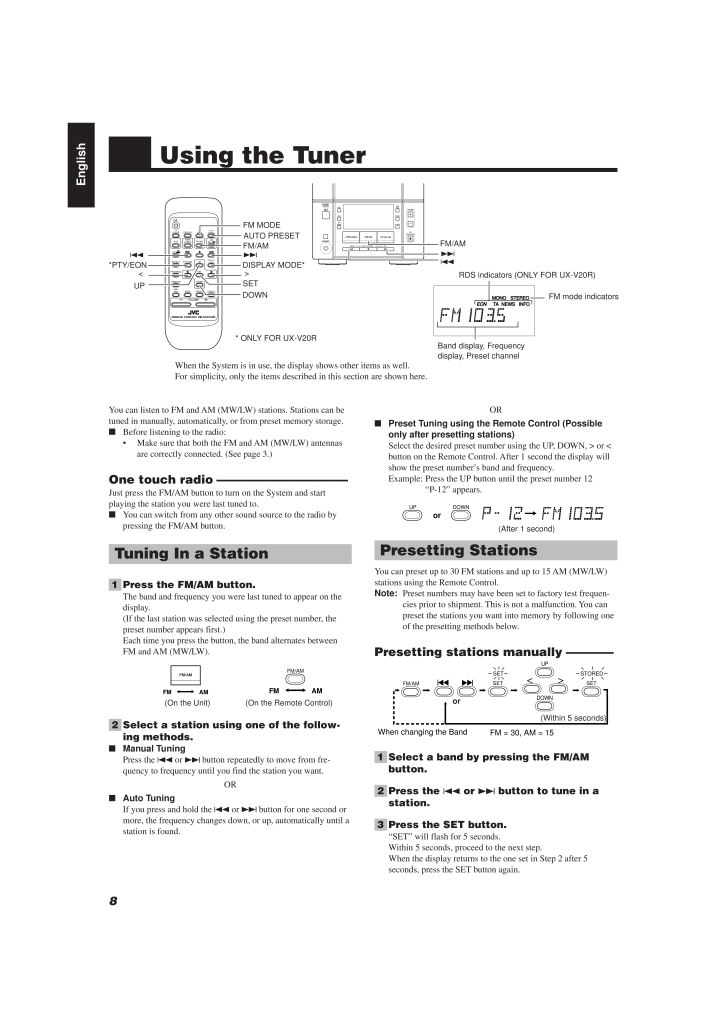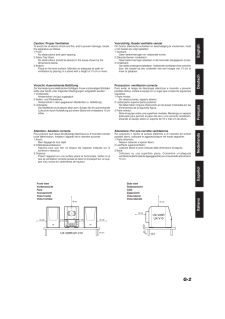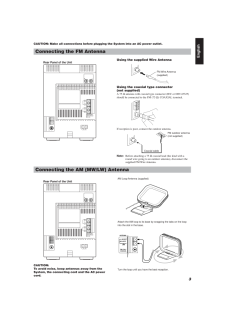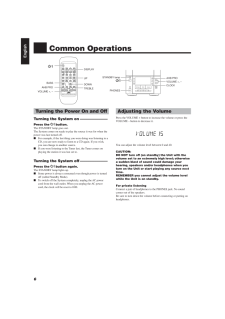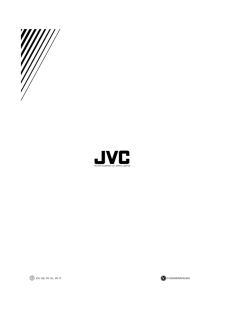8EnglishUsing the TunerMONOSTEREOEON TA INFO NEWSFM mode indicatorsRDS indicators (ONLY FOR UX-V20R)ORnPreset Tuning using the Remote Control (Possibleonly after presetting stations)Select the desired preset number using the UP, DOWN, > or <button on the Remote Control. After 1 second the display willshow the preset number's band and frequency.Example: Press the UP button until the preset number 12"P-12" appears.Presetting StationsYou can preset up to 30 FM stations and up to 15 AM (MW/LW)stations using the Remote Control.Note:Preset numbers may have been set to factory test frequen-cies prior to shipment. This is not a malfunction. You canpreset the stations you want into memory by following oneof the presetting methods below.Presetting stations manually --------1 Select a band by pressing the FM/AMbutton.2 Press the 4 or c button to tune in astation.3 Press the SET button."SET" will flash for 5 seconds.Within 5 seconds, proceed to the next step.When the display returns to the one set in Step 2 after 5seconds, press the SET button again.When the System is in use, the display shows other items as well.For simplicity, only the items described in this section are shown here.orDOWN UP(After 1 second)Band display, Frequencydisplay, Preset channelAUTO PRESETUPFM/AM>DISPLAY MODE*c4<*PTY/EONDOWNSETDOWN UP MULTI CONTROLTAPE FM/AM CDSTANDBYPHONESAUXRECREVMODEAHBPROTIMERCLOCKVOLUMECDOPEN/CLOSEFM/AMc4* ONLY FOR UX-V20RYou can listen to FM and AM (MW/LW) stations. Stations can betuned in manually, automatically, or from preset memory storage.nBefore listening to the radio:* Make sure that both the FM and AM (MW/LW) antennasare correctly connected. (See page 3.)One touch radio ----------------------Just press the FM/AM button to turn on the System and startplaying the station you were last tuned to.nYou can switch from any other sound source to the radio bypressing the FM/AM button.Tuning In a Station1 Press the FM/AM button.The band and frequency you were last tuned to appear on thedisplay.(If the last station was selected using the preset number, thepreset number appears first.)Each time you press the button, the band alternates betweenFM and AM (MW/LW).2 Select a station using one of the follow-ing methods.nManual TuningPress the 4 or c button repeatedly to move from fre-quency to frequency until you find the station you want.ORnAuto TuningIf you press and hold the 4 or c button for one second ormore, the frequency changes down, or up, automatically until astation is found.SETFM = 30, AM = 15STOREDWhen changing the BandFM/AMSET SETDOWNUPREMOTE CONTROL RM-SUXV20RCANCEL TREBLEFM/AMFM MODEDISPLAY SLEEPAUXTAPE CDCDBASSAHB PRODOWNRANDOMUPDISPLAYMODEAUTOPRESETPTY/EON REPEATSETPROGRAMVOLUME(On the Remote Control)AMFMFM/AMFM/AMAMFM(On the Unit)FM MODEor(Within 5 seconds)EN01-11.UX-V10/V20R[E] 00.1.20, 7:02 PM 8







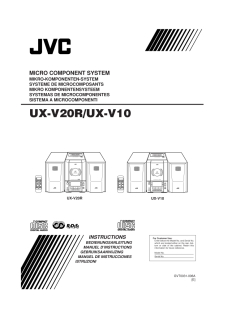


![前ページ カーソルキー[←]でも移動](http://gizport.jp/static/images/arrow_left2.png)