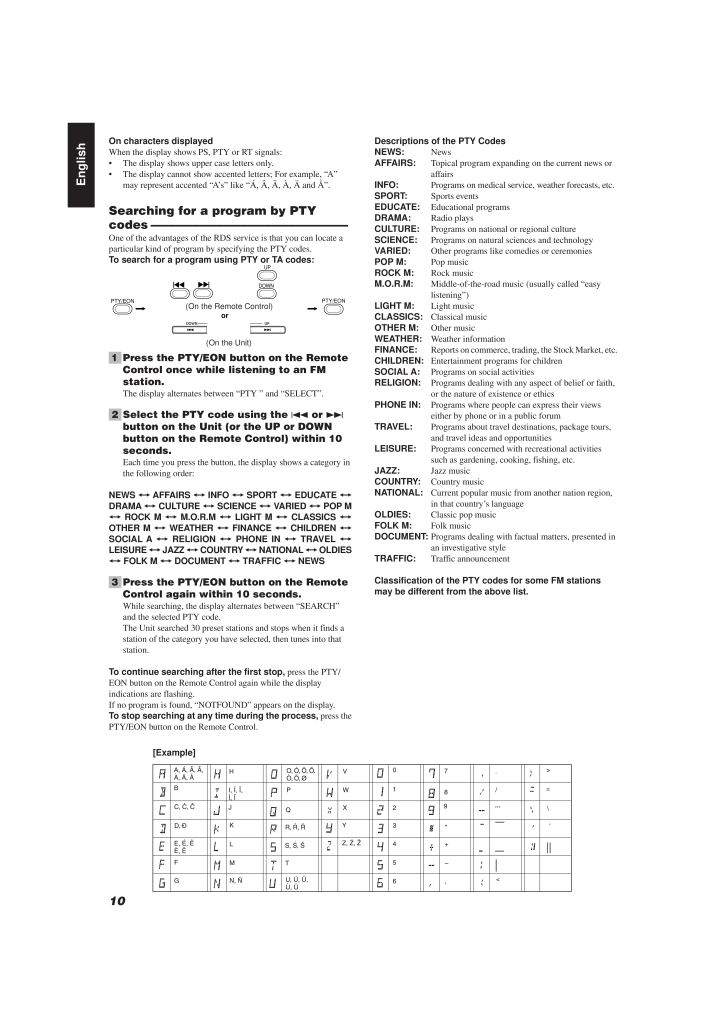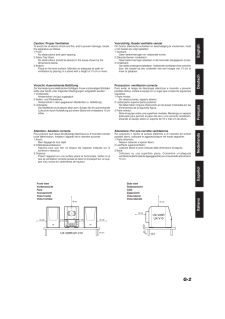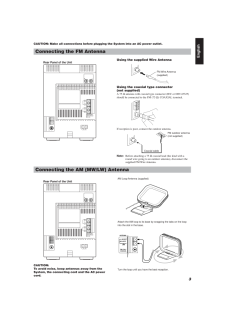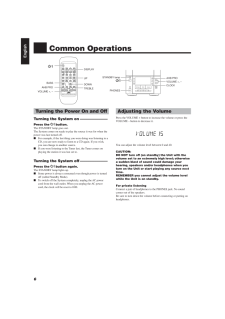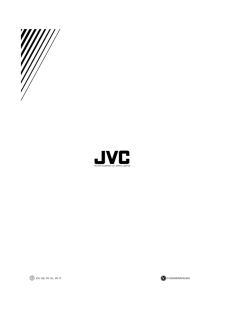10EnglishDescriptions of the PTY CodesNEWS:NewsAFFAIRS:Topical program expanding on the current news oraffairsINFO:Programs on medical service, weather forecasts, etc.SPORT:Sports eventsEDUCATE:Educational programsDRAMA:Radio playsCULTURE:Programs on national or regional cultureSCIENCE:Programs on natural sciences and technologyVARIED:Other programs like comedies or ceremoniesPOP M:Pop musicROCK M:Rock musicM.O.R.M:Middle-of-the-road music (usually called "easylistening")LIGHT M:Light musicCLASSICS:Classical musicOTHER M:Other musicWEATHER:Weather informationFINANCE:Reports on commerce, trading, the Stock Market, etc.CHILDREN:Entertainment programs for childrenSOCIAL A:Programs on social activitiesRELIGION:Programs dealing with any aspect of belief or faith,or the nature of existence or ethicsPHONE IN:Programs where people can express their viewseither by phone or in a public forumTRAVEL:Programs about travel destinations, package tours,and travel ideas and opportunitiesLEISURE:Programs concerned with recreational activitiessuch as gardening, cooking, fishing, etc.JAZZ:Jazz musicCOUNTRY:Country musicNATIONAL:Current popular music from another nation region,in that country's languageOLDIES:Classic pop musicFOLK M:Folk musicDOCUMENT:Programs dealing with factual matters, presented inan investigative styleTRAFFIC:Traffic announcementClassification of the PTY codes for some FM stationsmay be different from the above list.On characters displayedWhen the display shows PS, PTY or RT signals:* The display shows upper case letters only.* The display cannot show accented letters; For example, "A"may represent accented "A's" like "A, A, A, A, A and A".Searching for a program by PTYcodes ---------------------------------One of the advantages of the RDS service is that you can locate aparticular kind of program by specifying the PTY codes.To search for a program using PTY or TA codes:1 Press the PTY/EON button on the RemoteControl once while listening to an FMstation.The display alternates between "PTY " and "SELECT".2 Select the PTY code using the 4 or cbutton on the Unit (or the UP or DOWNbutton on the Remote Control) within 10seconds.Each time you press the button, the display shows a category inthe following order:NEWS AFFAIRS INFO SPORT EDUCATE DRAMA CULTURE SCIENCE VARIED POP M ROCK M M.O.R.M LIGHT M CLASSICS OTHER M WEATHER FINANCE CHILDREN SOCIAL A RELIGION PHONE IN TRAVEL LEISURE JAZZ COUNTRY NATIONAL OLDIES FOLK M DOCUMENT TRAFFIC NEWS3 Press the PTY/EON button on the RemoteControl again within 10 seconds.While searching, the display alternates between "SEARCH"and the selected PTY code.The Unit searched 30 preset stations and stops when it finds astation of the category you have selected, then tunes into thatstation.To continue searching after the first stop, press the PTY/EON button on the Remote Control again while the displayindications are flashing.If no program is found, "NOTFOUND" appears on the display.To stop searching at any time during the process, press thePTY/EON button on the Remote Control.[Example](On the Unit)(On the Remote Control)orPTY/EONDOWN UPDOWNPTY/EONUPEN01-11.UX-V10/V20R[E] 00.1.20, 7:02 PM 10







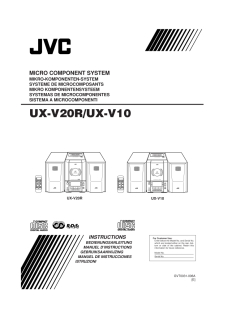


![前ページ カーソルキー[←]でも移動](http://gizport.jp/static/images/arrow_left2.png)