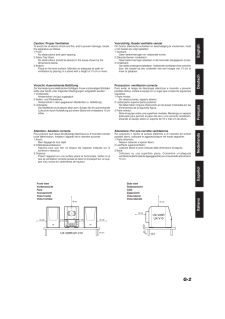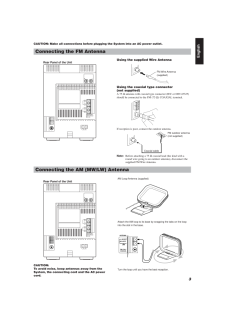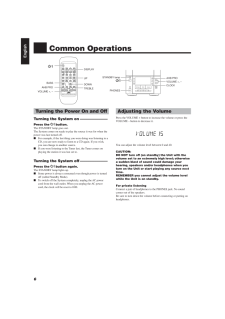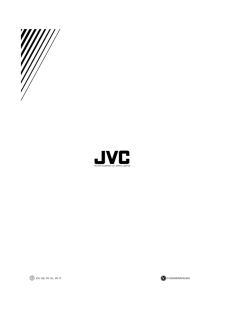14EnglishPlaying at RandomThe tracks will play in no particular order when you use this mode.Press the RANDOM button on the RemoteControl.The RANDOM indicator lights up on the display, and tracks willbe played in random order.To skip a track during playback, press the c button (or the>/UP button on the Remote Control) to jump to the next randomlyselected track. Press the 4 button (or the </DOWN button on theRemote Control) to jump back to the start of a track being played.To exit from Random Play mode, press the 7 button.Repeating TracksYou can set the program or individual track currently playing torepeat as many times as you like.Press the REPEAT button on the RemoteControl.The Repeat indicator changes at each press of the button, as shownbelow.: Repeats one track. ALL: In Normal Play mode, repeats all the tracks.In Program Play mode, repeats all the tracks inthe program.In Random Play mode, repeats all the tracks inrandom order.To exit from Repeat mode, press the REPEAT button until theRepeat indicator on the display goes out.nIn Random Play cannot be selected.nRepeat mode remains in effect even when you change the playmode.Locking the CD coverYou can lock the CD cover and prohibit to unload the CD.* This operation is possible only using the buttons on the unit.To prohibit unloading the CD, press the button whileholding the 7 button. (If the CD cover is opened, close it first.)"LOCKED" appears for a while, and the CD cover is locked.To cancel the prohibition and unlock the CD cover, pressthe button while holding the 7 button."UNLOCKED" appears for a while, and the CD cover is unlocked.Note:If you try to unload the CD, "LOCKED" appears to informyou that the CD cover is locked.ALLblank displayEN12-22.UX-V10/V20R[E] 00.1.20, 7:04 PM 14







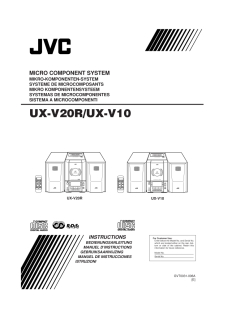


![前ページ カーソルキー[←]でも移動](http://gizport.jp/static/images/arrow_left2.png)