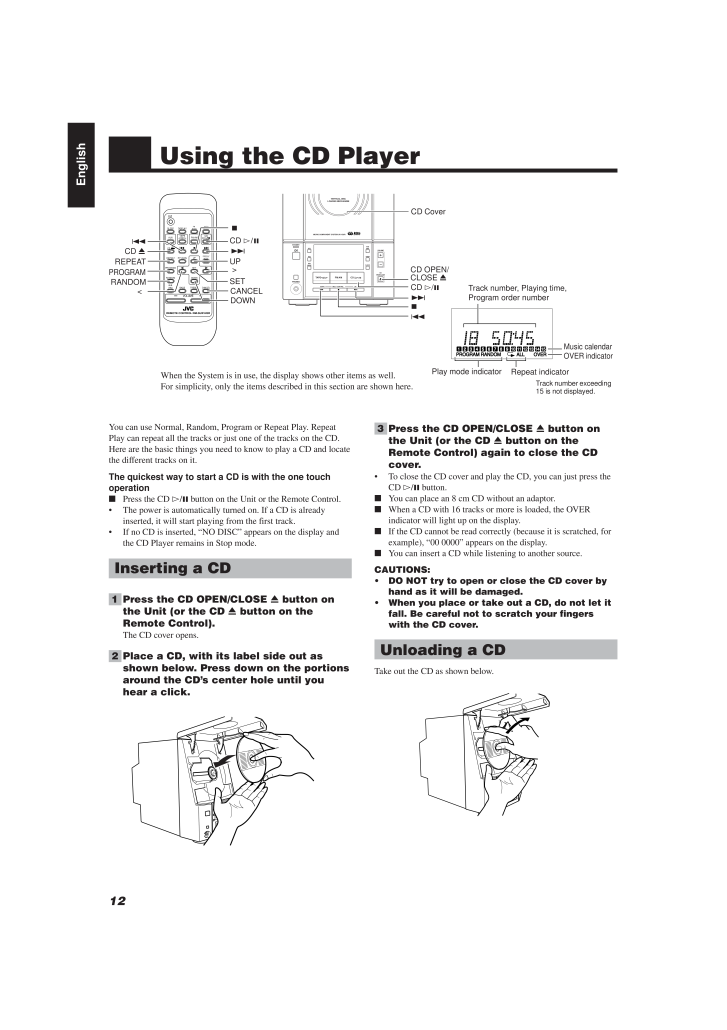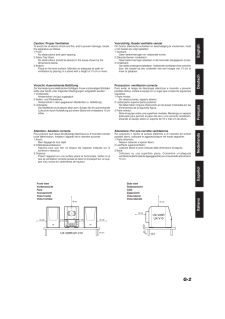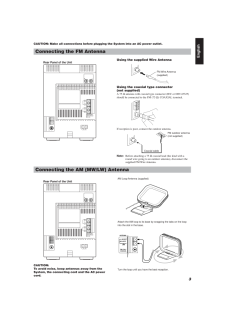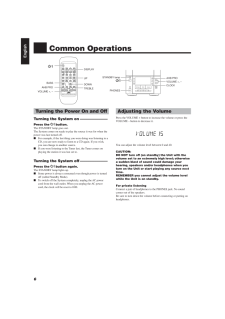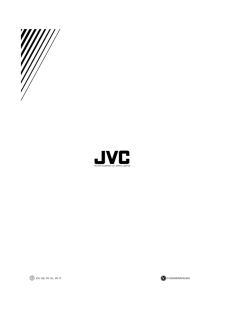12EnglishUsing the CD Player>CD #.8SETUPc<PROGRAM4CD 0REPEATRANDOMREMOTE CONTROL RM-SUXV20RCANCEL TREBLEFM/AMFM MODEDISPLAY SLEEPAUXTAPE CDCDBASSAHB PRODOWNRANDOMUPDISPLAYMODEAUTOPRESETPTY/EON REPEATSETPROGRAMVOLUMEYou can use Normal, Random, Program or Repeat Play. RepeatPlay can repeat all the tracks or just one of the tracks on the CD.Here are the basic things you need to know to play a CD and locatethe different tracks on it.The quickest way to start a CD is with the one touchoperationnPress the CD #/8 button on the Unit or the Remote Control.* The power is automatically turned on. If a CD is alreadyinserted, it will start playing from the first track.* If no CD is inserted, "NO DISC" appears on the display andthe CD Player remains in Stop mode.Inserting a CD1 Press the CD OPEN/CLOSE 0 button onthe Unit (or the CD 0 button on theRemote Control).The CD cover opens.2 Place a CD, with its label side out asshown below. Press down on the portionsaround the CD's center hole until youhear a click.3 Press the CD OPEN/CLOSE 0 button onthe Unit (or the CD 0 button on theRemote Control) again to close the CDcover.* To close the CD cover and play the CD, you can just press theCD #/8 button.nYou can place an 8 cm CD without an adaptor.nWhen a CD with 16 tracks or more is loaded, the OVERindicator will light up on the display.nIf the CD cannot be read correctly (because it is scratched, forexample), "00 0000" appears on the display.nYou can insert a CD while listening to another source.CAUTIONS:* DO NOT try to open or close the CD cover byhand as it will be damaged.* When you place or take out a CD, do not let itfall. Be careful not to scratch your fingerswith the CD cover.Unloading a CDTake out the CD as shown below.When the System is in use, the display shows other items as well.For simplicity, only the items described in this section are shown here.PROGRAM RANDOM OVERALL1 2 3 4 5 6 7 8 9 10 1 12 13 14 15OVER indicatorMusic calendarPlay mode indicatorRepeat indicatorTrack number exceeding15 is not displayed.DOWN UP MULTI CONTROLTAPE FM/AM CDSTANDBYPHONESAUXRECREVMODEAHBPROTIMERCLOCKVOLUMECDOPEN/CLOSEVERTICAL DISCLOADING MECHANISMCOMPACTDIGITAL AUDIOMICRO COMPONENT SYSTEM UX-V20RCD Cover47cCD #/8CD OPEN/CLOSE 0Track number, Playing time,Program order numberDOWNCANCEL7EN12-22.UX-V10/V20R[E] 00.1.20, 7:03 PM 12







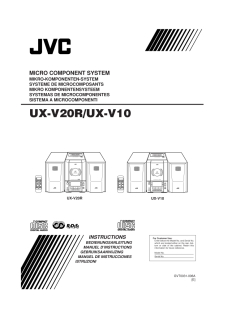


![前ページ カーソルキー[←]でも移動](http://gizport.jp/static/images/arrow_left2.png)