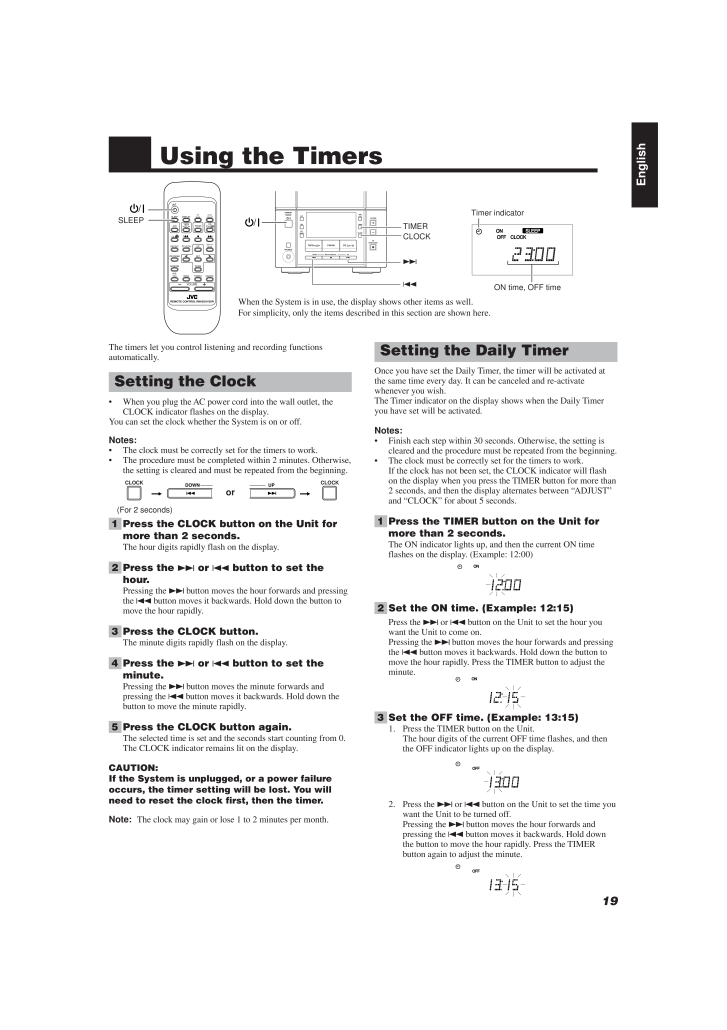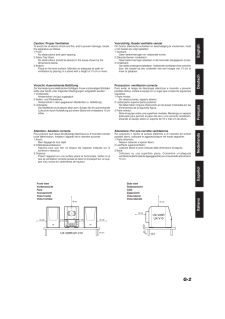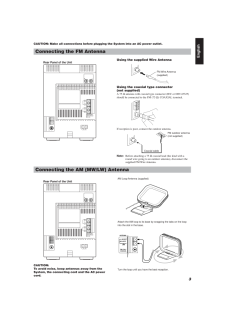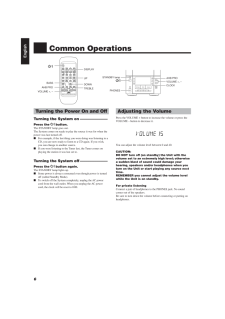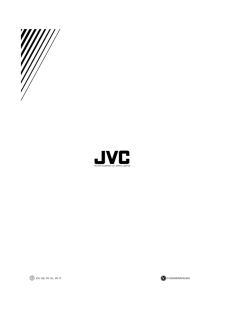19EnglishUsing the TimersDOWN UP MULTI CONTROLTAPE FM/AM CDSTANDBYPHONESAUXRECREVMODEAHBPROTIMERCLOCKVOLUMECDOPEN/CLOSEONOFFCLOCKSLEEPc4Timer indicatorON time, OFF timeCLOCKTIMERWhen the System is in use, the display shows other items as well.For simplicity, only the items described in this section are shown here.ONSLEEPONSLEEPOFFSLEEPOFFSLEEPSLEEPSetting the Daily TimerOnce you have set the Daily Timer, the timer will be activated atthe same time every day. It can be canceled and re-activatewhenever you wish.The Timer indicator on the display shows when the Daily Timeryou have set will be activated.Notes:* Finish each step within 30 seconds. Otherwise, the setting iscleared and the procedure must be repeated from the beginning.* The clock must be correctly set for the timers to work.If the clock has not been set, the CLOCK indicator will flashon the display when you press the TIMER button for more than2 seconds, and then the display alternates between "ADJUST"and "CLOCK" for about 5 seconds.1 Press the TIMER button on the Unit formore than 2 seconds.The ON indicator lights up, and then the current ON timeflashes on the display. (Example: 12:00)2 Set the ON time. (Example: 12:15)Press the c or 4 button on the Unit to set the hour youwant the Unit to come on.Pressing the c button moves the hour forwards and pressingthe 4 button moves it backwards. Hold down the button tomove the hour rapidly. Press the TIMER button to adjust theminute.3 Set the OFF time. (Example: 13:15)1. Press the TIMER button on the Unit.The hour digits of the current OFF time flashes, and thenthe OFF indicator lights up on the display.2. Press the c or 4 button on the Unit to set the time youwant the Unit to be turned off.Pressing the c button moves the hour forwards andpressing the 4 button moves it backwards. Hold downthe button to move the hour rapidly. Press the TIMERbutton again to adjust the minute.REMOTE CONTROL RM-SUXV20RCANCEL TREBLEFM/AMFM MODEDISPLAY SLEEPAUXTAPE CDCDBASSAHB PRODOWNRANDOMUPDISPLAYMODEAUTOPRESETPTY/EON REPEATSETPROGRAMVOLUMEThe timers let you control listening and recording functionsautomatically.Setting the Clock* When you plug the AC power cord into the wall outlet, theCLOCK indicator flashes on the display.You can set the clock whether the System is on or off.Notes:* The clock must be correctly set for the timers to work.* The procedure must be completed within 2 minutes. Otherwise,the setting is cleared and must be repeated from the beginning.1 Press the CLOCK button on the Unit formore than 2 seconds.The hour digits rapidly flash on the display.2 Press the c or 4 button to set thehour.Pressing the c button moves the hour forwards and pressingthe 4 button moves it backwards. Hold down the button tomove the hour rapidly.3 Press the CLOCK button.The minute digits rapidly flash on the display.4 Press the c or 4 button to set theminute.Pressing the c button moves the minute forwards andpressing the 4 button moves it backwards. Hold down thebutton to move the minute rapidly.5 Press the CLOCK button again.The selected time is set and the seconds start counting from 0.The CLOCK indicator remains lit on the display.CAUTION:If the System is unplugged, or a power failureoccurs, the timer setting will be lost. You willneed to reset the clock first, then the timer.Note:The clock may gain or lose 1 to 2 minutes per month.(For 2 seconds)orDOWN UPCLOCK CLOCKEN12-22.UX-V10/V20R[E] 00.1.20, 7:04 PM 19







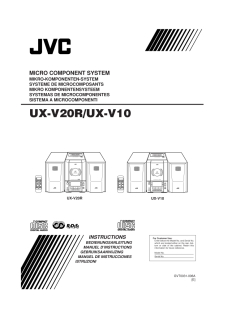


![前ページ カーソルキー[←]でも移動](http://gizport.jp/static/images/arrow_left2.png)