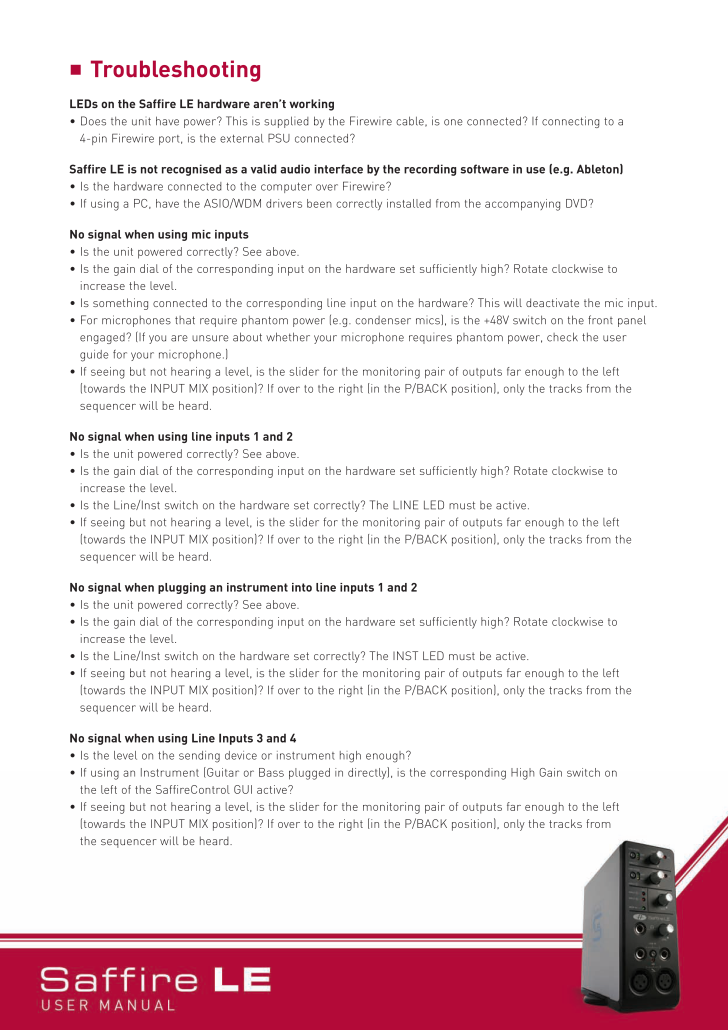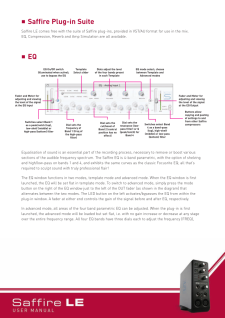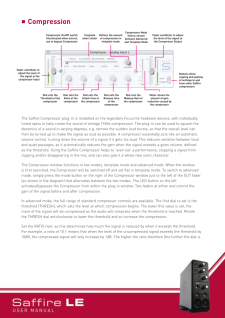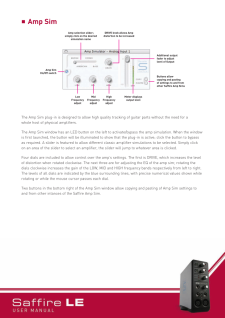10

nTroubleshootingLEDs on the Saffire LE hardware aren't working¥ Does the unit have power? This is supplied by the Firewire cable, is one connected? If connecting to a 4-pin Firewire port, is the external PSU connected?Saffire LE is not recognised as a valid audio interface by the recording software in use (e.g. Ableton)¥Is the hardware connected to the computer over Firewire?¥ If using a PC, have the ASIO/WDM drivers been correctly installed from the accompanying DVD?No signal when using mic inputs¥ Is the unit powered correctly? See above.¥ Is the gain dial of the corresponding input on the hardware set sufficiently high? Rotate clockwise to increase the level.¥ Is something connected to the corresponding line input on the hardware? This will deactivate the mic input.¥ For microphones that require phantom power (e.g. condenser mics), is the +48V switch on the front panel engaged? (If you are unsure about whether your microphone requires phantom power, check the user guide for your microphone.)¥ If seeing but not hearing a level, is the slider for the monitoring pair of outputs far enough to the left (towards the INPUT MIX position)? If over to the right (in the P/BACK position), only the tracks from the sequencer will be heard.No signal when using line inputs 1 and 2¥ Is the unit powered correctly? See above.¥Is the gain dial of the c orresponding input on the har dware set sufficiently high? Rotate clockwise to increase the level.¥ Is the Line/Inst switch on the hardware set correctly? The LINE LED must be active.¥If seeing but not hearing a l evel, is the slider for the monitoring pair of outputs far enough tothe left (towards the INPUT MIX position)? If over to the right (in the P/BACK position), only the tracks from the sequencer will be heard.No signal when plugging an ins trument into line inputs 1 and 2¥ Is the unit powered correctly? See above.¥Is the gain dial of the corresponding input on the hardware set sufficiently high? Rotate clockwise to increase the level.¥ Is the Line/Inst switch on the hardware set correctly? The INST LED must be active.¥ If seeing but not hearing a level, is the slider for the monitoring pair of outputs far enough to the left (towards the INPUT MIX position)? If over to the right (in the P/BACK position), only the tracks from the sequencer will be heard.No signal when using Line Inputs 3 and 4¥ Is the level on the sending device or instrument high enough?¥ If using an Instrument (Guitar or Bass plugged in directly), is the corresponding High Gain switch on the left of the SaffireControl GUI active?¥ If seeing but not hearing a level, is the slider for the monitoring pair of outputs far enough to the left (towards the INPUT MIX position)? If over to the right (in the P/BACK position), only the tracks from the sequencer will be heard.








![前ページ カーソルキー[←]でも移動](http://gizport.jp/static/images/arrow_left2.png)