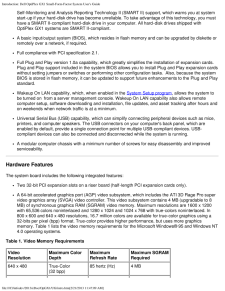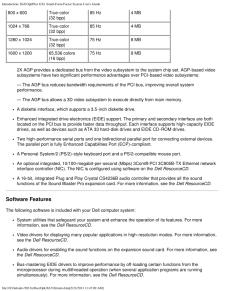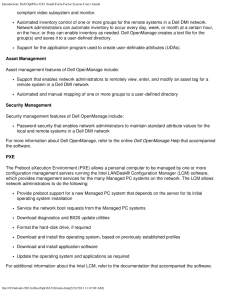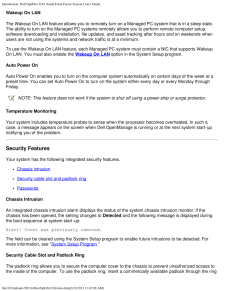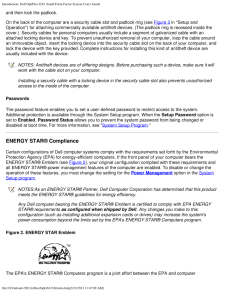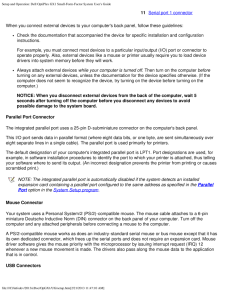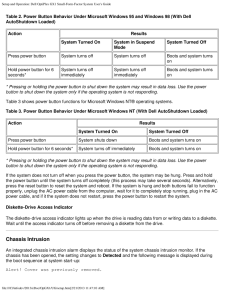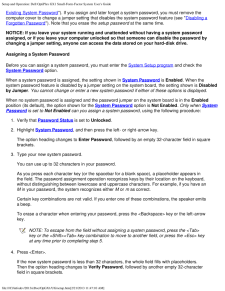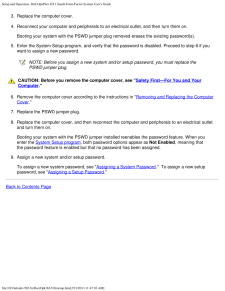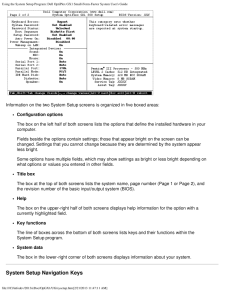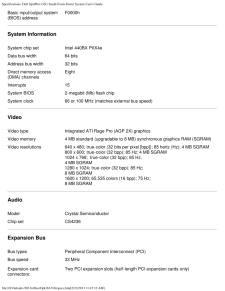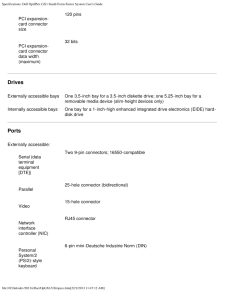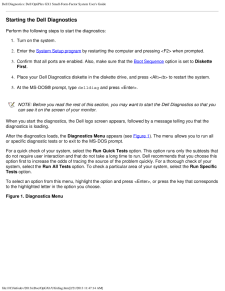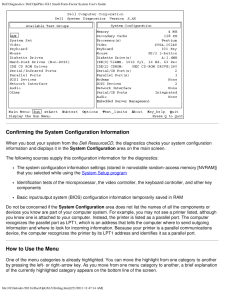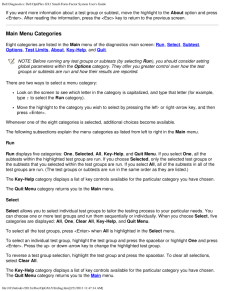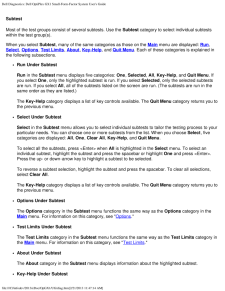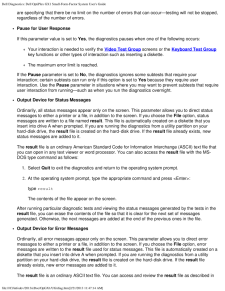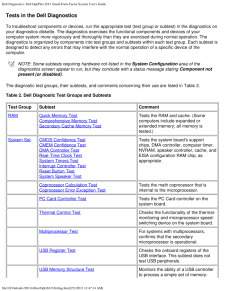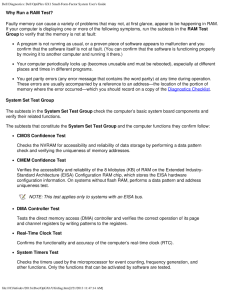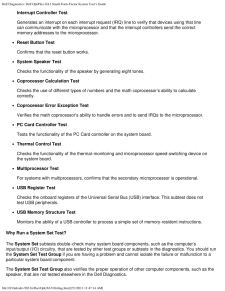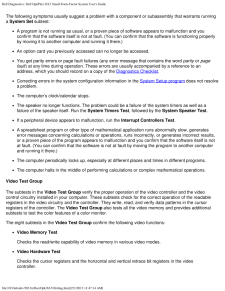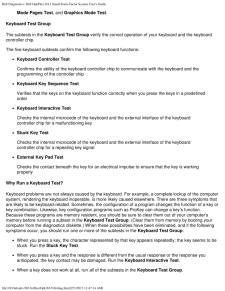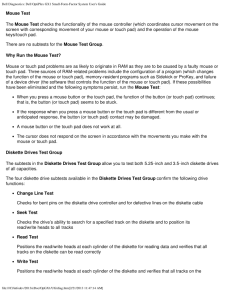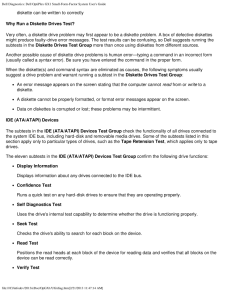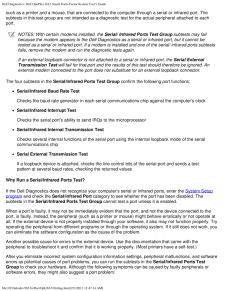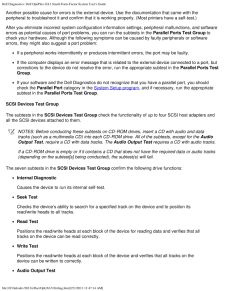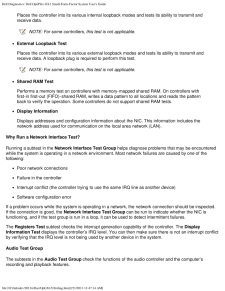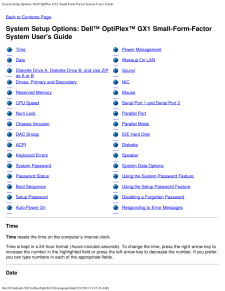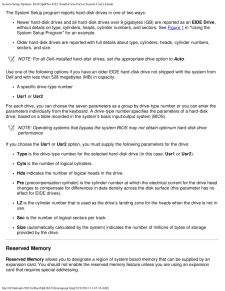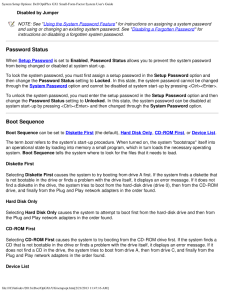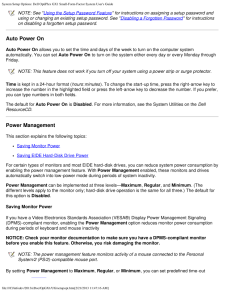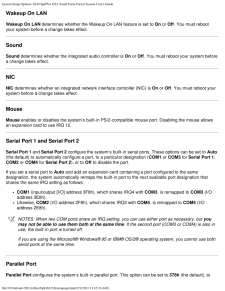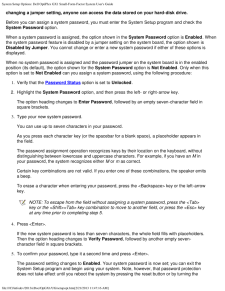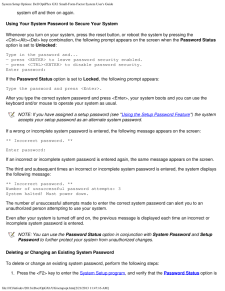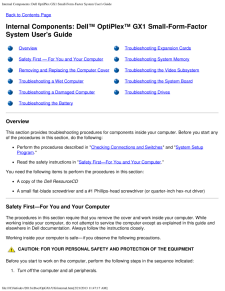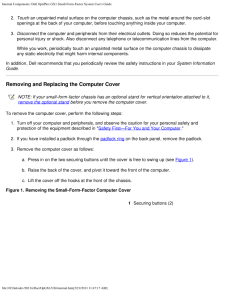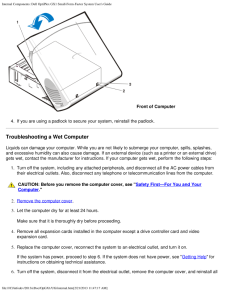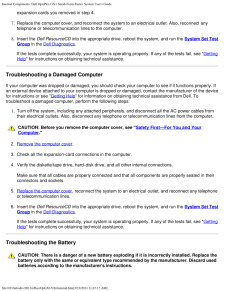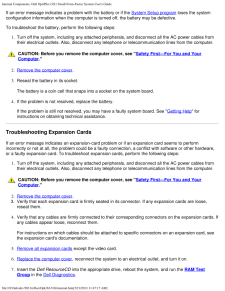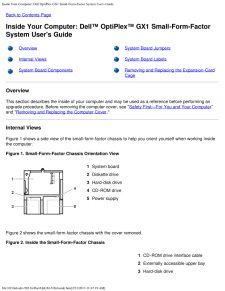2


137 / 174 ページ
現在のページURL
Messages and Codes: Dell OptiPlex GX1 Small-Form-Factor System User's Guidefile:///C|/infodev/2013/eDoc/OpGX1/UG/messages.htm [2/21/2013 11:47:24 AM]3-4-2Screen retrace failureRun the Video Test Group in the Dell Diagnostics.3-4-3Search for video ROMfailureRun the Video Test Group in the Dell Diagnostics.4-2-1No time tickSee "Getting Help" for instructions on obtaining technical assistance.4-2-2Shutdown failureSee "Getting Help" for instructions on obtaining technical assistance.4-2-3Gate A20 failureSee "Getting Help" for instructions on obtaining technical assistance.4-2-4Unexpected interrupt inprotected modeSee "Getting Help" for instructions on obtaining technical assistance.4-3-1Memory failure aboveaddress 0FFFFhRun the in the Dell Diagnostics.4-3-3Timer-chip counter 2failureSee "Getting Help" for instructions on obtaining technical assistance.4-3-4Time-of-day clockstoppedSee "Getting Help" for instructions on obtaining technical assistance.4-4-1Serial or parallel porttest failureRun the Serial/Infrared Ports Test Group and the Parallel PortsTest Group in the Dell Diagnostics.4-4-2Failure to decompresscode to shadowedmemory.Run the System Set Test Group in the Dell Diagnostics.4-4-3Math-coprocessor testfailureRun the System Set Test Group in the Dell Diagnostics.4-4-4Cache test failureRun the System Set Test Group in the Dell Diagnostics.Warning MessagesA warning message alerts you to a possible problem and asks you to do something before executioncontinues. For example, before you format a diskette, a message may warn you that you may lose all data onthe diskette as a way to protect against inadvertently erasing or writing over the data. These warningmessages usually interrupt the procedure and require you to respond by typing a y (yes) or n (no).NOTE: Warning messages are generated by either your application programs or your operatingsystem. See "Software Checks" and the documentation that accompanied your operating system andapplication programs.Diagnostics MessagesWhen you run a test group or subtest in the Dell Diagnostics , an error message may result. These particularerror messages are not covered in this section. Record the message on a copy of the Diagnostics Checklist. Also see "Getting Help" for instructions on obtaining technical assistance.
参考になったと評価  2人が参考になったと評価しています。
2人が参考になったと評価しています。
このマニュアルの目次
-
1 .Contents: Dell OptiPlex G...Contents: Dell OptiPlex GX1 Small-Form-Factor System User's Guidefile:///C|/infodev/2013/eDoc/OpGX1/UG/index.htm [2/21/2013 11:47:08 AM]DellTM OptiPlexTM GX1 Small-Form-Factor System User's GuideIntroductionSetup and OperationUsing the System Setup Program...
-
2 .2 ページ目のマニュアルContents: Dell OptiPlex GX1 Small-Form-Factor System User's Guidefile:///C|/infodev/2013/eDoc/OpGX1/UG/index.htm [2/21/2013 11:47:08 AM]Other trademarks and trade names may be used in this document to refer to either the entities claiming the marks and nam...
-
3 .Introduction: Dell OptiPl...Introduction: Dell OptiPlex GX1 Small-Form-Factor System User's Guidefile:///C|/infodev/2013/eDoc/OpGX1/UG/intro.htm [2/21/2013 11:47:09 AM]Back to Contents PageIntroduction: DellTM OptiPlexTM GX1 Small-Form-Factor SystemUser's GuideOverview Manageability ...
-
4 .Introduction: Dell OptiPl...Introduction: Dell OptiPlex GX1 Small-Form-Factor System User's Guidefile:///C|/infodev/2013/eDoc/OpGX1/UG/intro.htm [2/21/2013 11:47:09 AM]Self-Monitoring and Analysis Reporting Technology II (SMART II) support, which warns you at systemstart-up if your h...
-
5 .Introduction: Dell OptiPl...Introduction: Dell OptiPlex GX1 Small-Form-Factor System User's Guidefile:///C|/infodev/2013/eDoc/OpGX1/UG/intro.htm [2/21/2013 11:47:09 AM]800 x 600True-color(32 bpp)85 Hz4 MB1024 x 768True-color(32 bpp)85 Hz4 MB1280 x 1024True-color(32 bpp)75 Hz8 MB1600 ...
-
6 .Introduction: Dell OptiPl...Introduction: Dell OptiPlex GX1 Small-Form-Factor System User's Guidefile:///C|/infodev/2013/eDoc/OpGX1/UG/intro.htm [2/21/2013 11:47:09 AM]The System Setup program for quickly viewing and changing the configuration information for yoursystem. For more inf...
-
7 .Introduction: Dell OptiPl...Introduction: Dell OptiPlex GX1 Small-Form-Factor System User's Guidefile:///C|/infodev/2013/eDoc/OpGX1/UG/intro.htm [2/21/2013 11:47:09 AM]On systems running Windows 95, Windows 98, and Windows NT 4.0, the Dell OpenManage program isavailable in client and...
-
8 .Introduction: Dell OptiPl...Introduction: Dell OptiPlex GX1 Small-Form-Factor System User's Guidefile:///C|/infodev/2013/eDoc/OpGX1/UG/intro.htm [2/21/2013 11:47:09 AM]compliant video subsystem and monitor.Automated inventory control of one or more groups for the remote systems in a ...
-
9 .Introduction: Dell OptiPl...Introduction: Dell OptiPlex GX1 Small-Form-Factor System User's Guidefile:///C|/infodev/2013/eDoc/OpGX1/UG/intro.htm [2/21/2013 11:47:09 AM]Wakeup On LANThe Wakeup On LAN feature allows you to remotely turn on a Managed PC system that is in a sleep state.T...
-
10 .Introduction: Dell OptiPl...Introduction: Dell OptiPlex GX1 Small-Form-Factor System User's Guidefile:///C|/infodev/2013/eDoc/OpGX1/UG/intro.htm [2/21/2013 11:47:09 AM]and then lock the padlock.On the back of the computer are a security cable slot and padlock ring (see Figure 3 in "...
-
11 .Introduction: Dell OptiPl...Introduction: Dell OptiPlex GX1 Small-Form-Factor System User's Guidefile:///C|/infodev/2013/eDoc/OpGX1/UG/intro.htm [2/21/2013 11:47:09 AM]manufacturers to reduce air pollution by promoting energy-efficient computer products. The EPA estimatesthat use of ...
-
12 .Setup and Operation: Dell...Setup and Operation: Dell OptiPlex GX1 Small-Form-Factor System User's Guidefile:///C|/infodev/2013/eDoc/OpGX1/UG/setup.htm [2/21/2013 11:47:10 AM]Back to Contents PageSetup and Operation: DellTM OptiPlexTM GX1 Small-Form-FactorSystem User's GuideGetting S...
-
13 .Setup and Operation: Dell...Setup and Operation: Dell OptiPlex GX1 Small-Form-Factor System User's Guidefile:///C|/infodev/2013/eDoc/OpGX1/UG/setup.htm [2/21/2013 11:47:10 AM]11Serial port 1 connectorWhen you connect external devices to your computer's back panel, follow these guidel...
-
14 .Setup and Operation: Dell...Setup and Operation: Dell OptiPlex GX1 Small-Form-Factor System User's Guidefile:///C|/infodev/2013/eDoc/OpGX1/UG/setup.htm [2/21/2013 11:47:10 AM]Your system contains two Universal Serial Bus (USB) connectors for attaching USB-compliant devices. USB-compl...
-
15 .Setup and Operation: Dell...Setup and Operation: Dell OptiPlex GX1 Small-Form-Factor System User's Guidefile:///C|/infodev/2013/eDoc/OpGX1/UG/setup.htm [2/21/2013 11:47:10 AM]The default designations for these integrated serial ports are COM1 for serial port 1 and COM2 for serial por...
-
16 .Setup and Operation: Dell...Setup and Operation: Dell OptiPlex GX1 Small-Form-Factor System User's Guidefile:///C|/infodev/2013/eDoc/OpGX1/UG/setup.htm [2/21/2013 11:47:10 AM]The power indicator in the center of the power button lights up when the computer is receiving power. Usethe ...
-
17 .Setup and Operation: Dell...Setup and Operation: Dell OptiPlex GX1 Small-Form-Factor System User's Guidefile:///C|/infodev/2013/eDoc/OpGX1/UG/setup.htm [2/21/2013 11:47:10 AM]Table 2. Power Button Behavior Under Microsoft Windows 95 and Windows 98 (With DellAutoShutdown Loaded)Action...
-
18 .Setup and Operation: Dell...Setup and Operation: Dell OptiPlex GX1 Small-Form-Factor System User's Guidefile:///C|/infodev/2013/eDoc/OpGX1/UG/setup.htm [2/21/2013 11:47:10 AM]Use the the Chassis Intrusion options in the System Setup program to reset the alarm so that futureintrusio...
-
19 .Setup and Operation: Dell...Setup and Operation: Dell OptiPlex GX1 Small-Form-Factor System User's Guidefile:///C|/infodev/2013/eDoc/OpGX1/UG/setup.htm [2/21/2013 11:47:10 AM]Existing System Password "). If you assign and later forget a system password, you must remove thecomputer co...
-
20 .Setup and Operation: Dell...Setup and Operation: Dell OptiPlex GX1 Small-Form-Factor System User's Guidefile:///C|/infodev/2013/eDoc/OpGX1/UG/setup.htm [2/21/2013 11:47:10 AM]5. To confirm your password, type it a second time and press
.The password setting changes to Enabled ... -
21 .Setup and Operation: Dell...Setup and Operation: Dell OptiPlex GX1 Small-Form-Factor System User's Guidefile:///C|/infodev/2013/eDoc/OpGX1/UG/setup.htm [2/21/2013 11:47:10 AM]To delete or change an existing system password, perform the following steps:1. Enter the System Setup progra...
-
22 .Setup and Operation: Dell...Setup and Operation: Dell OptiPlex GX1 Small-Form-Factor System User's Guidefile:///C|/infodev/2013/eDoc/OpGX1/UG/setup.htm [2/21/2013 11:47:10 AM]Operating Your System With a Setup Password EnabledIf Setup Password is set to Enabled, you must enter the co...
-
23 .Setup and Operation: Dell...Setup and Operation: Dell OptiPlex GX1 Small-Form-Factor System User's Guidefile:///C|/infodev/2013/eDoc/OpGX1/UG/setup.htm [2/21/2013 11:47:10 AM]3. Replace the computer cover.4. Reconnect your computer and peripherals to an electrical outlet, and then tu...
-
24 .Using the System Setup Pr...Using the System Setup Program: Dell OptiPlex GX1 Small-Form-Factor System User's Guidefile:///C|/infodev/2013/eDoc/OpGX1/UG/sysetup.htm [2/21/2013 11:47:11 AM]Back to Contents PageUsing the System Setup Program: DellTM OptiPlexTM GX1 Small-Form-Factor Sys...
-
25 .Using the System Setup Pr...Using the System Setup Program: Dell OptiPlex GX1 Small-Form-Factor System User's Guidefile:///C|/infodev/2013/eDoc/OpGX1/UG/sysetup.htm [2/21/2013 11:47:11 AM]logo screen.If you wait too long and your operating system begins to load into memory, let the ...
-
26 .Using the System Setup Pr...Using the System Setup Program: Dell OptiPlex GX1 Small-Form-Factor System User's Guidefile:///C|/infodev/2013/eDoc/OpGX1/UG/sysetup.htm [2/21/2013 11:47:11 AM]Information on the two System Setup screens is organized in five boxed areas:Configuration optio...
-
27 .Using the System Setup Pr...Using the System Setup Program: Dell OptiPlex GX1 Small-Form-Factor System User's Guidefile:///C|/infodev/2013/eDoc/OpGX1/UG/sysetup.htm [2/21/2013 11:47:11 AM]Table 1 lists the keys you use to view or change information on the System Setup screens and to ...
-
28 .Installing Upgrades: Dell...Installing Upgrades: Dell OptiPlex GX1 Small-Form-Factor System User's Guidefile:///C|/infodev/2013/eDoc/OpGX1/UG/install.htm [2/21/2013 11:47:12 AM]Back to Contents PageInstalling Upgrades: DellTM OptiPlexTM GX1 Small-Form-FactorSystem User's GuideInside ...
-
29 .Troubleshooting: Dell Op...Troubleshooting: Dell OptiPlex GX1 Small-Form-Factor System User's Guidefile:///C|/infodev/2013/eDoc/OpGX1/UG/trouble.htm [2/21/2013 11:47:12 AM]Back to Contents PageTroubleshooting: DellTM OptiPlexTM GX1 Small-Form-FactorSystem User's GuideBasic Checks E...
-
30 .Specifications: Dell Opti...Specifications: Dell OptiPlex GX1 Small-Form-Factor System User's Guidefile:///C|/infodev/2013/eDoc/OpGX1/UG/specs.htm [2/21/2013 11:47:12 AM]Back to Contents PageSpecifications: DellTM OptiPlexTM GX1 Small-Form-Factor SystemUser's GuideProcessor PortsMemo...
-
31 .Specifications: Dell Opti...Specifications: Dell OptiPlex GX1 Small-Form-Factor System User's Guidefile:///C|/infodev/2013/eDoc/OpGX1/UG/specs.htm [2/21/2013 11:47:12 AM]Basic input/output system(BIOS) addressF0000hSystem InformationSystem chip set Intel 440BX PIIX4eData bus width 64...
-
32 .Specifications: Dell Opti...Specifications: Dell OptiPlex GX1 Small-Form-Factor System User's Guidefile:///C|/infodev/2013/eDoc/OpGX1/UG/specs.htm [2/21/2013 11:47:12 AM]PCI expansion-card connectorsize120 pinsPCI expansion-card connectordata width(maximum)32 bitsDrivesExternally acc...
-
33 .Specifications: Dell Opti...Specifications: Dell OptiPlex GX1 Small-Form-Factor System User's Guidefile:///C|/infodev/2013/eDoc/OpGX1/UG/specs.htm [2/21/2013 11:47:12 AM]PS/2-compatiblemouse6-pin mini-DINUniversal SerialBus (USB)Two USB-compliant connectorsAudio line-inMiniature audi...
-
34 .Specifications: Dell Opti...Specifications: Dell OptiPlex GX1 Small-Form-Factor System User's Guidefile:///C|/infodev/2013/eDoc/OpGX1/UG/specs.htm [2/21/2013 11:47:12 AM]
<\> Toggles microprocessor speeds on 101-key keyboard (in MS-DOS(R) realmode only) <#> Toggle... -
35 .Specifications: Dell Opti...Specifications: Dell OptiPlex GX1 Small-Form-Factor System User's Guidefile:///C|/infodev/2013/eDoc/OpGX1/UG/specs.htm [2/21/2013 11:47:12 AM]Height 9.1 cm (3.6 inches)Width 31.8 cm (12.5 inches)Depth 37.8 cm (14.9 inches)Weight 6.6 kilograms (kg) (14.5 po...
-
36 .System Memory: Dell OptiP...System Memory: Dell OptiPlex GX1 Small-Form-Factor System User's Guidefile:///C|/infodev/2013/eDoc/OpGX1/UG/memory.htm [2/21/2013 11:47:13 AM]Back to Contents PageSystem Memory: DellTM OptiPlexTM GX1 Small-Form-Factor SystemUser's GuideOverview Removing DI...
-
37 .System Memory: Dell OptiP...System Memory: Dell OptiPlex GX1 Small-Form-Factor System User's Guidefile:///C|/infodev/2013/eDoc/OpGX1/UG/memory.htm [2/21/2013 11:47:13 AM]NOTE: Press the top center of the DIMM, and then press the top corners of theDIMM. This action firmly seats the DI...
-
38 .System Memory: Dell OptiP...System Memory: Dell OptiPlex GX1 Small-Form-Factor System User's Guidefile:///C|/infodev/2013/eDoc/OpGX1/UG/memory.htm [2/21/2013 11:47:13 AM]socket (see Figure 2). It should pop out slightly.Figure 2. Removing a DIMM1Securing clips (2)Back to Contents Pag...
-
39 .Dell Diagnostics: Dell Op...Dell Diagnostics: Dell OptiPlex GX1 Small-Form-Factor System User's Guidefile:///C|/infodev/2013/eDoc/OpGX1/UG/diag.htm [2/21/2013 11:47:14 AM]Back to Contents PageDellTM Diagnostics: Dell OptiPlexTM GX1 Small-Form-Factor SystemUser's Guide Overview Confi...
-
40 .Dell Diagnostics: Dell Op...Dell Diagnostics: Dell OptiPlex GX1 Small-Form-Factor System User's Guidefile:///C|/infodev/2013/eDoc/OpGX1/UG/diag.htm [2/21/2013 11:47:14 AM]group Status messages that inform you whether test groups or subtests were completed successfullyError messages t...
-
41 .Dell Diagnostics: Dell Op...Dell Diagnostics: Dell OptiPlex GX1 Small-Form-Factor System User's Guidefile:///C|/infodev/2013/eDoc/OpGX1/UG/diag.htm [2/21/2013 11:47:14 AM]Starting the Dell DiagnosticsPerform the following steps to start the diagnostics:1. Turn on the system.2. Enter ...
-
42 .Dell Diagnostics: Dell Op...Dell Diagnostics: Dell OptiPlex GX1 Small-Form-Factor System User's Guidefile:///C|/infodev/2013/eDoc/OpGX1/UG/diag.htm [2/21/2013 11:47:14 AM]How to Use the Dell DiagnosticsWhen you select Run Specific Tests from the Diagnostics Menu , the main screen of...
-
43 .Dell Diagnostics: Dell Op...Dell Diagnostics: Dell OptiPlex GX1 Small-Form-Factor System User's Guidefile:///C|/infodev/2013/eDoc/OpGX1/UG/diag.htm [2/21/2013 11:47:14 AM]Confirming the System Configuration InformationWhen you boot your system from the Dell ResourceCD , the diagnosti...
-
44 .Dell Diagnostics: Dell Op...Dell Diagnostics: Dell OptiPlex GX1 Small-Form-Factor System User's Guidefile:///C|/infodev/2013/eDoc/OpGX1/UG/diag.htm [2/21/2013 11:47:14 AM]If you want more information about a test group or subtest, move the highlight to the About option and press45 .Dell Diagnostics: Dell Op...Dell Diagnostics: Dell OptiPlex GX1 Small-Form-Factor System User's Guidefile:///C|/infodev/2013/eDoc/OpGX1/UG/diag.htm [2/21/2013 11:47:14 AM]SubtestMost of the test groups consist of several subtests. Use the Subtest category to select individual subtes...46 .Dell Diagnostics: Dell Op...Dell Diagnostics: Dell OptiPlex GX1 Small-Form-Factor System User's Guidefile:///C|/infodev/2013/eDoc/OpGX1/UG/diag.htm [2/21/2013 11:47:14 AM]The Key-Help category in the Subtest menu displays a list of key controls available. Quit Menu Under SubtestThe Q...47 .Dell Diagnostics: Dell Op...Dell Diagnostics: Dell OptiPlex GX1 Small-Form-Factor System User's Guidefile:///C|/infodev/2013/eDoc/OpGX1/UG/diag.htm [2/21/2013 11:47:14 AM]are specifying that there be no limit on the number of errors that can occur-testing will not be stopped,regardle...48 .Dell Diagnostics: Dell Op...Dell Diagnostics: Dell OptiPlex GX1 Small-Form-Factor System User's Guidefile:///C|/infodev/2013/eDoc/OpGX1/UG/diag.htm [2/21/2013 11:47:14 AM]the previous subsection, " Output Device for Status Messages ."After running particular diagnostic tests and view...49 .Dell Diagnostics: Dell Op...Dell Diagnostics: Dell OptiPlex GX1 Small-Form-Factor System User's Guidefile:///C|/infodev/2013/eDoc/OpGX1/UG/diag.htm [2/21/2013 11:47:14 AM]Tests in the Dell DiagnosticsTo troubleshoot components or devices, run the appropriate test (test group or subte...50 .Dell Diagnostics: Dell Op...Dell Diagnostics: Dell OptiPlex GX1 Small-Form-Factor System User's Guidefile:///C|/infodev/2013/eDoc/OpGX1/UG/diag.htm [2/21/2013 11:47:14 AM]resident instructions.Video Video Memory TestVideo Hardware TestText Mode Character TestText Mode Color TestText ...51 .Dell Diagnostics: Dell Op...Dell Diagnostics: Dell OptiPlex GX1 Small-Form-Factor System User's Guidefile:///C|/infodev/2013/eDoc/OpGX1/UG/diag.htm [2/21/2013 11:47:14 AM]Eject Removable MediaDisplay Informationtypes of SCSI devices installed and theresources allocated to them.Networ...52 .Dell Diagnostics: Dell Op...Dell Diagnostics: Dell OptiPlex GX1 Small-Form-Factor System User's Guidefile:///C|/infodev/2013/eDoc/OpGX1/UG/diag.htm [2/21/2013 11:47:14 AM]Why Run a RAM Test?Faulty memory can cause a variety of problems that may not, at first glance, appear to be happ...53 .Dell Diagnostics: Dell Op...Dell Diagnostics: Dell OptiPlex GX1 Small-Form-Factor System User's Guidefile:///C|/infodev/2013/eDoc/OpGX1/UG/diag.htm [2/21/2013 11:47:14 AM]Interrupt Controller TestGenerates an interrupt on each interrupt request (IRQ) line to verify that devices using...54 .Dell Diagnostics: Dell Op...Dell Diagnostics: Dell OptiPlex GX1 Small-Form-Factor System User's Guidefile:///C|/infodev/2013/eDoc/OpGX1/UG/diag.htm [2/21/2013 11:47:14 AM]The following symptoms usually suggest a problem with a component or subassembly that warrants runninga System Se...55 .Dell Diagnostics: Dell Op...Dell Diagnostics: Dell OptiPlex GX1 Small-Form-Factor System User's Guidefile:///C|/infodev/2013/eDoc/OpGX1/UG/diag.htm [2/21/2013 11:47:14 AM]Text Mode Character TestChecks the video subsystem's ability to present data in text modes.Text Mode Color TestCh...56 .Dell Diagnostics: Dell Op...Dell Diagnostics: Dell OptiPlex GX1 Small-Form-Factor System User's Guidefile:///C|/infodev/2013/eDoc/OpGX1/UG/diag.htm [2/21/2013 11:47:14 AM]Mode Pages Test, and Graphics Mode Test.Keyboard Test GroupThe subtests in the Keyboard Test Group verify the cor...57 .Dell Diagnostics: Dell Op...Dell Diagnostics: Dell OptiPlex GX1 Small-Form-Factor System User's Guidefile:///C|/infodev/2013/eDoc/OpGX1/UG/diag.htm [2/21/2013 11:47:14 AM]Mouse TestThe Mouse Test checks the functionality of the mouse controller (which coordinates cursor movement on t...58 .Dell Diagnostics: Dell Op...Dell Diagnostics: Dell OptiPlex GX1 Small-Form-Factor System User's Guidefile:///C|/infodev/2013/eDoc/OpGX1/UG/diag.htm [2/21/2013 11:47:14 AM]diskette can be written to correctlyWhy Run a Diskette Drives Test?Very often, a diskette drive problem may first...59 .Dell Diagnostics: Dell Op...Dell Diagnostics: Dell OptiPlex GX1 Small-Form-Factor System User's Guidefile:///C|/infodev/2013/eDoc/OpGX1/UG/diag.htm [2/21/2013 11:47:14 AM]Similar to the Read Test, but no data is transferred from the drive to the system.Write TestPositions the read/wr...60 .Dell Diagnostics: Dell Op...Dell Diagnostics: Dell OptiPlex GX1 Small-Form-Factor System User's Guidefile:///C|/infodev/2013/eDoc/OpGX1/UG/diag.htm [2/21/2013 11:47:14 AM]such as a printer and a mouse, that are connected to the computer through a serial or infrared port. Thesubtests ...61 .Dell Diagnostics: Dell Op...Dell Diagnostics: Dell OptiPlex GX1 Small-Form-Factor System User's Guidefile:///C|/infodev/2013/eDoc/OpGX1/UG/diag.htm [2/21/2013 11:47:14 AM]If a peripheral works intermittently or produces intermittent errors, the port may be faulty.If the computer disp...62 .Dell Diagnostics: Dell Op...Dell Diagnostics: Dell OptiPlex GX1 Small-Form-Factor System User's Guidefile:///C|/infodev/2013/eDoc/OpGX1/UG/diag.htm [2/21/2013 11:47:14 AM]Another possible cause for errors is the external device. Use the documentation that came with theperipheral to t...63 .Dell Diagnostics: Dell Op...Dell Diagnostics: Dell OptiPlex GX1 Small-Form-Factor System User's Guidefile:///C|/infodev/2013/eDoc/OpGX1/UG/diag.htm [2/21/2013 11:47:14 AM]Causes the CD-ROM drive to begin playing the first audio track on an audio CD. To determinewhether the test passe...64 .Dell Diagnostics: Dell Op...Dell Diagnostics: Dell OptiPlex GX1 Small-Form-Factor System User's Guidefile:///C|/infodev/2013/eDoc/OpGX1/UG/diag.htm [2/21/2013 11:47:14 AM]Places the controller into its various internal loopback modes and tests its ability to transmit andreceive data....65 .Dell Diagnostics: Dell Op...Dell Diagnostics: Dell OptiPlex GX1 Small-Form-Factor System User's Guidefile:///C|/infodev/2013/eDoc/OpGX1/UG/diag.htm [2/21/2013 11:47:14 AM]NOTE: The following subtests are only applicable for systems with built-in speakers.The eleven subtests in the Au...66 .Dell Diagnostics: Dell Op...Dell Diagnostics: Dell OptiPlex GX1 Small-Form-Factor System User's Guidefile:///C|/infodev/2013/eDoc/OpGX1/UG/diag.htm [2/21/2013 11:47:14 AM]If you do not hear sounds from your built-in speakers when you expect to, it is possible that your operatingsyste...67 .Dell Diagnostics: Dell Op...Dell Diagnostics: Dell OptiPlex GX1 Small-Form-Factor System User's Guidefile:///C|/infodev/2013/eDoc/OpGX1/UG/diag.htm [2/21/2013 11:47:14 AM]Error MessagesWhen you run a test group or subtest in the Dell Diagnostics, error messages may result. These part...68 .System Setup Options: Del...System Setup Options: Dell OptiPlex GX1 Small-Form-Factor System User's Guidefile:///C|/infodev/2013/eDoc/OpGX1/UG/setupopt.htm [2/21/2013 11:47:16 AM]Back to Contents PageSystem Setup Options: DellTM OptiPlexTM GX1 Small-Form-FactorSystem User's GuideTime...69 .System Setup Options: Del...System Setup Options: Dell OptiPlex GX1 Small-Form-Factor System User's Guidefile:///C|/infodev/2013/eDoc/OpGX1/UG/setupopt.htm [2/21/2013 11:47:16 AM]Date resets the date on the computer's internal calendar.Your system automatically displays the day of th...70 .System Setup Options: Del...System Setup Options: Dell OptiPlex GX1 Small-Form-Factor System User's Guidefile:///C|/infodev/2013/eDoc/OpGX1/UG/setupopt.htm [2/21/2013 11:47:16 AM]The System Setup program reports hard-disk drives in one of two ways:Newer hard-disk drives and all hard-...71 .System Setup Options: Del...System Setup Options: Dell OptiPlex GX1 Small-Form-Factor System User's Guidefile:///C|/infodev/2013/eDoc/OpGX1/UG/setupopt.htm [2/21/2013 11:47:16 AM]For example, you may have a memory expansion card that needs to be addressed starting at 15 MB.Selecting ...72 .System Setup Options: Del...System Setup Options: Dell OptiPlex GX1 Small-Form-Factor System User's Guidefile:///C|/infodev/2013/eDoc/OpGX1/UG/setupopt.htm [2/21/2013 11:47:16 AM]To reset the Detected setting, enter the System Setup program during the system's power-on self-test(POS...73 .System Setup Options: Del...System Setup Options: Dell OptiPlex GX1 Small-Form-Factor System User's Guidefile:///C|/infodev/2013/eDoc/OpGX1/UG/setupopt.htm [2/21/2013 11:47:16 AM]Disabled by JumperNOTE: See " Using the System Password Feature " for instructions on assigning a system ...74 .System Setup Options: Del...System Setup Options: Dell OptiPlex GX1 Small-Form-Factor System User's Guidefile:///C|/infodev/2013/eDoc/OpGX1/UG/setupopt.htm [2/21/2013 11:47:16 AM]Device List provides access to the Device List screen where you can choose from a list of available boot...75 .System Setup Options: Del...System Setup Options: Dell OptiPlex GX1 Small-Form-Factor System User's Guidefile:///C|/infodev/2013/eDoc/OpGX1/UG/setupopt.htm [2/21/2013 11:47:16 AM]The Boot Device Priority option lists all bootable devices (hard-disk drives, CD-ROM drives,and so on) th...76 .System Setup Options: Del...System Setup Options: Dell OptiPlex GX1 Small-Form-Factor System User's Guidefile:///C|/infodev/2013/eDoc/OpGX1/UG/setupopt.htm [2/21/2013 11:47:16 AM]NOTE: See " Using the Setup Password Feature " for instructions on assigning a setup password andusing or...77 .System Setup Options: Del...System Setup Options: Dell OptiPlex GX1 Small-Form-Factor System User's Guidefile:///C|/infodev/2013/eDoc/OpGX1/UG/setupopt.htm [2/21/2013 11:47:16 AM]periods (see Table 3) for the two successive monitor shutdown stages, standby and off.NOTE: Each monitor...78 .System Setup Options: Del...System Setup Options: Dell OptiPlex GX1 Small-Form-Factor System User's Guidefile:///C|/infodev/2013/eDoc/OpGX1/UG/setupopt.htm [2/21/2013 11:47:16 AM]Wakeup On LANWakeup On LAN determines whether the Wakeup On LAN feature is set to On or Off. You must re...79 .System Setup Options: Del...System Setup Options: Dell OptiPlex GX1 Small-Form-Factor System User's Guidefile:///C|/infodev/2013/eDoc/OpGX1/UG/setupopt.htm [2/21/2013 11:47:16 AM]alternate addresses 278h or 3BCh, or to Off to disable the port.NOTE: Do not set Parallel Port to 278h i...80 .System Setup Options: Del...System Setup Options: Dell OptiPlex GX1 Small-Form-Factor System User's Guidefile:///C|/infodev/2013/eDoc/OpGX1/UG/setupopt.htm [2/21/2013 11:47:16 AM]effect immediately (rebooting the system is not required).System Data OptionsThe following options, which...81 .System Setup Options: Del...System Setup Options: Dell OptiPlex GX1 Small-Form-Factor System User's Guidefile:///C|/infodev/2013/eDoc/OpGX1/UG/setupopt.htm [2/21/2013 11:47:16 AM]changing a jumper setting, anyone can access the data stored on your hard-disk drive.Before you can assig...82 .System Setup Options: Del...System Setup Options: Dell OptiPlex GX1 Small-Form-Factor System User's Guidefile:///C|/infodev/2013/eDoc/OpGX1/UG/setupopt.htm [2/21/2013 11:47:16 AM]system off and then on again.Using Your System Password to Secure Your SystemWhenever you turn on your sy...83 .System Setup Options: Del...System Setup Options: Dell OptiPlex GX1 Small-Form-Factor System User's Guidefile:///C|/infodev/2013/eDoc/OpGX1/UG/setupopt.htm [2/21/2013 11:47:16 AM]set to Unlocked.Press the
key combination to move to Page 2 of the System Setup screens.2. Rebo...
84 .System Setup Options: Del...System Setup Options: Dell OptiPlex GX1 Small-Form-Factor System User's Guidefile:///C|/infodev/2013/eDoc/OpGX1/UG/setupopt.htm [2/21/2013 11:47:16 AM]After you verify the password, the Setup Password setting changes to Enabled . The next timeyou enter th...85 .System Setup Options: Del...System Setup Options: Dell OptiPlex GX1 Small-Form-Factor System User's Guidefile:///C|/infodev/2013/eDoc/OpGX1/UG/setupopt.htm [2/21/2013 11:47:16 AM]1. Remove the computer cover . NOTICE: Verify that the AC power cable is removed before changing any ju...86 .Internal Components: Dell...Internal Components: Dell OptiPlex GX1 Small-Form-Factor System User's Guidefile:///C|/infodev/2013/eDoc/OpGX1/UG/internal.htm [2/21/2013 11:47:17 AM]Back to Contents PageInternal Components: DellTM OptiPlexTM GX1 Small-Form-FactorSystem User's GuideOvervi...87 .Internal Components: Dell...Internal Components: Dell OptiPlex GX1 Small-Form-Factor System User's Guidefile:///C|/infodev/2013/eDoc/OpGX1/UG/internal.htm [2/21/2013 11:47:17 AM]2. Touch an unpainted metal surface on the computer chassis, such as the metal around the card-slotopening...88 .Internal Components: Dell...Internal Components: Dell OptiPlex GX1 Small-Form-Factor System User's Guidefile:///C|/infodev/2013/eDoc/OpGX1/UG/internal.htm [2/21/2013 11:47:17 AM]Front of ComputerTo replace the computer cover, perform the following steps:1. Check all cable connections...89 .Internal Components: Dell...Internal Components: Dell OptiPlex GX1 Small-Form-Factor System User's Guidefile:///C|/infodev/2013/eDoc/OpGX1/UG/internal.htm [2/21/2013 11:47:17 AM]Front of Computer4. If you are using a padlock to secure your system, reinstall the padlock.Troubleshootin...90 .Internal Components: Dell...Internal Components: Dell OptiPlex GX1 Small-Form-Factor System User's Guidefile:///C|/infodev/2013/eDoc/OpGX1/UG/internal.htm [2/21/2013 11:47:17 AM]expansion cards you removed in step 4. 7. Replace the computer cover, and reconnect the system to an elect...91 .Internal Components: Dell...Internal Components: Dell OptiPlex GX1 Small-Form-Factor System User's Guidefile:///C|/infodev/2013/eDoc/OpGX1/UG/internal.htm [2/21/2013 11:47:17 AM]If an error message indicates a problem with the battery or if the System Setup program loses the systemc...92 .Internal Components: Dell...Internal Components: Dell OptiPlex GX1 Small-Form-Factor System User's Guidefile:///C|/infodev/2013/eDoc/OpGX1/UG/internal.htm [2/21/2013 11:47:17 AM]If the tests complete successfully, proceed to step 8. If any of the tests fail, see " Getting Help " fori...93 .Internal Components: Dell...Internal Components: Dell OptiPlex GX1 Small-Form-Factor System User's Guidefile:///C|/infodev/2013/eDoc/OpGX1/UG/internal.htm [2/21/2013 11:47:17 AM]monitor, the monitor interface cable, or the integrated video subsystem.Before attempting to troubleshoot ...94 .Internal Components: Dell...Internal Components: Dell OptiPlex GX1 Small-Form-Factor System User's Guidefile:///C|/infodev/2013/eDoc/OpGX1/UG/internal.htm [2/21/2013 11:47:17 AM]1. Enter the System Setup program , and verify that the problem drive is configured correctly. Make anynec...95 .External Components: Dell...External Components: Dell GX1 Small-Form-Factor System User's Guidefile:///C|/infodev/2013/eDoc/OpGX1/UG/external.htm [2/21/2013 11:47:18 AM]Back to Contents PageExternal Components: DellTM OptiPlexTM GX1 Small-Form-FactorSystem User's GuideOverview Troubl...96 .External Components: Dell...External Components: Dell GX1 Small-Form-Factor System User's Guidefile:///C|/infodev/2013/eDoc/OpGX1/UG/external.htm [2/21/2013 11:47:18 AM]If the tests complete successfully, the original monitor was faulty. If the tests still fail, the videocontroller o...97 .External Components: Dell...External Components: Dell GX1 Small-Form-Factor System User's Guidefile:///C|/infodev/2013/eDoc/OpGX1/UG/external.htm [2/21/2013 11:47:18 AM]procedures in "Troubleshooting Expansion Cards " to verify that the card is configured and installed correctly.If a...98 .External Components: Dell...External Components: Dell GX1 Small-Form-Factor System User's Guidefile:///C|/infodev/2013/eDoc/OpGX1/UG/external.htm [2/21/2013 11:47:18 AM]working cable, and turn on the parallel printer and computer.If the problem is resolved, the original printer cable...99 .Getting Help: Dell OptiPl...Getting Help: Dell OptiPlex GX1 Small-Form-Factor System User's Guidefile:///C|/infodev/2013/eDoc/OpGX1/UG/getting.htm [2/21/2013 11:47:19 AM]Back to Contents PageGetting Help: DellTM OptiPlexTM GX1 Small-Form-Factor SystemUser's GuideHelp Overview Contact...100 .Inside Your Computer: Del...Inside Your Computer: Dell OptiPlex GX1 Small-Form-Factor System User's Guidefile:///C|/infodev/2013/eDoc/OpGX1/UG/inside.htm [2/21/2013 11:47:19 AM]Back to Contents PageInside Your Computer: DellTM OptiPlexTM GX1 Small-Form-FactorSystem User's GuideOvervi...








![前ページ カーソルキー[←]でも移動](http://gizport.jp/static/images/arrow_left2.png)