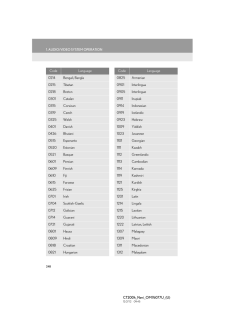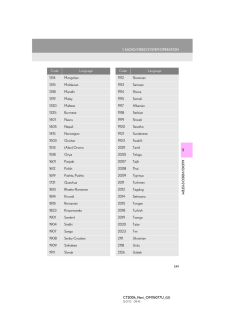5

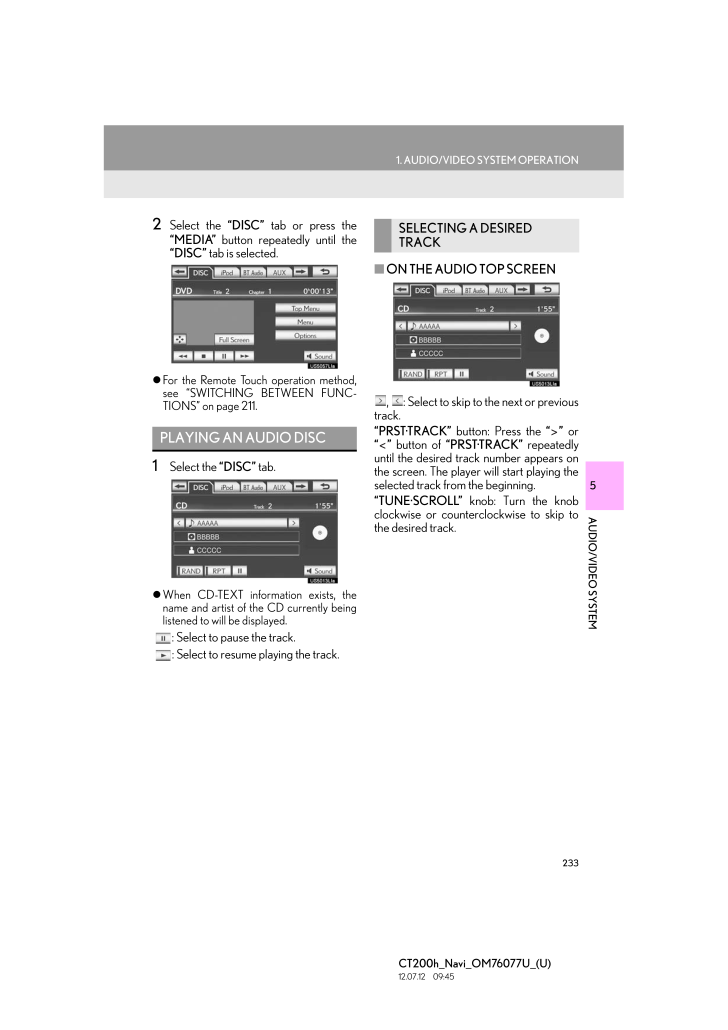
26 / 79 ページ
現在のページURL
2331. AUDIO/VIDEO SYSTEM OPERATION5AUDIO/VIDEO SYSTEMCT200h_Navi_OM76077U_(U)12.07.12 09:452 Select the "DISC" tab or press the"MEDIA" button repeatedly until the"DISC" tab is selected. For the Remote Touch operation method,see "SWITCHING BETWEEN FUNC-TIONS" on page 211.1 Select the "DISC" tab. When CD-TEXT information exists, thename and artist of the CD currently beinglistened to will be displayed. :Select to pause the track. :Select to resume playing the track.■ON THE AUDIO TOP SCREEN, : Select to skip to the next or previoustrack."PRST.TRACK" button: Press the "" or"" button of "PRST.TRACK" repeatedlyuntil the desired track number appears onthe screen. The player will start playing theselected track from the beginning."TUNE.SCROLL" knob: Turn the knobclockwise or counterclockwise to skip tothe desired track.PLAYING AN AUDIO DISCSELECTING A DESIRED TRACK
参考になったと評価  9人が参考になったと評価しています。
9人が参考になったと評価しています。
このマニュアルの目次
-
1 .208CT200h_Navi_OM76077U_(...208CT200h_Navi_OM76077U_(U)12.07.12 09:451. AUDIO/VIDEO SYSTEM OPERATION1. QUICK REFERENCEOperations such as selecting a preset stat ion and adjusting the sound balance are car-ried out on the screen. wUsing the instrument panelPress the "RADIO" or "ME...
-
2 .2091. AUDIO/VIDEO SYSTEM ...2091. AUDIO/VIDEO SYSTEM OPERATION5AUDIO/VIDEO SYSTEMCT200h_Navi_OM76077U_(U)12.07.12 09:45No. Name Function PageFunction menu tabSelect the desired radio or media mode screentab.211Function menu display screenSelect to control the se lected radio or m...
-
3 .2101. AUDIO/VIDEO SYSTEM ...2101. AUDIO/VIDEO SYSTEM OPERATIONCT200h_Navi_OM76077U_(U)12.07.12 09:452. SOME BASICSThis section describes some of the basicfeatures of the audio/video system.Some information may not pertain toyour system.Your audio/video system works whenthe "POWER...
-
4 .2111. AUDIO/VIDEO SYSTEM ...2111. AUDIO/VIDEO SYSTEM OPERATION5AUDIO/VIDEO SYSTEMCT200h_Navi_OM76077U_(U)12.07.12 09:45"RADIO", "MEDIA" button: Press to dis-play screen buttons for the audio/video sys-tem."PWR.VOL" knob: Press to turn the audio/video system on and off. Turn this ...
-
5 .2121. AUDIO/VIDEO SYSTEM ...2121. AUDIO/VIDEO SYSTEM OPERATIONCT200h_Navi_OM76077U_(U)12.07.12 09:452 Select "Radio" or "Media".3 Select the desired tab.1 Press the "RADIO" or "MEDIA"button. (Using the instrument panel)Press the "MENU" button on theRemote Touch and select "Radio...
-
6 .2131. AUDIO/VIDEO SYSTEM ...2131. AUDIO/VIDEO SYSTEM OPERATION5AUDIO/VIDEO SYSTEMCT200h_Navi_OM76077U_(U)12.07.12 09:451 Select "Automatic Sound Levelizer" .2 Select "On" or "Off".1 Select "Surround".2 Select "On" or "Off".1 Select the "Sound" tab to display thisscreen.AUTOMATIC ...
-
7 .2141. AUDIO/VIDEO SYSTEM ...2141. AUDIO/VIDEO SYSTEM OPERATIONCT200h_Navi_OM76077U_(U)12.07.12 09:452 Select the desired screen button.3 Select "OK".1 Press the "MEDIA" button. (Using theinstrument panel)Press the "MENU" button on theRemote Touch and select "Media".(Using the Re...
-
8 .2151. AUDIO/VIDEO SYSTEM ...2151. AUDIO/VIDEO SYSTEM OPERATION5AUDIO/VIDEO SYSTEMCT200h_Navi_OM76077U_(U)12.07.12 09:455 Select the desired screen button. When is selected, the previousscreen is displayed.6 Select "Save".1 When inserting a disc, gently insert thedisc with the l...
-
9 .2161. AUDIO/VIDEO SYSTEM ...2161. AUDIO/VIDEO SYSTEM OPERATIONCT200h_Navi_OM76077U_(U)12.07.12 09:451 Press the "MEDIA" button to display themedia control screen and select the"AUX" tab or press the "MEDIA" buttonrepeatedly to change to AUX mode. For the Remote Touch operation me...
-
10 .2171. AUDIO/VIDEO SYSTEM ...2171. AUDIO/VIDEO SYSTEM OPERATIONCT200h_Navi_OM76077U_(U)12.07.12 09:455AUDIO/VIDEO SYSTEM3. RADIO OPERATION1 Press the "RADIO" button.2 Select the "AM", "FM", "SAT" or "Apps"tab or press the "RADIO" button re-peatedly to select the desired tab. For t...
-
11 .2181. AUDIO/VIDEO SYSTEM ...2181. AUDIO/VIDEO SYSTEM OPERATIONCT200h_Navi_OM76077U_(U)12.07.12 09:451 Tune in the desired station.2 Select one of the left side screen buttons(1-6) and hold it until a beep is heard.This sets the frequency to the screenbutton. The station's frequen...
-
12 .2191. AUDIO/VIDEO SYSTEM ...2191. AUDIO/VIDEO SYSTEM OPERATION5AUDIO/VIDEO SYSTEMCT200h_Navi_OM76077U_(U)12.07.12 09:451 Select "Options".2 Select "TYPE " or "TYPE" to moveforward and backward through the pro-gram list. Once a program type has been set, "TYPESEEK" will appear on ...
-
13 .2201. AUDIO/VIDEO SYSTEM ...2201. AUDIO/VIDEO SYSTEM OPERATIONCT200h_Navi_OM76077U_(U)12.07.12 09:45"Traffic": Select to seek a traffic programstation. "TRAFSEEK" will appear on thescreen.TRAFFIC ANNOUNCEMENTA station that regularly broadcasts traf-fic information is automaticall...
-
14 .2211. AUDIO/VIDEO SYSTEM ...2211. AUDIO/VIDEO SYSTEM OPERATIONCT200h_Navi_OM76077U_(U)12.07.12 09:455AUDIO/VIDEO SYSTEM4. HD RadioTM TECHNOLOGY INFORMATION1 Press the "RADIO" button.2 Select the "AM" or "FM" tab or pressthe "RADIO" button repeatedly to se-lect the desired tab. Fo...
-
15 .2221. AUDIO/VIDEO SYSTEM ...2221. AUDIO/VIDEO SYSTEM OPERATIONCT200h_Navi_OM76077U_(U)12.07.12 09:451 Select "Multicast". Each time "Multicast" is selected, the sup-plemental program changes. If "Multicast" is selected when tuned to thelast of the supplemental programs, the mainp...
-
16 .2231. AUDIO/VIDEO SYSTEM ...2231. AUDIO/VIDEO SYSTEM OPERATION5AUDIO/VIDEO SYSTEMCT200h_Navi_OM76077U_(U)12.07.12 09:45TROUBLESHOOTING GUIDEExperience Cause ActionMismatch of time align-ment- a user may hear ashort period of program-ming replayed or an echo,stutter or skip.The ra...
-
17 .2241. AUDIO/VIDEO SYSTEM ...2241. AUDIO/VIDEO SYSTEM OPERATIONCT200h_Navi_OM76077U_(U)12.07.12 09:45HD Radio Technology manufactured under license from iBiquity DigitalCorporation. U.S. and Foreign Patents. HD RadioTM and the HD, HD Radio, and"Arc" logos are proprietary tradem ar...
-
18 .2251. AUDIO/VIDEO SYSTEM ...2251. AUDIO/VIDEO SYSTEM OPERATIONCT200h_Navi_OM76077U_(U)12.07.12 09:455AUDIO/VIDEO SYSTEM5. RADIO OPERATION (XM Satellite Radio BROADCAST)HOW TO SUBSCRIBE TO AN XM Satellite RadioTo listen to a satellite radio broadcast inthe vehicle, a subscription ...
-
19 .2261. AUDIO/VIDEO SYSTEM ...2261. AUDIO/VIDEO SYSTEM OPERATIONCT200h_Navi_OM76077U_(U)12.07.12 09:45 If "CH 000" is selected using the"TUNE.SCROLL" knob, the ID code,which is 8 alphanumeric characters, will bedisplayed. If another channel is selected,the ID code will no longer be...
-
20 .2271. AUDIO/VIDEO SYSTEM ...2271. AUDIO/VIDEO SYSTEM OPERATION5AUDIO/VIDEO SYSTEMCT200h_Navi_OM76077U_(U)12.07.12 09:451 Select either "TYPE " or " TYPE" togo to the next or previous category.1 Tune in the desired channel.2 Select one of the left side screen buttons(1-6) and hol...
-
21 .2281. AUDIO/VIDEO SYSTEM ...2281. AUDIO/VIDEO SYSTEM OPERATIONCT200h_Navi_OM76077U_(U)12.07.12 09:451 Select "Text" to display the artist nameand song title currently being listeningto.DISPLAYING THE TITLE AND NAMEINFORMATION●Up to 64 alphanumeric characters canbe displayed. (Som...
-
22 .2291. AUDIO/VIDEO SYSTEM ...2291. AUDIO/VIDEO SYSTEM OPERATION5AUDIO/VIDEO SYSTEMCT200h_Navi_OM76077U_(U)12.07.12 09:45IF THE SATELLITE RADIO TUNER MALFUNCTIONSWhen problems occur with the XM tuner, a message will appear on the screen. Refer-ring to the table below to identify t...
-
23 .2301. AUDIO/VIDEO SYSTEM ...2301. AUDIO/VIDEO SYSTEM OPERATIONCT200h_Navi_OM76077U_(U)12.07.12 09:45NOTICE●This equipment has been tested andfound to comply with the limits for a classB digital device, pursuant to Part 15 of theFCC Rules. These limits are designed toprovide reaso...
-
24 .2311. AUDIO/VIDEO SYSTEM ...2311. AUDIO/VIDEO SYSTEM OPERATIONCT200h_Navi_OM76077U_(U)12.07.12 09:455AUDIO/VIDEO SYSTEM6. RADIO OPERATION (INTERNET RADIO BROADCAST)1 Press the "RADIO" button.2 Select the "Apps" tab or press the "RA-DIO" button repeatedly until the "Apps"tab is s...
-
25 .2321. AUDIO/VIDEO SYSTEM ...2321. AUDIO/VIDEO SYSTEM OPERATIONCT200h_Navi_OM76077U_(U)12.07.12 09:457. DVD PLAYER OPERATION1 Insert a disc into the disc slot. After insertion, the disc is automaticallyloaded.1 Press the "" button and remove thedisc.1 Press the "MEDIA" button if a...
-
26 .2331. AUDIO/VIDEO SYSTEM ...2331. AUDIO/VIDEO SYSTEM OPERATION5AUDIO/VIDEO SYSTEMCT200h_Navi_OM76077U_(U)12.07.12 09:452 Select the "DISC" tab or press the"MEDIA" button repeatedly until the"DISC" tab is selected. For the Remote Touch operation method,see "SWITCHING BETWEEN FUNC-...
-
27 .2341. AUDIO/VIDEO SYSTEM ...2341. AUDIO/VIDEO SYSTEM OPERATIONCT200h_Navi_OM76077U_(U)12.07.12 09:45■ON THE TRACK LIST SCREEN1 Select the track name screen button todisplay the CD's track list.2 Select the desired track number. Theplayer will start playing the selectedtrack from ...
-
28 .2351. AUDIO/VIDEO SYSTEM ...2351. AUDIO/VIDEO SYSTEM OPERATION5AUDIO/VIDEO SYSTEMCT200h_Navi_OM76077U_(U)12.07.12 09:45■PLAYING THE TRACKS ON THEDISC IN RANDOM ORDER1 Select "RAND" while the disc is playing. Once "RAND" appears on the screen, thesystem selects a track randomly fr...
-
29 .2361. AUDIO/VIDEO SYSTEM ...2361. AUDIO/VIDEO SYSTEM OPERATIONCT200h_Navi_OM76077U_(U)12.07.12 09:45■ON THE FOLDER LIST SCREEN1 Select the folder name screen button todisplay the following folder list screen.2 Select the desired folder number to dis-play the folder's file list. F...
-
30 .2371. AUDIO/VIDEO SYSTEM ...2371. AUDIO/VIDEO SYSTEM OPERATION5AUDIO/VIDEO SYSTEMCT200h_Navi_OM76077U_(U)12.07.12 09:45■ON THE FILE LIST SCREEN1 Select the file name screen button todisplay the following file list screen.2 Select the desired file number. The play-er will start pl...
-
31 .2381. AUDIO/VIDEO SYSTEM ...2381. AUDIO/VIDEO SYSTEM OPERATIONCT200h_Navi_OM76077U_(U)12.07.12 09:45 Each time "RPT" is selected, the modechanges as follows:wWhen "RAND" is off* File Repeat → Folder Repeat → OffwWhen "RAND" is on* File Repeat → Off "RPT" appears on the screen. Wh...
-
32 .2391. AUDIO/VIDEO SYSTEM ...2391. AUDIO/VIDEO SYSTEM OPERATION5AUDIO/VIDEO SYSTEMCT200h_Navi_OM76077U_(U)12.07.12 09:45OPERATING A DVD DISCThe playback condition of some DVDdiscs may be determined by the DVDsoftware producer. This DVD playerplays a disc as the software producer i...
-
33 .2401. AUDIO/VIDEO SYSTEM ...2401. AUDIO/VIDEO SYSTEM OPERATIONCT200h_Navi_OM76077U_(U)12.07.12 09:451 Press the "MEDIA" button if a disc hasalready been loaded in the disc slot.2 Select the "DISC" tab or press the "ME-DIA" button repeatedly until the "DISC"tab is selected. For t...
-
34 .2411. AUDIO/VIDEO SYSTEM ...2411. AUDIO/VIDEO SYSTEM OPERATION5AUDIO/VIDEO SYSTEMCT200h_Navi_OM76077U_(U)12.07.12 09:45■CHANGING A CHAPTER1 Press the "" or "" button of"PRST.TRACK" or turn the"TUNE.SCROLL" knob to change thechapter.1 Select the menu item using , , or and sele...
-
35 .2421. AUDIO/VIDEO SYSTEM ...2421. AUDIO/VIDEO SYSTEM OPERATIONCT200h_Navi_OM76077U_(U)12.07.12 09:451 Select the "DISC" tab.2 Select "Options".3 This screen is displayed. 1 Select "Search" on the "DVD Options"screen.2 Enter the title number and select "OK". The player starts pla...
-
36 .2431. AUDIO/VIDEO SYSTEM ...2431. AUDIO/VIDEO SYSTEM OPERATION5AUDIO/VIDEO SYSTEMCT200h_Navi_OM76077U_(U)12.07.12 09:451 Select "Audio" on the "DVD Options"screen.2 Each time "Change" is selected, the au-dio language is changed. The languages available are restricted tothose avai...
-
37 .2441. AUDIO/VIDEO SYSTEM ...2441. AUDIO/VIDEO SYSTEM OPERATIONCT200h_Navi_OM76077U_(U)12.07.12 09:45■CONTRAST, BRIGHTNESS, COL-OR AND TONE ADJUSTMENT1 Select "Display" on the "DVD Options"screen.2 Select "" or "" to display the desireditem to be adjusted.3 After adjusting the scr...
-
38 .2451. AUDIO/VIDEO SYSTEM ...2451. AUDIO/VIDEO SYSTEM OPERATION5AUDIO/VIDEO SYSTEMCT200h_Navi_OM76077U_(U)12.07.12 09:45■AUDIO LANGUAGE1 Select "Audio Language" on the "DVDSettings" screen.2 Select the desired language to be heardon the "Audio Language" screen. If the desired lang...
-
39 .2461. AUDIO/VIDEO SYSTEM ...2461. AUDIO/VIDEO SYSTEM OPERATIONCT200h_Navi_OM76077U_(U)12.07.12 09:45■PARENTAL LOCK1 Select "Parental Lock" on the "DVDSettings" screen.2 Enter the 4-digit personal code on the"Key Code" screen. If the wrong numbers are entered, select to delete the...
-
40 .2471. AUDIO/VIDEO SYSTEM ...2471. AUDIO/VIDEO SYSTEM OPERATION5AUDIO/VIDEO SYSTEMCT200h_Navi_OM76077U_(U)12.07.12 09:451 Enter the 4-digit language code. If the wrong numbers are entered, select to delete the numbers. To return to the "DVD Settings" screen,select .2 Select "OK".3...
-
41 .2481. AUDIO/VIDEO SYSTEM ...2481. AUDIO/VIDEO SYSTEM OPERATIONCT200h_Navi_OM76077U_(U)12.07.12 09:450214 Bengali, Bangla0215 Tibetan0218 Breton0301 Catalan0315 Corsican0319 Czech0325 Welsh0401 Danish0426 Bhutani0515 Esperanto0520 Estonian0521 Basque0601 Persian0609 Finnish0610 Fi...
-
42 .2491. AUDIO/VIDEO SYSTEM ...2491. AUDIO/VIDEO SYSTEM OPERATION5AUDIO/VIDEO SYSTEMCT200h_Navi_OM76077U_(U)12.07.12 09:451314 Mongolian1315 Moldavian1318 Marathi1319 Malay1320 Maltese1325 Burmese1401 Nauru1405 Nepali1415 Norwegian1503 Occitan1513 (Afan) Oromo1518 Oriya1601 Panjabi1...
-
43 .2501. AUDIO/VIDEO SYSTEM ...2501. AUDIO/VIDEO SYSTEM OPERATIONCT200h_Navi_OM76077U_(U)12.07.12 09:45If "Check DISC" appears on the screen : Itindicates that the disc is dirty, damaged, or itwas inserted upside down. Clean the disc orinsert it correctly. If a disc which is not pla...
-
44 .2511. AUDIO/VIDEO SYSTEM ...2511. AUDIO/VIDEO SYSTEM OPERATION5AUDIO/VIDEO SYSTEMCT200h_Navi_OM76077U_(U)12.07.12 09:45Region codes: Some DVD video discs havea region code indicating which countriesthe DVD video disc can be played in on thisDVD player. If the DVD video disc is no...
-
45 .2521. AUDIO/VIDEO SYSTEM ...2521. AUDIO/VIDEO SYSTEM OPERATIONCT200h_Navi_OM76077U_(U)12.07.12 09:45DVD video discs: Digital Versatile Disc thatholds video. DVD video discs have adopted"MPEG2", one of the world standards ofdigital compression technologies. The pic-ture data is co...
-
46 .2531. AUDIO/VIDEO SYSTEM ...2531. AUDIO/VIDEO SYSTEM OPERATIONCT200h_Navi_OM76077U_(U)12.07.12 09:455AUDIO/VIDEO SYSTEM8. USB MEMORY OPERATION1 Press the lid, open the cover and con-nect a USB memory. Turn on the power of the USB memory if itis not turned on.Connecting a USB memo...
-
47 .2541. AUDIO/VIDEO SYSTEM ...2541. AUDIO/VIDEO SYSTEM OPERATIONCT200h_Navi_OM76077U_(U)12.07.12 09:451 Press the "MEDIA" button if a USBmemory has already been connected.2 Select the "USB" tab or press the "ME-DIA" button repeatedly until the "USB"tab is selected. For the Remote ...
-
48 .2551. AUDIO/VIDEO SYSTEM ...2551. AUDIO/VIDEO SYSTEM OPERATION5AUDIO/VIDEO SYSTEMCT200h_Navi_OM76077U_(U)12.07.12 09:45■ON THE USB TOP SCREEN, : Select to skip to the next or previousfolder/album.1 Select the folder/album name screenbutton.2 Select the desired tab and select the...
-
49 .2561. AUDIO/VIDEO SYSTEM ...2561. AUDIO/VIDEO SYSTEM OPERATIONCT200h_Navi_OM76077U_(U)12.07.12 09:45■ON THE USB TOP SCREEN, : Select to skip to the next or previousfile/track."PRST.TRACK" button: Press the "" or"" button of "PRST.TRACK" repeatedlyuntil the desired file/track num...
-
50 .2571. AUDIO/VIDEO SYSTEM ...2571. AUDIO/VIDEO SYSTEM OPERATION5AUDIO/VIDEO SYSTEMCT200h_Navi_OM76077U_(U)12.07.12 09:45■FAST FORWARDING OR RE-WINDING1 Press and hold the "" or "" button of"PRST.TRACK" to fast forward or re-wind the file/track. When the button is released, the pl...
-
51 .2581. AUDIO/VIDEO SYSTEM ...2581. AUDIO/VIDEO SYSTEM OPERATIONCT200h_Navi_OM76077U_(U)12.07.12 09:45■PLAYING FILES/TRACKS IN RAN-DOM ORDER1 Select "RAND" while the file or track isplaying. Each time "RAND" is selected, the modechanges as follows:* Random (1 Folder/Album Random) ...
-
52 .2591. AUDIO/VIDEO SYSTEM ...2591. AUDIO/VIDEO SYSTEM OPERATIONCT200h_Navi_OM76077U_(U)12.07.12 09:455AUDIO/VIDEO SYSTEM9. iPod OPERATION1 Press the lid, open the cover and con-nect iPod using an iPod cable. Turn on the power of the iPod if it is notturned on.Connecting an iPod en...
-
53 .2601. AUDIO/VIDEO SYSTEM ...2601. AUDIO/VIDEO SYSTEM OPERATIONCT200h_Navi_OM76077U_(U)12.07.12 09:451 Press the "MEDIA" button if an iPod hasalready been connected.2 Select the "iPod" tab or press the "ME-DIA" button repeatedly until the "iPod"tab is selected. For the Remote Tou...
-
54 .2611. AUDIO/VIDEO SYSTEM ...2611. AUDIO/VIDEO SYSTEM OPERATION5AUDIO/VIDEO SYSTEMCT200h_Navi_OM76077U_(U)12.07.12 09:452 Select the desired play mode.■ON THE iPod TOP SCREEN, : Select to skip to the next or previoustrack."PRST.TRACK" button: Press the "" or"" button of "PRST.TRA...
-
55 .2621. AUDIO/VIDEO SYSTEM ...2621. AUDIO/VIDEO SYSTEM OPERATIONCT200h_Navi_OM76077U_(U)12.07.12 09:45■FAST FORWARDING OR RE-WINDING1 Press and hold the "" or "" button of"PRST.TRACK" to fast forward or re-wind the player. When the button is released, the playerresumes playing from...
-
56 .2631. AUDIO/VIDEO SYSTEM ...2631. AUDIO/VIDEO SYSTEM OPERATIONCT200h_Navi_OM76077U_(U)12.07.12 09:455AUDIO/VIDEO SYSTEM10. Bluetooth(R) AUDIO OPERATIONBluetooth is a trademark owned byBluetooth SIG, Inc.The Bluetooth(R) audio system enablesusers to enjoy listening to music that i...
-
57 .2641. AUDIO/VIDEO SYSTEM ...2641. AUDIO/VIDEO SYSTEM OPERATIONCT200h_Navi_OM76077U_(U)12.07.12 09:45The quality of the Bluetooth(R) connectionis indicated as follows::An excellent connection toBluetooth(R).:Indicates a bad connection toBluetooth(R), resulting in possible deterior...
-
58 .2651. AUDIO/VIDEO SYSTEM ...2651. AUDIO/VIDEO SYSTEM OPERATION5AUDIO/VIDEO SYSTEMCT200h_Navi_OM76077U_(U)12.07.12 09:45wU.S.A.INFORMATION●Remaining charge is not displayed whilethe Bluetooth(R) device is connecting.●The amount of charge left does notalways correspond correctly wi...
-
59 .2661. AUDIO/VIDEO SYSTEM ...2661. AUDIO/VIDEO SYSTEM OPERATIONCT200h_Navi_OM76077U_(U)12.07.12 09:45wCanada IC: 2024B-FT0033C This device complies with IndustryCanada licence-exempt RSSstandard(s). Operation is subject to thefollowing two conditions: (1) this devicemay not cause ...
-
60 .2671. AUDIO/VIDEO SYSTEM ...2671. AUDIO/VIDEO SYSTEM OPERATION5AUDIO/VIDEO SYSTEMCT200h_Navi_OM76077U_(U)12.07.12 09:45 The portable player will be automaticallyconnected under the following conditions: * The "POWER" switch is in eitherACCESSORY or ON mode.*When "Bluetooth* Power...
-
61 .2681. AUDIO/VIDEO SYSTEM ...2681. AUDIO/VIDEO SYSTEM OPERATIONCT200h_Navi_OM76077U_(U)12.07.12 09:45 If the Bluetooth(R) device is disconnectedon purpose, such as it was turned off, thisdoes not happen. Reconnect the portableplayer manually.*: Bluetooth is a registered trademark ...
-
62 .2691. AUDIO/VIDEO SYSTEM ...2691. AUDIO/VIDEO SYSTEM OPERATION5AUDIO/VIDEO SYSTEMCT200h_Navi_OM76077U_(U)12.07.12 09:45 To start playing the music again, select . Depending on the portable player that isconnected to the system, the music maystart playing when selecting while i...
-
63 .2701. AUDIO/VIDEO SYSTEM ...2701. AUDIO/VIDEO SYSTEM OPERATIONCT200h_Navi_OM76077U_(U)12.07.12 09:45■FAST FORWARDING OR RE-WINDING1 Press and hold the "" or "" button of"PRST.TRACK" to fast forward or re-wind the song. When the button is released, the playerresumes playing from t...
-
64 .2711. AUDIO/VIDEO SYSTEM ...2711. AUDIO/VIDEO SYSTEM OPERATION5AUDIO/VIDEO SYSTEMCT200h_Navi_OM76077U_(U)12.07.12 09:452 Select the desired track number. Theplayer will start playing the selectedtrack from the beginning., : Select to move the list up or down by5 track groups. If...
-
65 .2721. AUDIO/VIDEO SYSTEM ...2721. AUDIO/VIDEO SYSTEM OPERATIONCT200h_Navi_OM76077U_(U)12.07.12 09:45■REPEATING A TRACK1 Select "RPT" while the track is playing. Each time "RPT" is selected, the modechanges as follows:* Track Repeat → Album Repeat → Off "RPT" appears on the scree...
-
66 .2731. AUDIO/VIDEO SYSTEM ...2731. AUDIO/VIDEO SYSTEM OPERATION5AUDIO/VIDEO SYSTEMCT200h_Navi_OM76077U_(U)12.07.12 09:45■PLAYING TRACKS FROM ALLTHE ALBUMS IN RANDOM OR-DER1 Select "RAND" repeatedly until"ALB.RAND" appears on the screen. Once "ALB.RAND" appears on the screen,the sy...
-
67 .2741. AUDIO/VIDEO SYSTEM ...2741. AUDIO/VIDEO SYSTEM OPERATIONCT200h_Navi_OM76077U_(U)12.07.12 09:4511. AUDIO/VIDEO REMOTE CONT ROLS (STEERING SWITCHES)Volume control switch Press the "+" side to increase the volume.The volume continues to increase while theswitch is being press...
-
68 .2751. AUDIO/VIDEO SYSTEM ...2751. AUDIO/VIDEO SYSTEM OPERATION5AUDIO/VIDEO SYSTEMCT200h_Navi_OM76077U_(U)12.07.12 09:45wBluetooth(R) audio player Use the "" or "" switch to skip up ordown to a different track or album in eitherdirection.To select a desired track: Quickly press an...
-
69 .2761. AUDIO/VIDEO SYSTEM ...2761. AUDIO/VIDEO SYSTEM OPERATIONCT200h_Navi_OM76077U_(U)12.07.12 09:4512. AUDIO/VIDEO SYSTEM OPERATING HINTSFading and drifting stations: Generally, theeffective range of FM is about 25 miles (40km). Once outside this range, you may no-tice fading an...
-
70 .2771. AUDIO/VIDEO SYSTEM ...2771. AUDIO/VIDEO SYSTEM OPERATION5AUDIO/VIDEO SYSTEMCT200h_Navi_OM76077U_(U)12.07.12 09:45Fading: AM broadcasts are reflected by theupper atmosphere - especially at night.These reflected signals can interfere withthose received directly from the radio...
-
71 .2781. AUDIO/VIDEO SYSTEM ...2781. AUDIO/VIDEO SYSTEM OPERATIONCT200h_Navi_OM76077U_(U)12.07.12 09:45The following iPod(R), iPod nano(R), iPodclassic(R), iPod touch(R) and iPhone(R) devic-es can be used with this system.Made for* iPod touch (4th generation)*iPod touch (3rd generat...
-
72 .2791. AUDIO/VIDEO SYSTEM ...2791. AUDIO/VIDEO SYSTEM OPERATION5AUDIO/VIDEO SYSTEMCT200h_Navi_OM76077U_(U)12.07.12 09:45 Use only discs marked as shown above.The following products may not be playableon your player:*SACD*dts CD* Copy-protected CD*DVD audio*Video CD*DVD+R*DVD+RW*DV...
-
73 .2801. AUDIO/VIDEO SYSTEM ...2801. AUDIO/VIDEO SYSTEM OPERATIONCT200h_Navi_OM76077U_(U)12.07.12 09:45 Handle discs carefully, especially wheninserting them. Hold them on the edge anddo not bend them. Avoid getting finger-prints on them, particularly on the shinyside. Dirt, scratch...
-
74 .2811. AUDIO/VIDEO SYSTEM ...2811. AUDIO/VIDEO SYSTEM OPERATION5AUDIO/VIDEO SYSTEMCT200h_Navi_OM76077U_(U)12.07.12 09:45 MP3 player: MP3 files are compatible withthe ID3 Tag Ver. 1.0, Ver. 1.1, Ver. 2.2 andVer. 2.3 formats. The unit cannot displaydisc title, track title and artist...
-
75 .2821. AUDIO/VIDEO SYSTEM ...2821. AUDIO/VIDEO SYSTEM OPERATIONCT200h_Navi_OM76077U_(U)12.07.12 09:45 It is not possible to check folders that do notinclude MP3/WMA files. MP3/WMA files in folders up to 8 levelsdeep can be played. However, the start ofplayback may be delayed when ...
-
76 .2831. AUDIO/VIDEO SYSTEM ...2831. AUDIO/VIDEO SYSTEM OPERATION5AUDIO/VIDEO SYSTEMCT200h_Navi_OM76077U_(U)12.07.12 09:45 This is a general term that describes theprocess of writing data on-demand to CD-R, etc., in the same way that data is writtento floppy or hard discs. This is a...
-
77 .2841. AUDIO/VIDEO SYSTEM ...2841. AUDIO/VIDEO SYSTEM OPERATIONCT200h_Navi_OM76077U_(U)12.07.12 09:45 Music recognition technology andrelated data are provided byGracenote(R). Gracenote is the industrystandard in music recognitiontechnology and related content delivery.For more in...
-
78 .2851. AUDIO/VIDEO SYSTEM ...2851. AUDIO/VIDEO SYSTEM OPERATION5AUDIO/VIDEO SYSTEMCT200h_Navi_OM76077U_(U)12.07.12 09:45You agree that your non-exclusivelicense to use the Gracenote Data, theGracenote Software, and GracenoteServers will terminate if you violatethese restrictions. ...
-
79 .2861. AUDIO/VIDEO SYSTEM ...2861. AUDIO/VIDEO SYSTEM OPERATIONCT200h_Navi_OM76077U_(U)12.07.12 09:45GRACENOTE DISCLAIMS ALLWARRANTIES EXPRESS ORIMPLIED, INCLUDING, BUT NOTLIMITED TO, IMPLIEDWARRANTIES OFMERCHANTABILITY, FITNESS FORA PARTICULAR PURPOSE, TITLE,AND NON-INFRINGEMENT....








![前ページ カーソルキー[←]でも移動](http://gizport.jp/static/images/arrow_left2.png)