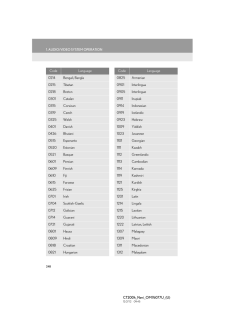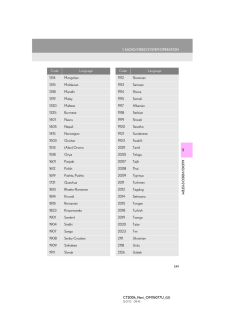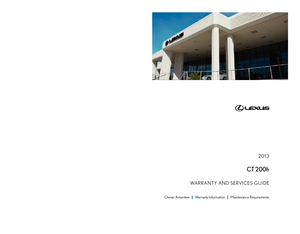5

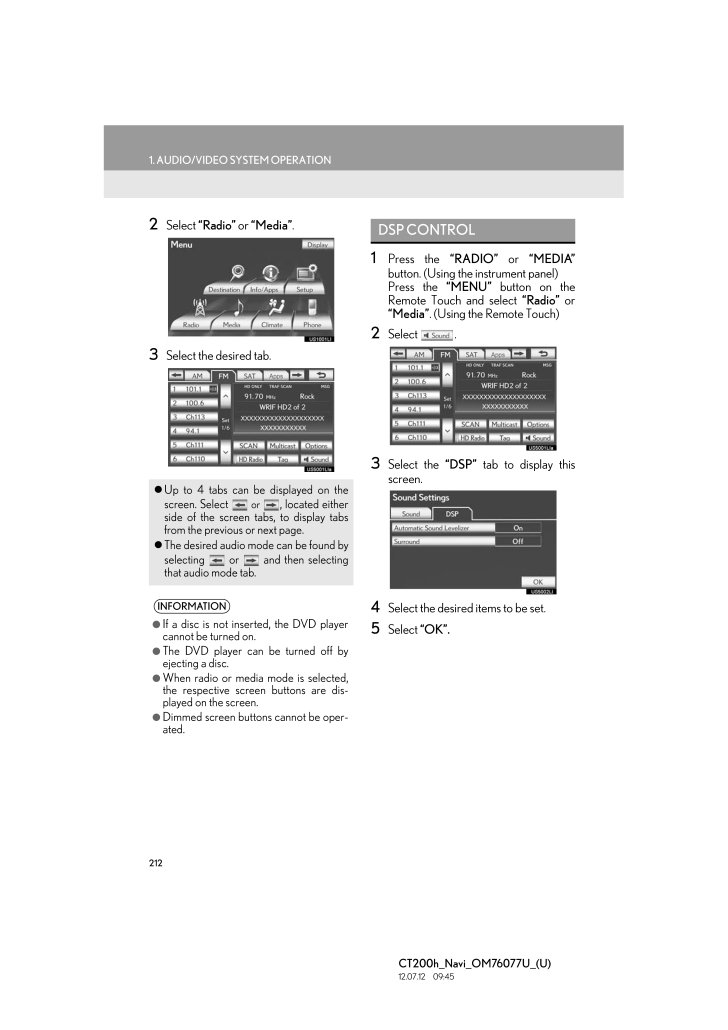
5 / 79 ページ
現在のページURL
2121. AUDIO/VIDEO SYSTEM OPERATIONCT200h_Navi_OM76077U_(U)12.07.12 09:452 Select "Radio" or "Media".3 Select the desired tab.1 Press the "RADIO" or "MEDIA"button. (Using the instrument panel)Press the "MENU" button on theRemote Touch and select "Radio" or"Media". (Using the Remote Touch)2 Select .3 Select the "DSP" tab to display thisscreen.4 Select the desired items to be set.5 Select "OK". Up to 4 tabs can be displayed on thescreen. Select or , located eitherside of the screen tabs, to display tabsfrom the previous or next page. The desired audio mode can be found byselecting or and then selectingthat audio mode tab.INFORMATION●If a disc is not inserted, the DVD playercannot be turned on.●The DVD player can be turned off byejecting a disc.●When radio or media mode is selected,the respective screen buttons are dis-played on the screen.●Dimmed screen buttons cannot be oper-ated.DSP CONTROL
参考になったと評価  9人が参考になったと評価しています。
9人が参考になったと評価しています。
このマニュアルの目次
-
1 .208CT200h_Navi_OM76077U_(...208CT200h_Navi_OM76077U_(U)12.07.12 09:451. AUDIO/VIDEO SYSTEM OPERATION1. QUICK REFERENCEOperations such as selecting a preset stat ion and adjusting the sound balance are car-ried out on the screen. wUsing the instrument panelPress the "RADIO" or "ME...
-
2 .2091. AUDIO/VIDEO SYSTEM ...2091. AUDIO/VIDEO SYSTEM OPERATION5AUDIO/VIDEO SYSTEMCT200h_Navi_OM76077U_(U)12.07.12 09:45No. Name Function PageFunction menu tabSelect the desired radio or media mode screentab.211Function menu display screenSelect to control the se lected radio or m...
-
3 .2101. AUDIO/VIDEO SYSTEM ...2101. AUDIO/VIDEO SYSTEM OPERATIONCT200h_Navi_OM76077U_(U)12.07.12 09:452. SOME BASICSThis section describes some of the basicfeatures of the audio/video system.Some information may not pertain toyour system.Your audio/video system works whenthe "POWER...
-
4 .2111. AUDIO/VIDEO SYSTEM ...2111. AUDIO/VIDEO SYSTEM OPERATION5AUDIO/VIDEO SYSTEMCT200h_Navi_OM76077U_(U)12.07.12 09:45"RADIO", "MEDIA" button: Press to dis-play screen buttons for the audio/video sys-tem."PWR.VOL" knob: Press to turn the audio/video system on and off. Turn this ...
-
5 .2121. AUDIO/VIDEO SYSTEM ...2121. AUDIO/VIDEO SYSTEM OPERATIONCT200h_Navi_OM76077U_(U)12.07.12 09:452 Select "Radio" or "Media".3 Select the desired tab.1 Press the "RADIO" or "MEDIA"button. (Using the instrument panel)Press the "MENU" button on theRemote Touch and select "Radio...
-
6 .2131. AUDIO/VIDEO SYSTEM ...2131. AUDIO/VIDEO SYSTEM OPERATION5AUDIO/VIDEO SYSTEMCT200h_Navi_OM76077U_(U)12.07.12 09:451 Select "Automatic Sound Levelizer" .2 Select "On" or "Off".1 Select "Surround".2 Select "On" or "Off".1 Select the "Sound" tab to display thisscreen.AUTOMATIC ...
-
7 .2141. AUDIO/VIDEO SYSTEM ...2141. AUDIO/VIDEO SYSTEM OPERATIONCT200h_Navi_OM76077U_(U)12.07.12 09:452 Select the desired screen button.3 Select "OK".1 Press the "MEDIA" button. (Using theinstrument panel)Press the "MENU" button on theRemote Touch and select "Media".(Using the Re...
-
8 .2151. AUDIO/VIDEO SYSTEM ...2151. AUDIO/VIDEO SYSTEM OPERATION5AUDIO/VIDEO SYSTEMCT200h_Navi_OM76077U_(U)12.07.12 09:455 Select the desired screen button. When is selected, the previousscreen is displayed.6 Select "Save".1 When inserting a disc, gently insert thedisc with the l...
-
9 .2161. AUDIO/VIDEO SYSTEM ...2161. AUDIO/VIDEO SYSTEM OPERATIONCT200h_Navi_OM76077U_(U)12.07.12 09:451 Press the "MEDIA" button to display themedia control screen and select the"AUX" tab or press the "MEDIA" buttonrepeatedly to change to AUX mode. For the Remote Touch operation me...
-
10 .2171. AUDIO/VIDEO SYSTEM ...2171. AUDIO/VIDEO SYSTEM OPERATIONCT200h_Navi_OM76077U_(U)12.07.12 09:455AUDIO/VIDEO SYSTEM3. RADIO OPERATION1 Press the "RADIO" button.2 Select the "AM", "FM", "SAT" or "Apps"tab or press the "RADIO" button re-peatedly to select the desired tab. For t...
-
11 .2181. AUDIO/VIDEO SYSTEM ...2181. AUDIO/VIDEO SYSTEM OPERATIONCT200h_Navi_OM76077U_(U)12.07.12 09:451 Tune in the desired station.2 Select one of the left side screen buttons(1-6) and hold it until a beep is heard.This sets the frequency to the screenbutton. The station's frequen...
-
12 .2191. AUDIO/VIDEO SYSTEM ...2191. AUDIO/VIDEO SYSTEM OPERATION5AUDIO/VIDEO SYSTEMCT200h_Navi_OM76077U_(U)12.07.12 09:451 Select "Options".2 Select "TYPE " or "TYPE" to moveforward and backward through the pro-gram list. Once a program type has been set, "TYPESEEK" will appear on ...
-
13 .2201. AUDIO/VIDEO SYSTEM ...2201. AUDIO/VIDEO SYSTEM OPERATIONCT200h_Navi_OM76077U_(U)12.07.12 09:45"Traffic": Select to seek a traffic programstation. "TRAFSEEK" will appear on thescreen.TRAFFIC ANNOUNCEMENTA station that regularly broadcasts traf-fic information is automaticall...
-
14 .2211. AUDIO/VIDEO SYSTEM ...2211. AUDIO/VIDEO SYSTEM OPERATIONCT200h_Navi_OM76077U_(U)12.07.12 09:455AUDIO/VIDEO SYSTEM4. HD RadioTM TECHNOLOGY INFORMATION1 Press the "RADIO" button.2 Select the "AM" or "FM" tab or pressthe "RADIO" button repeatedly to se-lect the desired tab. Fo...
-
15 .2221. AUDIO/VIDEO SYSTEM ...2221. AUDIO/VIDEO SYSTEM OPERATIONCT200h_Navi_OM76077U_(U)12.07.12 09:451 Select "Multicast". Each time "Multicast" is selected, the sup-plemental program changes. If "Multicast" is selected when tuned to thelast of the supplemental programs, the mainp...
-
16 .2231. AUDIO/VIDEO SYSTEM ...2231. AUDIO/VIDEO SYSTEM OPERATION5AUDIO/VIDEO SYSTEMCT200h_Navi_OM76077U_(U)12.07.12 09:45TROUBLESHOOTING GUIDEExperience Cause ActionMismatch of time align-ment- a user may hear ashort period of program-ming replayed or an echo,stutter or skip.The ra...
-
17 .2241. AUDIO/VIDEO SYSTEM ...2241. AUDIO/VIDEO SYSTEM OPERATIONCT200h_Navi_OM76077U_(U)12.07.12 09:45HD Radio Technology manufactured under license from iBiquity DigitalCorporation. U.S. and Foreign Patents. HD RadioTM and the HD, HD Radio, and"Arc" logos are proprietary tradem ar...
-
18 .2251. AUDIO/VIDEO SYSTEM ...2251. AUDIO/VIDEO SYSTEM OPERATIONCT200h_Navi_OM76077U_(U)12.07.12 09:455AUDIO/VIDEO SYSTEM5. RADIO OPERATION (XM Satellite Radio BROADCAST)HOW TO SUBSCRIBE TO AN XM Satellite RadioTo listen to a satellite radio broadcast inthe vehicle, a subscription ...
-
19 .2261. AUDIO/VIDEO SYSTEM ...2261. AUDIO/VIDEO SYSTEM OPERATIONCT200h_Navi_OM76077U_(U)12.07.12 09:45 If "CH 000" is selected using the"TUNE.SCROLL" knob, the ID code,which is 8 alphanumeric characters, will bedisplayed. If another channel is selected,the ID code will no longer be...
-
20 .2271. AUDIO/VIDEO SYSTEM ...2271. AUDIO/VIDEO SYSTEM OPERATION5AUDIO/VIDEO SYSTEMCT200h_Navi_OM76077U_(U)12.07.12 09:451 Select either "TYPE " or " TYPE" togo to the next or previous category.1 Tune in the desired channel.2 Select one of the left side screen buttons(1-6) and hol...
-
21 .2281. AUDIO/VIDEO SYSTEM ...2281. AUDIO/VIDEO SYSTEM OPERATIONCT200h_Navi_OM76077U_(U)12.07.12 09:451 Select "Text" to display the artist nameand song title currently being listeningto.DISPLAYING THE TITLE AND NAMEINFORMATION●Up to 64 alphanumeric characters canbe displayed. (Som...
-
22 .2291. AUDIO/VIDEO SYSTEM ...2291. AUDIO/VIDEO SYSTEM OPERATION5AUDIO/VIDEO SYSTEMCT200h_Navi_OM76077U_(U)12.07.12 09:45IF THE SATELLITE RADIO TUNER MALFUNCTIONSWhen problems occur with the XM tuner, a message will appear on the screen. Refer-ring to the table below to identify t...
-
23 .2301. AUDIO/VIDEO SYSTEM ...2301. AUDIO/VIDEO SYSTEM OPERATIONCT200h_Navi_OM76077U_(U)12.07.12 09:45NOTICE●This equipment has been tested andfound to comply with the limits for a classB digital device, pursuant to Part 15 of theFCC Rules. These limits are designed toprovide reaso...
-
24 .2311. AUDIO/VIDEO SYSTEM ...2311. AUDIO/VIDEO SYSTEM OPERATIONCT200h_Navi_OM76077U_(U)12.07.12 09:455AUDIO/VIDEO SYSTEM6. RADIO OPERATION (INTERNET RADIO BROADCAST)1 Press the "RADIO" button.2 Select the "Apps" tab or press the "RA-DIO" button repeatedly until the "Apps"tab is s...
-
25 .2321. AUDIO/VIDEO SYSTEM ...2321. AUDIO/VIDEO SYSTEM OPERATIONCT200h_Navi_OM76077U_(U)12.07.12 09:457. DVD PLAYER OPERATION1 Insert a disc into the disc slot. After insertion, the disc is automaticallyloaded.1 Press the "" button and remove thedisc.1 Press the "MEDIA" button if a...
-
26 .2331. AUDIO/VIDEO SYSTEM ...2331. AUDIO/VIDEO SYSTEM OPERATION5AUDIO/VIDEO SYSTEMCT200h_Navi_OM76077U_(U)12.07.12 09:452 Select the "DISC" tab or press the"MEDIA" button repeatedly until the"DISC" tab is selected. For the Remote Touch operation method,see "SWITCHING BETWEEN FUNC-...
-
27 .2341. AUDIO/VIDEO SYSTEM ...2341. AUDIO/VIDEO SYSTEM OPERATIONCT200h_Navi_OM76077U_(U)12.07.12 09:45■ON THE TRACK LIST SCREEN1 Select the track name screen button todisplay the CD's track list.2 Select the desired track number. Theplayer will start playing the selectedtrack from ...
-
28 .2351. AUDIO/VIDEO SYSTEM ...2351. AUDIO/VIDEO SYSTEM OPERATION5AUDIO/VIDEO SYSTEMCT200h_Navi_OM76077U_(U)12.07.12 09:45■PLAYING THE TRACKS ON THEDISC IN RANDOM ORDER1 Select "RAND" while the disc is playing. Once "RAND" appears on the screen, thesystem selects a track randomly fr...
-
29 .2361. AUDIO/VIDEO SYSTEM ...2361. AUDIO/VIDEO SYSTEM OPERATIONCT200h_Navi_OM76077U_(U)12.07.12 09:45■ON THE FOLDER LIST SCREEN1 Select the folder name screen button todisplay the following folder list screen.2 Select the desired folder number to dis-play the folder's file list. F...
-
30 .2371. AUDIO/VIDEO SYSTEM ...2371. AUDIO/VIDEO SYSTEM OPERATION5AUDIO/VIDEO SYSTEMCT200h_Navi_OM76077U_(U)12.07.12 09:45■ON THE FILE LIST SCREEN1 Select the file name screen button todisplay the following file list screen.2 Select the desired file number. The play-er will start pl...
-
31 .2381. AUDIO/VIDEO SYSTEM ...2381. AUDIO/VIDEO SYSTEM OPERATIONCT200h_Navi_OM76077U_(U)12.07.12 09:45 Each time "RPT" is selected, the modechanges as follows:wWhen "RAND" is off* File Repeat → Folder Repeat → OffwWhen "RAND" is on* File Repeat → Off "RPT" appears on the screen. Wh...
-
32 .2391. AUDIO/VIDEO SYSTEM ...2391. AUDIO/VIDEO SYSTEM OPERATION5AUDIO/VIDEO SYSTEMCT200h_Navi_OM76077U_(U)12.07.12 09:45OPERATING A DVD DISCThe playback condition of some DVDdiscs may be determined by the DVDsoftware producer. This DVD playerplays a disc as the software producer i...
-
33 .2401. AUDIO/VIDEO SYSTEM ...2401. AUDIO/VIDEO SYSTEM OPERATIONCT200h_Navi_OM76077U_(U)12.07.12 09:451 Press the "MEDIA" button if a disc hasalready been loaded in the disc slot.2 Select the "DISC" tab or press the "ME-DIA" button repeatedly until the "DISC"tab is selected. For t...
-
34 .2411. AUDIO/VIDEO SYSTEM ...2411. AUDIO/VIDEO SYSTEM OPERATION5AUDIO/VIDEO SYSTEMCT200h_Navi_OM76077U_(U)12.07.12 09:45■CHANGING A CHAPTER1 Press the "" or "" button of"PRST.TRACK" or turn the"TUNE.SCROLL" knob to change thechapter.1 Select the menu item using , , or and sele...
-
35 .2421. AUDIO/VIDEO SYSTEM ...2421. AUDIO/VIDEO SYSTEM OPERATIONCT200h_Navi_OM76077U_(U)12.07.12 09:451 Select the "DISC" tab.2 Select "Options".3 This screen is displayed. 1 Select "Search" on the "DVD Options"screen.2 Enter the title number and select "OK". The player starts pla...
-
36 .2431. AUDIO/VIDEO SYSTEM ...2431. AUDIO/VIDEO SYSTEM OPERATION5AUDIO/VIDEO SYSTEMCT200h_Navi_OM76077U_(U)12.07.12 09:451 Select "Audio" on the "DVD Options"screen.2 Each time "Change" is selected, the au-dio language is changed. The languages available are restricted tothose avai...
-
37 .2441. AUDIO/VIDEO SYSTEM ...2441. AUDIO/VIDEO SYSTEM OPERATIONCT200h_Navi_OM76077U_(U)12.07.12 09:45■CONTRAST, BRIGHTNESS, COL-OR AND TONE ADJUSTMENT1 Select "Display" on the "DVD Options"screen.2 Select "" or "" to display the desireditem to be adjusted.3 After adjusting the scr...
-
38 .2451. AUDIO/VIDEO SYSTEM ...2451. AUDIO/VIDEO SYSTEM OPERATION5AUDIO/VIDEO SYSTEMCT200h_Navi_OM76077U_(U)12.07.12 09:45■AUDIO LANGUAGE1 Select "Audio Language" on the "DVDSettings" screen.2 Select the desired language to be heardon the "Audio Language" screen. If the desired lang...
-
39 .2461. AUDIO/VIDEO SYSTEM ...2461. AUDIO/VIDEO SYSTEM OPERATIONCT200h_Navi_OM76077U_(U)12.07.12 09:45■PARENTAL LOCK1 Select "Parental Lock" on the "DVDSettings" screen.2 Enter the 4-digit personal code on the"Key Code" screen. If the wrong numbers are entered, select to delete the...
-
40 .2471. AUDIO/VIDEO SYSTEM ...2471. AUDIO/VIDEO SYSTEM OPERATION5AUDIO/VIDEO SYSTEMCT200h_Navi_OM76077U_(U)12.07.12 09:451 Enter the 4-digit language code. If the wrong numbers are entered, select to delete the numbers. To return to the "DVD Settings" screen,select .2 Select "OK".3...
-
41 .2481. AUDIO/VIDEO SYSTEM ...2481. AUDIO/VIDEO SYSTEM OPERATIONCT200h_Navi_OM76077U_(U)12.07.12 09:450214 Bengali, Bangla0215 Tibetan0218 Breton0301 Catalan0315 Corsican0319 Czech0325 Welsh0401 Danish0426 Bhutani0515 Esperanto0520 Estonian0521 Basque0601 Persian0609 Finnish0610 Fi...
-
42 .2491. AUDIO/VIDEO SYSTEM ...2491. AUDIO/VIDEO SYSTEM OPERATION5AUDIO/VIDEO SYSTEMCT200h_Navi_OM76077U_(U)12.07.12 09:451314 Mongolian1315 Moldavian1318 Marathi1319 Malay1320 Maltese1325 Burmese1401 Nauru1405 Nepali1415 Norwegian1503 Occitan1513 (Afan) Oromo1518 Oriya1601 Panjabi1...
-
43 .2501. AUDIO/VIDEO SYSTEM ...2501. AUDIO/VIDEO SYSTEM OPERATIONCT200h_Navi_OM76077U_(U)12.07.12 09:45If "Check DISC" appears on the screen : Itindicates that the disc is dirty, damaged, or itwas inserted upside down. Clean the disc orinsert it correctly. If a disc which is not pla...
-
44 .2511. AUDIO/VIDEO SYSTEM ...2511. AUDIO/VIDEO SYSTEM OPERATION5AUDIO/VIDEO SYSTEMCT200h_Navi_OM76077U_(U)12.07.12 09:45Region codes: Some DVD video discs havea region code indicating which countriesthe DVD video disc can be played in on thisDVD player. If the DVD video disc is no...
-
45 .2521. AUDIO/VIDEO SYSTEM ...2521. AUDIO/VIDEO SYSTEM OPERATIONCT200h_Navi_OM76077U_(U)12.07.12 09:45DVD video discs: Digital Versatile Disc thatholds video. DVD video discs have adopted"MPEG2", one of the world standards ofdigital compression technologies. The pic-ture data is co...
-
46 .2531. AUDIO/VIDEO SYSTEM ...2531. AUDIO/VIDEO SYSTEM OPERATIONCT200h_Navi_OM76077U_(U)12.07.12 09:455AUDIO/VIDEO SYSTEM8. USB MEMORY OPERATION1 Press the lid, open the cover and con-nect a USB memory. Turn on the power of the USB memory if itis not turned on.Connecting a USB memo...
-
47 .2541. AUDIO/VIDEO SYSTEM ...2541. AUDIO/VIDEO SYSTEM OPERATIONCT200h_Navi_OM76077U_(U)12.07.12 09:451 Press the "MEDIA" button if a USBmemory has already been connected.2 Select the "USB" tab or press the "ME-DIA" button repeatedly until the "USB"tab is selected. For the Remote ...
-
48 .2551. AUDIO/VIDEO SYSTEM ...2551. AUDIO/VIDEO SYSTEM OPERATION5AUDIO/VIDEO SYSTEMCT200h_Navi_OM76077U_(U)12.07.12 09:45■ON THE USB TOP SCREEN, : Select to skip to the next or previousfolder/album.1 Select the folder/album name screenbutton.2 Select the desired tab and select the...
-
49 .2561. AUDIO/VIDEO SYSTEM ...2561. AUDIO/VIDEO SYSTEM OPERATIONCT200h_Navi_OM76077U_(U)12.07.12 09:45■ON THE USB TOP SCREEN, : Select to skip to the next or previousfile/track."PRST.TRACK" button: Press the "" or"" button of "PRST.TRACK" repeatedlyuntil the desired file/track num...
-
50 .2571. AUDIO/VIDEO SYSTEM ...2571. AUDIO/VIDEO SYSTEM OPERATION5AUDIO/VIDEO SYSTEMCT200h_Navi_OM76077U_(U)12.07.12 09:45■FAST FORWARDING OR RE-WINDING1 Press and hold the "" or "" button of"PRST.TRACK" to fast forward or re-wind the file/track. When the button is released, the pl...
-
51 .2581. AUDIO/VIDEO SYSTEM ...2581. AUDIO/VIDEO SYSTEM OPERATIONCT200h_Navi_OM76077U_(U)12.07.12 09:45■PLAYING FILES/TRACKS IN RAN-DOM ORDER1 Select "RAND" while the file or track isplaying. Each time "RAND" is selected, the modechanges as follows:* Random (1 Folder/Album Random) ...
-
52 .2591. AUDIO/VIDEO SYSTEM ...2591. AUDIO/VIDEO SYSTEM OPERATIONCT200h_Navi_OM76077U_(U)12.07.12 09:455AUDIO/VIDEO SYSTEM9. iPod OPERATION1 Press the lid, open the cover and con-nect iPod using an iPod cable. Turn on the power of the iPod if it is notturned on.Connecting an iPod en...
-
53 .2601. AUDIO/VIDEO SYSTEM ...2601. AUDIO/VIDEO SYSTEM OPERATIONCT200h_Navi_OM76077U_(U)12.07.12 09:451 Press the "MEDIA" button if an iPod hasalready been connected.2 Select the "iPod" tab or press the "ME-DIA" button repeatedly until the "iPod"tab is selected. For the Remote Tou...
-
54 .2611. AUDIO/VIDEO SYSTEM ...2611. AUDIO/VIDEO SYSTEM OPERATION5AUDIO/VIDEO SYSTEMCT200h_Navi_OM76077U_(U)12.07.12 09:452 Select the desired play mode.■ON THE iPod TOP SCREEN, : Select to skip to the next or previoustrack."PRST.TRACK" button: Press the "" or"" button of "PRST.TRA...
-
55 .2621. AUDIO/VIDEO SYSTEM ...2621. AUDIO/VIDEO SYSTEM OPERATIONCT200h_Navi_OM76077U_(U)12.07.12 09:45■FAST FORWARDING OR RE-WINDING1 Press and hold the "" or "" button of"PRST.TRACK" to fast forward or re-wind the player. When the button is released, the playerresumes playing from...
-
56 .2631. AUDIO/VIDEO SYSTEM ...2631. AUDIO/VIDEO SYSTEM OPERATIONCT200h_Navi_OM76077U_(U)12.07.12 09:455AUDIO/VIDEO SYSTEM10. Bluetooth(R) AUDIO OPERATIONBluetooth is a trademark owned byBluetooth SIG, Inc.The Bluetooth(R) audio system enablesusers to enjoy listening to music that i...
-
57 .2641. AUDIO/VIDEO SYSTEM ...2641. AUDIO/VIDEO SYSTEM OPERATIONCT200h_Navi_OM76077U_(U)12.07.12 09:45The quality of the Bluetooth(R) connectionis indicated as follows::An excellent connection toBluetooth(R).:Indicates a bad connection toBluetooth(R), resulting in possible deterior...
-
58 .2651. AUDIO/VIDEO SYSTEM ...2651. AUDIO/VIDEO SYSTEM OPERATION5AUDIO/VIDEO SYSTEMCT200h_Navi_OM76077U_(U)12.07.12 09:45wU.S.A.INFORMATION●Remaining charge is not displayed whilethe Bluetooth(R) device is connecting.●The amount of charge left does notalways correspond correctly wi...
-
59 .2661. AUDIO/VIDEO SYSTEM ...2661. AUDIO/VIDEO SYSTEM OPERATIONCT200h_Navi_OM76077U_(U)12.07.12 09:45wCanada IC: 2024B-FT0033C This device complies with IndustryCanada licence-exempt RSSstandard(s). Operation is subject to thefollowing two conditions: (1) this devicemay not cause ...
-
60 .2671. AUDIO/VIDEO SYSTEM ...2671. AUDIO/VIDEO SYSTEM OPERATION5AUDIO/VIDEO SYSTEMCT200h_Navi_OM76077U_(U)12.07.12 09:45 The portable player will be automaticallyconnected under the following conditions: * The "POWER" switch is in eitherACCESSORY or ON mode.*When "Bluetooth* Power...
-
61 .2681. AUDIO/VIDEO SYSTEM ...2681. AUDIO/VIDEO SYSTEM OPERATIONCT200h_Navi_OM76077U_(U)12.07.12 09:45 If the Bluetooth(R) device is disconnectedon purpose, such as it was turned off, thisdoes not happen. Reconnect the portableplayer manually.*: Bluetooth is a registered trademark ...
-
62 .2691. AUDIO/VIDEO SYSTEM ...2691. AUDIO/VIDEO SYSTEM OPERATION5AUDIO/VIDEO SYSTEMCT200h_Navi_OM76077U_(U)12.07.12 09:45 To start playing the music again, select . Depending on the portable player that isconnected to the system, the music maystart playing when selecting while i...
-
63 .2701. AUDIO/VIDEO SYSTEM ...2701. AUDIO/VIDEO SYSTEM OPERATIONCT200h_Navi_OM76077U_(U)12.07.12 09:45■FAST FORWARDING OR RE-WINDING1 Press and hold the "" or "" button of"PRST.TRACK" to fast forward or re-wind the song. When the button is released, the playerresumes playing from t...
-
64 .2711. AUDIO/VIDEO SYSTEM ...2711. AUDIO/VIDEO SYSTEM OPERATION5AUDIO/VIDEO SYSTEMCT200h_Navi_OM76077U_(U)12.07.12 09:452 Select the desired track number. Theplayer will start playing the selectedtrack from the beginning., : Select to move the list up or down by5 track groups. If...
-
65 .2721. AUDIO/VIDEO SYSTEM ...2721. AUDIO/VIDEO SYSTEM OPERATIONCT200h_Navi_OM76077U_(U)12.07.12 09:45■REPEATING A TRACK1 Select "RPT" while the track is playing. Each time "RPT" is selected, the modechanges as follows:* Track Repeat → Album Repeat → Off "RPT" appears on the scree...
-
66 .2731. AUDIO/VIDEO SYSTEM ...2731. AUDIO/VIDEO SYSTEM OPERATION5AUDIO/VIDEO SYSTEMCT200h_Navi_OM76077U_(U)12.07.12 09:45■PLAYING TRACKS FROM ALLTHE ALBUMS IN RANDOM OR-DER1 Select "RAND" repeatedly until"ALB.RAND" appears on the screen. Once "ALB.RAND" appears on the screen,the sy...
-
67 .2741. AUDIO/VIDEO SYSTEM ...2741. AUDIO/VIDEO SYSTEM OPERATIONCT200h_Navi_OM76077U_(U)12.07.12 09:4511. AUDIO/VIDEO REMOTE CONT ROLS (STEERING SWITCHES)Volume control switch Press the "+" side to increase the volume.The volume continues to increase while theswitch is being press...
-
68 .2751. AUDIO/VIDEO SYSTEM ...2751. AUDIO/VIDEO SYSTEM OPERATION5AUDIO/VIDEO SYSTEMCT200h_Navi_OM76077U_(U)12.07.12 09:45wBluetooth(R) audio player Use the "" or "" switch to skip up ordown to a different track or album in eitherdirection.To select a desired track: Quickly press an...
-
69 .2761. AUDIO/VIDEO SYSTEM ...2761. AUDIO/VIDEO SYSTEM OPERATIONCT200h_Navi_OM76077U_(U)12.07.12 09:4512. AUDIO/VIDEO SYSTEM OPERATING HINTSFading and drifting stations: Generally, theeffective range of FM is about 25 miles (40km). Once outside this range, you may no-tice fading an...
-
70 .2771. AUDIO/VIDEO SYSTEM ...2771. AUDIO/VIDEO SYSTEM OPERATION5AUDIO/VIDEO SYSTEMCT200h_Navi_OM76077U_(U)12.07.12 09:45Fading: AM broadcasts are reflected by theupper atmosphere - especially at night.These reflected signals can interfere withthose received directly from the radio...
-
71 .2781. AUDIO/VIDEO SYSTEM ...2781. AUDIO/VIDEO SYSTEM OPERATIONCT200h_Navi_OM76077U_(U)12.07.12 09:45The following iPod(R), iPod nano(R), iPodclassic(R), iPod touch(R) and iPhone(R) devic-es can be used with this system.Made for* iPod touch (4th generation)*iPod touch (3rd generat...
-
72 .2791. AUDIO/VIDEO SYSTEM ...2791. AUDIO/VIDEO SYSTEM OPERATION5AUDIO/VIDEO SYSTEMCT200h_Navi_OM76077U_(U)12.07.12 09:45 Use only discs marked as shown above.The following products may not be playableon your player:*SACD*dts CD* Copy-protected CD*DVD audio*Video CD*DVD+R*DVD+RW*DV...
-
73 .2801. AUDIO/VIDEO SYSTEM ...2801. AUDIO/VIDEO SYSTEM OPERATIONCT200h_Navi_OM76077U_(U)12.07.12 09:45 Handle discs carefully, especially wheninserting them. Hold them on the edge anddo not bend them. Avoid getting finger-prints on them, particularly on the shinyside. Dirt, scratch...
-
74 .2811. AUDIO/VIDEO SYSTEM ...2811. AUDIO/VIDEO SYSTEM OPERATION5AUDIO/VIDEO SYSTEMCT200h_Navi_OM76077U_(U)12.07.12 09:45 MP3 player: MP3 files are compatible withthe ID3 Tag Ver. 1.0, Ver. 1.1, Ver. 2.2 andVer. 2.3 formats. The unit cannot displaydisc title, track title and artist...
-
75 .2821. AUDIO/VIDEO SYSTEM ...2821. AUDIO/VIDEO SYSTEM OPERATIONCT200h_Navi_OM76077U_(U)12.07.12 09:45 It is not possible to check folders that do notinclude MP3/WMA files. MP3/WMA files in folders up to 8 levelsdeep can be played. However, the start ofplayback may be delayed when ...
-
76 .2831. AUDIO/VIDEO SYSTEM ...2831. AUDIO/VIDEO SYSTEM OPERATION5AUDIO/VIDEO SYSTEMCT200h_Navi_OM76077U_(U)12.07.12 09:45 This is a general term that describes theprocess of writing data on-demand to CD-R, etc., in the same way that data is writtento floppy or hard discs. This is a...
-
77 .2841. AUDIO/VIDEO SYSTEM ...2841. AUDIO/VIDEO SYSTEM OPERATIONCT200h_Navi_OM76077U_(U)12.07.12 09:45 Music recognition technology andrelated data are provided byGracenote(R). Gracenote is the industrystandard in music recognitiontechnology and related content delivery.For more in...
-
78 .2851. AUDIO/VIDEO SYSTEM ...2851. AUDIO/VIDEO SYSTEM OPERATION5AUDIO/VIDEO SYSTEMCT200h_Navi_OM76077U_(U)12.07.12 09:45You agree that your non-exclusivelicense to use the Gracenote Data, theGracenote Software, and GracenoteServers will terminate if you violatethese restrictions. ...
-
79 .2861. AUDIO/VIDEO SYSTEM ...2861. AUDIO/VIDEO SYSTEM OPERATIONCT200h_Navi_OM76077U_(U)12.07.12 09:45GRACENOTE DISCLAIMS ALLWARRANTIES EXPRESS ORIMPLIED, INCLUDING, BUT NOTLIMITED TO, IMPLIEDWARRANTIES OFMERCHANTABILITY, FITNESS FORA PARTICULAR PURPOSE, TITLE,AND NON-INFRINGEMENT....








![前ページ カーソルキー[←]でも移動](http://gizport.jp/static/images/arrow_left2.png)