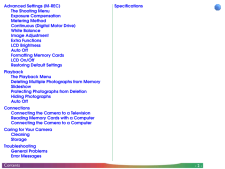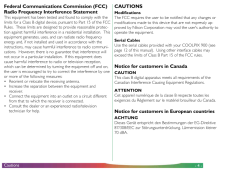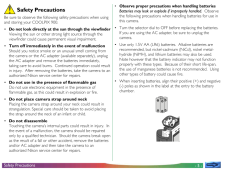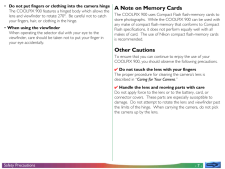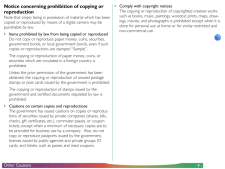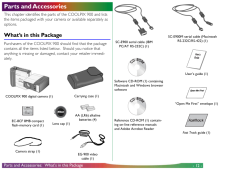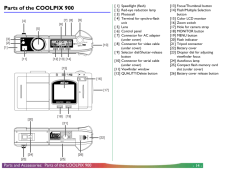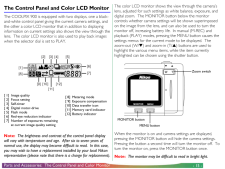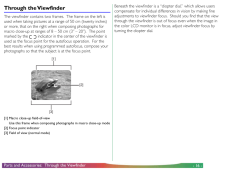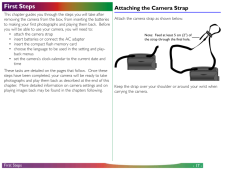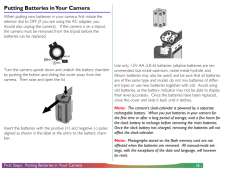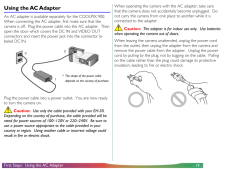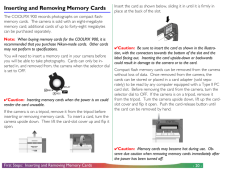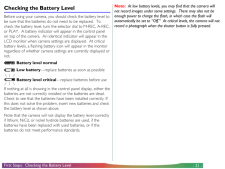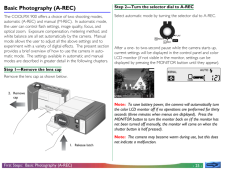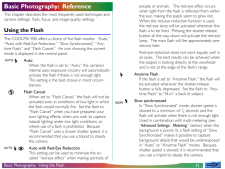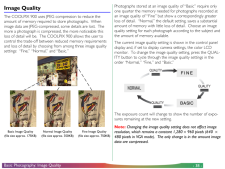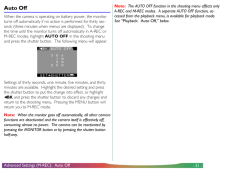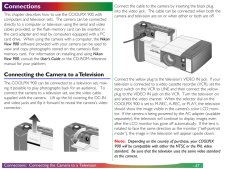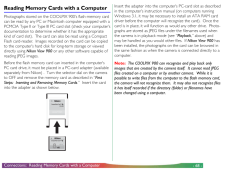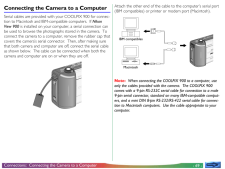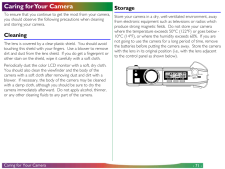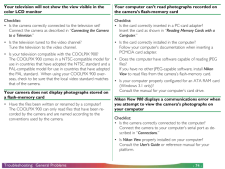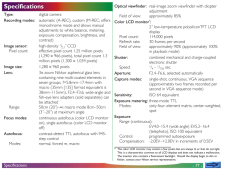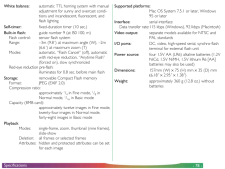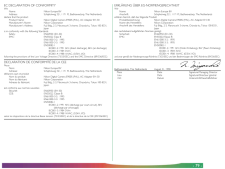1

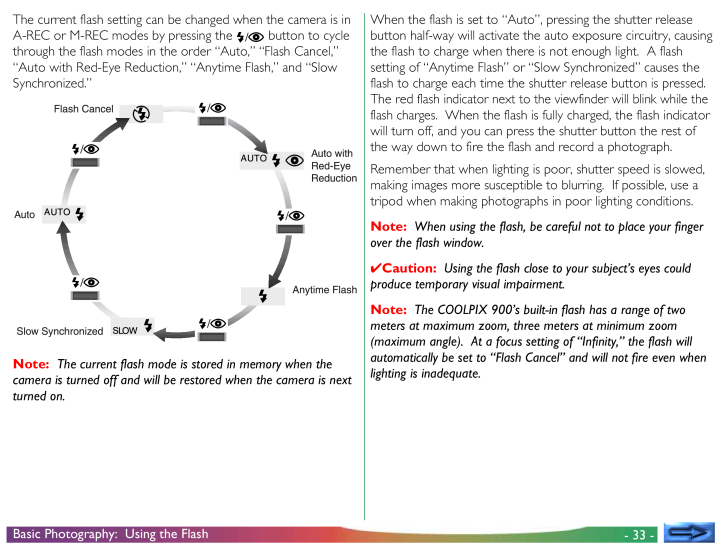
33 / 79 ページ
現在のページURL
- 33 -Basic Photography: Using the FlashThe current flash setting can be changed when the camera is inA-REC or M-REC modes by pressing the button to cyclethrough the flash modes in the order "Auto," "Flash Cancel,""Auto with Red-Eye Reduction," "Anytime Flash," and "SlowSynchronized."Note: The current flash mode is stored in memory when thecamera is turned off and will be restored when the camera is nextturned on.When the flash is set to "Auto", pressing the shutter releasebutton half-way will activate the auto exposure circuitry, causingthe flash to charge when there is not enough light. A flashsetting of "Anytime Flash" or "Slow Synchronized" causes theflash to charge each time the shutter release button is pressed.The red flash indicator next to the viewfinder will blink while theflash charges. When the flash is fully charged, the flash indicatorwill turn off, and you can press the shutter button the rest ofthe way down to fire the flash and record a photograph.Remember that when lighting is poor, shutter speed is slowed,making images more susceptible to blurring. If possible, use atripod when making photographs in poor lighting conditions.Note: When using the flash, be careful not to place your fingerover the flash window.4Caution: Using the flash close to your subject's eyes couldproduce temporary visual impairment.Note: The COOLPIX 900's built-in flash has a range of twometers at maximum zoom, three meters at minimum zoom(maximum angle). At a focus setting of "Infinity," the flash willautomatically be set to "Flash Cancel" and will not fire even whenlighting is inadequate.
参考になったと評価  4人が参考になったと評価しています。
4人が参考になったと評価しています。
このマニュアルの目次
-
1 .- 1 -Reference ManualDIGI...- 1 -Reference ManualDIGITAL CAMERACOOLPIX 900ContentsCautionsSafety PrecautionsA Note on Memory CardsOther CautionsOverviewParts and AccessoriesWhat's in this PackageOptional AccessoriesParts of the COOLPIX 900The Control Panel and Color LCD MonitorThroug...
-
2 .- 2 -ContentsAdvanced Set...- 2 -ContentsAdvanced Settings (M-REC)The Shooting MenuExposure CompensationMetering MethodContinuous (Digital Motor Drive)White BalanceImage AdjustmentExtra FunctionsLCD BrightnessAuto OffFormatting Memory CardsLCD On/OffRestoring Default SettingsPlayback...
-
3 .- 3 -CautionsCautions* Th...- 3 -CautionsCautions* The reproduction of this manual in whole or in part isprohibited save in cases in which Nikon's prior permissionhas been obtained.* The information contained in this manual is subject to changewithout notice.* Nikon has made every ef...
-
4 .- 4 -CautionsFederal Comm...- 4 -CautionsFederal Communications Commission (FCC)Radio Frequency Interference StatementThis equipment has been tested and found to comply with thelimits for a Class B digital device, pursuant to Part 15 of the FCCRules. These limits are designed to pro...
-
5 .- 5 -Safety PrecautionsSa...- 5 -Safety PrecautionsSafety PrecautionsBe sure to observe the following safety precautions when usingand storing your COOLPIX 900.*Do not look directly at the sun through the viewfinderViewing the sun or other strong light source through theviewfinder co...
-
6 .- 6 -Safety Precautions* ...- 6 -Safety Precautions* When replacing the main batteries, replace all batteries atthe same time using only one type of battery. Do not mixbatteries of different types or use old batteries together withnew.* Do not attempt to recharge, short, or disassem...
-
7 .- 7 -Safety Precautions*D...- 7 -Safety Precautions*Do not put fingers or clothing into the camera hingeThe COOLPIX 900 features a hinged body which allows thelens and viewfinder to rotate 270チc. Be careful not to catchyour fingers, hair, or clothing in the hinge.* When using the vi...
-
8 .- 8 -Other Cautions4 Do n...- 8 -Other Cautions4 Do not cut power when the camera is onDo not unplug the camera or remove the batteries while thecamera is on, or while data are being recorded or items deletedfrom memory. Forcibly cutting power to the camera in thesecircumstances cou...
-
9 .- 9 -Other CautionsNotice...- 9 -Other CautionsNotice concerning prohibition of copying orreproductionNote that simply being in possession of material which has beencopied or reproduced by means of a digital camera may bepunishable by law.* Items prohibited by law from being copied o...
-
10 .- 10 -OverviewOverviewTha...- 10 -OverviewOverviewThank you for buying a Nikon COOLPIX 900 digital camera.The COOLPIX 900 is a full-featured digital camera with opticaland digital zoom and a built-in flash. In automatic mode thecamera's programmed autofocus, autoexposure, auto white...
-
11 .- 11 -OverviewNote: The ...- 11 -OverviewNote: The illustrations in this manual are composites. Photo-graphs taken with the COOLPIX 900 may differ from those shownhere.Note: The illustrations in this manual show the color LCD moni-tor used in the NTSC-compatible model of the COOL...
-
12 .- 12 -Parts and Accessori...- 12 -Parts and Accessories: What's in this PackageParts and AccessoriesThis chapter identifies the parts of the COOLPIX 900 and liststhe items packaged with your camera or available separately asoptions.What's in this PackagePurchasers of the COOLPIX 900...
-
13 .- 13 -Parts and Accessori...- 13 -Parts and Accessories: Optional AccessoriesOptional AccessoriesAt the time of writing, the following optional accessories wereavailable for the COOLPIX 900. Contact your local Nikonrepresentative or retailer for details.*Fish-eye lens-adapter FC-E8...
-
14 .- 14 -Parts and Accessori...- 14 -Parts and Accessories: Parts of the COOLPIX 900Parts of the COOLPIX 900[ 1] Speedlight (flash)[ 2] Red-eye reduction lamp[ 3] Photocell[ 4] Terminal for synchro-flashunit[ 5] Lens[ 6] Control panel[ 7] Connector for AC adapter(under cover)[ 8] Conne...
-
15 .- 15 -Parts and Accessori...- 15 -Parts and Accessories: The Control Panel and Color MonitorThe Control Panel and Color LCD MonitorThe COOLPIX 900 is equipped with two displays, one a black-and-white control panel giving the current camera settings, andthe other a color LCD monitor ...
-
16 .- 16 -Parts and Accessori...- 16 -Parts and Accessories: Through the ViewfinderThrough the ViewfinderThe viewfinder contains two frames. The frame on the left isused when taking pictures at a range of 50 cm (twenty inches)or more, that on the right when composing photographs formac...
-
17 .- 17 -First StepsFirst St...- 17 -First StepsFirst StepsThis chapter guides you through the steps you will take afterremoving the camera from the box, from inserting the batteriesto making your first photographs and playing them back. Beforeyou will be able to use your camera, you w...
-
18 .- 18 -First Steps: Putti...- 18 -First Steps: Putting Batteries in Your CameraPutting Batteries in Your CameraWhen putting new batteries in your camera, first rotate theselector dial to OFF (if you are using the AC adapter, youshould also unplug the camera). If the camera is on a...
-
19 .- 19 -First Steps: Using...- 19 -First Steps: Using the AC AdapterUsing the AC AdapterAn AC adapter is available separately for the COOLPIX 900.When connecting the AC adapter, first make sure that thecamera is off. Plug the power cable into the AC adapter. Thenopen the door which...
-
20 .- 20 -First Steps: Inser...- 20 -First Steps: Inserting and Removing Memory CardsInserting and Removing Memory CardsThe COOLPIX 900 records photographs on compact flash-memory cards. The camera is sold with an eight-megabytememory card; additional cards of up to forty-eight megaby...
-
21 .- 21 -First Steps: Check...- 21 -First Steps: Checking the Battery LevelChecking the Battery LevelBefore using your camera, you should check the battery level tobe sure that the batteries do not need to be replaced. Tocheck the battery level, turn the selector dial to M-REC, A-REC...
-
22 .- 22 -First Steps: Choos...- 22 -First Steps: Choosing a Language for the MenusChoosing a Language for the MenusFor the display of messages and menu items in its LCD monitor,the COOLPIX 900 offers a choice of English, French, German,and Japanese. When you first turn your camera on...
-
23 .- 23 -First Steps: Setti...- 23 -First Steps: Setting the Time and DateSetting the Time and DateThe camera's clock-calendar is not set at the factory. Whenyou first turn on your camera, you will need to set the time anddate. To do so, turn the selector dial to M-REC.Wait one or t...
-
24 .- 24 -First Steps: Setti...- 24 -First Steps: Setting the Time and DateThe item currently selected for editing will flash. Edit the se-lected item by pressing the zoom-in switch (T/ s) to increase itsvalue or the zoom-out switch (W/ t) to decrease its value.Pressing the zoom switc...
-
25 .- 25 -First Steps: Basic...- 25 -First Steps: Basic Photography (A-REC)Basic Photography (A-REC)The COOLPIX 900 offers a choice of two shooting modes,automatic (A-REC) and manual (M-REC). In automatic mode,the user can control flash settings, image quality, focus, andoptical zoom....
-
26 .- 26 -First Steps: Basic...- 26 -First Steps: Basic Photography (A-REC)Step 3-Check the number of exposures remainingThe control panel and color LCD monitor show the number ofexposures remaining at the current image quality setting.When this number reaches zero, an "out of memory" ...
-
27 .- 27 -First Steps: Basic...- 27 -First Steps: Basic Photography (A-REC)Step 5-Ready the cameraThe COOLPIX 900's color LCD monitor is joined to the lensby a rotating hinge, allowing the user to hold the camera atalmost any angle while making photographs. When framingphotographs in ...
-
28 .- 28 -First Steps: Basic...- 28 -First Steps: Basic Photography (A-REC)Step 6-Compose a photographFrame your subject in the viewfinder or the color LCD monitor.Press the zoom-in switch (T/s) to magnify the subject so thatonly a portion of it fills the frame, or use the zoom-out swi...
-
29 .- 29 -First Steps: Basic...- 29 -First Steps: Basic Photography (A-REC)Note: The field of view of the viewfinder is approximately 85%of that of the lens. The viewfinder will therefore show an areaslightly smaller than that which will appear in the actual photo-graph. At distance...
-
30 .- 30 -First Steps: Basic...- 30 -First Steps: Basic Photography (A-REC)Step 8-Take a photographTo take a photograph, press the shutter-release button all theway down.The autofocus lamp will flash rapidly and an hourglass icon ( )will be displayed in the color LCD monitor while the ...
-
31 .- 31 -First Steps: Basic...- 31 -First Steps: Basic Photography (A-REC)Other photographs in memory, if any, can be reviewed bypressing the zoom-in switch (T/ s) to page through the photo-graphs one at a time in the order in which they were recorded,or the zoom-out (W/t) switch to p...
-
32 .- 32 -Basic Photography: ...- 32 -Basic Photography: Using the Flashpeople or animals. The red-eye effect occurswhen light from the flash is reflected from withinthe eye, making the pupils seem to glow red.When the red-eye reduction function is used,the red-eye lamp will be activa...
-
33 .- 33 -Basic Photography: ...- 33 -Basic Photography: Using the FlashThe current flash setting can be changed when the camera is inA-REC or M-REC modes by pressing the button to cyclethrough the flash modes in the order "Auto," "Flash Cancel,""Auto with Red-Eye Reduction," "Anytime ...
-
34 .- 34 -Basic Photography: ...- 34 -Basic Photography: Using the FlashUsing an External FlashA flash bracket (the SK-E900 Multi-Flash Bracket Unit) is avail-able separately for connecting external flash units to the COOLPIX900. When the bracket is connected to the camera's synchro-fl...
-
35 .- 35 -Basic Photography: ...- 35 -Basic Photography: Focus SettingsFocus SettingsThe COOLPIX 900 offers three focus settings: autofocus,infinity, and macro close-up. At settings of "Infinity" and "MacroClose-Up," the current focus setting is shown in the controlpanel and, if set to...
-
36 .- 36 -Basic Photography: ...- 36 -Basic Photography: Focus SettingsFocus LockIf the color LCD monitor is on when the camera is set to"Autofocus" or "Macro Close-Up," focus will be continuallyadjusted according to the distance to the subject (if the LCDmonitor is off, focus settings ...
-
37 .- 37 -Basic Photography: ...- 37 -Basic Photography: Using the Self-TimerUsing the Self-TimerThe COOLPIX 900 is equipped with a ten-second automatictimer that allows photographers to appear in their own photo-graphs. To select this self-timer, first turn the selector dial to A-REC o...
-
38 .- 38 -Basic Photography: ...- 38 -Basic Photography: Image QualityImage QualityThe COOLPIX 900 uses JPEG compression to reduce theamount of memory required to store photographs. Whenimage data are JPEG-compressed, some details are lost. Themore a photograph is compressed, the more ...
-
39 .- 39 -Advanced Settings (...- 39 -Advanced Settings (M-REC): The Shooting MenuAdvanced Settings (M-REC)This chapter explores the camera settings that can be accessedand used only when the selector dial is set to M-REC. Thesesettings include exposure compensation, metering, digital ...
-
40 .- 40 -Advanced Settings (...- 40 -Advanced Settings (M-REC): The Shooting MenuCONTINUOUS (Digital Motor-Drive)A choice of three drive settings is offered: single-shot,continuous, and VGA sequence. In single-shot mode, onephotograph is taken each time the shutter button is fullypre...
-
41 .- 41 -Advanced Settings (...- 41 -Advanced Settings (M-REC): Exposure CompensationExposure CompensationWhile the camera's matrix metering system can adjust auto-exposure to suit most lighting conditions, in some cases it maybe necessary to adjust exposure to bring out a back-lit sub...
-
42 .- 42 -Advanced Settings (...- 42 -Advanced Settings (M-REC): Metering MethodMetering MethodIn determining autoexposure and shutter speed, the camerauses one of three light-metering methods: matrix, spot, orcenter-weighted. In matrix metering light is measured in sixty-four differe...
-
43 .- 43 -Advanced Settings (...- 43 -Advanced Settings (M-REC): Metering MethodAutoexposure LockWhen spot metering is used, half-pressing the shutter button"locks" autoexposure to suit lighting conditions in the center ofthe frame. This can be used in combination with focus lock(see "...
-
44 .- 44 -Advanced Settings (...- 44 -Advanced Settings (M-REC): Continuous (Digital Motor Drive)Continuous (Digital Motor Drive)Like a conventional motor-drive camera, the COOLPIX 900can be set to shoot frames continuously while the shutterbutton is held down.The COOLPIX 900 offers a c...
-
45 .- 45 -Advanced Settings (...- 45 -Advanced Settings (M-REC): White BalanceThe white-balance setting has no effect when the camera is inA-REC mode, in which case automatic white balance will beused. The selected white-balance program will be restoredwhen the selector dial is turned ...
-
46 .- 46 -Advanced Settings (...- 46 -Advanced Settings (M-REC): Image AdjustmentImage AdjustmentIn M-REC mode, it is possible to adjust digitally the brightness orcontrast of photographs taken with the camera. Brightnesscan be increased to bring out poorly-lit portions of the compo-s...
-
47 .- 47 -Advanced Settings (...- 47 -Advanced Settings (M-REC): Extra FunctionsExtra FunctionsThe COOLPIX 900's extra functions menu offers both digitaleffects and pre-programmed settings for the optional fish-eyeand wide-angle lens adapters. The digital effects available aredigital z...
-
48 .- 48 -Advanced Settings (...- 48 -Advanced Settings (M-REC): Extra FunctionsDIGITAL TELE (Digital Telephoto)At this setting, an area in the center of the frame 640 . 480pixels in size is digitally enlarged to a size of 1,280 . 960pixels, filling the entire frame. As is the case w...
-
49 .- 49 -Advanced Settings (...- 49 -Advanced Settings (M-REC): Extra FunctionsAE LOCK (Autoexposure Lock)Autoexposure lock is used to make a series of photographswith consistent exposure and white balance, as for examplewhen making a sequence of photographs that will later usedin crea...
-
50 .- 50 -Advanced Settings (...- 50 -Advanced Settings (M-REC): Extra FunctionsThe above settings can be used in combination. For example, itis possible to use VGA SHOT together with any combinationof DIGITAL TELE and AE LOCK. Note however thatdigital zoom cannot be used in combinati...
-
51 .- 51 -Advanced Settings (...- 51 -Advanced Settings (M-REC): Auto OffAuto OffWhen the camera is operating on battery power, the monitorturns off automatically if no action is performed for thirty sec-onds (three minutes when menus are displayed). To changethe time until the monitor...
-
52 .- 52 -Advanced Settings (...- 52 -Advanced Settings (M-REC): Formatting Memory CardsFormatting Memory CardsCompact flash memory cards must be formatted before theycan be used in the camera (unformatted cards can be formattedwhen inserted, as is described in " Troubleshooting," below...
-
53 .- 53 -Advanced Settings (...- 53 -Advanced Settings (M-REC): LCD On/OffLCD On/OffBy default, the color LCD monitor comes on when the camerais turned on and must be turned off by pressing the MONITORswitch. To save power, however, the monitor can be set toturn off when the selector ...
-
54 .- 54 -Advanced Settings (...- 54 -Advanced Settings (M-REC): Restoring Default SettingsRestoring Default SettingsExposure adjustment, metering, continuous, white-balance,brightness/contrast, monitor brightness, and extra functionssettings can be restored to their factory default val...
-
55 .- 55 -PlaybackPlaybackThi...- 55 -PlaybackPlaybackThis chapter describes how to view photographs stored in theflash-memory card, how to create a slide show using thesephotos, and how to delete unwanted photographs from memory.These playback functions are available when the selector d...
-
56 .- 56 -PlaybackThe numbers...- 56 -PlaybackThe numbers at the bottom right of each thumbnail give itsposition in memory; the currently selected photograph is markedby a yellow border. Select a photograph for viewing by pressingthe zoom-in switch to move forward through the thumbnails...
-
57 .- 57 -PlaybackPressing th...- 57 -PlaybackPressing the shutter button with YES highlighted causes thecurrent photograph to be deleted. Once the photograph hasbeen erased from memory, the following message will bedisplayed.DONENote: Once deleted, photographs cannot be recovered; be...
-
58 .- 58 -Playback: The Play...- 58 -Playback: The Playback MenuThe Playback MenuIn addition to the functions described above, playback modeoffers a menu that allows the user to create slideshows, todelete several photographs simultaneously, to protect photo-graphs from deletion, and t...
-
59 .- 59 -Playback: The Play...- 59 -Playback: The Playback MenuHIDE IMAGEWhen displaying photographs to an audience, it may bedesirable to exclude some of the photographs in memoryfrom playback and deletion. This option can be used tohide selected photographs as described in " Hiding...
-
60 .- 60 -Playback: Deleting...- 60 -Playback: Deleting Multiple Photographs from MemoryDeleting Multiple Photographs from MemoryWhile single photographs can be deleted in playback mode asdescribed at the beginning of this chapter, it is also possible toselect multiple images for simul...
-
61 .- 61 -Playback: Deleting...- 61 -Playback: Deleting Multiple Photographs from MemoryAfter highlighting the last of the images that are to be deleted,press the shutter button to select this and all images markedwith a icon for deletion. A confirmation dialog will be dis-played.BK ...
-
62 .- 62 -Playback: Slidesho...- 62 -Playback: SlideshowSlideshowThe COOLPIX 900's slideshow option allows unattendedplayback of all photographs currently selected for display. Oncea slideshow has been started, photographs will be displayed oneafter the other in the order recorded, wi...
-
63 .- 63 -Playback: Slidesho...- 63 -Playback: SlideshowTo exit the slideshow and return to the playback menu, highlightBK and press the shutter button. Highlight RESTART andpress the shutter button to resume the slideshow at the point itwas interrupted. To adjust the length of time...
-
64 .- 64 -Playback: Protecti...- 64 -Playback: Protecting Photographs from DeletionProtecting Photographs from DeletionTo protect selected photographs from deletion, highlight PRO-TECT in the playback menu and press the shutter button. Thefollowing window will be displayed.BK RPOTECT...
-
65 .- 65 -Playback: Hiding P...- 65 -Playback: Hiding PhotographsHiding PhotographsWhen creating a slideshow or playing back photographs for anaudience, you may wish to hide some of the photographs inmemory. This can be accomplished by highlighting HIDEIMAGE in the playback menu and ...
-
66 .- 66 -Playback: Auto Off...- 66 -Playback: Auto OffAuto OffWhen the camera is operating on battery power, the monitorturns off automatically if no action is performed for thirty sec-onds (if a slideshow is in progress, the monitor will remain onfor thirty minutes). This limit can ...
-
67 .- 67 -Connections: Conne...- 67 -Connections: Connecting the Camera to a TelevisionConnectionsThis chapter describes how to use the COOLPIX 900 withcomputers and television sets. The camera can be connecteddirectly to a computer or television using the serial and videocables provi...
-
68 .- 68 -Connections: Readi...- 68 -Connections: Reading Memory Cards with a ComputerReading Memory Cards with a ComputerPhotographs stored on the COOLPIX 900's flash-memory cardcan be read by any PC or Macintosh computer equipped with aPCMCIA Type II or Type III PC card slot (check y...
-
69 .- 69 -Connections: Conne...- 69 -Connections: Connecting the Camera to a ComputerConnecting the Camera to a ComputerSerial cables are provided with your COOLPIX 900 for connec-tion to Macintosh and IBM-compatible computers. If NikonView 900 is installed on your computer, a serial...
-
70 .- 70 -Connections: Conne...- 70 -Connections: Connecting the Camera to a ComputerOnce you have connected your camera to the computer's serialport, turn the camera's selector dial to M-REC, A-REC, orPLAY. A data-transfer icon will appear in the control paneltogether with a battery ...
-
71 .- 71 -Caring for Your Cam...- 71 -Caring for Your CameraCaring for Your CameraTo ensure that you continue to get the most from your camera,you should observe the following precautions when cleaningand storing your camera.CleaningThe lens is covered by a clear plastic shield. You sho...
-
72 .- 72 -Troubleshooting: G...- 72 -Troubleshooting: General ProblemsTroubleshootingIf you should notice any problems with your COOLPIX 900,check the list below before consulting your retailer or Nikonrepresentative.General ProblemsNothing shows in the control panelChecklist:* Is the ...
-
73 .- 73 -Troubleshooting: G...- 73 -Troubleshooting: General ProblemsIndication: The AF lamp is flickering* The camera is unable to focus. Release the shutter button andfocus on a new subject at the same distance. Half-press theshutter button and check that the AF lamp glows steadi...
-
74 .- 74 -Troubleshooting: G...- 74 -Troubleshooting: General ProblemsYour television will not show the view visible in thecolor LCD monitorChecklist:* Is the camera correctly connected to the television set?Connect the camera as described in " Connecting the Camerato a Television."* I...
-
75 .- 75 -Troubleshooting: E...- 75 -Troubleshooting: Error MessagesError MessagesWhen there is a problem with the flash-memory card or withthe camera's internal programming and circuitry, an error mes-sage will appear superimposed on the image in the color LCDmonitor. Below is a list...
-
76 .- 76 -Troubleshooting: E...- 76 -Troubleshooting: Error MessagesThis error appears when a cardcontaining no photographs is insertedin the camera and the selector dial isturned to PLAY. The camera cannotbe used to play back photographsuntil at least one image has beenrecorded on th...
-
77 .- 77 -SpecificationsSpeci...- 77 -SpecificationsSpecificationsType:digital cameraRecording modes:automatic (A-REC), custom (M-REC; offersmonochrome mode and allows manualadjustments to white balance, metering,exposure compensation, brightness, andcontrast)Image sensor:high-density 1/...
-
78 .- 78 -SpecificationsWhite...- 78 -SpecificationsWhite balance:automatic TTL homing system with manualadjustment for sunny and overcast condi-tions and incandescent, fluorescent, andflash lightingSelf-timer:fixed-duration timer (10 sec.)Built-in flash:guide number 9 (at IS0 100, m)Fla...
-
79 .- 79 -EC DECLARATION OF C...- 79 -EC DECLARATION OF CONFORMITYWeName: Nikon Europe BVAddress:Schipholweg 321, 1171 PL Badhoevedorp, The Netherlandsdeclare that the productProduct Name: Nikon Digital Camera E900S (PAL), AC Adapter EH-30Manufacturer's Name: Nikon CorporationManufacture...





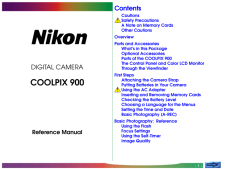


![前ページ カーソルキー[←]でも移動](http://gizport.jp/static/images/arrow_left2.png)